Maximizing Customer Engagement: Integrating Referral Programs into Your WordPress Business Site
Have you ever thought your WordPress site could do more than just look good? That’s the thing about websites; they’re not just a pretty face for a brand.
They’re meant to kick things up a notch, to give businesses a real boost in the digital world.
Sure, they’re great for leads and sales, but is that all there is? Shouldn’t we be aiming for more than direct sales?
That’s where referral programs step in. They help create a community, boosting customer involvement and turning your WordPress site into a hub for engaged clients.
Referral program ideas are creative strategies designed to encourage existing customers to refer new clients or customers to a business, often through incentives or rewards, thereby fostering loyalty and expanding the customer base.
Let’s explore how to make this happen.
Key takeaways
- Referral programs build trust, bridging connections for brand advocates and potential customers.
- WordPress integration simplifies referral program setup, enhancing user experience and customization.
- Easy steps guide plugin installation, program configuration, and content creation for successful implementation.
- Plugins like Affiliate Managers, AffiliateWP, and InviteReferrals offer diverse referral program management options.
- Engaging content, clear CTAs, and mobile optimization encourage active customer participation and sharing.
Understanding the Dynamics of Referral Programs
Referral programs bridge a great product or service and the network of potential customers.
They’re not just about discounts or perks; they’re about trust. When someone you trust vouches for a product or service, you’re likelier to give it a shot.
These programs work wonders for businesses. When done right, referral programs become a win-win for businesses and customers.
Businesses gain new customers at a lower acquisition cost, while customers get introduced to something valuable by someone they trust.
As you consider setting up or optimizing your referral program, you can try this all-in-one referral program software that can help you do that or embed it through your WordPress plugins.
Integrating Referral Programs with WordPress

Integrating referral programs into your WordPress site adds a turbo boost to your business engine. WordPress offers many tools and plugins that make this integration a breeze.
Setting up a referral program on your WordPress site involves choosing the right plugin or tool that aligns with your business goals.
These plugins often come with user-friendly interfaces, allowing you to customize referral features without the need for coding expertise.
Moreover, they seamlessly fit into your WordPress ecosystem, ensuring a harmonious user experience for you and your customers.
With just a few clicks and configurations, you can launch a referral program that syncs effortlessly with your site’s design and functionality.
How to Set Up a Referral Program on Your WordPress Business Site

Getting an affiliate or referral program up and running on your WordPress site can be a breeze, especially with tools like the free Affiliates Manager plugin.
Here’s a step-by-step guide to kickstarting your referral program:
Step 1: Plugin Installation
- Access your WordPress Dashboard and navigate to ‘Plugins.’
- Click ‘Add New,’ search for ‘Affiliate Managers,’ install the plugin, and activate it.
Step 2: Setting Up Program Details
- Access your dashboard’s ‘Affiliates’ menu and navigate to the ‘Settings’ tab.
- Customize parameters like minimum payout, cookie duration, commission structure, default currency, and commission notifications.
- Define affiliate registration details and payment methods, and craft a personalized greeting.
- Streamline communication with affiliates through custom messages and enable PayPal Mass Pay for smoother transactions.
- Set up essential program pages like the homepage, registration, login, and terms sections, tailoring content to communicate program details and benefits effectively. Once configured, your referral program is ready to launch.
Step 3: Finish Setting Up Your Pages
- Access Pages: Navigate to ‘Pages’ on your WordPress dashboard.
- Customize Affiliate Pages: Locate the pages related to your affiliate program setup, such as the homepage, registration, login, and terms and conditions.
- Craft Meaningful Messages: Edit these pages to provide comprehensive information to potential affiliates.
- Thorough Explanation: Avoid assuming prior knowledge about affiliate programs. Provide a clear, detailed overview to educate visitors about the program’s benefits and what’s expected from their participation.
Step 4: Integrate with Your Other Plugins
- Access Add-ons Tab: Navigate to the ‘Add-ons’ tab within the Affiliate Managers plugin.
- Explore Built-in Integrations: Look for integrations that correspond with your existing plugins, such as membership, contact forms, or e-commerce tools.
- Customize Commission Payouts and Offers: Utilize these integrations to create tailored commission structures and special offers for your customers.
Step 5: Create Your Affiliate Links or Ads
1. Access My Creatives Tab: Go to the ‘My Creatives’ tab within the Affiliate Managers plugin.
2. Create Affiliate Links:
- Upload Custom Creatives: If desired, upload custom-designed buttons or images to promote your referral program.
- Text Links: Alternatively, create text-based links for affiliates to use in promotions.
3. Label and Define Links Clearly: Give each link a clear and descriptive name, ensuring affiliates understand what the link refers to.
- HTML Embedding: Affiliates will be provided with HTML code to embed text or image links on their websites easily.
4. Define Landing Page: Specify the landing page where you want referrals to be directed on your website.
- Image Upload: If using images, upload the creative to be linked.
- Text Link Description: Provide the text to be embedded on the affiliate’s webpage. Alt text enhances accessibility.
WordPress Plugins to Run a Referral Program
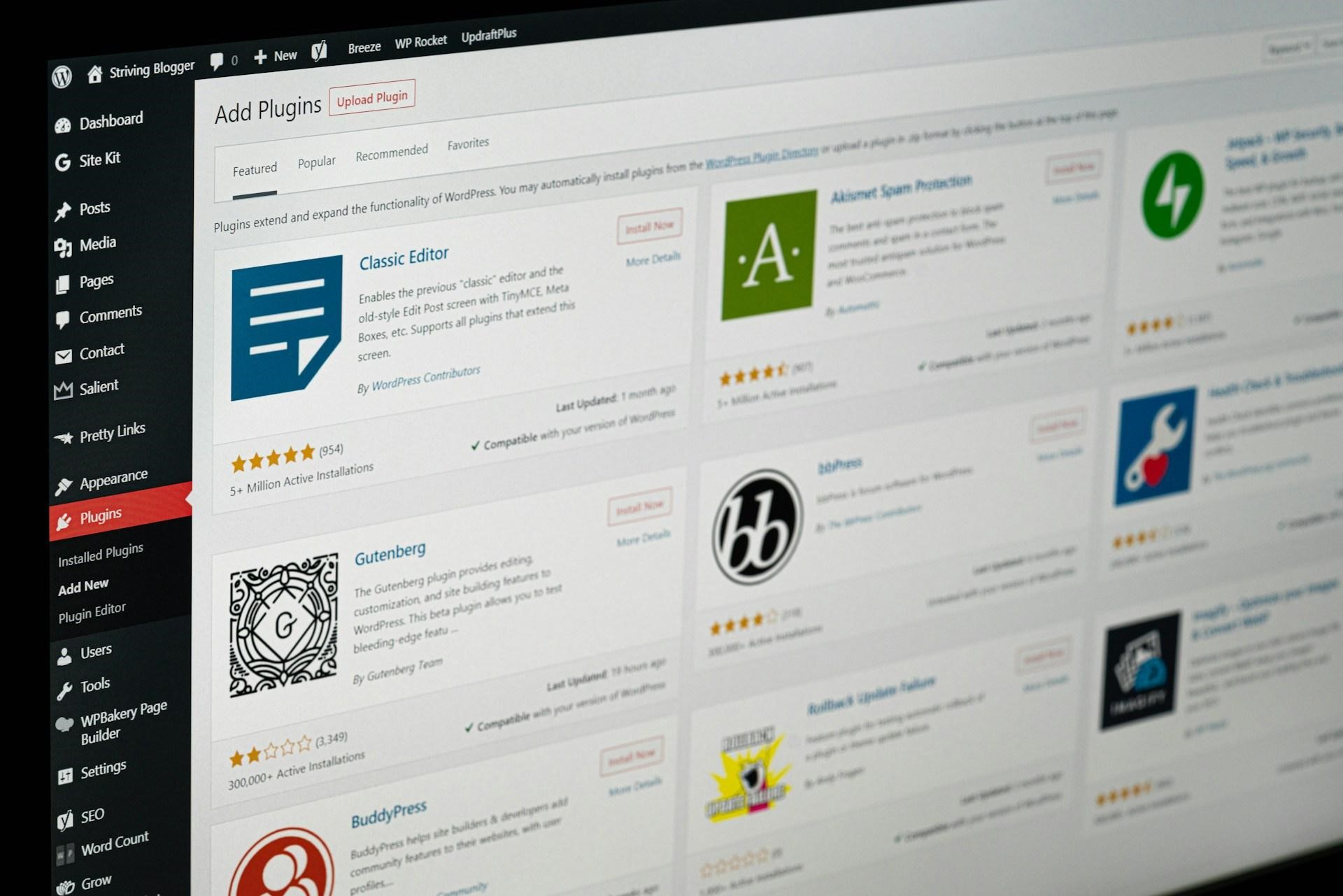
- Affiliate Manager: Ideal for beginners exploring affiliate marketing without initial costs. It manages affiliates and integrates smoothly with major e-commerce platforms.
- ReferralCandy: Great option for WordPress store owners wanting to launch a referral or affiliate program. Automated fraud tracking, referral payments, and email invitations.
- Ultimate Affiliate Pro: A premium plugin offering extensive features like diverse payment methods, tiered commissions, and membership-based structures.
- AffiliateWP: Recommended by WooCommerce, it’s versatile and suitable for developers handling e-commerce or membership sites.
- Coupon Referral Program: This plugin streamlines referral programs using coupon-based incentives. Users can share personalized coupons, encouraging referrals through discounts or special offers.
- InviteReferrals: Known for its user-friendly interface, InviteReferrals simplifies referral program management. It allows easy customization, tracking, and incentivizing referrals, making it a great choice for businesses seeking a straightforward solution.
Ways to Encourage Customer Participation Through Engaging Website Content and Design
- Compelling Visuals: Use high-quality images, videos, and infographics that resonate with your audience. Visual content captivates attention and encourages sharing.
- Clear Call-to-Actions (CTAs): Strategically place persuasive CTAs guiding visitors to participate in the referral program. Make them stand out with vibrant colors and concise, action-oriented text.
- Engaging Landing Pages: Design dedicated landing pages detailing the benefits of your referral program. Highlight rewards, testimonials, and success stories to entice visitors to join.
- Shareable Content: Create shareable blog posts, guides, or interactive content related to your referral program. Encourage sharing by integrating social sharing buttons for effortless distribution.
- Mobile Optimization: Ensure your website and referral program are mobile-responsive. A seamless experience on mobile devices encourages greater engagement.
Conclusion
As you’re just beginning your entrepreneurial journey or fervently expanding your brand’s reputation and influence, embracing referral programs is a strategic leap.
These programs offer a shortcut to gain trust and expand your customer base swiftly.
Remember, in a world where trust is hard-earned, referrals bridge the gap, leveraging the power of personal connections.
Embrace these programs; they’re the ticket to growth and fostering a community built on trust and loyalty.

