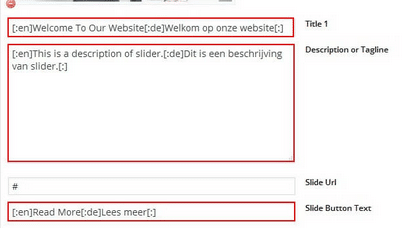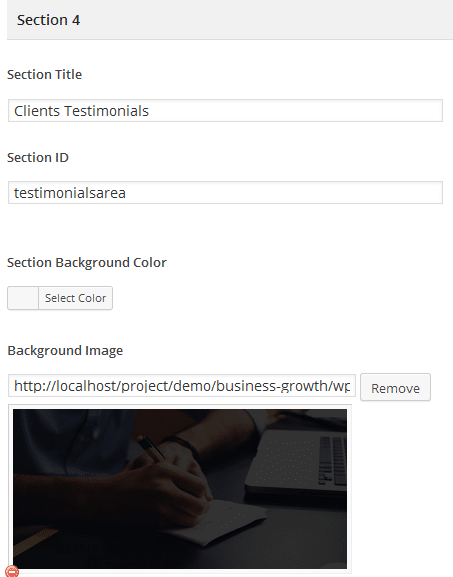Grace Themes
Forum Replies Created
-
AuthorPosts
-
Grace Themes
MemberHi Robert,
Please send WordPress admin login details of your site at [email protected]
so we can check your website and solve the problem regarding forums sidebar.If you want to reduce the height of slider image, please use the image of that sizes.
Please note that all images should be of same sizes for proper display of homepage slider.If you don’t want to use this default image slider, you can use any image slider WordPress plugin
Go to Appearance » Theme Options » Homepage Slider
Enter your slider shortcode which is provided by plugin without php tagPlease check the documentation for setting the slider
http://gracethemes.com/documentation/bizgrowth/#homepage-sliderRegards
Grace ThemesGrace Themes
MemberHi,
All of our theme comes with one click installation and it don’t require any sample data to launch the theme. It has default built in sample data.
After activating the theme it will looks like the same as the demo theme.Regards,
Grace Themes
http://gracethemes.comGrace Themes
MemberHi Simone,
To make the testimonial section in italic
Kindly go to the Appearance -> Theme Options -> Basic Setting -> Custom CSS
Place the below css code in Custom CSS box#testimonials ul li { font-style: italic; }
Then click on Save Options to save.
Regards
Grace ThemesGrace Themes
MemberHi Simone,
Please send WordPress admin login details of your website at [email protected]
So we we can check your site and solve the problem regarding testimonial.Regards
Grace ThemesGrace Themes
MemberHi Simone,
If you don’t want to use default footer section, you can use built-in footer widgets to setup your footer part.
Kindly go to the Appearance -> Widgets-> Footer Widgets 1,2,3,4
Please check the documentation to set up footer widgets
http://gracethemes.com/documentation/zeroerror/#widgetsRegards
Grace ThemesGrace Themes
MemberHi,
Please check the link.
https://docs.woothemes.com/document/woocommerce-localization/This is a standard way to make WooCommerce localization-ready
Regards
Grace ThemesGrace Themes
MemberHi Djoko,
Please check the documentation for to use qTranslate‑X WordPress plugin in your website.
http://gracethemes.com/documentation/bizgrowth/#multilingualChange slider image title and description

Regards
Grace ThemesGrace Themes
MemberHi Tom,
Please send us WordPress admin login details of your site at [email protected]
So we can check your site and solve the problem.Regards
Grace ThemesGrace Themes
MemberHi,
The problems has been solved.
Regards
Grace ThemesGrace Themes
MemberHi,
To rename title and background image of Clients Testimonials section
kindly Go to the Appearance -> Theme Options -> Section 4
Change Section Title and change Background Image

Regards
Grace ThemesGrace Themes
MemberHi,
Please use the link address http://www.facebook.com/dhendersondds
Note:- include http:// in linkRegards
Grace ThemesGrace Themes
MemberHi,
Please send WordPress admin login details of your site at [email protected]
so we can check your site and solve the various problems.Regards
Grace ThemesGrace Themes
MemberHi,
Thanks for showing interest in BizGrowth WordPress theme.
In BizGrowth free theme their is a problem in mobile version with menu. The menu overlays the homepage image slider, but with small css code we can solve this problem.About three question:
1. To change the slider images automatically open jquery.nivo.slider.js file in js folder of theme directory and in line number 22 set
stop: false,2. With PRO theme you can use all your previously created posts and pages. The PRO theme is build in user friendly theme option whereas the free theme is build in customizer.
The PRO theme contains lots of section in homepage to create beautiful and professional website. The PRO theme is very easy to setup and customize. We provide the documentation and user friendly support at any stage of website development. Please check the documentation
http://gracethemes.com/documentation/bizgrowth/3. To change the Read more button in slider
Go to the Appearance -> Editor -> open header.php file and in line number 70 change the ‘Read more’ button text as you want.Regards
Grace ThemesGrace Themes
MemberHi Connie,
If you are getting any WordPress themes related issues, please don’t hesitate to contact us.
Our support team is always ready to help you with any problems of customization.Regards
Grace ThemesGrace Themes
MemberHi Connie,
Please assign the Blog – Right sidebar template to the page that you have created.
Please check the documentation
http://gracethemes.com/documentation/bizgrowth/#page-templatesRegards
Grace Themes -
AuthorPosts