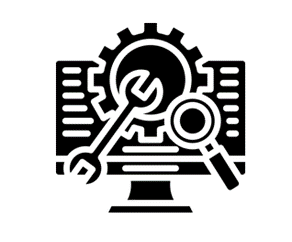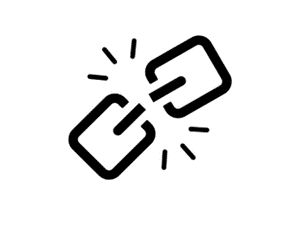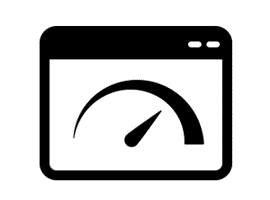Technical SEO: A Guide to Optimizing Your Website

Creating your website is essential for improving your online visibility. Whether you want to start an e-commerce store or a blog. Making a website for it is a must.
However, simply creating and getting your website live isn’t enough. You have to take care of SEO too. It is important for getting the website ranked among SERPs, which will help you drive more traffic.
There are multiple types of SEO. All of them matter. But one that matters most is technical SEO. In this article, we will discuss what technical SEO is and how you can optimize your website for SERPs through it. So, read till the end if you’re interested in learning this stuff.
What is Technical SEO?

Technical SEO is the type of search engine optimization that is done to ensure a website’s technical aspects are up to the mark for modern search engines. It can make a website faster and easier to crawl.
This can help search engines find, understand, and store the content of a site. This, in turn, improves its ranking. Some of the elements of technical SEO include:
- Content optimization
- Reviewing the links on a site
- Website responsiveness
Now that you know what technical SEO is, let us discuss how you can optimize your site through it.
How to optimize a website through technical SEO?
Below, we’re going to mention some things that are part of technical SEO and that you can do to get your website ranked higher.
-
Content Optimization

The first thing any website needs is content optimization. It is also a part of technical SEO and has to be done before doing anything else.Content optimization includes making the content readable and finding the right keywords to use in it. The keywords on hand also have to be placed strategically, where they look the most natural. Adjusting the keywords in inappropriate places throughout a website’s content can negatively affect its SEO. So, you have to make sure this doesn’t happen.
Coming back to readability, it can be improved by using simple language, keeping the sentences and paragraphs short, and making bullets and headings throughout the content. If you already have content on your hand that you’d like to make more readable for your site, you can try paraphrasing it.
Paraphrasing can help improve readability by swapping out words with easier alternatives and making the sentences clearer. If you can’t seem to paraphrase a piece of content yourself, you can always use an online paraphrasing tool for it.
Content optimization also includes making sure that the information it conveys to the reader is up-to-date and practically applicable. This is most important for blogs.
-
Find and fix broken links

Technical SEO includes adding links to a site. Whether the links are added to the site’s content or to the user interface. These links must work and shouldn’t be broken. Sometimes, older sites include broken links that aren’t reviewed and fixed.For those of you who are unfamiliar with what broken links are, they are the links that point to a non-existent or dead resource. When search engines crawl your site, they usually visit the links that are present on it to check their relevancy. When they find broken links, they are bound to give your site a low ranking. This is why it is important to fix them as soon as possible.
You can add new links in place of broken ones or remove them entirely to fix this issue. Once this is done, you can consider the other things that we’ll mention below.
-
Make your website responsive

Making your website responsive for every device is also a part of technical SEO. For those who don’t know, website responsiveness means that your site runs and renders well on a variety of devices. i.e. Computers and mobile phones.Overlooking this can lead to your website getting zoomed in when it is viewed on mobile devices. Other things can also happen like website content having a large font on mobiles, even when it’s okay on computers. This greatly decreases the user-friendliness of your site.
You don’t want that to happen as search engines take this into consideration when ranking a site. If your website isn’t responsive for multiple devices, it can lead to low ranking and less user engagement.
You can check the responsiveness of your site by using online tools like Responsinator. Doing so can help you identify areas of improvement.
-
Work on site speed

Site speed matters a lot when it comes to website optimization. It is part of technical SEO and can make a huge impact on your site’s visibility and SERP ranking. This is because having low site speed can put off users as most people don’t wait for a site to load for too long. They just close it and move on somewhere else to find what they were looking for.This too, affects user-friendliness and is considered by search engines when ranking the site. The optimal site loading speed is 3 seconds and you must ensure that your site loads before that.
To check your site loading speed and find areas for improvement, you can use Google’s Pagespeed Insights. If you find out your site is taking too long to load, you can try compressing visuals that are present on the site and allow cookies to be saved by users’ browsers. Doing these things often brings down the loading speed of a site.
-
Use XML sitemap

While having no XML sitemap for your site does not result in a penalty or something. It is still recommended that you create one since it can improve your SEO.An XML sitemap informs search engines about pages on a site that are available to crawl. It is like a roadmap to your site and can help search engines understand it better. Without a sitemap, search engine crawlers usually have to rely on backlinks to find the pages on your site. If a page doesn’t have a backlink, it’ll turn out to be invisible to the search engine crawlers.
However, with a sitemap, you can ensure that search engines can discover all of your site’s pages and index them properly even if there is no link to them. You can create your website’s XML sitemap online by using an XML sitemap generator.
These generators can create the sitemap for you in mere seconds just by asking you for the URL to your site.
Conclusion
SEO can improve your site’s visibility. There are many types of SEO that can be discussed. In this post, however, we have discussed Technical SEO and how you can optimize your site through it.