How to Fix Syntax Error in WordPress?
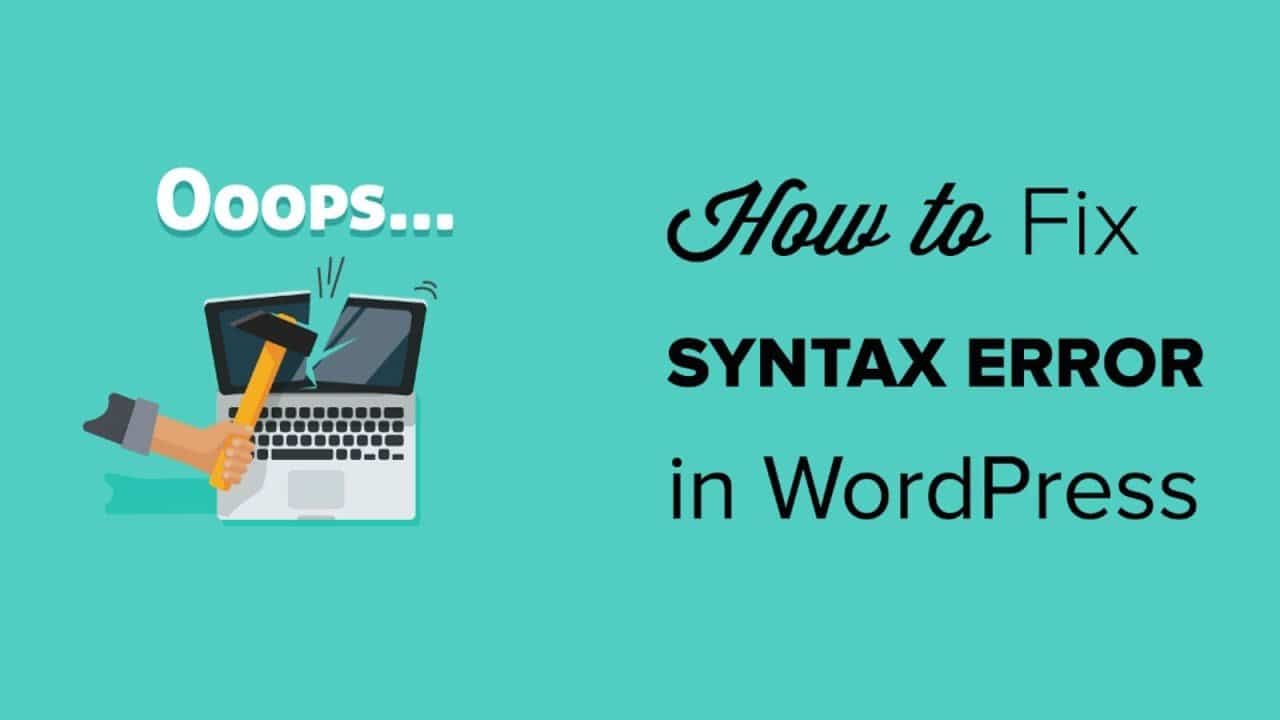
If you talk about the most successful platforms for web development, WordPress is one of the preferred options. However, just like any other programming platform, syntax errors can cause various issues.
To start with, your code would not be compiled and the executable file would not be created. Expert programmers working on WordPress do have an idea of how syntax errors are fixed while working on WordPress.
Majority of Tutorials do not explain syntax rectifications
If you have a look at more tutorials online related to WordPress, they do not talk a lot about syntax errors and how they can be fixed. Even the tutorials that have been written for new users do not cover this area.
This can obviously be a big problem because even if one mistake is committed during the development process, the entire application may turn into a failure.
When it comes to syntax errors, even missing a comma or bracket will be counted as a big mistake. While developing applications on WordPress or any other platform, even small mistakes have to be avoided.
Identification of the Corrupt Word Press File
It is important to follow a sequential method. Before you determine a method to rectify the WordPress code error, you need to start by locating the file.
Once you have determined the location of the file, you can choose from the rectification methods available. The FTP client method is a simple and easy to execute process.
Using the FTP method
Even one small error while WordPress development can harm the accessibility of the website. Your website would lose accessibility completely even if you have made a small mistake while programming.
In addition to that, if you make an attempt to create a copy of the code, you would be exited from the admin panel of WordPress. Considering these restrictions, The FTP method is both relevant and useful.
Along with that, it does not eliminate user access in any manner. Here are key steps which you need to perform to use this method.
- To start with, you should install the FTP program successfully. This is the first and most important step which has to be performed without any errors. After that, you need to access the file which has to be edited.
- Some users face issues when the file has to be located. You can use the error code and locate the file. After that, simply remove the code which has been written previously or a part of it as per your requirement. Once this is done, you can recode according to correct requirements.
Why do code errors occur in the first place?
It is a fact that WordPress provides users with a lot of convenient features including copying code and pasting it. This is obviously a much easier option that developing from the start.
Other than that, if you are a new programmer and do not have enough experience in hand, developing from the scratch would be a tough ask for you However, when the code has to be copied and pasted, users make mistakes.
For instance, a comma, parenthesis or any other character may be missed. Even the smallest of hiccups can prevent the code from being executed. Thus, you need to check the code multiple times before it is executed.
Reloading the file
Once you are done removing the mistake in code using FTP client, you need to reload the file again using a file uploading software.
Installing a fresh copy of the file
It does happen that even if changes to the WordPress file are made, the code does not run properly. This problem is solved by creating a fresh file of the code.
When the code is compiled from the start, any changes made are incorporated automatically. This is a much better option than loading the same file time and again.
Removal of infected line
It is common developer trend to remove the line which has faulty code or rewrite it. Inexperienced WordPress developers do not execute this practice in the correct manner.
When they are going through the rewriting phase, they do not write the code correctly and instances are missed. An important tip is that you should copy the infected line to a separate text file.
Once you have rewritten the code, match it with the actual code. In this way, you would get an assurance that no mistake has been made while the rewriting is being done.
The use of a validator is intelligent thinking
As a developer, you should know that removing errors in the code before it has been compiled is much easier than doing so after you are done with the compilation process.
The use of a validator is important if you want to get a feel of all errors made before the compilation is being done. PHP Code Checker is one of the many validators which can be used for checking code prior to execution and compilation.
A validator eliminates the stress and workload which the developer has to go through if there is a problem after the code has been executed.
Conclusion
The life of a developer is challenging by all means and removing faulty code is one of the biggest ones. This is because a piece of code would not run until it is 100% correct.
Thus, before the code is compiled, proactive checking is one of the best options. A number of ways have been recommended to solve WordPress code issues. Using an FTP client is one of them.
If you are using this strategy, begin with location of faulty code file. Once you are done with the rectification process, the new file would be uploaded.
It is always a good coding practice to identify and rectify mistakes in advance. A validator comes in handy for this purpose. With the help of a validator, the written code is checked and mistakes (if any) are identified before the execution process.
Once you are done with the coding, it’s time for the ranking website on search engines. White hat SEO with user friendly coding is the only way to success and rank on Google. You can visit prepostseo.com for all SEO tools to check your website’s performance.

