How to Analyze and Improve Search Intent for WordPress Content
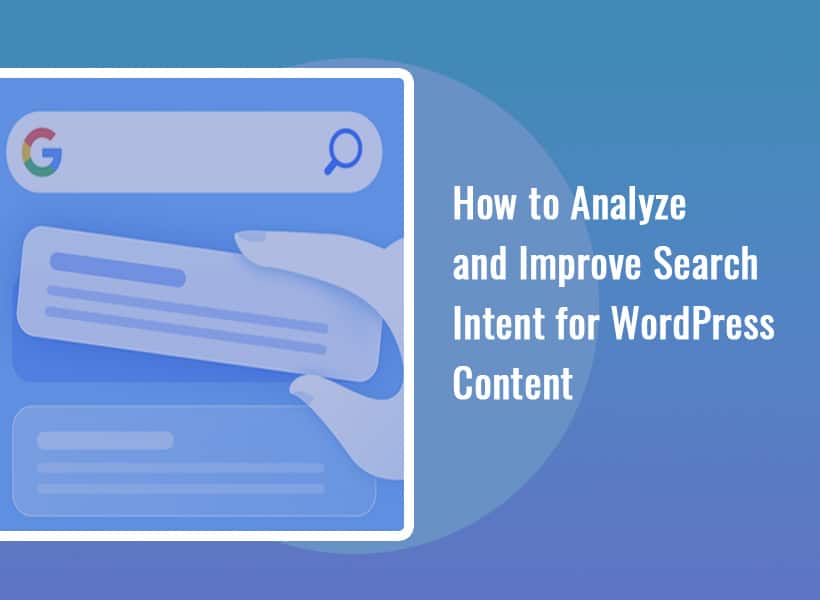
Search Intent, being the base of Google’s Rank Brain, is the most important aspect of rankings on Search Pages. In this case, when it comes to SEO, search intent shows a query’s purpose or intention behind a user’s query.
For example – by querying informational keywords on Google – users are looking for informative content. Similarly – if someone is looking for shoes under $100, probably; the user will search for commercial queries on Google.
In this whole story, Google understands and matches results on the basis of a keyword’s search intent. In simple words, Google understands if a user is looking for informative, commercial, navigational, or transactional content on search engine.
In this article, we’re going to explore Search Intent for WordPress content. Also – we’ll understand and learn how to improve searcher intent for WordPress content.
Analyze and Improve Search Intent for a WordPress Blog
Note: Search Intent is also called Searcher Intent is same for all search engines – from Google to Yahoo and Bing. In the coming lines, the strategy you’re going to explore is applicable for all search engines.
Let’s learn how to analyze and improve search intent for a piece of content on a WordPress Blog. In this resource, we will learn about the following key factors:
- How backlinks improve Search Intent?
- Tweaks in Google Search Console
- User experience
- Page Speed
- Readability
Let’s proceed to address more details without further ado.
-
Factor (1) – Relevancy, Backlinks, and Content Optimization
Before you write a piece of content, make sure you’ve kept relevancy intact. In simple words; better, if you’ve compiled relevant outlines.
In WordPress, relevancy of content means a lot for search engines. If your content is not relevant and doesn’t satisfy user’s intent, search engine wouldn’t rank your content.
Similarly – you’ll need to get relevant backlinks if you need to improve your site’s rankings on search pages. The more backlinks a piece of content has, the high rankings it secures on Google pages.
In this case – go through your blog’s content one by one and see if the content is efficiently solving user’s problem, readable, and easy-to-understand. You can call this process content optimization and is performed on a monthly basis.
-
Factor (2) – Google Search Console
In Google Search Console, you can see if your content is performing well on Search Engine Result Pages (SERPs). In this case – once you’ve logged into Google Search Console account, click Performance at the left panel.
The next page shows how your pages, queries, and rankings are on search pages. You can see the metrics by date, country, query, URL, and appearance.
Here – you need to see your content top keywords, their impressions, and clicks on a daily basis. The rule of thumb is – if a piece of content is getting a high number of impressions and clicks on a high position on Google, the search intent of the piece of content is well-satisfied.
Next – you can also further improve content’s search intent. Use Filters to see ranking keywords for a piece of content. Next – pick the keywords That are causing a piece of content rankings in the first 5 positions on Google.
Now – you need to pick and update your content with keywords you compile din the previous step. For sure, this will help you increase your content’s search intent, relevancy, and positions on Google search pages.
-
Factor (3) – Improve User Experience
Pop-ups everywhere on a page, this must have hurt user’s experience. In this case – Google counts users’ experience, on-page Time, and clicks on a page while deciding to rank a specific piece of content against a user’s query.
In this case – make sure to keep user’s experience simple, clean, and easy-to-use. Don’t use excessive metrics like pop-ups, optin forms, or formatting gaps.
For more information on how to improve user’s experience for WordPress users, read this detailed tutorial.
-
Factor (4) – Page Speed
Page Speed is a ranking factor, many believe when it comes to ranking content on Google or other search engines.
In this case – you can improve content’s search intent by analyzing your site’s speed with GT Metrics. In this case – if a piece of content is loading slowly, users leave the page in most case and skip to see another page – hurting your site’s search intent.
If possible, you can also spend a small fee for improving your site’s speed with experts. For example, hiring someone of Fiverr helps you get Things done easily, if you’re not technical enough to proceed with GT Metrics measures.
-
Factor (5) – Readability
According to research, a piece f content should be readable by 5th grade students, easy to understand, and simple.
In this case – you can improve your content search intent by improving readability. Use Grammarly in this case, Hemingway editor, or MS Word in office.
By using the above tools, you can see if your content needs revisions, word choice change, or tweaks in sentence structures. In this case, Yoast SEO also helps WordPress users improve content’s readability in dashboard.
Note: You don’t need to address factors in the order. Start from relevancy, later followed by other factors along the way. In this case, you can repeat the process every month to ensure your site’s search intent is improving.
Over to You
In this article, you learned how to improve search intent for WordPress content. In most case – you can see and control if content creation involves procedures That could affect search intent. In this case – make sure content’s relevancy is not hurt.
Moreover – the factors defined in this write-up are addressed on a regular basis. For example – as WordPress grows, page speed may fall under acceptable marks. Similarly – if you’re concerned about searcher intent, you’ll need to see if your site’s pages are hurting users’ experience.
For more information on search intent, see our blog for more in-depth resources to improve search intent by design, content, and user experience. In this case – you can see our themes specially developed for speed, user intent, and UX experience.


