9 Things to Consider for Your WordPress SEO Strategy
If you have a website on the Internet, chances are, you’re using WordPress to manage it. WordPress has a whopping 60% share in the Content Management Systems (CMS) market, and this number is predicted to grow even more in the coming years.
So what’s the big deal about WordPress? In a nutshell, it’s preferred by most webmasters because it boasts:
- No-code features: You don’t have to be familiar with coding languages like HTML or XML, thanks to WordPress’s easy drag-and-drop interface.
- Themes and more: WordPress has thousands of ready-to-use themes and plugins, as well as a blank workspace you can easily customize as per your requirements.
So, WordPress is the go-to CMS for brands across niches and industries. Now let’s take a look at WordPress SEO and nine essential things to consider while crafting and implementing your WordPress SEO strategy.
What is WordPress SEO?
Search Engine Optimization (SEO) essentially involves optimizing your website and content so that it ranks higher on search results.
With successful SEO, your website can rank on the first page of Google (and other search engines), giving your better brand visibility, traffic, and ultimately conversions (sign-ups, downloads, sales, etc.).
So, if you’re creating a website on WordPress, or updating your current one, keep SEO at the front of your mind and be sure to implement the following tips into your SEO strategy.
Work on Core Web Vitals
Core Web Vitals are Google’s latest ranking determinants. Web Vitals essentially help the search engine determine how relevant and user-friendly a website is.
It’s a scoring scale Google uses to measure your site’s overall user-friendliness. The higher your score, the better you’ll rank for relevant search queries.
Here’s a quick overview of the three Core Web Vitals:
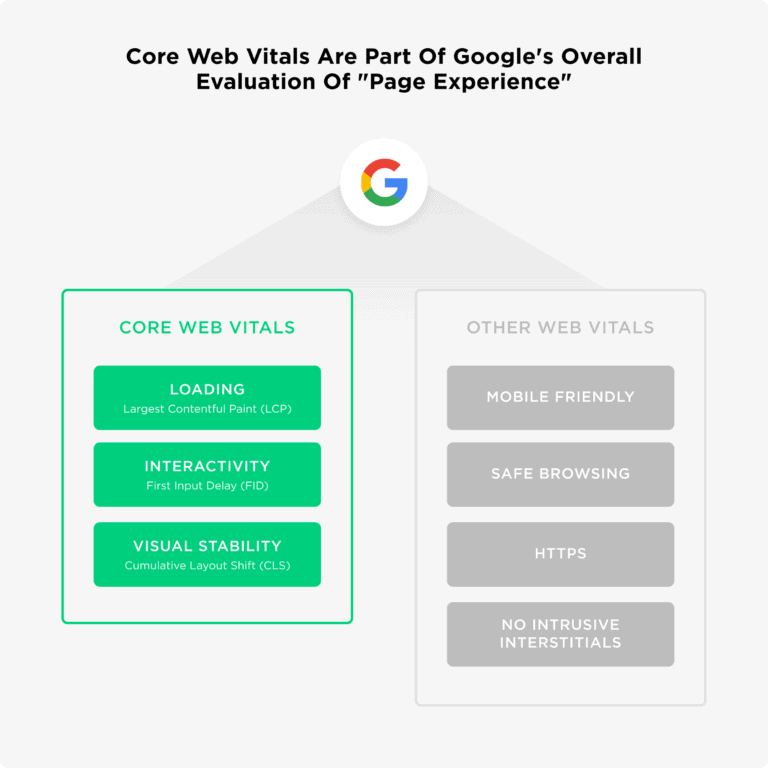
Loading
The faster your site loads, the happier (and pleasantly surprised) your customers will be. Creating a speedy website ties in closely with optimizing media elements such as videos, images, GIFs, etc.
A good rule of thumb is to have your website load in 2.5 seconds on all network connections and devices.
The algorithm, while looking for relevant websites to show a user, will skip every website that takes too much time to launch, and having a slow website can negatively impact your organic reach and rankings.
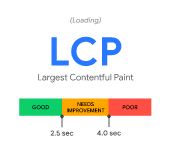
Interactivity
Here’s a term you should keep in mind – First Input Delay. This feature of the algorithm measures an important aspect of a good UX on your website – interactivity.
Interactivity can be measured as the delay between your user’s ‘click’ on your page, and the browser being able to complete that interaction. Studies show that a 100-millisecond interval between the interaction and response is optimal.
Removing unwanted third-party apps and plugins, cutting down your JavaScript code, and utilizing browser cache are a few ways you can work on quick interactions and a great UX.
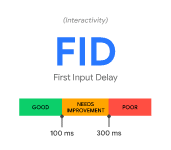
Visual Stability
Another term – Cumulative Layout Shift. CLS helps the search engine measure how stable your page’s content (images, text, etc.) is while loading, and a glitchy/unstable website will do nothing but push your website even lower in query rankings.
Setting out clear layouts (using CSS) for various devices beforehand can reduce instability, as you’ve already set aside the space needed for each element on different screen sizes.
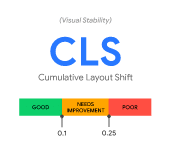
PS: You can find data on site performance across these vitals in the “enhancements” section of your Google Search Console dashboard.
Set Up a Responsive Design
We talked about optimizing your site for different devices and screen sizes. However, manually setting up layouts and element sizes can be tiring and redundant after a point.
The trick?
Setting up a responsive website design.
As per definition, a responsive design intuitively adjusts and changes the layout of a website according to the user’s screen size and device.
Choosing the right theme on WordPress isn’t all that difficult, thanks to the thousands of templates available in the WP gallery. Here’s a list of the most responsive WordPress design templates that you can use to score big with the algorithm: the more responsive your website, the higher the search engine will rank your site for great UX.
Use Headings and Subheadings
When a user searches something like “What should I feed my puppy?”, the search engine will pull up results with keyword-specific headings and subheadings.
So, if your website has headings that are keyword-rich such as “Which foods should you feed your growing puppy?” the algorithm will deem your site to be more relevant and may feature it on Google’s Featured Snippets.
Not including headings and subheadings into your page copy is a common blunder many WordPress creators make. Divide all your pages’ content into relevant sections and sub-sections, and add keyword-rich headings and subheadings.
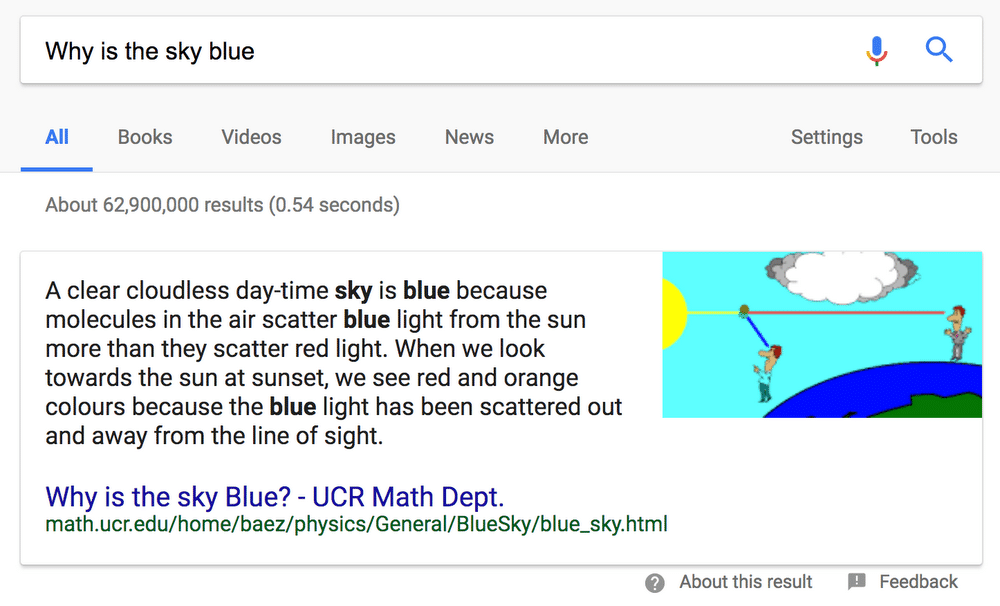
Avoid Duplicate URLs
This might seem like a no-brainer, but lots of websites on WordPress lose an enormous amount of website traffic due to duplicate titles, URLs, and post headings.
Site owners can edit each page’s URL, in case of accidental duplication. WordPress has hundreds of plugins that help site owners identify duplicate URLs across the web, and help edit these URLs to avoid a negative UX and dip in rankings.
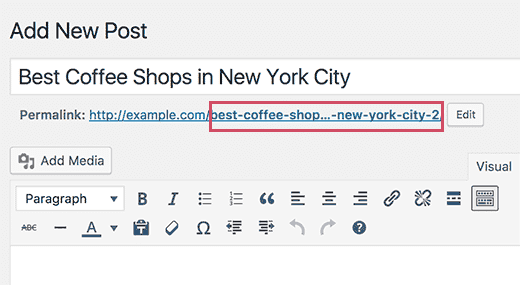
SEO-Friendly URL Structures
Once you’ve removed any duplication in your site URLs, it’s time to focus on its SEO-friendliness.
Ensuring your URLs are optimized for readability and uniqueness is a small but effective way to improve your rankings.
Here’s an excellent example of an SEO-rich URL.
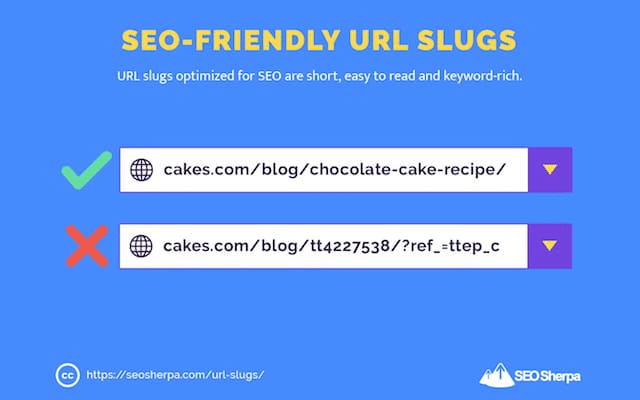
Add Alt Text
Sure, you’ve added lots of optimized images and videos. But adding Alt Text is a strategy WordPress users can use to the fullest.
Alt Text is the text that supports the images, videos, and other media on your site.
Along with being accessible for people who rely on screen readers, it adds extra information about what that image is and how it’s relevant to the page on your website.
This added info will help search algorithms gauge your site’s relevancy, and rank it higher for relevant search queries.
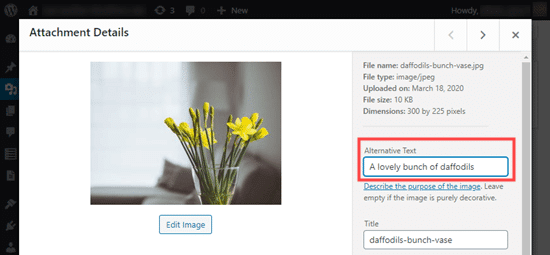
Keywords Matter
If you’re targeting growth through SEO, keyword optimization is a must. Be it your site URLs or your website copy itself, optimizing your content for relevant keywords is a time-tested way to rank higher.
Read our guide on keyword research and optimization to get this right.
Add a WordPress SEO plugin
WordPress users stand to gain a lot from all the SEO plugins available, including those that focus on keywords research and optimization. Here a couple of the most popular plugins on WordPress:
- Yoast SEO
- All in One SEO
Apart from using these WordPress plugins, check site performance through Google Analytics, refresh your content and copy periodically, and keep a close eye on user traffic for chosen keywords.
Include SEO-friendly Descriptions
Meta descriptions matter for SEO. Site owners often skip adding relevant and keyword-rich meta descriptions for their pages, negatively impacting their site’s rankings.
Meta descriptions and tags, like Alt Text, provide more information about your content, showcasing their relevancy for users’ search queries. So, be sure to include a short and keyword-optimized (155-160 characters) meta description for each page in a way that invites clicks.
Wrapping Up
As smooth and dynamic as building a site on WordPress is, not focusing on effective SEO strategies for your website means you won’t derive the maximum value from your website.
Work on the above tips to ensure your WordPress website performs well in organic search.
Shawn Author
Shawn is a freelance content writer with 5+ years of experience in writing about Business, Marketing, and Technology. He specializes in helping agencies providing SEO Services to various brands. When not working, he can be found binge-watching period dramas on OTT.


