5 Ingenious Ways of Using Forms to Enhance UX in WordPress
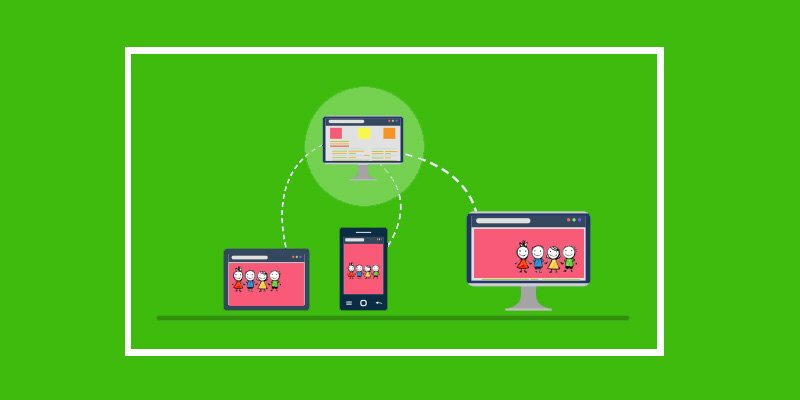
Every day more and more people are joining the internet either to sign up for a social media account, shop online, or subscribe to a blog. They search websites of their interest and fill the forms to get connected with the webmasters or customer support.
The entire human-to-website interaction is done through forms that could be registration, contact, subscribe to updates, etc.
The WordPress forms, being on the front, require higher usability than other pages. These have to be smooth, easy to understand, and eye appealing. So that a user feels motivated to answer the fields and submit the form.
The growing competition among bloggers and online stores demands unique designs and features in the forms. Because everyone wants to stand out from the crowd and deliver the ultimate user experience.
Improving the user experience is not only about the fields you add, but the overall design and its influential attraction. It may start with simplifying the design of the forms and leads to the describing the fields.
There are no set rules for improving the UX. It is up to you, your business, and the target audience. Let me share 5 ingenious ways of modifying forms to enhance the WordPress UX.
But, you need to carry split test and evaluate which one method is proving more beneficial for your website.
Pursue a Minimalist Design
The online users are often short of time as they have opened multiple tabs and carry on their research while chatting with friends as well.
Letting they fill the entire form is difficult, that’s why the web designers go for a minimalist design. Turn in the registration form as simple as possible from its design so that the users can quickly submit it and move on to the rest of their chores.
Pursue a minimalist design so that the users perceive that the whole form submission will take a few moments. One of the impressive designs includes the single-field form.
This type of design shrinks the form to a single input field and shows the rest of the fields as soon as the user answers the first one.
Additionally, a progress bar communicates the remaining questions in the form, so the users are encouraged to complete rather than leaving it unfinished.
Beautify the Visuals
A conventional registration or contact us form include two to three options. It demands the users to simply provide name, email address, and a password. You may also need to go with the same options as these are universal to every business.
So, what else you can do to stand out from the crowd? How can you differentiate the WordPress web development & its forms of your website than others? A simple answer is to incorporate the fun-loving visual effects.
You might be thinking what is the affiliation of a simple form with visuals? It turns a boring user interaction into fun and entertainment. The CSS transition of a form field grabs user attention and drags them happily towards the call to action.
The beautification of visual is not limited to animation alone. You can try experimenting visual elements like images, photos, arrows, or lines that are pointing to the call to action and form fields.
Aadditionally, you are brilliantly incorporate the color combination and contrast for an eye appealing experience.
Make the forms Mobile and web responsive
User experience is about elevating the difficulty for the end users in viewing the page or form. The mobile-friendly forms in WordPress perform better than its desktop version.
But, to ensure your website is usable to all the users regardless of the devices they use to browse, you need to achieve consistency between the mobile and web version of the forms.
The key to bringing consistency between web version and mobile visibility is adopting a design that is universal to both formats. One of the examples includes aligning the form vertical so that all the fields appear perfectly to every user.
This will save the web designer time in composing one form rather than designing separate forms for the desktop and mobile users.
A similar web and mobile version of registration forms allow users to provide details wherever they feel safe and comfortable.
Full-Screen popup
A full-screen format, either a web page or popup window, is an amazing idea to acquire information from your valued users. It gives you a grand overview of the form components, whereas you can explain the purpose of each field.
This kind of format is recommended the most for businesses that aim to acquire more information through custom fields, leveraging a popup maker to design these immersive, full-screen experiences.
The core benefit of using full-screen form is providing the users a distraction-free environment to enter every bit of detail.
This format is often accompanied with navigation guidance that is either displayed through dots or bars. The navigation dots further enhance the UX by letting them know the step or progress of registration.
Add supporting text and brief phrases
A contact us form or registration form simply include two to three fields that are common, but still, users may need to know about each field. Sometimes, the titles and labels of the fields are not enough for a layman to answer.
You need to add supporting text that helps the user how to answer a specific field. Furthermore, there are some business-oriented questions that need to be explained to the user when they opt to sign up for an account.
The supporting text has to be simple and brief. It should be like bottling a river in a tumbler like describing a field within a word, phrase, or short sentence.
Let the users know the nature and purpose of a question by writing a concise and short bit of supporting text for the fields.
Final Thoughts
Adding usability to your WordPress form is not a one-off job. You cannot stay at peace after making certain changes. Because the trends and consumer behavior change with the passage of time.
The trends that were effective last year may not be fruitful today. So, you may need to adopt the changes and mold the forms accordingly.
Presently, a minimalist design and eye-appealing visuals are making the user experience easier for the end users. Incorporating any of them may surely return you the favor.
Asad Ali Author
Asad Ali is a professional Digital Marketer, currently working at GO-Gulf Abu Dhabi – a premium web development company. He has over 7 years of experience in search engine optimization, user experience and executed successful digital marketing campaigns. You can reach him on LinkedIn.

