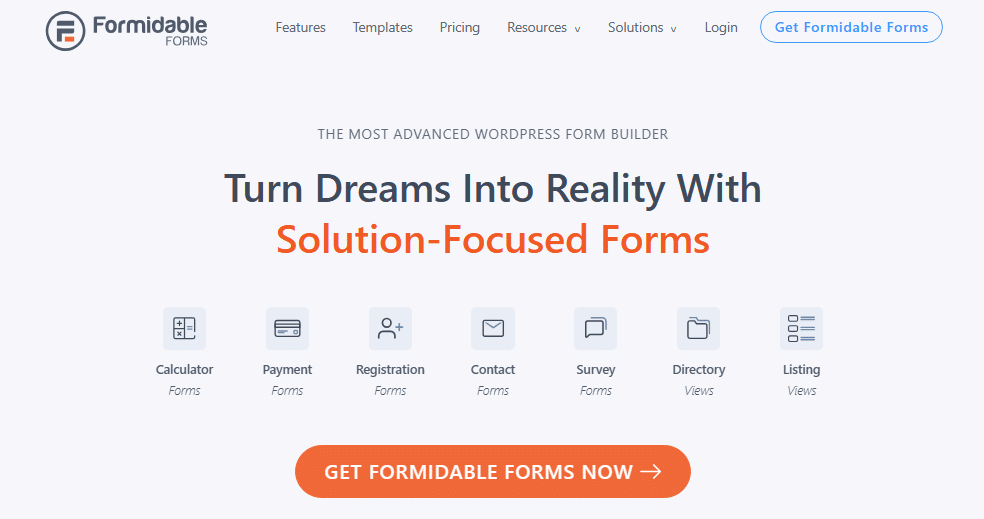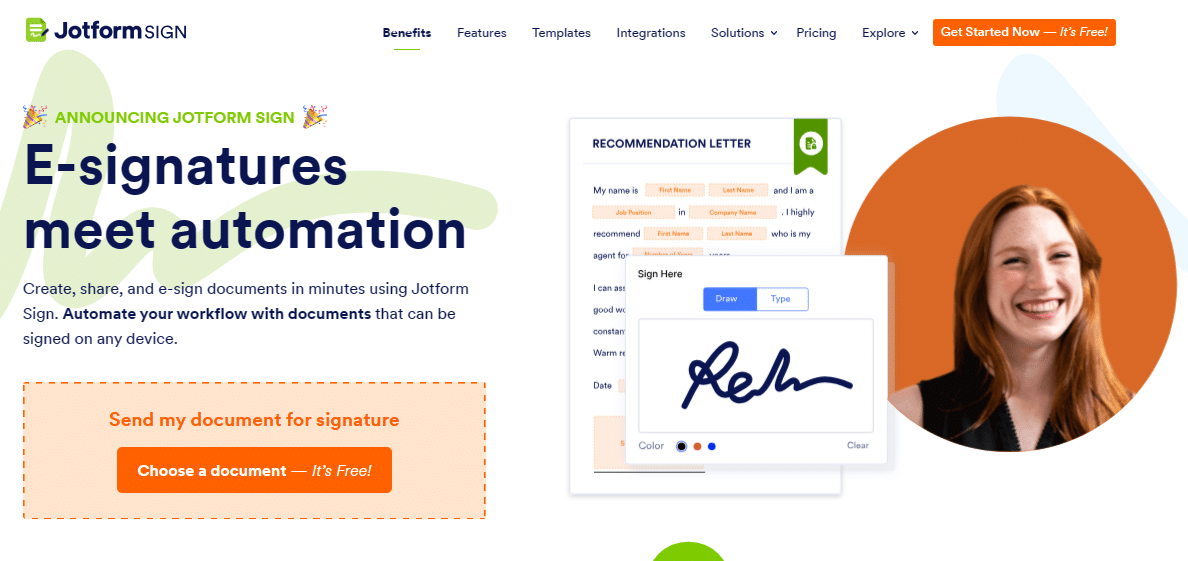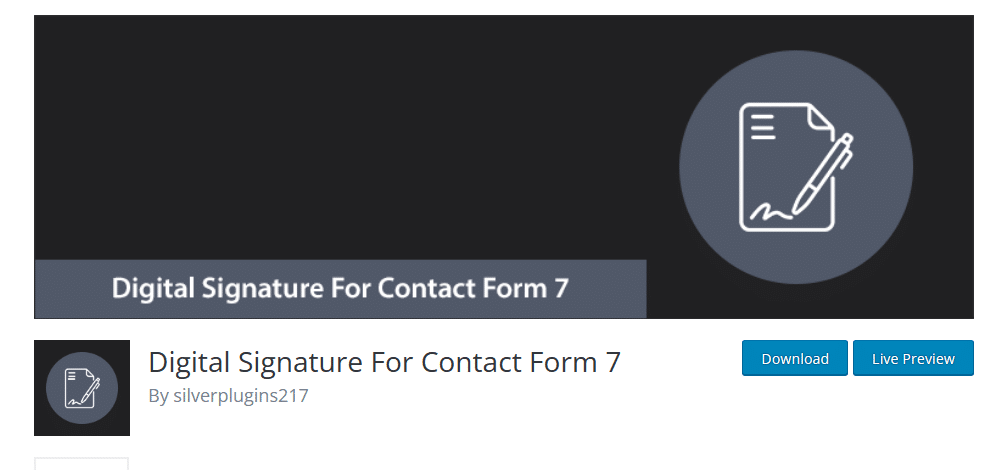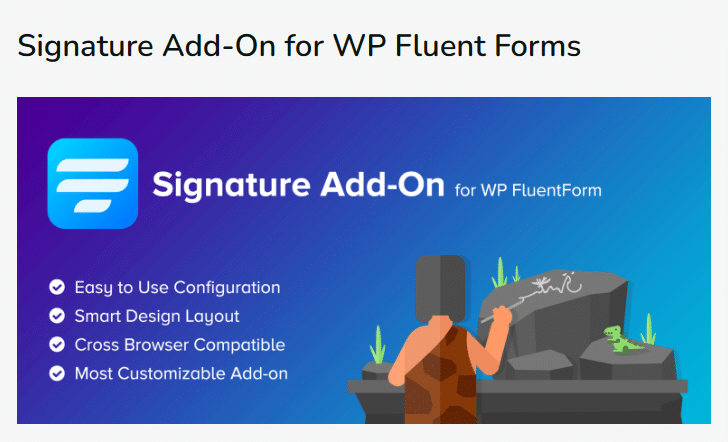5 Best WordPress Signature Plugins for 2025
If you run your software business or retail store on a WordPress website, a signature plugin can be crucial for you. Let’s face it. More and more businesses are digitizing their contracts and invoices. In light of this, both consumers and businesses are widely accepting digital signatures rendered through online signing tools. This is where a WordPress signature plugin can be of indispensable use.
WordPress offers several e-signature plugins for customers and vendors to digitally sign forms or documents. This eliminates the need for paperwork in formal purchases. Also, they help save you time and streamline your operations while paving the way for quicker conversions. In this blog, we will highlight the five best WordPress signature plugins you can check out for your website in 2025!
Top 5 WordPress Signature Plugins For 2025
Signature plugins can either be an add-on of form builder plugins or a real WordPress signature plugin. We have included both types of examples in our list below. Let’s see which e-sign plugins we have here.
-
ApproveMe
ApproveMe is the most popular WordPress signature plugin in the market. It is a standalone plugin perfect for large enterprises and comes with many features designed to meet client needs while adhering to strict security and legal standards.
The ApproveMe e-sign plugin is augmented with many enhanced attributes such as an encrypted sign-in process facilitated by Google reCaptcha, a no-tamper ID to clone signed documents for storage, a bank-grade signature verification system, and integrations with other form builders like WP Forms, Contact Form 7, etc.
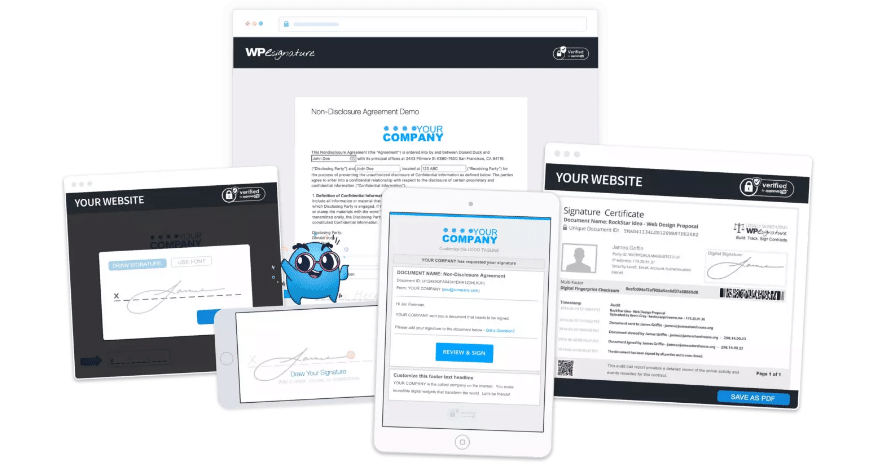
Key Features:
These include:- an unlimited number of sender roles, shared templates for multiple users, and automated generation of signature requests for documents;
- GDPR, ESIGN, and UETA compliance;
- customizable eSignature workflows, simplified document signing, and enhanced approval efficiency all in one platform; and,
- real-time tracking of document views, signature progress, timestamps, and analytics.
In short, ApproveMe is a flexible and user-friendly solution for digital document signing needs, thanks to its useful extensions like WordPress user registration after signing and URL redirection upon completion.
Pricing:
ApproveMe WP e-Signature offers a risk-free trial for 14 days. Besides that, here are its pricing plans:- Plus Plan: $599/year (gives access to only one site)
- Elite Plan: $999/year (gives access to 5 sites)
- Elite Bundle Plan: $1448/year (gives access to 5 sites)
- Lifetime Deal Plan: $2999/year (gives access to 10 sites)
-
Formidable Forms Signature Add-On
Formidable Forms is one of the most popular all-in-one form builder applications. The signature plugin is an add-on feature that allows visitors to sign your site forms with just a few clicks. It also enables users to sign forms manually.
The e-Signature plugin from Formidable Forms is perfect for e-commerce store owners since it seamlessly integrates with WooCommerce and most other popular email marketing and online payment platforms. However, signatures collected using this add-on cannot be considered legally binding.

Key Features:
This WordPress signature plugin add-on comes with:- the ability to create graphs and reports to conduct meaningful data analysis;
- scheduling functionalities to provide signers with deadlines for signing the forms;
- automatic saving of signatures as images, visible on the WordPress dashboard;
- a “Signature” category where you may choose from 170+ templates with integrated e-sign fields.
Pricing:
- Basic Plan: $79/year (with 65+ form templates)
- Plus Plan: $199/year (with 100+ form templates)
- Business Plan: $399/year (with 225+ form templates)
- Elite Plan: $599/year (with 235+ form templates)
-
Jotform Sign
If you are only collecting signatures as part of a form, Jotform Sign can be the perfect WordPress e-sign plugin for your business. You can quickly drag and drop e-signature fields into the online form on your site using Jotform Sign. Following that, you simply need to choose the form you want to add to your website in the WordPress editor, and voilà — your customers can sign your forms seamlessly!

Key Features:
These include:- collaborative tools that allow you to work with your team on the same documents and report on insights acquired about your business;
- automatic review routines for your electronic signature papers, where you can add signers and receive notifications when they have finished signing;
- thousands of ready-made templates to help users create forms and documents for signing, with an easy-to-use drag-and-drop builder for customization; and,
- the ability to easily add a document for signing to any WordPress page or post by simply inserting an embed code.
Pricing:
- Starter Plan: Free (with 10 signed document limit)
- Bronze Plan: $34/month (with 100 signed document limit)
- Silver Plan: $39/month (with 250 signed document limit)
- Gold Plan: $99/month (with a 1,000 signed document limit)
-
Digital Signature for Contact Form 7
Contact Form 7 is a WordPress plugin with a digital Signature add-on that makes it easy for users to access and sign online forms. It has more than 5 million active user installs and works for less strict contracts and applications.
Similar to other fields, the signature field on Contact Form 7 is added to your online form using shortcode tags, and it can be styled using CSS. You simply need to make sure to include a signature field for attachments with your docs.

Key Features:
These include:- collaborative or multi-party agreements that allow for the addition of numerous signatures;
- support for customization of signature fields for custom classes;
- WPML compatibility that offers smooth integration with WordPress Multilingual for individuals with multilingual requirements, improving accessibility for a larger audience; and,
- the ability to add a signature field name in file attachments and then send the signature attachment in the email.
Pricing:
Both Contact Form 7 and its signature add-on are free. -
Fluent Forms Signature Add-On
Fluent Forms is one of the most powerful but lightweight form builders for WordPress. It comes with many distinctive properties, and the signature add-on is considered a pro feature.
Other advanced features of this plugin include form activation and deactivation, PDF submission, geolocation, double opt in, and more.

Key Features:
This WordPress signature plugin add-on comes with:- intuitive and user-friendly interface for seamless navigation;
- support for touchscreen devices, ensuring accessibility on various platforms;
- cross-browser compatibility; and,
- customization options, allowing users to tailor it to their specific preferences and needs, making it a versatile and adaptable solution for many users.
Pricing:
Plans for the Fluent Forms e-sign add-on come in two formats: Annual and Lifetime. The rates for licenses under each plan are highlighted below —Annual Plan:
- Single Site Annual License – $39/year
- 2-5 Site Annual License – $79.00/year
- Unlimited Sites Annual License – $149.00/year
Lifetime Plan:
- Single Site Annual License – $99/year
- 2-5 Site Annual License – $149/year
- Unlimited Sites Annual License – $299/year
What Should You Look For While Choosing Your WordPress Signature Plugin?
Here are five attributes you must look for while choosing your WordPress signature plugin:
- Customizable: Every business has its unique online signing document process, which is why you should use a plugin option that is customizable and allows you to design signatures that suit your brand’s aesthetics.
- User-friendly and Cost-effective: Choose an e-sign plugin that you can easily create and manage signatures with, even if you don’t have technical expertise. You should also select one that is priced affordably. The cost to develop your app is already going to burn a hole in your pocket; do not choose a signature plugin that costs you a fortune!
- Mobile Responsiveness: Most consumers, especially those on retail sites, prefer to shop on their phones. Therefore, you must choose a signature plugin compatible with devices like tablets and mobile phones and ensures a consistent user experience across different platforms.
- Secure: Make sure that your WordPress signature plugin is built by robust frontend and backend WordPress best practices so that they don’t introduce any vulnerabilities into your WordPress site.
- Updates and Support: WordPress is a dynamic platform. Thus, it is important to ensure that the e-sign plugin you choose comes with active development and support to ensure compatibility with future WordPress updates and promptly address any issues.
Final Thoughts
I hope you can find the right WordPress e-sign plugin for your business in the options listed above. If not, there are many more alternatives on the market for you to check out.
With the right signature plugin, you can go paperless to save time and resources and minimize errors in managing signed documents. Leverage online signing plugins on WordPress today to streamline administrative processes and enhance your brand experience.
Sapna Singhal Author
Sapna Singhal is a Freelance Content Writer who specializes in writing data-driven blog posts around B2B Marketing and SaaS. She writes content that only generates millions of traffic but also helps clients double down on their revenue. When she’s not writing, you can find her chit-chatting with her sisters or reading books!