WordPress Website Internal Linking: Best Practices 2024
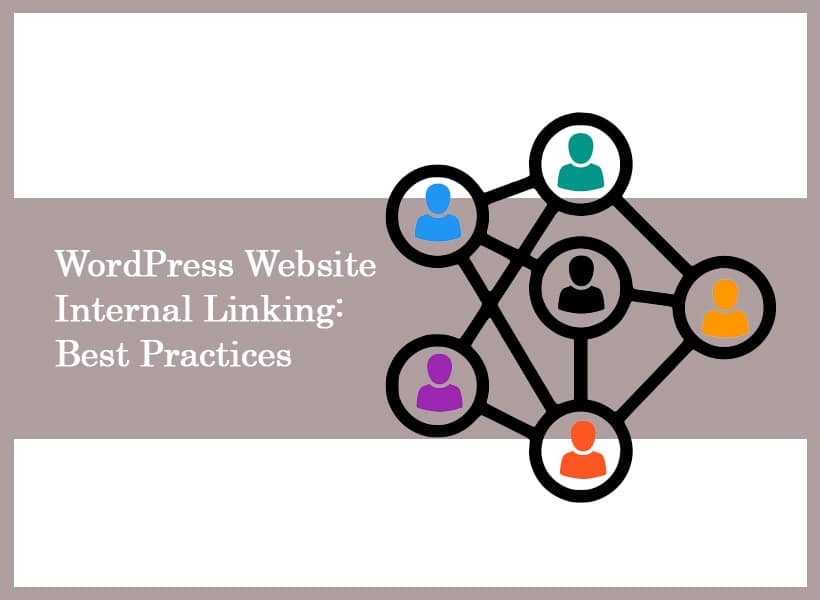
Internal links are links that point from one page to another page on the same website.
Most of the time we neglect internal links and are therefore unable to reap the benefits of internal linking for SEO.
Having a good solid internal linking structure on your website helps a lot as it makes it easier for search engines to locate, crawl and inevitably index the pages on your site as easily as possible.
Not only this but internal linking also helps your audience to find more interesting information on your website therefore also indirectly increasing your site’s performance for visitors that make their way to your site in addition to its performance in search.
The Difference Between Internal Links & Backlinks
Both internal links and external links play important roles in search engine optimization (SEO) and contribute significantly to off-page SEO efforts. The quality of these links directly influences your page’s ranking in search results.
Let’s examine the disparity between internal links and backlinks. Utilizing internal linking enhances the user experience and SEO of your WordPress website, simplifying navigation for visitors and aiding search engines in understanding your site’s structure.
Internal Links
As mentioned earlier, an internal link is a hyperlink that directs to another page within the same domain. For instance, yourwebsitename.com/blog/post-title may link to yourwebsitename.com/products/product-name.
Internal links facilitate easy navigation for users, connecting relevant content on your website and aiding in the structural maintenance of your WordPress website.
Internal Linking Basics
Internal linking is undeniably one of the best methods to enhance your website and direct viewers to relevant pages. However, having too many links can give your page a spammy appearance, which can negatively impact its ranking potential. We suggest adding three or four internal links to your post, depending on its length. This is a general guideline, and there may be exceptions.
The key is to write content that aids users in finding valuable information. If your content becomes cluttered with links and loses its purpose, it’s a clear sign that you’ve exceeded the appropriate number of internal links.
Using Over-Optimized Anchor Text
Let’s start by understanding anchor text. Anchor text refers to the clickable text of your links from authoritative sites, typically highlighted in blue and underlined within a sentence. Over-optimized anchor text means there’s an excessive use of anchor text pointing to a page. While anchor texts play a crucial role in SEO by boosting search engine rankings, improper usage or over-optimization can lead to penalties, ultimately harming your page rankings.
Avoiding Unnatural (Non-Contextual) Internal Linking
Utilizing unnatural or non-contextual internal links can undermine your site’s authority. For instance, if you’re using a plugin to automatically link pages on your website, it creates unnatural backlinks for those pages. These backlinks often have the same anchor text, which is not ideal. Additionally, overusing the nofollow tag on links within your domain can also lead to penalties, as it constitutes unnatural internal linking.
The Concept of Link Equity
Link equity, also known as link juice, is the process through which links can transfer authority from one page to another. It can be passed through both internal and external links.
How Does Link Equity Work?
When discussing Link Equity, it’s essential to consider PageRank, as it aligns well with this concept and remains relevant today. PageRank was Google’s initial algorithm that utilized a website’s backlink profile to determine search engine rankings. It operates on the principle that the most relevant content or websites receive the most links from other websites. Thus, it’s one of many factors considered when selecting sites to display in search results.
In terms of internal linking, every page possesses inherent “value,” which it can distribute by linking to external sources or strategically linking to related content within the site.
How Is Link Equity Determined?
Follow or No Follow Links
Links with the nofollow tag are not crawled or followed by search engines, thus not passing link equity.
Link Relevancy
Links must be relevant and authoritative to provide value to search engines. For instance, linking from a bakery page to homeschooling tips would not be considered relevant.
Crawlable Links
Links on pages blocked by robots.txt files do not pass value.
Number of Links on the Page
If there are too many links to your website, they may lose value amidst the clutter.
Status Code
Google preserves link value through 200s, 301s, and 302s.
Advantages of Using Internal Link Structure
The benefits of employing internal links include:
- Improved Website Navigation: A well-planned link strategy facilitates easy navigation for users. Anchor text links guide users to relevant pages, enhancing their browsing experience.
- Reduced Bounce Rate: Internal linking can help lower your website’s bounce rate. By optimizing content with internal links, you encourage users to explore further, reducing the likelihood of them leaving without engaging with your content fully.
- Enhanced Indexing: When Googlebot crawls your website, it prioritizes links and pages that are easy to index. With a proper internal structure, the bots can navigate through deeper pages, improving their visibility and indexing.
Avoid Internal Link Automation for Your Website
It’s advisable to refrain from automating internal links for several reasons. Link automation tools may lack understanding of which pages require maximum link juice.
For larger websites, link automation can result in the creation of numerous exact-match anchor texts across multiple pages, potentially triggering search engines like Google to flag the site as spam.
Moreover, link automation tools may not prioritize creating meaningful internal links from a user’s perspective.
How to Manually Add Internal Links
-
Navigate to the Post
First, navigate to the post or page on which you want to add Internal Links from WordPress Dashboard > Posts > All Posts. Click on Edit in order to edit the post.
-
Highlight the Text and Add the Link
In the post editing screen, highlight the text on which you want to insert the link, click the link icon and paste the internal link as shown below:
If you’re not sure what post you want to link to then just enter the keyword and WordPress will search through your website and find the relevant content to link to. Then click on the post you’d want to link and that’s it! You’re done!
-
Update/Publish the Post
Once you’ve added the link, click on Update as you would normally do or Publish the post if it’s newly created to preview the changes. The internal link will then be visible in your post and on clicking it, it will redirect you to that particular post.
And that’s how you can add Internal links in WordPress. Incorporating effective internal linking strategies can significantly enhance your website’s SEO and user experience.
Final Thoughts
Implementing internal linking may not be technically challenging, but it requires dedication and patience to execute effectively. Additionally, modifying your website can introduce potential issues that, if left unaddressed, may affect its performance in search engines such as Google. Therefore, it’s essential to approach internal linking with care and regularly monitor your site for any impacts on its search engine performance.

