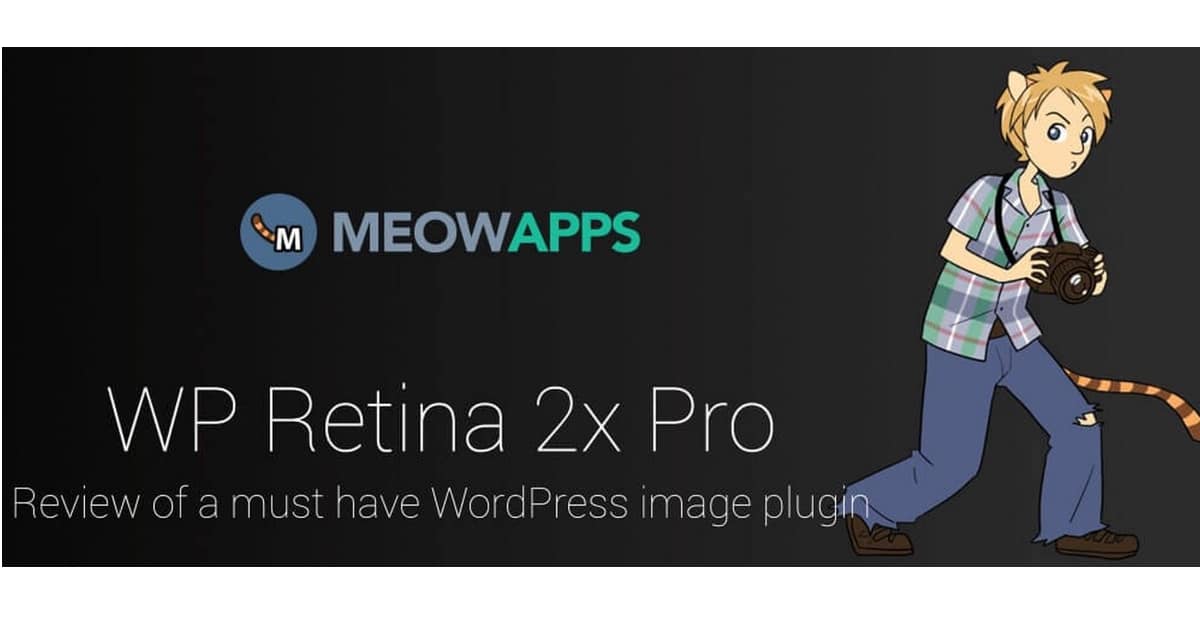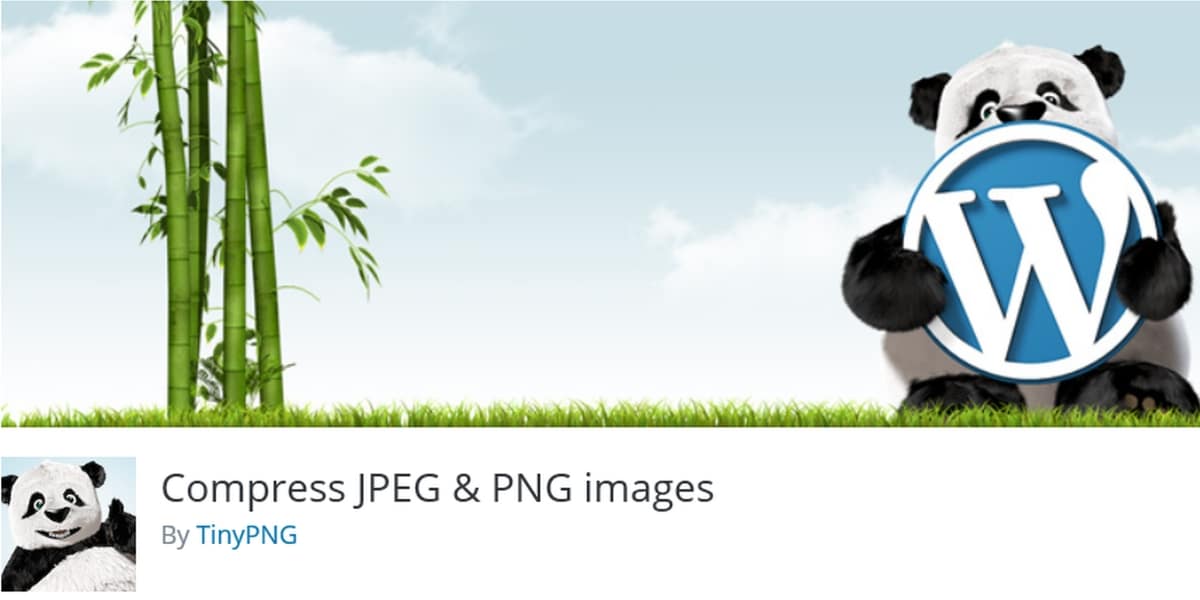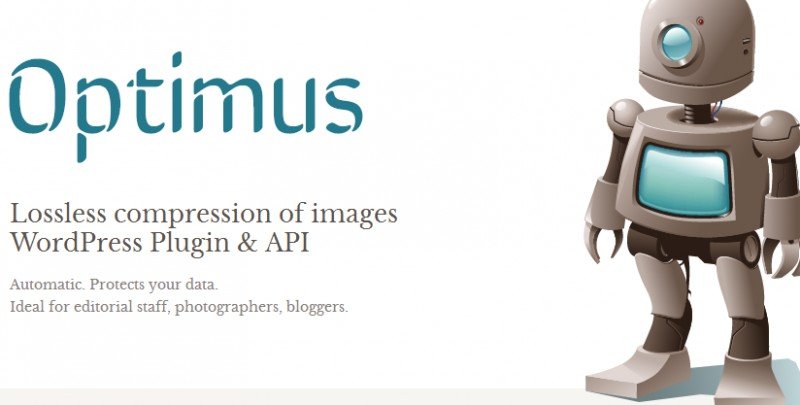7 Best Image Optimization Plugins for WordPress
Image optimization plugins are one of the most necessary plugins for a wordpress site.
Nowadays, including ample amount of graphics and images in your website’s content has become a non-negotiable thing.
Simple text, even though being of high quality and useful to the viewer is not able to garner the required amount of response and engagement from a business’s customer base.
However loading your website with high amount of images and graphics can significantly increase your website’s average loading time.
Having a high loading time is something that can make your consumer develop a negative perception about your website, even before he starts browsing it.
Therefore, it’s crucial that the images that are being added to a website are scaled down in terms of their size and graphic intensity without hampering their overall look.
Here are 7 most notable names in the world of image optimization plugins that are capable of absolutely nailing the above-mentioned task:
-
Short Pixel

ShortPixel is a lightweight plugin that takes care of your website’s images. It can automatically optimize your site’s images, old and new.ShortPixel offers three compression types for your image compression needs:
Lossy, Glossy and Lossless.Lossy provides the highest reduction in size, Glossy is especially designed for photographers and offers a balanced size reduction while preserving the quality of the image, while Lossless creates pixel-by-pixel identical images with the originals.
The plugin optimizes JPEGs, PNGs, GIFs and PDFs, and it comes with a free 100 images per month plan. You can easily upgrade to a subscription or one-time plan. For only $4.99 per month, you receive 7,000 monthly image credits.
-
Smush

Smush is the most popular optimization plugin as of now.With over 1 million active installations, Smush can be referred to as an all in one solution when it comes to image optimization.
Some of the major functionalities that the plugin provides are lossless image compression, bulk smushing: where you get to optimize fifty images at once, lazy loading, etc.
However, the best part of using Smush is that the free version has no daily monthly or yearly caps:
As long as your images are under 5 MB, you can optimize endlessly.
-
EWWW Image Optimiser

The EWWW plugin has unique functionality- it provides an automatic optimization of your images once you load them to the site.Secondly, this plugin allows you to convert your images in a file format that produces the smallest image size.
Other than this, EWWW can also apply lossy reductions to PNG images if the user wants the same.
The EWWW plugin is free to use if you are using your own server for Image optimization.
However, the plugin becomes payable if you are not able to use the exec( ) function in your server.
-
Imagify Image Optimiser

The Imagify Image optimizer performs all the basic functions that the above-mentioned plugins perform.This includes automatic image optimization, bulk image resizing, etc.
The unique feature this plugin has is the ability to compress images based on three different levels, as per your web designing requirements.
It can also convert your images to the WebP format as well.
The plugin follows a monthly freemium model providing free optimization of up to 250 images that have to be less than 25 MB.
-
WP Retina 2x

The WP Retina 2X can’t be exactly termed as an Image Optimiser, like other names in this list.This plugin is specifically created for optimizing Retina Images.
Unlike normal image formats like JPEGs and PNGs, retina images are highly graphic and resource-intensive.
That’s because they are twice the size of a normal image, and therefore require a plugin that would specifically cater to their optimization.
Here are a few benefits that WP Retina 2X provides.
- It frees you from the hassle of manually editing your HTML code to add retina images.
- Unlike other plugins, you won’t have to bother about renaming all your images with @2x so that they can be identified as retina images.
- The plugin also has its own media library to keep a track of all the images that have to be optimized.
- It provides full integration with the Smush and Smush Pro plugin as well.
-
COMPRESS JPEG and PNG Images

The Compress plugin provides smooth integration with popular WordPress image optimization services like Tiny Jpeg and Tiny PNG.The Plugin makes sure that your images are automatically optimized once you upload them into WordPress.
You can also optimize your existing images in your media library.
The Plugin has encoding for progressive JPEG and is the most efficient Plugin when it comes to optimizing PNG images that have a heavy amount of animation and multimedia in them.
It’s also compatible with plugins like WP Offload S3, Woocommerce, and WP Retina Plugin.
Compress JPEG has no file size limitations; however, if you are in the need of optimizing more than 100 images monthly, then you have to go for the paid version.
Something that should be kept in mind is that whenever you upload an image in WordPress, it also creates some additional sizes of the image primarily to make your website more responsive.
These additional images are unfortunately counted in the 100 images limit.
-
Optimus Image Optimiser

Optimus is another plugin that offers automatic image size reduction on upload.The free version of the Plugin allows unlimited image optimization, with the maximum image size limit being less than 100KB.
The free version does not have Web P conversion, though.
Instead of using your own server for WordPress, the Optimus Plugin sends your images to their main server situated in Germany and back once the optimization is complete.
The Plugin also provides other helpful features like providing the consumer with an option to remove image metadata like author and copyright information in order to enhance your image size reduction.
Optimus also has a bulk image compressor that is compatible with plugins like Woo Commerce, WP multisite, WooCommerce, etc.
Wrapping Up:
As a piece of final advice, you should also base your image optimization plugin choice based on the nature and type of your business and the choices and preferences of your target customers.
Shaun Williams Author
I am Shaun Williams, a content writer with Goodfirms, a research platform for DevOps and Game Development companies, among many others. I enjoy communicating ideas and knowledge creatively and also ensure that the readers never suffer from boredom while reading my posts.