Why Should WordPress Users Understand Antidetect Browsers for Online Security?
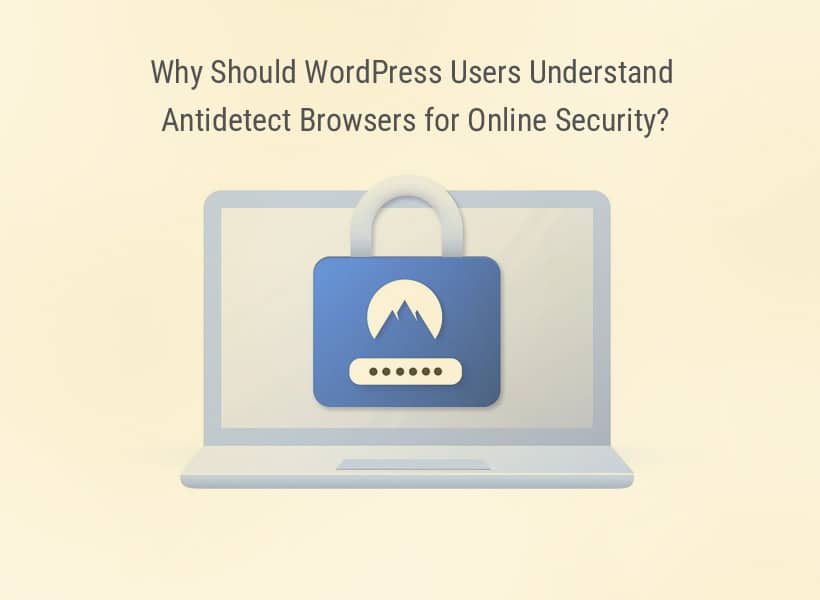
Digital threats are changing fast, making WordPress security key for website owners. Cybercriminals keep finding new ways to attack websites and steal data. An antidetect browser is a strong tool to protect your online stuff and keep your privacy safe.
WordPress experts have to fight hard to keep their digital spaces safe. Regular browsers can leave tracks that hackers can follow. An antidetect browser hides your online identity and stops unauthorized access to your WordPress site.
It’s important for WordPress users to know about antidetect browsers for better online security. These browsers have special features to lower risks from web browsing and data tracking. They help prevent cyber attacks.
Websites are getting more complex, so WordPress security needs to get stronger. Antidetect browsers are a new way to keep your online presence safe. They offer better privacy and help reduce risks in your online work.
Understanding the Basics of WordPress Security Challenges
WordPress is used by millions of websites around the world. But, its popularity makes it a big target for hackers. Website vulnerabilities can put your online presence at risk. Hackers look for weak spots in WordPress, like outdated plugins and themes.
Common entry points lead to WordPress security issues. Weak passwords and unpatched software are big problems. Cybercriminals use these to get into your site, spread malware, or steal data.
Using outdated WordPress versions is a big risk. Updates often fix security issues. Plugins can also be a problem, as they might have hidden security flaws.
Small business owners and site managers often overlook security. But, using strong passwords and limiting user access can help. Regular security checks are also important.
Knowing about WordPress security challenges is key to a safe online presence. By understanding risks and acting early, you can protect your site from cyber threats.
What is an Antidetect Browser and How Does It Work?
An antidetect browser is a special tool for web browsing. It helps keep your online activities private by stopping browser fingerprinting. Unlike regular browsers, it hides your digital identity that websites use to track you.
Browser fingerprinting collects unique details about your browser and device. This includes your screen size, plugins, operating system, and browser settings. An antidetect browser scrambles these details, making each visit look different and anonymous.
This browser creates many virtual profiles. Each profile can look like a different device. This stops websites from tracking you consistently. It’s used by web developers and digital experts to stay private, test websites, and keep online activities safe.
It has cool features like randomizing your browser’s canvas and WebGL, managing cookies, and switching profiles easily. You can set up many digital identities. This boosts your online privacy and lowers the chance of being tracked.
The Connection Between WordPress Management and Browser Security
WordPress administration security starts with understanding the critical role of browser safety. Web professionals often overlook the risk of standard browsers when managing websites. Each login and update is a chance for cybercriminals to gain unauthorized access.
Browser security risks come from many places. These include unprotected networks, outdated browsers, and weak protection. WordPress site administrators must see that their browser choice affects website protection. Hackers target weak browsers to get into website management systems.
Professional WordPress managers need advanced browser tools for better security. Antidetect browsers offer special protection by hiding digital fingerprints and stopping tracking. These browsers add extra barriers against cyber intrusions, keeping WordPress administration safe and private.
Knowing how browser choice affects WordPress security is key for site owners. By using advanced browser technologies, WordPress administrators can lower their risk of cyber threats. This helps protect their digital assets well.
Benefits of Using Antidetect Browsers for WordPress Administration
WordPress admins face special security challenges. Antidetect browsers help by creating many digital identities. This way, they can keep their online activities safe while managing different WordPress sites.
These browsers do more than just protect privacy. They let WordPress managers work on each site in its own space. This stops data from one site mixing with another, making sites safer.
Antidetect browsers also hide IP addresses and randomize browser details. This makes it hard for trackers to find out who’s managing a site. It gives web developers and content creators more control over their online world.
For those with many WordPress sites, these browsers make work easier. They let admins test and manage sites without raising red flags. This is super helpful for agencies and freelancers with lots of client projects.
Implementing Antidetect Browsers in WordPress Workflow
Setting up an antidetect browser for WordPress workflow security needs careful planning. Web professionals must have a clear plan to use these tools every day. The first step is to pick a reliable antidetect browser with strong privacy features.
WordPress workflow security starts with knowing what you need. Developers should look at different antidetect browser setups that fit their work. Important things to consider include randomizing browser fingerprints, hiding IP addresses, and working well with WordPress tools.
Setting up an antidetect browser involves a few key steps. First, download a trusted antidetect browser from a reliable source. Then, set up your browser to change digital fingerprints often. This helps avoid tracking and boosts online privacy. Make sure to adjust proxy settings and turn on advanced privacy features for WordPress.
WordPress managers can make their work easier by creating special browser profiles for projects. This way, they can work on different projects without mixing things up. Each profile can have its own settings for different WordPress tasks, adding more protection against online threats.
Keeping up with updates and learning new things is key to good WordPress security. Stay current with the latest antidetect browser tech and security tips. This will help keep your online workspace safe and efficient.
Security Features That Make Antidetect Browsers Essential
Antidetect browser security features have changed how we keep our online identity safe. They offer strong protection against tracking that regular browsers can’t handle. WordPress users managing many sites find these advanced security layers very helpful.
These browsers are great because they create a new digital fingerprint for each time you browse. They change things like your screen size and what plugins you have. This makes it hard for websites to know who you are. It keeps you anonymous online.
IP masking is another key feature. It lets you hide where you are on the internet by using servers all over the world. This keeps your personal info safe. It also helps WordPress admins access content from other countries without being tracked.
WebRTC leak protection is also important. It stops data from being shared through browser channels. Antidetect browsers block these risks, making your online activities safer. For WordPress experts dealing with client data or managing many sites, these features are a must.
Common Use Cases for WordPress Professionals
WordPress experts deal with many client sites and keeping them safe is a big task. Antidetect browser apps are key tools for them. These apps help web developers, designers, and managers stay safe and private online.
Developers use these apps to test websites safely. They create fake browser profiles to test without risking their main network. This lets them fix bugs, test plugins, and check how websites work on different browsers safely.
Managing client sites gets easier with antidetect browsers. Professionals can log into many client accounts without raising alarms. They can switch identities easily, keeping client info safe and reducing security risks.
Freelancers get a lot out of these advanced browsers too. They keep their identity safe while working on different projects. Antidetect browsers offer more privacy than regular browsers.
Potential Risks and Limitations to Consider
Antidetect browsers are great for online security, but they have limits. They offer strong privacy protection, but they can’t guarantee complete digital anonymity. It’s important to think about these security considerations before using them.
There are technical limits to antidetect browsers that can cause problems. Websites keep updating their tracking methods, making it hard to stay completely hidden. Some sites might notice when you’re trying to hide your identity, leading to extra checks or even account blocks.
Legal issues are another big concern with antidetect browsers. Laws about online privacy vary by place. WordPress experts need to be careful with these laws. Using these browsers in ways that break rules can lead to account problems or even legal trouble.
No single tool can protect you fully. The best way is to use antidetect browsers along with strong security habits. This multi-layered approach helps reduce risks from advanced browser tech.
Knowing the limits of antidetect browsers helps WordPress admins make better security choices. Using these tools wisely keeps you safe while staying professional.
Conclusion
The world of WordPress security is always changing. Antidetect browsers are now key for those who need strong online protection. They offer a new way to fight off digital threats.
These browsers are very important in today’s digital world. They help WordPress site managers hide their online tracks. This keeps their info safe and keeps their identity hidden.
As the digital world gets more complex, WordPress pros need to update their security plans. Antidetect browsers are not just tools; they’re a smart way to keep digital info safe. Using them is essential for protecting online presence and digital assets.
The future of WordPress security will focus on smart, evolving tech that values user privacy. By using antidetect browsers, site admins can stay one step ahead of security risks. This keeps their online space safe and strong.

