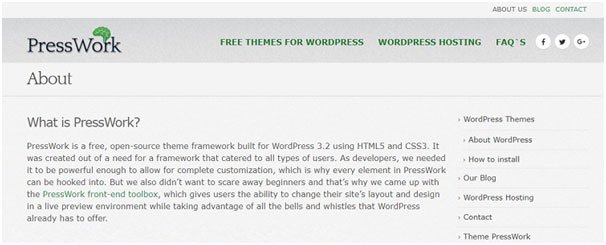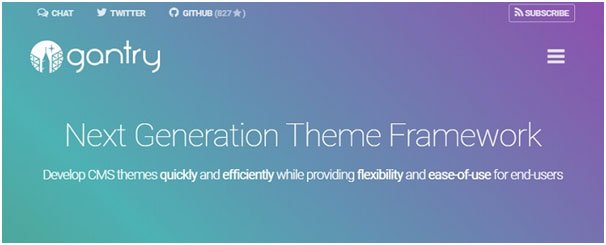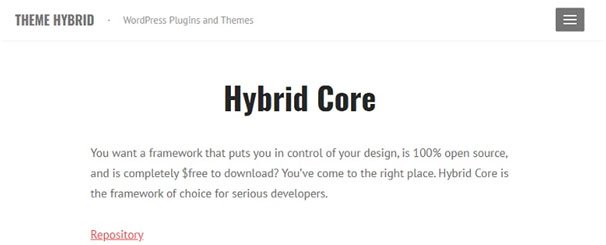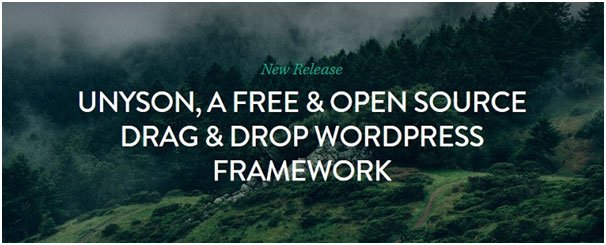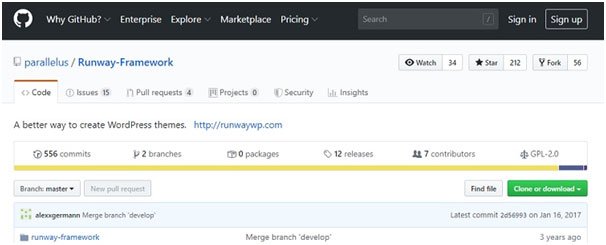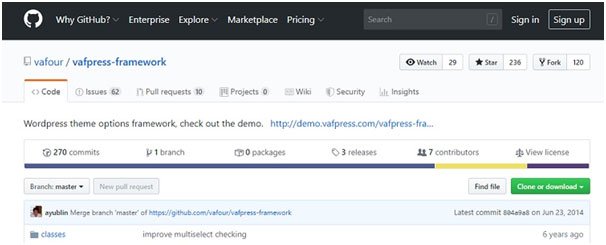Which Open-source Framework Is Right for Your WordPress?
Anyone who uses the internet, which is just about everyone, has likely been on a WordPress site. This content management system (CMS) is the most widely used in the world, and now powers 34% of the web according to WordPress Stats by BuildThis.io.
But, what if you wanted to build a website using WordPress? What sort of theme would you use? There are over 31,000 active themes available, and the most popular one has been sold over 450,000 times.
You might want to have a website that is entirely unique, or maybe you’d like to develop your own themes for the marketplace. In either case, you’ll probably want to choose a WordPress theme framework as your starting point.
What is an Open-Source WordPress Theme Framework?
If you’re going to create a website with WordPress, you can create a theme from scratch, but that requires a ton of coding and some risk. If you aren’t an experienced web developer, you can leave vulnerabilities in your site or create a theme with inefficient code that will be slow to load.
Instead, you can use a WordPress theme framework where the coding has been done for you, allowing you to focus on the design aspects of the theme. Because these themes are open-source, they are free to access. However, a word of warning – businesses built on top of open-source tech stack may face valuation challenges later on, when you try to sell it off to an investor.
Top 10 Open-Source WordPress Theme Frameworks
A strong WordPress theme framework is not only SEO-friendly but also secure and simple to use. The benefit of these is that they create a foundation for your theme while giving you full design control. We’ve put together a list of the top 10 open-source WordPress theme frameworks to get you started.
-
PressWork

Whether you are a developer, programmer, or business owner, you can create eye-popping and functional WordPress themes using the free PressWork framework. Some of the features of PressWork include:- PSD files
- Front-end editor
- Media queries
- Guaranteed lifetime support
-
Gantry

The open-source Gantry WordPress theme framework was created by the same developers that made the RocketTheme for WP with the goal of combining multiple functionalities and features. It allows you to create a theme for your site that is robust and based on a responsible grid system that will be compatible with various mobile platforms and devices. It supports LESS, CSS, and SCSS to help you produce a complex website seamlessly. Some of its advanced features include:- Layout manager
- User-friendly interface
- Visual menu editor
- Mega menu support
- Twig templating system
-
Hybrid Core

Hybrid Core is another popular open-source theme framework that allows you to avoid any coding. Better yet, it has compatibility with Schema standards, which can help a WordPress site’s standings in the search engines. Some of the other developer-friendly features included with this framework are:- Breadcrumbs Script that works on all types of pages
- Media Grabber that allows you to pull media from a post and use it in a variety of ways
- Numbered Pagination to build paginated, functional links for blogs and pages
- Translation ready
- Multiple post types
-
Wonderflux

Wonderflux is a robust WordPress theme framework that fully-customizable, responsive, and technically-sophisticated. You can create your own child themes with a few clicks as well as easily customize the layout of your theme. Some of its features include:- Flexible layout choices
- CSS system that is 100% responsive
- WordPress plugin compatibility
- Comes with more than 100 hooks that allow you to add code to your theme using Valid Markup as well as content
-
Unyson

If you’re looking for simplicity with a free WordPress framework, you might want to check out Unyson. This not only features tons of customization options but also allows you to do everything with a drag and drop system. It also has a live preview option so that you can see all of your changes in real-time from inside the admin panel. Some of the options include:- Breadcrumb extensions
- Drag and drop page builder
- More than 20 option types
- Several sidebar modules
-
Titan Framework

The Titan Framework is an established and powerful options framework for WordPress that allows users to develop themes (and plugins) by adding options to them. The downside is that you’ll have to add a few lines of code to get the results you want, so this isn’t necessarily something for beginners. Some of the features of Titan include:- Auto-generated CSS
- Multiple and versatile options
- Customizer settings
-
Reverie

You can create visually-appealing WordPress websites with Reverie. It is an HTML5 WordPress theme framework that is adaptable and is particularly focused on creating blogs, online brochures, CMSs, etc. You don’t need any programming or coding skills to take your site to the next level. Some of the features of Reverie include:- SEO-optimized
- 100% responsive
- Several custom menus and widget areas
- Developed with hNews microformat and HTML5 to provide clear structure and simple readability of your site
- Supports customary CSS and Scss
-
Runway

You don’t need to know anything about coding to create a technically-sophisticated site using the Runway framework. This is a tool that comes with several advanced features that allow you to create a customized theme with a few clicks. Some of the options include:- Theme Options Builder
- Child Themes Generator
- Modular Structure
-
VafPress

There are several WordPress frameworks that are suitable for beginners to the CMS, and VafPress is one of them. It is a simple tool for creating a customized WordPress theme from the backend without any technical know-how. Once you’ve installed and activated, some of the features you’ll get include:- Theme Options Builder
- Metabox builder
- Multiple fields available
- Script Load Management
-
Underscores

Even though Underscores is a WordPress theme framework that you can use to create new themes, some also view it as a standalone starter theme for WordPress. This open-source framework allows you to build advanced, technically-sophisticated, HTML5 templates without having to do any coding. Some of its useful features include:- Well-organized CSS
- Equipped with custom template tags
- Comes with sample CSS layouts
- Has a pre-defined 404 template
As you can see, there are quite a few WordPress theme frameworks that you can access for free. These give you the opportunity to customize the visual aspects of your theme and skip the coding. The only thing left to do is choose the framework that will best suit your next online project.