Which is better, Shared Hosting or WordPress Hosting?
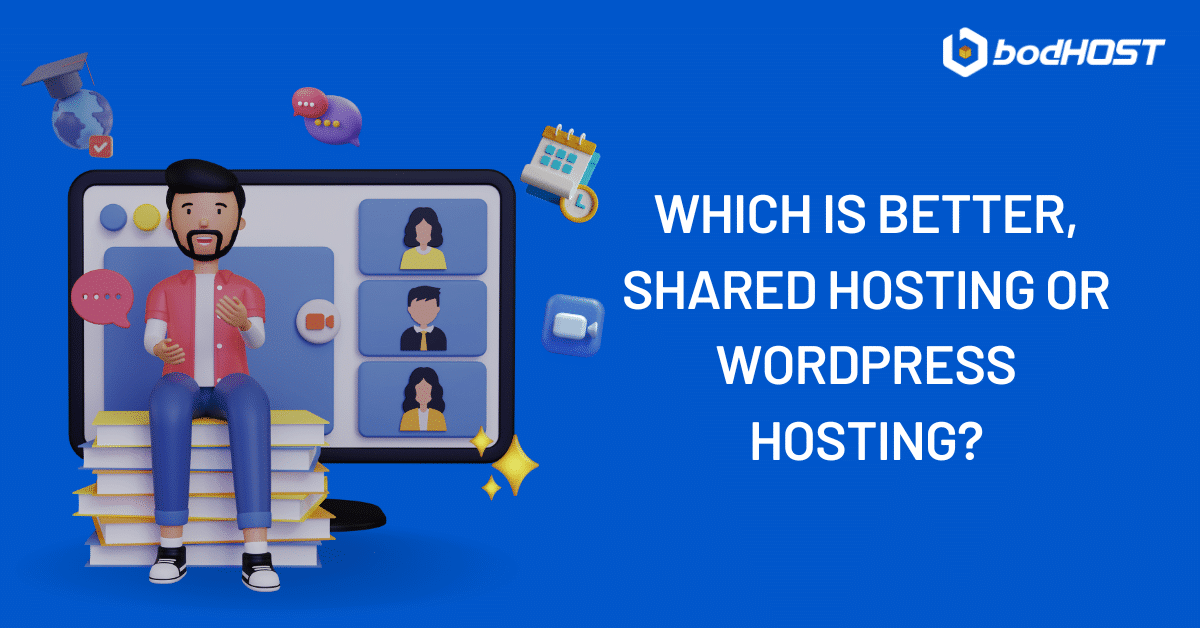
If you are starting your online journey, the first thing you need is a web hosting service. Someone who is new to this experience may find that the best web hosting for beginners are Shared hosting and WordPress hosting as they are more convenient and suitable solutions.
Both hosting solutions have their own set of benefits and features. We will be looking at both hosting types a bit closely along with the features they offer, in this post, to understand which one is more suited for your online business.
What is Shared Hosting?
When several websites are hosted on the same physical server, it is referred to as shared hosting. In this setup, various users or websites share the server’s resources, including CPU, RAM, and disc space. Although every user has a certain amount of resources allotted to them, they all use the same server architecture.
Features of Shared Hosting
-
Affordability
As the costs of the server are split among many customers, shared hosting is typically a more economical choice for individuals, beginners, and small enterprises.
-
Ease of use
It is typically simple to administer your website, establish email accounts, install programs, and carry out basic modifications with shared hosting providers’ user-friendly interfaces and control panels, which don’t require a lot of technical expertise.
-
Server maintenance
When using shared hosting, server upkeep responsibilities fall on the hosting company, including hardware upgrades, security patches, and software updates. By eliminating your concern about server management, you can concentrate on running your website.
-
Technical support
Technical assistance is often available from shared hosting companies to help users with any problems or inquiries pertaining to the hosting architecture. Depending on the supplier, support could be accessible by live chat, email, or phone.
-
Resource allocation
Shared hosting packages provide every user access to a certain amount of CPU, RAM, disc space, and bandwidth. Although resources are shared by many users, a specific amount is set aside for your website. The fact that the server’s overall resources are still shared, nevertheless, can have an effect on performance if other websites on it see heavy traffic or resource utilization.
What is WordPress Hosting?
WordPress hosting is a specific type of hosting designed just for WordPress websites. It includes certain features and performance enhancements designed especially for WordPress, like one-click WordPress installation, automated upgrades, improved security, and performance enhancements. Dedicated hosting, shared hosting, VPS hosting, and other hosting environments are all capable of offering WordPress hosting.
Features of WordPress Hosting
-
WordPress optimization
The infrastructure and software used by WordPress hosting companies are extremely compatible and optimized for operating WordPress. This entails optimizing the server environment for WordPress websites in terms of performance and security.
-
Automatic WordPress updates
The WordPress core software is frequently automatically updated by WordPress web hosts, ensuring that you always have the most recent security updates and functional upgrades. This keeps your website up-to-date and safe.
-
Improved security measures
Additional security measures are frequently used by WordPress hosting providers to guard against risks like malware assaults and hacking attempts. Firewalls, malware scanning, and proactive monitoring are some examples of this.
-
Performance optimizations
WordPress hosting companies optimize their architecture and servers to give quick page loads and better performance for WordPress websites. Caching techniques, content delivery networks (CDNs), and server-side optimizations might be used in this.
-
Support
WordPress hosting frequently includes specialized technical support from professionals with a working understanding of WordPress. They can offer general WordPress advise, help with plugin and theme selection, and aid in resolving WordPress-related problems.
Which One Should You Choose?
Here are some scenarios where Shared hosting is a good fit:
-
Beginner
For those who are new to managing and hosting websites, shared hosting is the best option. It features a user-friendly interface, clear control panels, and pre-installed tools that make it easier to set up and manage a website without requiring a deep understanding of technology.
-
Small to mid-sized businesses
Shared hosting might be a good option for websites that are modest to medium in size and receive moderate amounts of traffic. It offers enough resources to manage typical website operations and is adaptable to a variety of websites, including portfolios, personal blogs, small business websites, and informational sites.
-
Limited Budget
One of the most affordable hosting alternatives is shared hosting. Since several users share the costs of server maintenance and resources, it is economical for individuals and small organizations with tight budgets.
-
Websites with little traffic
Shared hosting is able to manage the anticipated load without any problems if your website does not anticipate huge volumes of traffic or resource-intensive apps. Shared hosting offers a cost-effective and user-friendly solution for websites that are just getting started or receive little traffic.
-
Non-technical users
Non-technical users are given priority in the design of shared hosting. It is accessible to anyone with little to no technical knowledge thanks to its user-friendly interfaces, one-click installations, and readily available technical help.
Here are some scenarios where WordPress hosting is a good fit:
-
WordPress websites
The best hosting for WordPress is none other than WordPress websites. WordPress hosting is created to give WordPress users the best security, performance, security, and management experience possible if your website was built on WordPress or if you intend to use WordPress as your CMS. It provides WordPress updates automatically, optimized server configurations, and specialized support for problems with WordPress.
-
Performance optimization
The main goal of WordPress hosting is to make WordPress websites perform better. It might consist of content delivery networks (CDNs), server-level caching techniques, and other optimizations that lead to quicker page loads and better overall website performance. The essential optimizations can be offered by WordPress hosting if you place a high priority on website performance and speed.
-
Security
WordPress hosting companies frequently use additional security precautions created especially to safeguard WordPress websites. Firewalls, malware scanning, recurring security audits, and active monitoring are a few examples of these methods. If your WordPress site’s security is a top priority, specialized WordPress hosting can provide improved protection against frequent vulnerabilities and attacks.
-
Convenience and ease of use
WordPress hosting frequently comes with features and user-friendly interfaces that make managing WordPress websites easier. Users may more easily set up, customize, and maintain their WordPress sites without needing substantial technical knowledge thanks to one-click WordPress installations, automated upgrades, and user-friendly control panels.
-
WordPress Support
WordPress hosting frequently includes specialized support from professionals with an in-depth understanding of WordPress. They can offer assistance with WordPress-related problems, advice on themes and plugins, and suggestions for how to make your WordPress website more effective. WordPress hosting is a wonderful option if you require specialized assistance exclusively for your WordPress site.
Ultimately, the choice between the two depends on the fit that matches your website the best. If you need an easy, economical, and convenient solution then choose Shared Hosting. If you need WordPress-specific support, optimized solution, plugins, and themes then choose WordPress hosting.

