Usability vs. SEO: How to Get The Right Balance
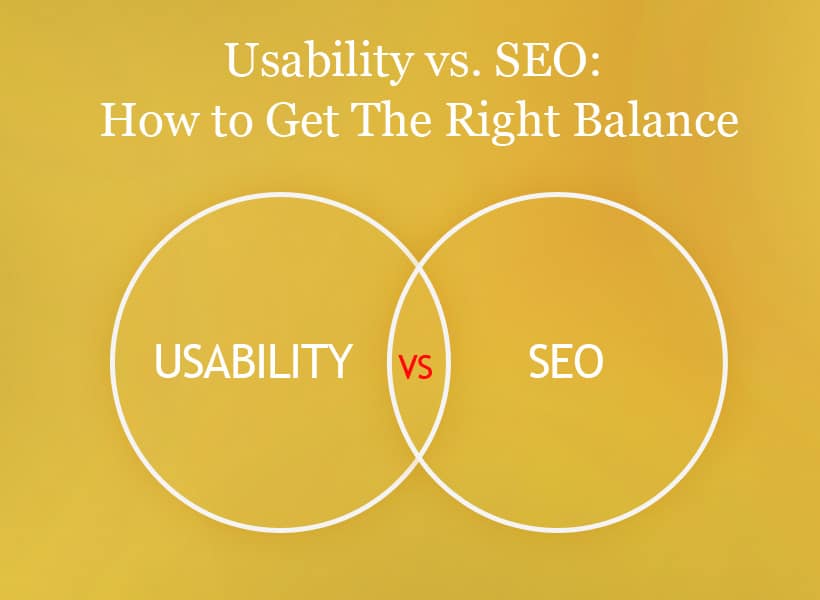
The tale of constant conflict between SEO experts and content writers, UX designers, webmasters, and others is as old as time. All of them believe they need to choose usability and SEO. But the truth is that it’s possible to find a middle ground between pleasing your users and search engine overlords.
In this article we will discuss the changes in modern SEO that accommodate for better usability, and tell you why better UX can be much more important than inserting as many keywords as humanly possible.
Old Ways vs. Modern SEO
Search engine optimization has dramatically changed over the past two decades. Gone are the dark days of keyword stuffing and manipulative tactics. Today, SEO is more user-centric, with search engines understanding and evaluating user experience signals. So getting unpaid search traffic via organic SEO is much more impactful than trying to bait users into reading with dirty tactics.
Google’s introduction of Core Web Vitals is the first step in the right direction, turning simple usability concerns into SEO user experience. These metrics measure loading performance, interactivity, and visual stability of pages, demonstrating how usability and SEO affect each other.
Google now also analyzes behavioral metrics such as bounce rates, time on site, and click-through rates to determine the quality and relevance of web pages. This shows a significant departure from traditional SEO practices that focused primarily on keywords and backlinks.
How to Make Your Website More Usable
Comfortable navigation stands as one of the main criteria for improved usability. Users should be able to find what they’re looking for within three clicks, with logical menu structure and understandable labels for all navigation elements across all pages.
Responsive design is vital both for UX and SEO to conquer the hearts of mobile users, who are now the majority on the internet. Your website needs to adapt to different screen sizes and devices. This includes ensuring that all interactive elements are easily accessible on smaller screens, being of proper size and easy reach for fingers.
According to World Health Organization, about 15% of all people live with some kind of disability. While not the majority of your traffic, they constitute a significant number of people who could benefit from having accessibility features like proper contrast ratios, alternative text for images, keyboard navigation options, and compatibility with screen readers.
Finding the Sweet Spot Between SEO and User Experience
URL structure is one of those things different experts frequently quarrel about. While the best practices of SEO suggest using keyword-rich URLs, they must still be readable and mean something to users. For example, a URL like “example.com/blog/seo-usability-balance-2024” serves both purposes better than “example.com/p?id=123456.”
Header hierarchy needs to fit both semantic structure and visual design. While SEO demands H1–H6 implementation, they also have to improve the visual appeal and scannability of the page.
Many webmasters fall into the problem of overusing lower-level headings. They’ll start explaining something in H2, give a more detailed explanation within the H3, slowly transition into H4, H5, and H6, which are usually completely unnecessary. If you need more than H3 for a 1,000–2,000-word article, maybe reworking the structure is a better solution than cramming everything into a jumbled mess of subheadings.
Speaking of words, content length is yet another decisive factor for UX and SEO. SEO practices suggest writing long, comprehensive pieces, which search engines favor. However, long-form content can be exhausting for readers and therefore should be broken into smaller chunks with short paragraphs and engaging elements to maintain reader interest.
If you write a massive article, whitepaper, statistics piece, or similar, make sure you use lower-level subheadings. In this case, it’s justified to use H4s and below, allowing readers to better pick up what you’re putting down.
It also ensures better navigation, so readers can quickly come back to your piece after walking away and finish the piece at their own pace. This approach leads to better understanding of information, as readers aren’t subconsciously forcing themselves to finish the entire article at once.
Internal linking has both SEO and user experience purposes. From an SEO perspective, it helps distribute page authority and leads users to other articles on your website, ensuring they stay longer. On the other hand, users get additional information and easy navigation. Just make sure all your links are placed naturally within the content where they add value rather than forced for SEO.
Best Practices That Serve Both SEO or Usability
Not all practices clash with each other. Some actually supplement or build off each other. Here are a few examples of that.
Good meta information is important both for readers and search engine crawlers. Readers need to understand what the article is about, and so do bots. So using a title like ours “Usability vs. SEO: How to Get The Right Balance” is naturally more efficient for both than something like “SEO Usability Guide | UX and SEO | Grace Themes.”
Readers and bots both want high-quality content, so it’s only natural to focus on this when creating it. When it answers user questions well and addresses their needs, content effortlessly incorporates most relevant keywords and organically hits all the search metrics.
Quality content that answers user intent represents the ultimate confluence of SEO and usability. When content directly addresses user questions and needs, it naturally incorporates relevant keywords and earns engagement metrics that search engines value.
While the site lives or dies by its content, many don’t even get the chance to take their first breath due to horrible technical problems. One of the most widespread problems is slow loading time, which harms both SEO and user experience. So having a technically-sound website is advised both to have higher rankings and lower bounce rates. For e-commerce websites, using optimized Magento Hosting can significantly improve loading times, enhance performance, and contribute to a better overall user experience.
4 Common Conflicts and Solutions
However, some website elements clearly clash with both usability and SEO. Here are four examples of this.
-
Pop-ups and Interstitials
Pop-ups and interstitials are often loathed by users, but they’ve become almost a necessity for most websites. While they can effectively help you build your email list or promote special offers, they must be implemented carefully to avoid Google penalties and user frustration:
- Well-timed. Pop-ups violently rip out users from the immersion of consuming content or prevent them from entering that zen-like state. However, research shows that pop-ups appearing 3–5 seconds after the page loads are the least intrusive and lead to the highest conversion rates.
- Easy to dismiss. It’s bad enough when pop-ups disrupt the reading flow, but if they’re not easy to dismiss — it’s game over for reader’s immersion. So make sure the cancel button is visible and does exactly what it should do, instead of sending you to a different website.
- Less intrusive on mobile devices. Mobile space real estate is much more constrained than those on desktop, so make sure your pop-up doesn’t cover the entire screen of a mobile device.
-
Deep vs. Flat Architecture
Navigation depth versus flat architecture often creates tension between usability and SEO experts. While it’s easier for search engine to crawl shallow sites, complex websites need deeper hierarchies for logical organization. Here is what you can do:
- Create clear navigation paths. As mentioned before, users should be able to reach any page they want within three clicks.
- Use breadcrumbs. Breadcrumbs serve as additional cues to help users understand where they are on the website. These small, unobtrusive navigation elements enhance the user experience and give search engines more context about the structure.
- Make a good sitemap. A good sitemap aids users in quickly finding relevant information and helps search engine crawlers better index and understand the full scope of a website’s content.
-
Dense Content vs. White Space
Dense content and white space typically vie for dominance on a website. While dense content can provide more information and keyword opportunities it may also overwhelm readers. To solve this UX and SEO issue, do this:
- Format properly. Break text into shorter paragraphs of 3–4 lines. Use bullet points where appropriate to make the content more scannable.
- Set up a clear hierarchy. Establishing a clear visual hierarchy, with prominent headings and intentional spacing, guides the user’s eye and makes the content less cluttered.
- Leave space. Leaving appropriate white space around text, images, and other elements prevents the page from feeling cramped and claustrophobic, allowing users to easily focus on the most important parts of the content.
-
Multimedia Elements vs. Page Load Speed
People love multimedia elements, like pictures, videos, gifs, and others. Especially if they feature cats! However, all of them take up memory and eat your precious loading speed. Here are a few ways to have your cake and eat it:
- Lazy loading. Offloading off-screen images and videos until the user scrolls to them significantly improves initial page load times.
- Responsive images. Serving different-sized image versions based on the user’s device helps optimize file sizes without sacrificing visual quality.
- Strategic placement of heavy elements. Strategically placing resource-intensive elements, like large hero images or embedded videos, “below the fold” ensures the core content loads quickly, while still allowing users to access the multimedia content further down the page.
Conclusion
Choosing whether to pursue good SEO or usability is no longer an issue, as they now both tackle the same challenges and benefit from similar solutions. While some concessions need to be made for one in favor of another, most of the times, the sanest solution is also the best for ranking and engagement. So focus on making your website great, technically and content-wise, and both people and bots will come.

