Unique tips and tricks for improving your website performance
Great website performance is as important as posting useful content to your website. This post will help you get some useful, unique ways for boosting your site performance.
After starting a website, many sites owners do not care about its health. This, however, later comes up as one of the reason behind lousy website speed.
Slow speed not only decreases your traffic rate, but also increases bounce rate.
Let us take a real life example to know how it works-
Consider yourself a customer visiting any random gadget shop (website), the room is elegant and filled with engaging products (content), you likes a product from the showcase and ask the owner to get it. Shopkeeper is too slow to get you the product. Now, if you are like me, chances are you won’t be visiting that place again.
Same is the case with your website, if it is not able to deliver the post within 1-2 seconds, you will probably lose a small bit of traffic.
Here are some tips and tricks to help you get the best out of your website-
-
Do not add multiple plugins
WordPress supply exceptional yet limited services to its users, to make it more dynamic and functional you need to add some actionable plug-ins.
But, but loading your site with many plugins installed, can reduce your page speed. This is because plugins send additional HTTP requests and database queries, resulting in slow site performance.
To make sure what I knew was true, I installed over 12 plugins, at that time my loading time was 2.40 s as tested by pingdom.
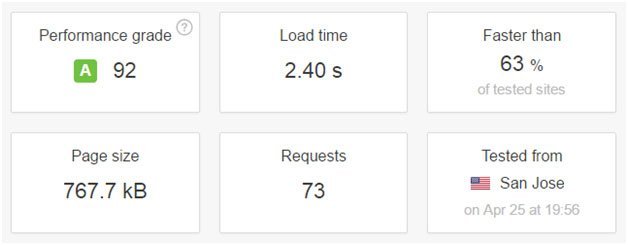
And just after removing seven of them, it changed to 1.26 s. Wow!

Add only those plugins that you will actually use.
-
Select speedy hosting service
With my personal experience, I can tell you that web hosting is the lead for your site, i.e. your website speed is mainly decided by hosting server. Always choose the best hosting service based on your need and the type of website.
-
Change your theme
Before, I go further with performance improvement, I want you to take some time and visit your website as a reader.
A good hosting, a CDN, and a fast theme are three of the crucial pillars for a fast website. Make sure to select a theme that is both robust in design and fast in activity.
Army of web designers out there produces thousands of excellent themes every year with elegant designs and actionable functions, but they overlook some very basic features like loading speed, coding errors and so forth, I digress 😉
Always use fast and responsive framework for better speed results.
-
Start using Content delivery network (CDN)
Another thing that made my site health better was using a content delivery network for hosting media files.
CDN provides data hosting over divided servers, meaning, your data would be spread across multiple servers instead of one current hosting server.
So, when a user is browsing your site, his data would be fetched and shown from the nearest location. Ultimately, reducing the bandwidth and loading speed.
Pro tip: Clean up your database frequently using WP optimize plug-in
-
Remove JQuery migrate and query strings
Now that you don’t have multiple plugins, this is something you should go for!
JQuery migrate is important for deprecated functions, but it is unlikely to be needed (check if), you can remove it for speeding your site.
Doing so will save the server request time and will ultimately improve website.
NOTE: Make sure any of your plugin does not require jquery migrate before uninstalling it.
-
Set-up AMP and add AMP supportive plug-in
Another thing that can make browsing faster and reduce bounce rate is adding AMP project to your website. This helps mobile users with slow internet connections; swift and easy access to your site. It strips the fancy design and mobile optimize pages for appearing instantly.
After setting up AMP project and building up mobile optimized pages, you can add AMP supportive plug-in. With this your site will automatically support AMP. This plug-in generate compatible content; means all posts will have dynamic AMP compatibility. You just need to add ‘amp-on’ at the end of URL link.
-
Always optimize posts images
Image optimization is one the most important things for improving site performance.
A high-resolution image is necessary for every post to make it look engaging and elegant. Howbeit, more resolution means more image size.
Remember this rule: With increment in image size, there is an almost equal decrement in browsing speed. For more resolution, the browser needs to download more bytes which will ultimately slow down your website.
During picture optimization, you need to look at dimensions, coded data and above all image quality. Optimizing image manually via Photoshop will consume a bit of your time.
You can alternatively use shrink-o-meter it shrinks the image and add default dimensions for fast processing.
That being said, if you need more functional and dynamic image optimizer, consider using something like Tiny PNG. It offers customizable image optimization for fast and swift site performance.
-
Let your browser help with caching- Add cache plug-in
By adding cache plug-in, you will feel a quick boost in your website speed. There are some great cache plugins available for making your site faster. Cache plug-in works with files that don’t need to be loaded again and again via the primary server. It saves the cache data on the browser and instantly serves it when the visitor is back on your website.
-
Leverage browsing caching
Every cache resources had an expiration time. You can either manually change the cache expiry header, or use a plug-in for this purpose. Adding expiry header saves the user from downloading same files again and again. Also, it reduces multiple HTTP requests which help a lot with load speed.
Over to you
So that was about it, you just need to make sure to follow the above steps properly.
Be more selective with plug-ins. Add cache plug-in for instant results and always leverage browsing cache.
Another significant aspect deciding performance rate is image optimization; make sure to select the image with shrunken dimensions. You can perform manual compression or use auto-compressive plug-ins.
Sometimes the loading speed also depends on whether your site is a free WordPress
Also, work on your starter pack; choose managed WordPress hosting over shared hosting and a Fast theme, use CDN service for bulk content. If possible, add AMP project for mobile visitors.



