Understanding UI/UX Design: Enhancing User Experience
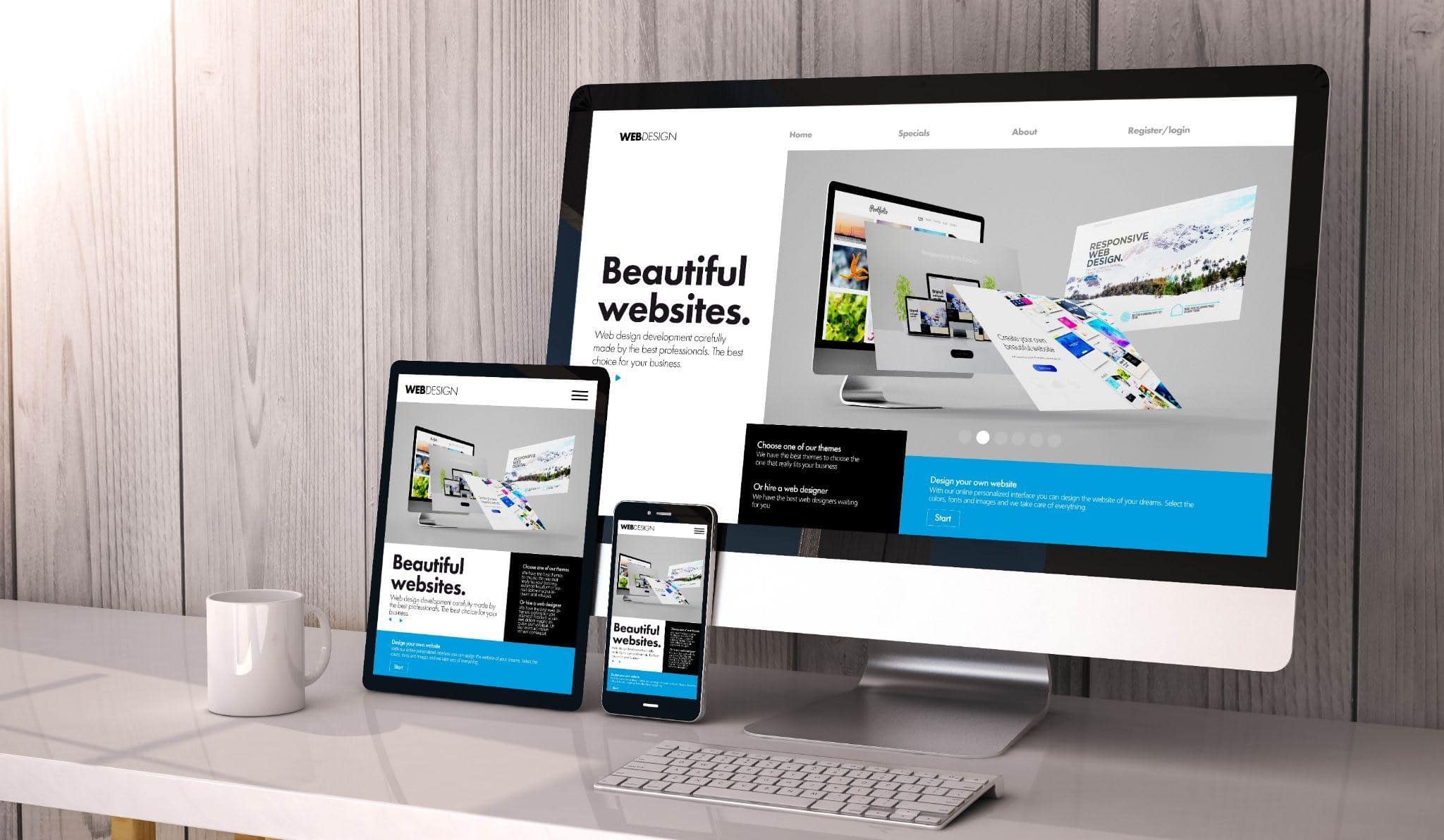
In today’s digital age, UI (User Interface) and UX (User Experience) design play pivotal roles in the success of digital products and services. Businesses, both large and small, are focusing more on creating intuitive, engaging, and user-friendly interfaces that enhance the overall experience of their customers. UI and UX, while often mentioned together, are distinct fields, each contributing differently to how users interact with a product.
What is UI Design?
User Interface (UI) design refers to the process of designing the visual elements and interactive components of a digital product. It encompasses everything that users see and interact with on a website, app, or software platform. UI designers work on creating aesthetically pleasing layouts, choosing appropriate typography, defining color schemes, and ensuring the overall look and feel aligns with the brand’s identity.
UI design is concerned with the usability and functionality of each element, ensuring that buttons, icons, navigation menus, and other features are easy to use and understand. The goal is to create a seamless interface where users can easily accomplish their tasks without confusion or frustration.
What is UX Design?
User Experience (UX) design focuses on the overall experience that users have while interacting with a product or service. It goes beyond the visual elements to include how users feel about using the product, whether it solves their problems, and how efficiently they can navigate through the system.
Hire UI UX Designer to conduct user research, create personas, and map out user journeys to understand how users interact with a product. They focus on improving the usability, accessibility, and satisfaction of the user, ensuring that every touchpoint in the product design provides a positive experience. The primary goal of UX design is to create products that are not only functional but also enjoyable to use.
Key Differences Between UI and UX Design
While UI and UX design are interrelated, they have distinct focuses:
- UI Design is concerned with the visual and interactive elements of a product, ensuring that users can interact with the system effortlessly. It focuses on appearance, layouts, and responsive design.
- UX Design is about the overall experience and user journey. It involves research, user testing, wireframing, and prototyping to ensure the product meets user needs effectively.
In essence, UI is about how a product looks, while UX is about how it feels.
The Role of Research in UX Design
One of the most critical aspects of UX design is understanding user needs and behaviors. This is where research plays a vital role. UX designers use various methods such as user interviews, surveys, and usability tests to gather insights. These insights help in identifying pain points and areas where the user experience can be improved.
Partnering with a top UX design company ensures that businesses leverage deep research-driven insights to craft seamless and engaging user experiences that drive customer satisfaction.
Creating user personas based on this research allows designers to empathize with different types of users, ensuring that the design meets the needs of a broad audience. User journey mapping further aids in understanding the steps users take while interacting with a product, helping to optimize those paths for efficiency and satisfaction.
Best Practices in UI/UX Design
To create a successful digital product, designers must follow certain best practices that ensure the balance between functionality and aesthetics:
- Consistency: Ensure that UI elements like buttons, fonts, and colors are consistent throughout the product. This creates a cohesive and intuitive experience for users.
- Responsive Design: With a wide variety of devices in use, responsive design is crucial to ensure that the interface works seamlessly across different screen sizes.
- Simplicity: The simpler the design, the better the user experience. Cluttered interfaces can confuse users and reduce engagement. Minimalist designs tend to perform better in terms of usability.
- Accessibility: A good UX design ensures that the product is accessible to all users, including those with disabilities. This involves considerations such as font sizes, color contrast, and alternative text for images.
- Feedback: Interactive elements should provide feedback to the user. Whether it’s a hover effect on a button or a progress bar during a task, feedback helps users understand the system’s responses.
- User Testing: Continuous testing of design prototypes ensures that the product meets user expectations and functions as intended. Iterative testing allows for quick identification and resolution of usability issues. At the same time, conducting a UX Audit Solutions can provide deeper insights into areas that need improvement.
The Future of UI/UX Design
As technology continues to evolve, so does the field of UI/UX design. With the rise of artificial intelligence (AI) and machine learning, designers are now able to create more personalized experiences for users. AI-driven insights allow for more accurate predictions of user behavior, helping to refine user journeys and interfaces in real time.
Voice user interfaces (VUIs), augmented reality (AR), and virtual reality (VR) are also influencing how designers approach UI/UX. These emerging technologies require new design paradigms that focus on immersive and intuitive experiences, pushing the boundaries of what digital products can achieve.
Additionally, the integration of data analytics in UX design allows for better tracking of user interactions, enabling continuous optimization of digital products based on real-world usage patterns.
Learning UI/UX Design
For those interested in building a career in UI/UX design, acquiring the right skills is essential. This includes proficiency in design software like Adobe XD, Figma, and Sketch, as well as knowledge of user research, wireframing, and prototyping. Learning from industry experts and gaining hands-on experience through real projects is key to mastering the craft.
Institutions like Intellipaat UI UX offer comprehensive courses that cover the fundamentals of UI/UX design, from understanding design principles to working with the latest tools. Their curriculum is designed to equip aspiring designers with the practical skills needed to succeed in the industry.
Conclusion
UI and UX design are essential to creating digital products that resonate with users. By focusing on both the visual elements and the overall experience, designers can build interfaces that are not only visually appealing but also easy and enjoyable to use. As technology continues to advance, the role of UI/UX design will become even more critical in shaping how users interact with digital platforms.
For those looking to enter this dynamic field, platforms like Intellipaat UI UX provide the necessary training and resources to build a successful career. Whether you’re creating websites, apps, or complex software platforms, mastering UI/UX design can significantly impact the success of your projects.


