Understanding the Basics of Front-End Website Development
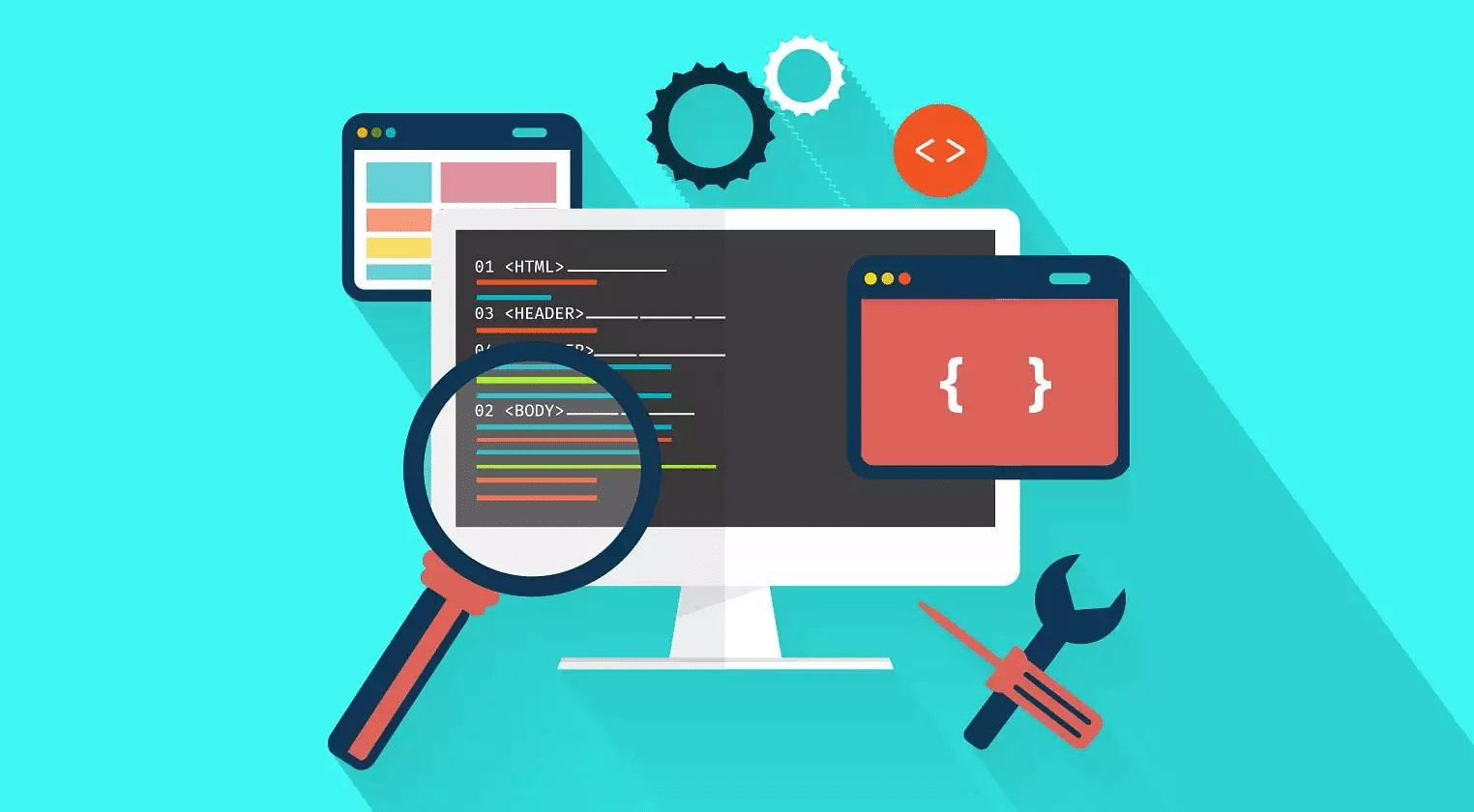
Front-end website development is a key component of any successful online presence. It involves the creation and implementation of user interfaces, as well as other elements that are visible to visitors when they arrive at your site.
With an understanding of the basics, you can create attractive and functional sites that draw in customers and help increase your business’s bottom line.
In this article, we’ll explore some fundamental concepts related to front-end web development so you can get started on building your own website today!
What is Front-End Website Development?
Front-end website development is the process of developing a website’s front-end, or user interface.
This includes creating and styling the visuals of a website, as well as coding any user interactions.
In general, the front-end is responsible for building the foundation upon which all other features and components of the site are built.
Modern development teams increasingly adopt micro frontend architecture to break down complex applications into smaller, independently deployable modules that can be developed and maintained by separate teams.
Front-end development requires an understanding of web design best practices, basic HTML and CSS coding, and how to use specific software programs like Adobe Photoshop or Sketch.
Depending on the project, you may also need to have knowledge in JavaScript, Ajax, and other web technologies.
What Are the Key Elements of Front-End Website Development?
The key elements of front-end website development include:
- user experience (UX) design
- graphic design
- coding
UX design involves strategizing how a user will interact with a website, considering how the site should be organized and structured in order to maximize usability.
Graphic design covers creating visuals for a website—defining colors, fonts, images, etc.—while coding involves writing HTML and CSS code to create the functional elements of a website.
Common Tools Used in Front-End Web Development
When it comes to front-end web development, there are a variety of tools available to help you create beautiful and functional websites.
Popular programs used by professional developers include Chrome Dev Tools, Bootstrap, Atom, jQuery, and CodePen.
Each of these has its own unique set of features and capabilities that can help you create the perfect website for your business.
- Chrome Dev Tools – Chrome DevTools is a set of web developer tools built directly into the Google Chrome browser. It allows you to inspect and debug code, as well as identify performance issues.
- Bootstrap – Bootstrap is a popular open-source front-end web development framework that helps developers create responsive websites quickly and easily. It includes CSS, HTML, and JavaScript components that can be used to develop web applications.
- Atom – Atom is a free text editor created by GitHub. It’s designed to be used for web development, and it comes with features like syntax highlighting, code auto-completion, and a built-in package manager.
- jQuery – jQuery is a JavaScript library designed to simplify the creation of interactive web page elements. With jQuery, it’s easier to add complex elements like drop-down menus, sliders, popups, and autocomplete fields.
- CodePen – CodePen is an online environment for creating, testing, and sharing web development projects. It features code-editing tools along with a live preview window that allows you to see the results of your work in real time.
Steps for Front-end Website Development
With all of those tips in mind, how do you actually go about website development? Here is a snapshot breakdown to consider.
1. Define the Project Requirements
The first step in any web development project is to clearly define the project goals and objectives. This will help you make sure that your website meets all of your customers’ needs and expectations.
2. Plan the Design
Once you know what type of website you want to build, it’s time to start planning the design. Create sketches of how you want the website to look and feel, choose colors and fonts, and make sure everything will work on all devices.
3. Develop the HTML/CSS
Once your design is finalized, it’s time to start coding your website. Use HTML and CSS to create the structure and styling of your site.
4. Add Content
Once the structure and styling of your website is complete, add content to your pages. This includes text, images, videos, audio files, etc.
5. Test the Website
Before launching your website, make sure you test it on different browsers and devices to ensure that everything is working correctly. To help ease this process, consider using a feedback tool like this one for automated tracking.
6. Launch and Optimize
Once you are confident that your website is functioning as intended, it’s time to launch it. After the launch, continue to track performance metrics and make improvements when necessary.
Conclusion
Front-end website development is an essential component of any successful online presence.
With a basic understanding of the key concepts and common tools used in web development, you can begin to craft attractive and functional websites that will draw customers in.
By taking the time to learn the basics, you can ensure that your website will be a success!


