Track the Source of your Leads in WP Forms
The ability to track on WP Forms where your leads are coming from is invaluable.
With many platforms and channels at our disposal, understanding the source of your leads can help you fine-tune your marketing efforts.
Integrating Leadsources.io into your WP Forms offers a unique opportunity to leverage this insight directly within your website,
The Importance of Lead Source Identification in WP Forms
Identifying the source of your leads in WP Forms provides a clear view of which platforms are providing most of your leads and sales, allowing you to allocate your marketing resources wisely.
Implementing Lead Source Tracking in WP Forms
Here’s a step-by-step guide to track the source of your leads in WP Forms:
- Sign up to Lead Sources (14-day free trial), and install their script in the header of your website
- Add the Hidden Fields in Your Forms: WP Forms allows you to add hidden fields to your forms that can capture the lead source data. When a prospect fills out a form on your website, lead Sources collects the data and stores it as a hidden field
- The lead source data is sent to your WP Forms results
For more information on how to use Lead Sources for WP Forms, check this guide.
Evaluating Your Performance
Tracking your lead sources is just the beginning. To truly benefit from this insight, you need to regularly assess your performance.
Analyzing the data collected from your WP Forms can reveal trends and patterns, helping you understand which channels are performing well and which may need a revamp.
This ongoing evaluation is crucial for refining your marketing strategy and ensuring that your efforts are aligned with your business goals.

Adapting Your Marketing Strategy
Armed with the knowledge of where your leads are coming from, you’re in a prime position to adapt your marketing strategy for better results. Here are a few ways you can leverage this information:
- Invest More in High-Performing Channels: Allocate a larger portion of your budget and effort to the platforms that are generating the most leads.
- Reevaluate Underperforming Channels: For channels that aren’t bringing in as many leads, consider whether a different approach is needed or if it’s time to focus elsewhere.
- Customize Your Messaging: Tailor your communications based on the preferences of leads from different sources. This can help increase engagement and conversions.
- Experiment and Innovate: Use the data as a basis for experimentation. Try new tactics and channels to see how they perform, always with an eye on your lead source tracking for insights.
Tracking the source of your leads on WP Forms is a powerful practice that can significantly impact your marketing strategy’s effectiveness. Using lead Sources to track your lead sources allows you to make informed decisions that enhance your marketing efforts, leading to better engagement, higher conversion rates, and ultimately, more successful campaigns.
Advanced Lead Tracking Features
- Custom Fields: With the help of WP Forms, you can add custom fields to your forms and gather data that is relevant to your company’s requirements. You can collect more specific information about the sources of your audience by integrating custom fields, like dropdown menus or radio buttons, that are linked to lead source tracking.
- Conditional Logic: You can show or hide form fields depending on user responses by using WP Forms’ conditional logic feature. With the help of this feature, you can design dynamic forms that change based on the actions of the user, allowing for more precise lead tracking. For instance, based on the campaign or marketing channel that is selected, you can display distinct sets of fields.
- Entry Management: With the help of WP Forms’ user-friendly form management interface, you can effectively see and analyze submitted data. Entries can be filtered according to a number of parameters, including form ID, date range, and specific fields, which facilitates the tracking and analysis of leads from several sources.
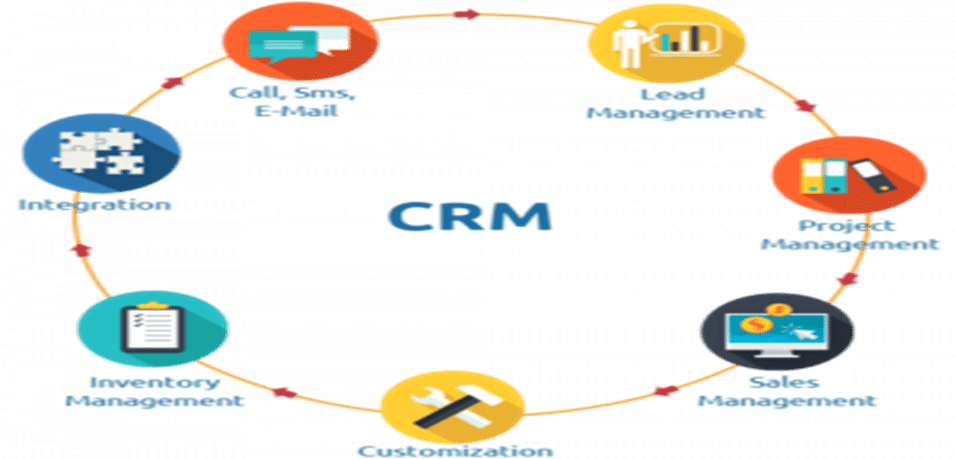
Integration with CRM Systems
Popular Customer Relationship Management (CRM) platforms like HubSpot, Salesforce, and Mailchimp are all easily integrated with WordPress Forms. You may automate the syncing of form submissions and lead data by integrating your WPForms account with your favorite CRM platform. This allows for more efficient lead management and nurturing procedures. With the help of this integration, all leads that are acquired will be easily moved to your CRM system, allowing you to continue nurturing them with specialized marketing efforts and one-on-one correspondence.
-
GDPR Compliance
Ensuring compliance with legislation such as the General Data Protection Regulation (GDPR) is crucial in an era of increasingly stringent data privacy laws. WP Forms places a high priority on user privacy and provides tools to assist website owners in adhering to data protection regulations. WP Forms’ integrated GDPR compliance features—such as consent checkboxes and data retention controls—guarantee that your lead tracking operations respect user privacy rights and comply with regulatory standards.
-
Real-time Notifications
You can configure WP Forms to send you emails in real time when a form is submitted, so you’ll always know as soon as a lead is collected. You may ensure prompt follow-up and lead engagement by establishing notification settings to target particular email addresses or distribution lists for notifications. Real-time notifications provide quick responses to questions and queries, which improves customer satisfaction and the lead management process as a whole.
-
Multi-step Forms for Enhanced Engagement
Create interesting and dynamic forms that walk visitors through the lead collecting process by utilizing WP Forms’ multi-step form feature. Form fatigue can be decreased and completion rates raised by segmenting forms into different phases, which yields more reliable lead tracking data. Strategically creating multi-step forms with visible progress indicators can improve user experience and promote more in-depth brand interaction.
-
A/B Testing for Continuous Improvement
To experiment with various form designs, layouts, and copy changes, use A/B testing approaches. You may design several form variations and evaluate performance metrics to determine which parts are most effective for lead generation by using the A/B testing add-ons for WP Forms. You can improve your lead tracking tactics and increase conversion rates over time by testing and refining your forms often.
-
Lead Scoring and Segmentation
To rank and classify leads according to their propensity to convert, integrate WP Forms with lead scoring and segmentation technologies. Personalized marketing campaigns can be tailored to target high-value prospects by using specified criteria, such as engagement level, demographics, or behavior, to assign numerical scores to leads. Lead management procedures can be streamlined and lead qualification processes can be automated with WP Forms’ smooth connection with lead scoring solution integration with lead scoring platforms enables you to automate lead qualification processes and streamline lead management workflows.
Conclusion
Website owners can effectively track and optimize lead creation with the help of WP Forms’ extensive feature set and connectors. You can improve your lead tracking efforts and provide measurable outcomes for your company by putting sophisticated methods like multi-step forms, A/B testing, lead scoring, retargeting campaigns, and continuous monitoring into practice. In today’s cutthroat digital environment, WPForms offers the resources and insights you need to succeed in attracting and converting leads, regardless of your level of experience as a marketer or as a website owner.


