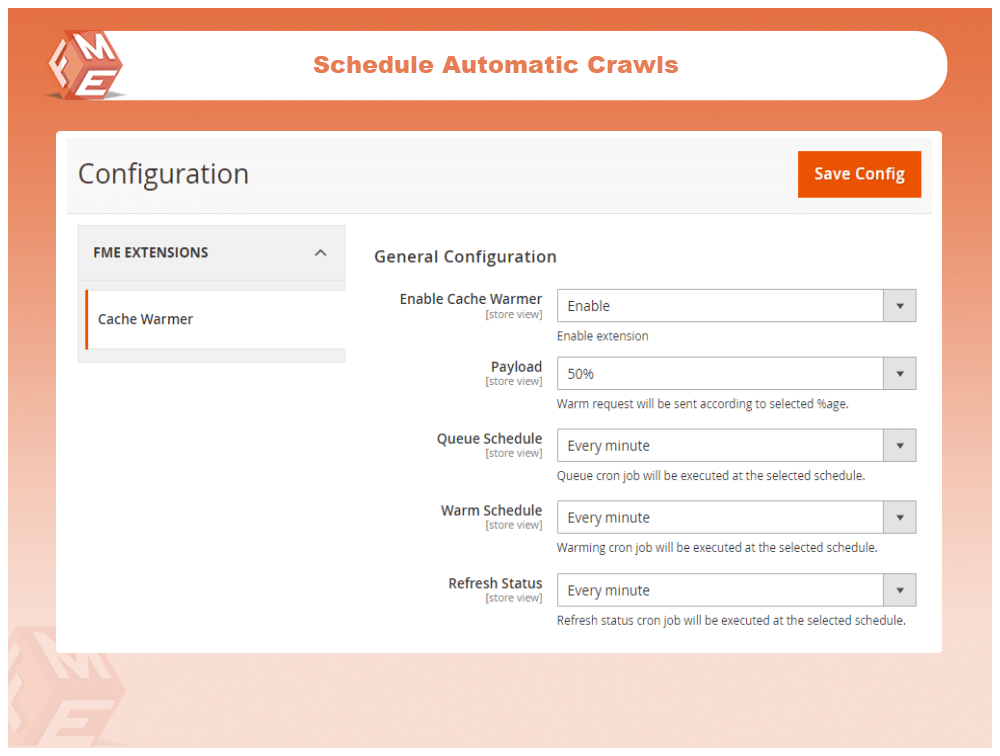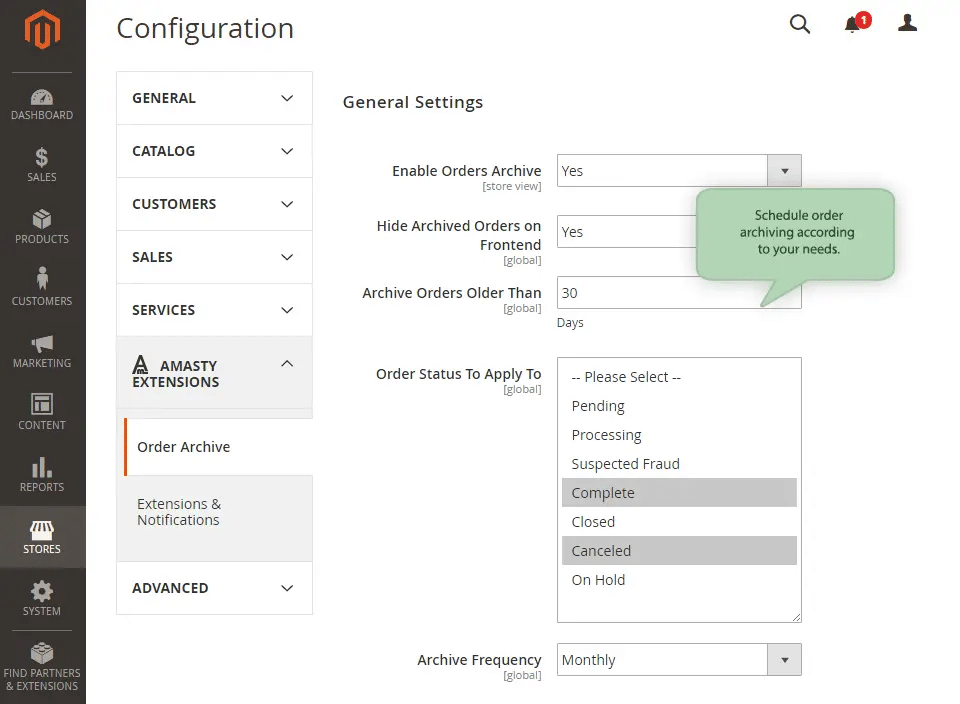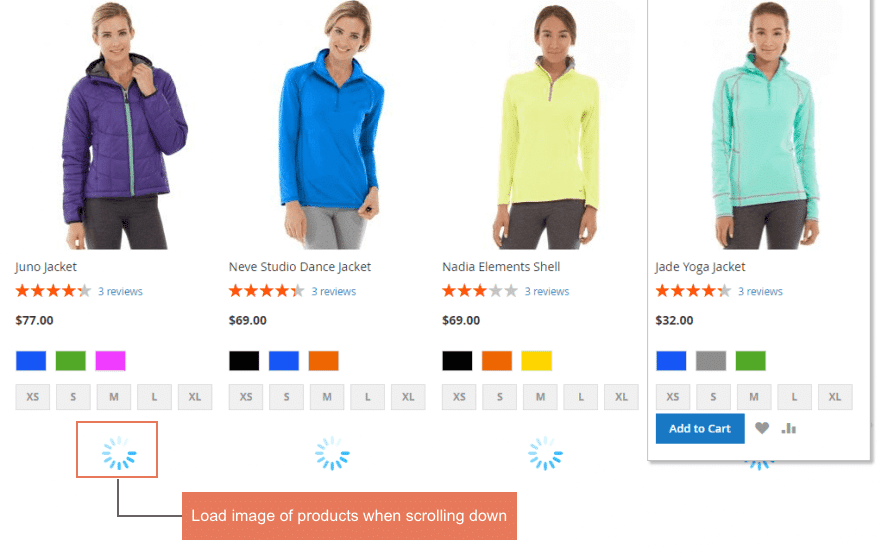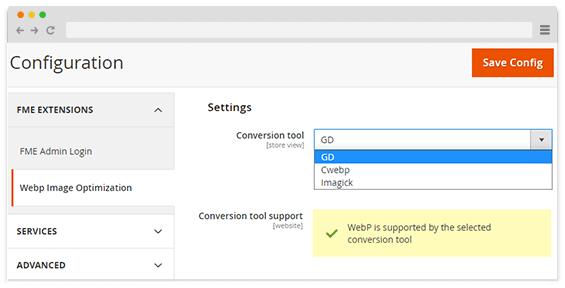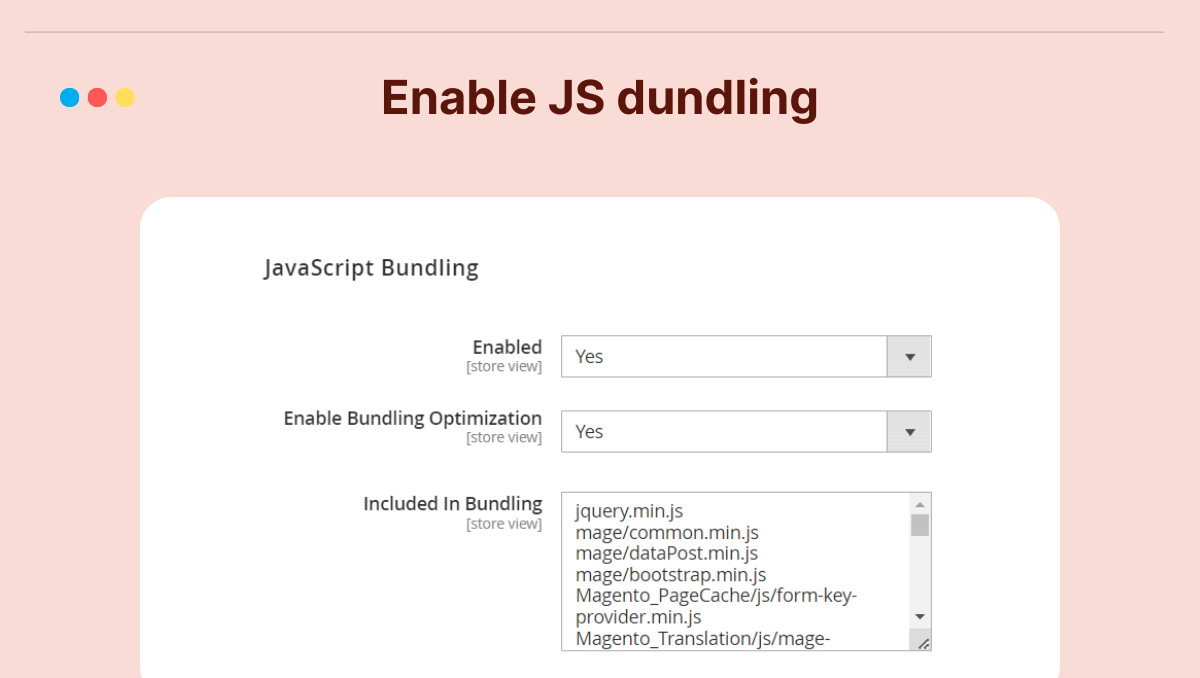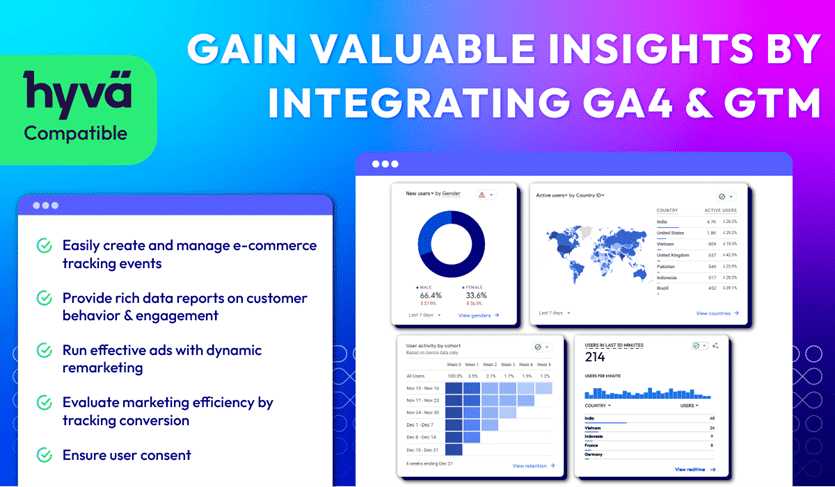Top Tips & Extensions to Optimize Magento Performance & Boost Site Speed
eCommerce is a highly competitive field. To stay ahead of the curve, it is important to ensure that website speed and overall performance exceed user expectations. Undoubtedly, an online store’s performance has a direct impact on the user experience and sales. According to the most recent statistics, 47% users do not wait longer than 2 seconds for a website to load.
In simpler words, if your store takes more than 2 seconds to load, 47% of visitors will bounce to another website. Such a high bounce rate can affect your online rankings since Google and other search engines utilise the bounce rate as a ranking factor. While Magento 2 is a highly robust platform with advanced functionalities, it still requires optimisation to get the best out of it.
This article discusses the top tips and extensions through which you can boost your Magento store’s performance, including its speed. For added clarity, we will discuss the tips and extensions separately. The reason is that not all store owners would prefer to use an extension. They may be more interested in the tips. Likewise, others may be more interested in the extension rather than the tips.
Tips to Boost Performance and Site Speed
-
Look at your Extensions
While Magento has robust in-built feature, most store owners still require third party extensions. For example, they are likely to use a Magento 2 SEO Extension for improving the website’s online visibility and brining more organic traffic. The problem is that most store owners forget about their extensions after installing them. In turn, this leads to problems within their store.
What they need to realise is that just like other aspects of their store, they need to manage the third-party extensions as well. This involves updating them to the latest version or removing them in case they are redundant for whatever reason. Ask any Magento expert and they’ll confirm that outdated/redundant extensions are the number one cause of poor site performance.
-
Use a Theme
Just like WordPress Website Templates, Magento has numerous top-rated themes. These have been designed by professionals, utilising industry-wide best practices. They are quite fast and don’t come pre-loaded with any bloatware features. On top of it, the themes are optimised for the search engines. You may need to make a few changes to the theme to tailor it to your requirements.
If you are not comfortable using a pre-built theme, then the alternative is to hire a Magento theme development company. Share your requirements with them and they will design a theme which is scalable and a perfect fit for your requirements. However, do keep in mind that the costs will be considerably higher compared to using a pre-built Magento theme.
-
Optimise the Images
An eCommerce store contains large volumes of images other forms of multimedia. These not only take considerable space but also take time to load if not optimised correctly. For the images, the most appropriate format is WebP. Interestingly, WebP images are 30% less in size compared to JPEG but offers equal, if not better quality. A Magento 2 SEO Extension often provides image conversion features as well.
-
Choose a Reliable Hosting Provider
Let us first understand how a reliable hosting provider benefits the store’s target audience. If your store is based in the US, choose a server which is in the US. This will greatly improve your store’s loading time. If you are targeting multiple locations, we recommend using a content delivery network (CDN). A CDN fetches content from the server closest to the user, thereby improving loading times.
From the admin perspective, a reliable hosting provider ensures faster processing times and the ability to handle multiple tasks simultaneously. Similarly, a reliable hosting provider will prevent downtime even during spikes in traffic. This improved reliability can positively impact the store’s sales. Also, regular security patches and updates can protect your store against cyberattacks.
-
Enable Caching
Another way to boost the website’s performance and speed is by enabling caching. To do so, go to System 🡪 Cache Management. We recommend enabling all cache types. To do so, click on “Select All” from the dropdown. Click on Enable. Now, click on the Submit button.
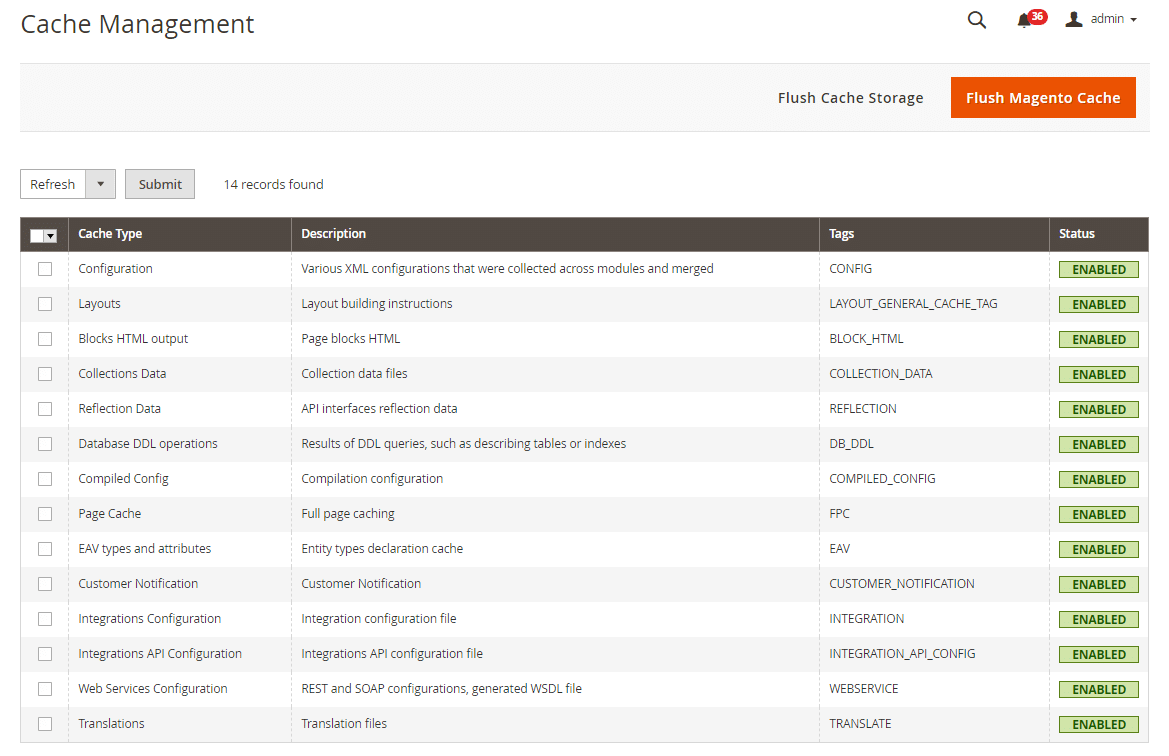
As you can see from the above image, all caches are now enabled. After doing so, you’ll notice a significant improvement in loading times. We recommend enabling Varnish cache as it is much better compared to Magento’s built-in cache functionality. Also, utilise Redis cache for faster database-related operations. -
Use the Latest PHP Version
Magento 2 now supports PHP 8.3. While updating to the latest PHP version may not result in a significant improvement, it is worth the effort. The reason is that even minor improvements can go a long way in enhancing the user experience, and ensuring you stay ahead of the curve. Before updating to PHP 8.3, make sure that your extensions such as a Magento 2 SEO Extension and server is compatible with it.
-
Update to the Latest Magento 2 Version
The team behind Magento keep introducing new features, security enhancements, and overall improvements. Therefore, it is imperative that Magento 2 store owners update to the latest version right away. The latest version is 2.4. 7, released on April 8, 2024. It offers support for new shipping and payment methods. At the same time, it fixes numerous bugs that are known to undermine the store’s performance.
-
Clean the Datalog
The Magento 2 datalog contains all product-related information. Store admins must clean up this dataog frequently. For example, if you are no longer selling a product, it makes no sense to retain any associated data. By clearing up this redundant data, you can free up space on the server. Likewise, loading times for product-related searches will improve since there’s no irrelevant information to retrieve.
Top Magento 2 Extensions for Site Performance
-
Cache Warmer – FME Extensions

This is a useful extension for store owners looking to benefit from Magento’s cache features. It pre-generates cache and warm pages in advance, thereby ensuring the pages are loaded instantly when requested. This extension can be configured in a way to select specific pages for caching. At the same time, admins can assign a priority to the selected pages.Price:
$79.99 (Community)
$200 (Enterprise) -
Magento 2 Order Archive – Amasty

A cluttered admin panel can undermine your store’s performance. At the same time, admins may miss an important task such as responding to customer details or readying a product for shipment. This extension archives order which are completed, cancelled, or no longer required for whatever reason. Admins can create a schedule for auto order archival.A decluttered Magento Order Management interface makes it easier to retrieve information and carry out daily tasks. The server does not need to process every order to retrieve the relevant information, thereby leading to efficient resource utilisation. Furthermore, you can view archived orders based on their status such as completed, on hold, cancelled, or require further review.
Price:
$159 (Community)
$459 (Enterprise) -
Magento 2 Lazy Load Extension – BSS Commerce

When you open a link, all the content is loaded right away even if you don’t plan to scroll down to browse the entire page. This is the reason certain websites take longer to load. Lazy loading allows images to load only when the user scrolls down the page. This feature boosts loading speeds significantly. This extension allows admins to load images on scroll or based on time.Price:
Free (Limited Time Offer) -
WebP Images – FME Extensions

As mentioned earlier, WebP is the latest recommended format for images. It is 30% less in size compared to JPEG, all without compromising the quality. This extension allows admins to skip specific folders from the conversion, select the desired quality, and preview the image quality before the conversion. The extension is compatible with every major browser, ensuring all users benefit from faster speeds.Price:
$79.99 (Community)
$200 (Enterprise) -
Magento 2 Defer JavaScript – Magefan

This extension is a must have for those looking to speed up the store’s loading times. It allows admins to move the JavaScript to the bottom of the page, thereby improving load times. Of course, you wouldn’t want to move the JavaScript for all the pages. Thus, the extension allows you to select specific pages for deferring the JavaScript. Additionally, you can also specific which JavaScript to defer.Price:
Free (Limited Time Promotion) -
Magento 2 Google Analytics – Mageplaza

This extension helps store owners get advanced insights into customer behavior by integrating enhanced eCommerce tracking with Google Analytics 4 (GA4) and Google Tag Manager (GTM). Merchants can track essential metrics such as product impressions, add-to-cart actions, checkout behavior, and purchase data directly in GA4. The extension also supports multiple tracking IDs, cross-domain tracking, and custom event tracking to give store owners full visibility of user journeys.Thanks to these detailed reports, merchants can optimize store performance, analyze conversion funnels, and make better data-driven decisions to improve sales and user experience.
Price:
$149 (Community)
$349 (Enterprise)
Final Thoughts
This concludes our article on optimising Magento performance and boosting site speed. As the discussion shows, for the best results, you’ll need to integrate the best practices with top-rated third-party extensions. This can drive sales and improve the customer satisfaction rate.