Top Tips And Methods To Monetize A WordPress Blog In 2025
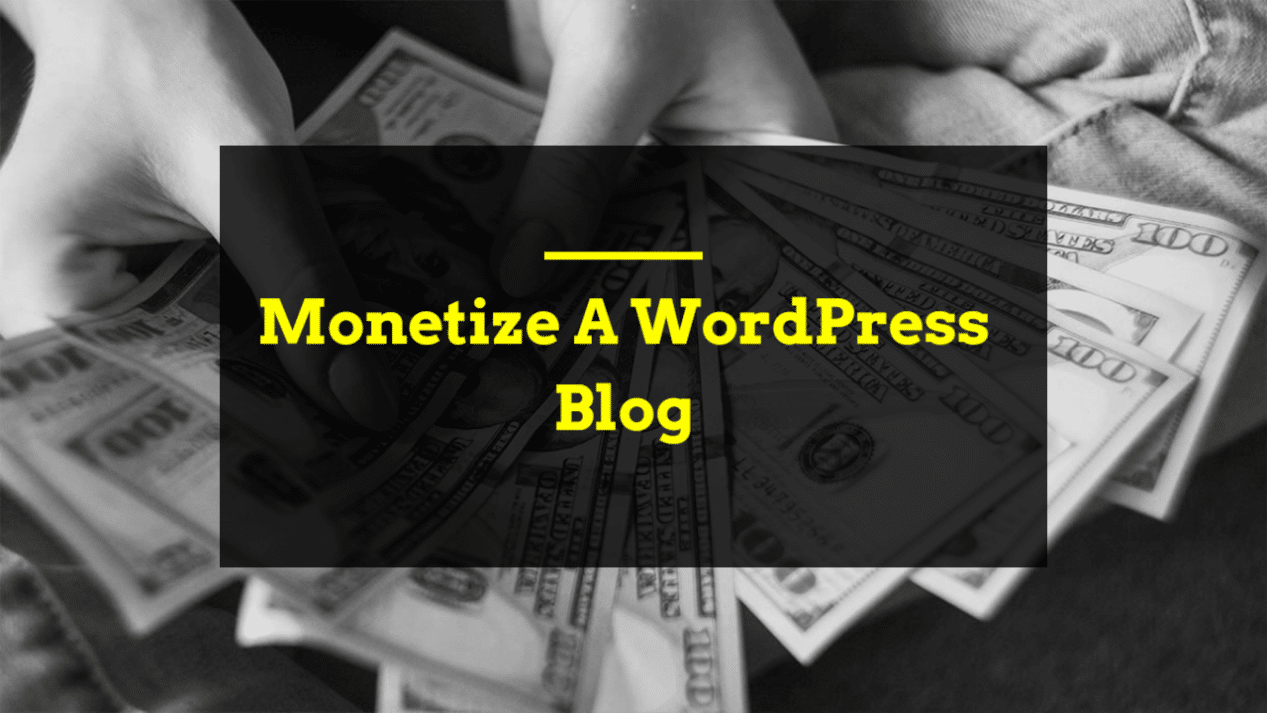
Monetizing WordPress is one of the experiences that I have liked the most to put into practice.
But as you can see, the world of WordPress blogging is pretty big. Actually, these days it’s not just about blogging anymore. WordPress is used to run a variety of sites for many different purposes, and blogging is just one of those purposes.
Indeed, WordPress has become the go-to solution when it comes to website management platforms in general. And this is nothing strange because let’s face it, WordPress is great.
Now when you are creating a WordPress site, there are two possible paths you can take:
You can start the site as a personal project and not worry about anything related to money, or
you can start the site to earn money (or customers).
When it comes to customers, they usually (though not always) have an idea of how they want to make money from your new site, usually offering a product, but when you are building a site for yourself, you literally have hundreds of possibilities.
Of course, in this post, I’m not going to list hundreds of possibilities. Instead, I’m going to focus on a handful of methods that seem to be the most flexible for monetizing WordPress.
Let’s see them.
1. Products
This is the most used way to make money from any WordPress site. If you own a product or are creating one right now, it will likely become the centerpiece of your site. However, creating a product is only the first part of the process. You also need to establish a way to deliver it to customers and, most importantly, charge them for it. Fortunately, there are a few shopping cart solutions available, like the most common one: WooCommerce. And when it comes to virtual content delivery, you can do it with one of the downloadable media plugins out there.
Of course, there is one more problem to consider when building your monetization structure: the issue of marketing and traffic. But this is not the topic here, so let’s get on with the raw methods.
Now, here is a set of the most popular types of products sold through WordPress:
- e-books.
- Software.
- Graphics (icons, photos, etc.).
- WordPress resources (themes, templates, etc.).
- Applications (iOS, Android, etc.).
- Other digital products.
- Access to web applications or web services.
- All kinds of physical products.
The only tricky part about physical products is that they need to be delivered the traditional way, so what you’re doing is essentially running a traditional business with a WordPress site as one of the sales methods.
Some plugins to sell products with WordPress
- WooCommerce: The most popular and complete
Easy Digital Downloads: Specific for digital products to download.
Fancy Product Designer: Para vendor merchandising (PREMIUM)
2. Subscriptions and memberships (One of the best formulas to monetize WordPress)
We’ve talked about membership sites for a while now, so I’m not going to go into the details here (feel free to read my previous post for more information: How to Create a Membership Site in WordPress ).
However, let me say that subscriptions and memberships are becoming more and more popular these days for monetizing WordPress. One reason for this is that, in some cases, memberships are more profitable than products.
Membership is essentially a product, but it is not delivered through a one-time download. For example, when you have a tutorial package on a certain topic, you can deliver it as an e-book. But if you break the content down into smaller chunks and deliver it over time, you’ll make it more digestible.
Of course, this is not a smart way to trick people into paying more. This is just a marketing method to monetize WordPress, and you never know if someone will stick around long enough to pay you the full amount.
In the end, WordPress makes launching a membership site a breeze, as there are several great plugins to help you with that.
Here are some plugins to create subscriptions and memberships with WordPress:
-
Yith WooCommerce Subscriptions (Premium)
You can create subscriptions of all kinds, so everything will depend on your value proposition. So if you want a WooCommerce plugin with the ability to sell any type of subscription, this is your plugin. In addition, it is the only subscription plugin (for now), which has the Virtual POS payment option activated. But BEWARE! Only if they are subscriptions, because if you also need the membership option to be generated, you may need an additional plugin for this purpose.
-
Ultimate Membership Pro (Premium)
Ultimate Membership Pro is a well-known WordPress membership plugin that allows you to create and work with exclusive multi-level access for your members based on simple free or paid packages.
-
WP Membership (Premium)
Just install it and use it. The plugin will make all the necessary pages, email templates, and settings for plugin installation.
-
ARMember (Premium)
ARMember is the powerful WordPress Membership Plugin that comes with
seamless membership management and access control capabilities, making it the ultimate solution for online memberships businesses.ARMember gives you a stunning free demo section where you can try out the registration form, login form, membership setup form, and profile templates.
It has a pretty clean dashboard. Users can view their profile, password settings, membership information, and transactions. With ARMember, you can create a complete membership site with multiple plans, subscriptions, payment options, and more.
There are numerous powerful features within the plugin, including the following:
- Advanced Content Restriction
- Powerful Built-in Form Builder
- Content Dripping Rules
- Membership Setup Wizard
- Pay per Post (Paid post)
- 17+ Payment Methods Supported
- Online Course Selling (like LMS) and many more..
According to the level of your membership site creation and the features you need, you can choose between the free lite version or the paid version.
-
Yith WooCommerce Membership (Premium)
If before we had talked about Yith WooCommerce Subscriptions to enable recurring payments in WooCommerce, this is the plugin that makes you activate some sections of your online store with restricted access to create memberships.
Yith WooCommerce Membership among other things, you can:
- Sell and create video tutorials or courses, lessons, consultancies, and make the content available only to users who paid for them;
- Build specific areas with access restricted to members only;
- Create an online magazine with publications visible only to users who bought access to it;
- Create a private store where only registered users can see the products;
- Offer products that can be bought and downloaded through a credit system (for stock of images, resources, etc.);
- Offer digital resources that only members can download for free.
3. Advertising
You will probably be surprised to see advertising so late. Advertising often seems like the holy grail of making money online for many people, where it is not actually the best approach for all sites. Don’t get me wrong, advertising works. It works brilliantly, as long as you have a popular site with a good amount of traffic. For most new blogs, however, seeing any significant ad revenue will take a long time. But let’s not be so pessimistic.
If you still want to monetize WordPress with some ads, you can do it in several different ways:
- Sell ad space directly: This is where you create a page and list all the ads available on your site, their prices, and the estimated number of visitors who will see the ads. For most new sites, this is not a good solution.
- Sell ad space semi-directly: You can use a service like BuySellAds for this. BuySellAds allows you to list your site and its ad inventory in an accessible directory on BuySellAds.com. As long as someone is interested in advertising on your site, you can do business with them.
- Contextual advertising: The most common way to get this is to sign up for Google AdSense. I’m sure you know how this works. You get a code snippet, place it on your site, and ads within the areas you’ve selected almost immediately start showing.
4. Services
Nobody said that you could only monetize a WordPress blog directly. There is also the other way. In this approach, you simply use a WordPress site as a way to notify people about the services you have to offer. This works great for designers, consultants, writers, and other freelancers. You don’t even need any additional plugins for this to work. However, there are some that can help you as an automatic budget generator. Simply create a WordPress page and put information about your services there (not forgetting the information on how to contact you).
5. Membership
Just to define affiliate marketing a bit: it is a way of making money in which you promote a certain product, and then you get commissions for the Referrals in sales. In some respects, affiliate marketing is quite similar to advertising. The simplest way is to display some banners or text ads on your site. Then if someone clicks on that ad and makes a purchase, you will get a commission.
In a more developed form of affiliate marketing, you can start posting product reviews or running additional promotions focused on the affiliate products you promote. This should give you an additional boost in sales.
Affiliate marketing is often a better solution than advertising some less popular, new, or specialized websites, as you don’t need as much traffic to make a healthy income. So, in short, it is a good method to monetize WordPress.
Some plugins to sell as an affiliate in WordPress
WooCommerce Amazon Affiliates
It’s one of the most powerful plugins to exploit Amazon affiliate marketing and monetize WordPress.
6. Sponsored posts/articles
This method of monetization works best for established sites. However, that doesn’t mean you must have a relatively large site. You just have to establish yourself within a niche. Niche audiences are often valuable to content publishers because they are very specific. This is why various companies like to pay for the ability to post a guest post on said site or pay the site owner to write a sponsored post.
The best way to inform people that there is a possibility to sponsor an article on your site is very similar to offering services: you only need a standard WordPress page and some information about the rules and their price. You can also put additional information in the sidebar (just a sentence or two, something like “Click here to sponsor a post”).
This summarizes my six main tips and methods for monetizing WordPress blog. Do you know of any others that look good on this list?

