Top Five Ways Of Increasing Traffic To Your WordPress Site Using Messaging Apps
If recent research data are anything to go by, SMS open rates are 5× more effective than email messaging. Besides, the response time for direct messaging is also 7.5× higher than email. That means SMS messaging is a more effective way of engaging with your audience for a better ROI.
How Do I Increase Visitors To My Site Using Messaging Apps/Plugins?
If you have the right WordPress messenger plugin, then increasing your website traffic via text messaging from a toll free texting isn’t a difficult task. Besides, you don’t need strong copywriting skills to be successful.
In this guide, we show you how to go through the entire process, and give you a list of top WordPress messaging plugins 2019. Let’s get right into it!
1. Create a connection with visitors
When a visitor sends a query to your web, it’s prudent that you respond to it immediately. Provide options for solutions to their question, motivate them, and deliver as promised. This will help you build trust between your, and the client for longterm engagement.
2. Send referral links to increase referrals
After building a rapport with your clients, communication becomes easy. After completion of orders or service delivery be sure to send them referral links to help you increase visitors through referrals. You could also add a small affiliate bonus if you are not on a tight budget.
3. Notify your contacts or registered website users on limited discounts and coupons
Direct messaging is a great way of promoting offers, and coupons on your site. If you’re running an e-commerce store on a platform like WooCommerce on WordPress, this is an excellent way to maximize communication with SMS for business for increased conversions.
The users will not only hurry for the coupons but are also likely to recommend the offers, and coupons to friends and loved ones which in turn will increase traffic to your site.
4. Engage them in Q&A sessions on your site
If you want to get a one-to-one connection with your registered web users, then the Q&A sessions are the way to go.
The Question and Answer sessions will not only help you get tip-offs of your audience’s pain points but will also help you find out creative ways of providing solutions to their pain points.
This way, they got to believe that you hold their interest at heart, and may not only stick to your brand but also recommend you to their friends, etc.
5. Include personalized CTAs, and taglines in message footers
Most people tend to forget too fast, and your audience is no exception. When pitching products or promoting coupons, and limited time discounts, be sure to include personalized Call To Action(s). This is great for etching your brand’s name/colors into your prospects’ memory.
When responding to questions, and sending notifications on new whitepapers, and blog posts, too are sure to include taglines and even logos in your image footers. This may not only prevent your messages from being ‘marked’ as spams but also stage you as a reputable brand.
To wrap it all up, do not forget to ensure compliance. When users subscribe to your messages, always give them an option for opting out. It won’t harm your marketing instead of a picture you as a reputable brand.
Here’s a rundown of top five WordPress messenger plugins for your site. If you are not sure about these plugins, install XAMPP on your local computer to test whether these plugins are suitable for your Website or not.
-
WP Recall
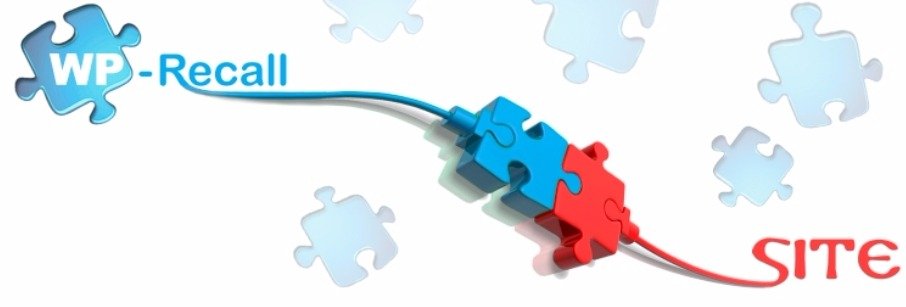
WP Recall is intuitively designed WordPress messenger plugin that lets your users chat, create custom groups, chat in the groups, and forums. For better user experience, WP Recall also allows your registered website users to personalize their profiles, and even make orders online. It’s free on WordPress.org.Features:
- It’s free.
- Integrates with WooCommerce for better marketing, and shopping experience.
- User Avatar uploader for uploading, and creating new Avatars.
- User profile editor for ease of personalizing profiles.
-
Private Messages for UserPro

This is a smart messaging add-on which works seamlessly with the UserPro WordPress plugin. To utilize the private messaging feature of UserPro, you will have to upgrade your UserPro to versions 1.0.77 and above. With this WordPress messaging plugin, the registered users on your Website can start chat conversation with users on the site by using broadcast messages, and emotions among other features.To get started you will need to purchase it online. It costs $15 on CodeCanyon.
Features:
- Instant new message notifications.
- Gives you the powers in the admin panel to restrict the number of users on your site who are broadcasting.
- It also comes with custom note editor which enables you to add taglines, slogans, and CTAs at the footer of all private messages.
-
Wise Chat

Wise Chat is a superior WordPress messaging plugin with no additional setup requirements once you’ve installed it. It comes with wrong messages filter, that allows you to filter vulgar languages in its multiple chat rooms. It also comes with a private chat feature which will enable you to engage with users in inbox messaging secretly. It also has a pro version and costs $39 to get all the customized features.Features:
- Allows file attachment which will enable you to share different content types with the audience.
- It’s compatible with YouTube videos so you can easily attach, and share with site visitors.
- Wise Chat Pro also comes with in-mail instant message alerts for new inbox messages.
- For authentication purposes, it allows your audience to connect with social media sites.
-
YoBro WordPress Multi-User Messaging Plugin

This is a premium WordPress messaging plugin built with ReactRedox Framework. It’s designed to allow a messaging system where registered users can easily chat on your Website. For top-notch privacy management, YoBro comes with robust built-in privacy control for managing private messages. It costs $22 on CodeCanyon.Features:
- Instant new message alerts.
- Message management feature which makes it easy to delete messages.
- Comes with AWS S3 file storing feature which lets you store notes and attachments on the ‘Save Server’ space.
- Has a beautiful User Interface.
-
Front End PM

Front End PM is designed specifically for WordPress websites. All the messaging actions are done through front-end of your Website. This is really helpful for your users to send messages without entering into site dashboard quickly.Features:
- You can download it for free from the WordPress plugin repository.
- Front-end message saves a lot of time for users.
- Website owners can delete messages.
EndNote
Most of these messaging plugins are quite useful in communicating promotions and important announcements. To spur more engagement with clients you may also need a customer feedback WordPress plugin installed on the site.





