Top 5 WordPress Table Creating Plugins for Your Website
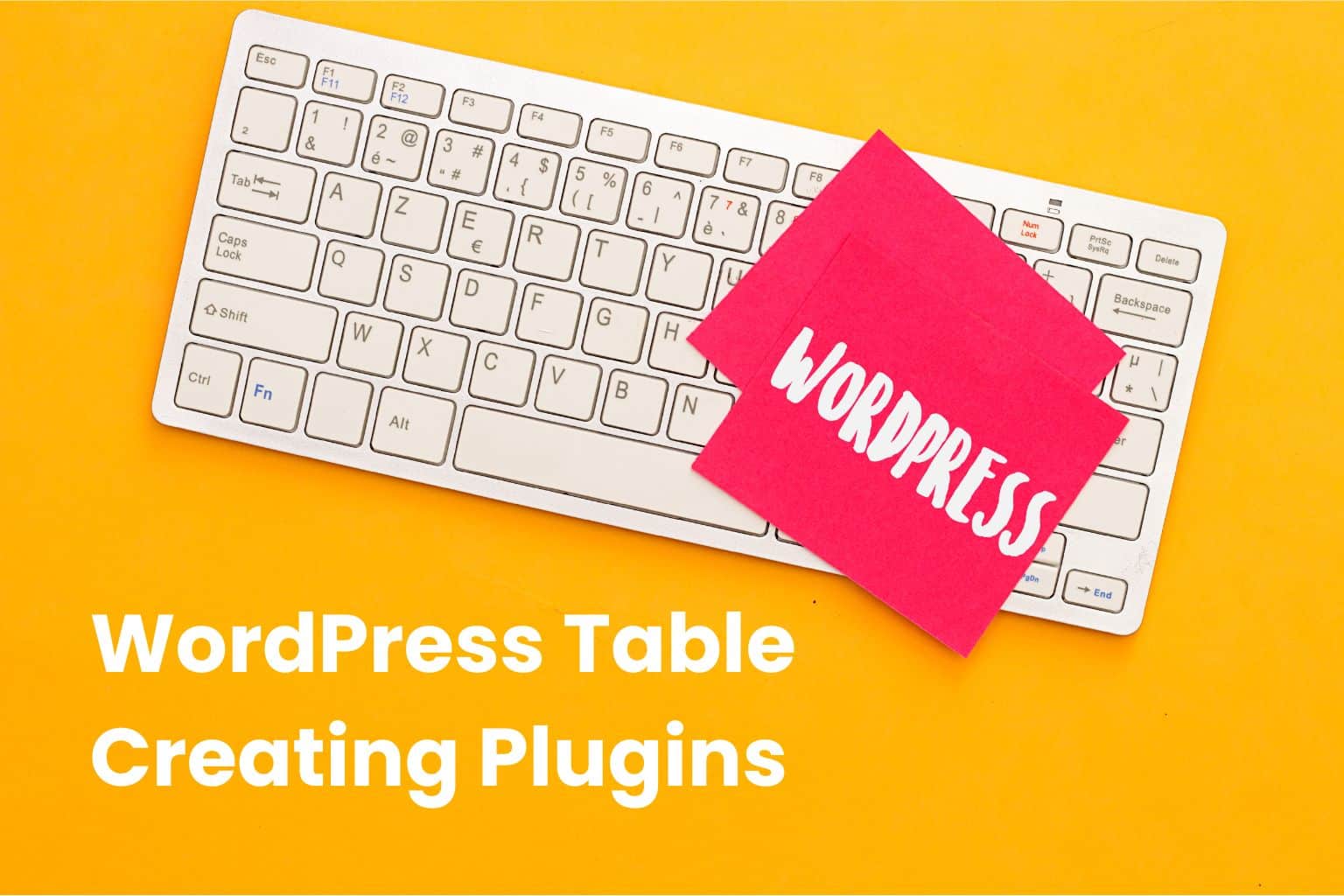
Since the very beginning of web development, data tables have been used to organise information in a clean way while showing large amounts of information. They are like essential components that allow users to easily understand, find and interact with information.
But often, it becomes tedious to build a table from scratch. Here’s why you need to have the best WordPress table plugin to get the job done.
What’s the use of a table WordPress plugin?
WordPress table plugins are extensions or add-ons for WordPress websites that allow users to easily create and manage tables within their content. These plugins typically offer features such as table creation, data import/export, sorting or filtering and other customisation options.
For example, you get the option to customise the appearance of tables, such as changing colours, fonts, borders, and styles, or you can import data from external sources or export data to other formats like CSV or Excel. Opting for a versatile table plugin can also be a cost-effective solution. By choosing the right plugins, you can potentially reduce the cost of a WordPress website by avoiding the need to hire developers for specific functionalities.
Some plugins also offer additional features like formulas, conditional formatting, pagination, and integration with other plugins or services. Eventually, WordPress table plugins offer a convenient way to add, manage, and display tabular data on your website, contributing to better organisation, readability, and user engagement.
1. RioVizual
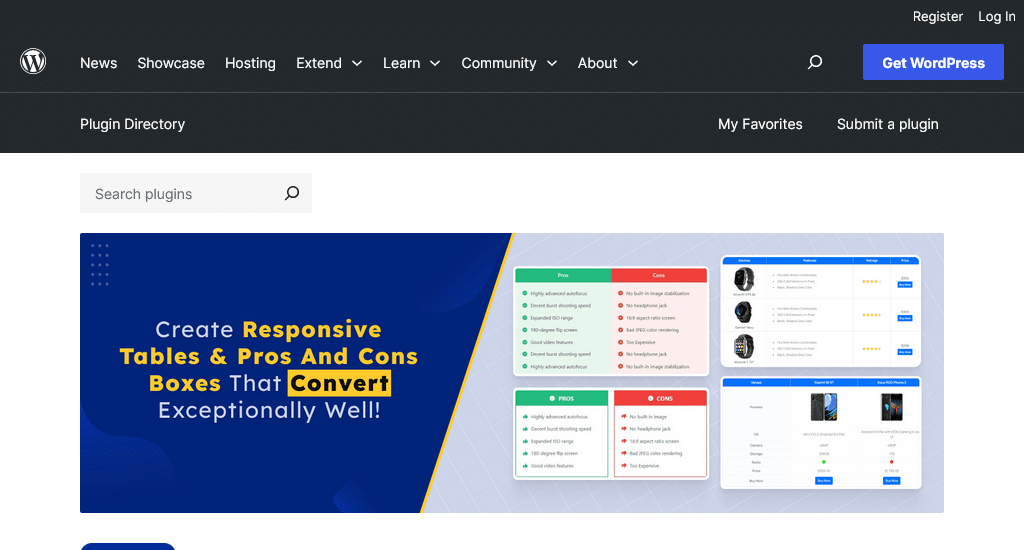
RioVizual emerges as a versatile WordPress table plugin, seamlessly integrating table creation and customisation directly within the Gutenberg block editor, equipped with a variety of blocks such as comparison tables, pricing tables, and pros and cons tables. It offers advanced features and a flexible table management system.
- It comes with intuitive table blocks, making it quick and easy to create tables and pros & cons boxes.
- You can create professional-looking tables and pros & cons boxes in minutes without any coding knowledge.
- There is a wide selection of professionally designed tables and pros & cons layouts that you can customise as needed to go live.
- Delete entire columns or rows with a single click, simplifying table restructuring tasks.
- Efficiently edit your tables with the right-click table management function, streamlining the editing process.
- Easily merge and split cells to accommodate complex table structures and layout requirements.
- Most importantly, you can enjoy all the benefits of RioVizual for free, with no hidden costs.
Pricing: Free
2. TablePress
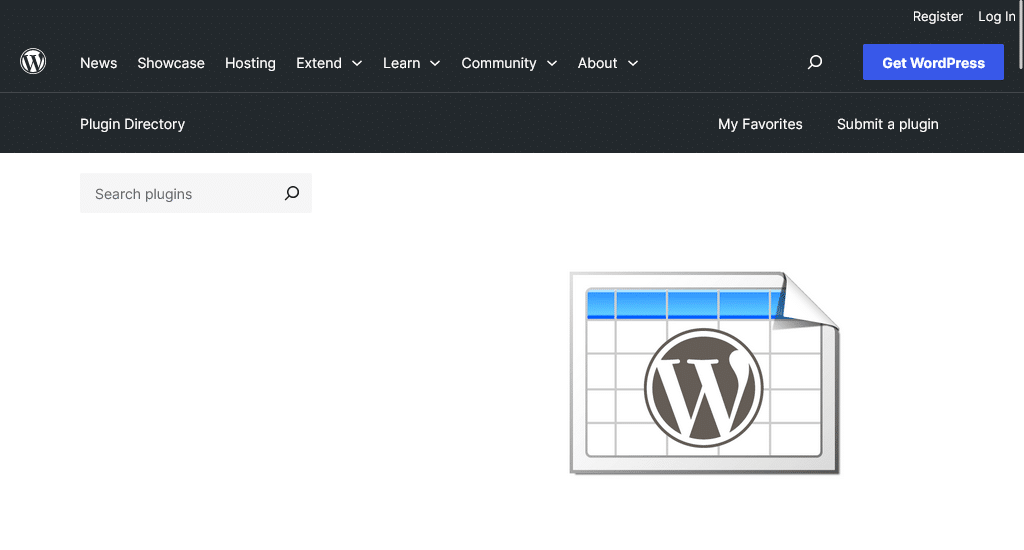
TablePress is another leading WordPress table plugin, well known for its user-friendly interface and extensive features. With seamless integration into the WordPress block editor, users can effortlessly embed and manage tables within posts, pages, or other sections of their website.
Its spreadsheet-like interface simplifies data editing without requiring any coding knowledge while offering versatility to include various data types, including math formulas.
- Utilise any type of data, including images, links, and even math formulas.
- Easily import tables from various formats such as CSV, Excel, and HTML.
- Benefit from automatic data saving, ensuring your changes persist even after import/export.
- Organise rows with titles, categories, or common keywords for improved clarity.
- Leverage the capabilities of the DataTables JavaScript library, such as sorting, pagination, filtering/search, and scrolling of table data.
- Enable custom styling of your table using CSS code for personalised adjustments such as sizing or colour modifications.
Pricing
Free: Available on WordPress.org
Pro: $79/year
Max: $189/year
3. WP table builder
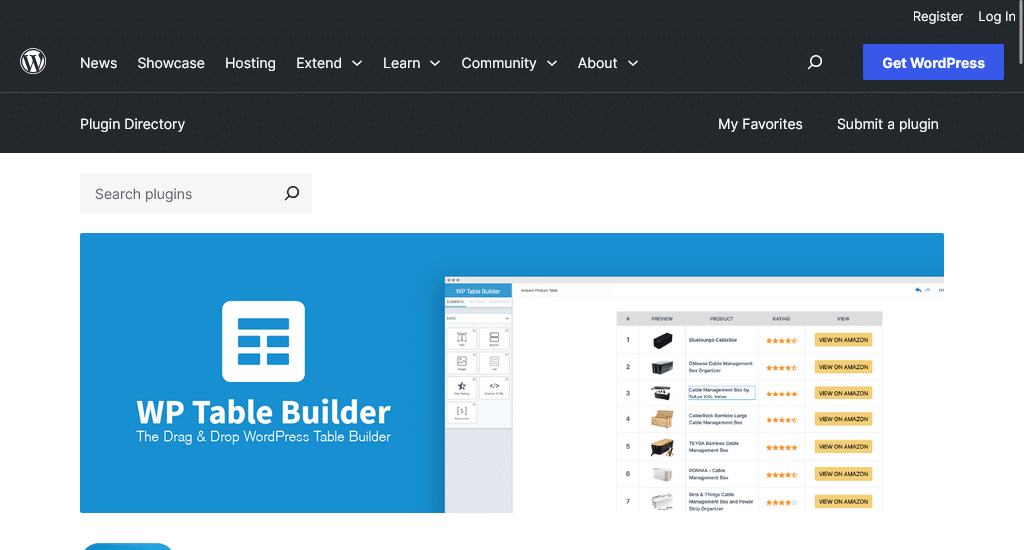
WP Table Builder offers an intuitive drag-and-drop interface, empowering you to craft visually appealing and fully responsive tables with minimum hassle. What’s new here is that in addition to traditional data display, you get the flexibility to incorporate various elements such as text, images, lists, buttons, star ratings, shortcodes, and custom HTML.
- Utilise formulas to perform calculations directly within your tables, enhancing data analysis and presentation.
- Easily import data from external sources like Google Sheets or Excel spreadsheets, streamlining the content creation process.
- Offer users the ability to add custom CSS either globally across all tables or for individual tables.
- Edit table content directly from your website’s front end, eliminating the need for backend access and enhancing user convenience.
- Set conditions for table elements to dynamically show or hide based on user input or data, enhancing data visualisation and user interaction.
- Optimise site performance by implementing lazy loading for tables, ensuring faster loading times and improved user experience as data loads progressively while scrolling.
Pricing
Starter pack: $49/year
Professional pack: $79/year
Lifetime pack: $299/year
4. wpDataTables
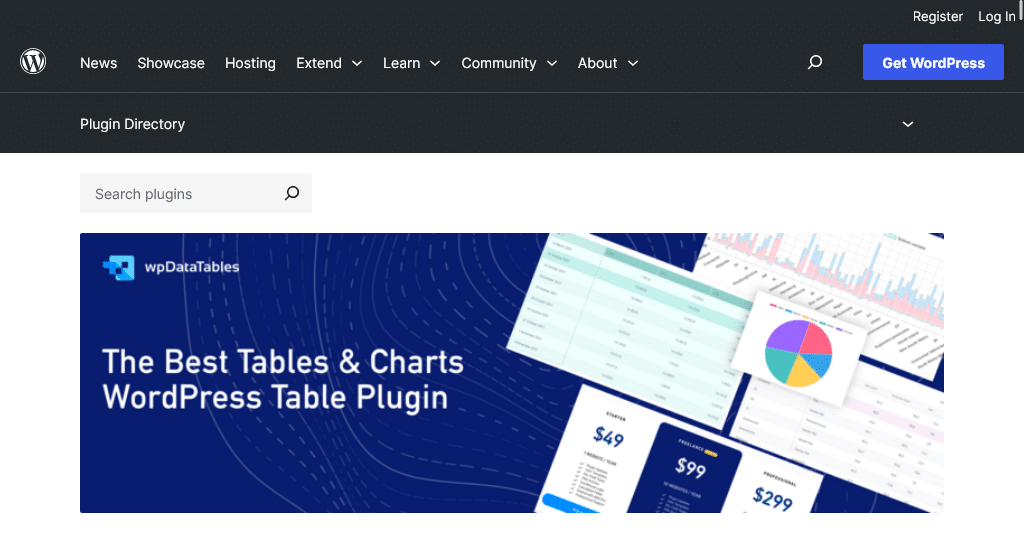
This premium WordPress plugin allows users to effortlessly add visually appealing tables to their website without any coding. With features like cell merging, star ratings, custom styling, and support for various data import formats, it simplifies the process of table creation and customisation.
- wpDataTables introduces versatile single-cell shortcodes applicable across various settings.
- It offers conditional formatting based on cell values, user role permissions for editing, and enables exporting tables and charts to PDF or Excel formats.
- It supports including formulas as cell values and seamlessly integrates with the Divi page builder for expanded design possibilities.
- wpDataTables can act as a sortable table plugin by supporting sorting for all the data types.
Pricing
The pricing starts from $94 a year.
5. Visualizer
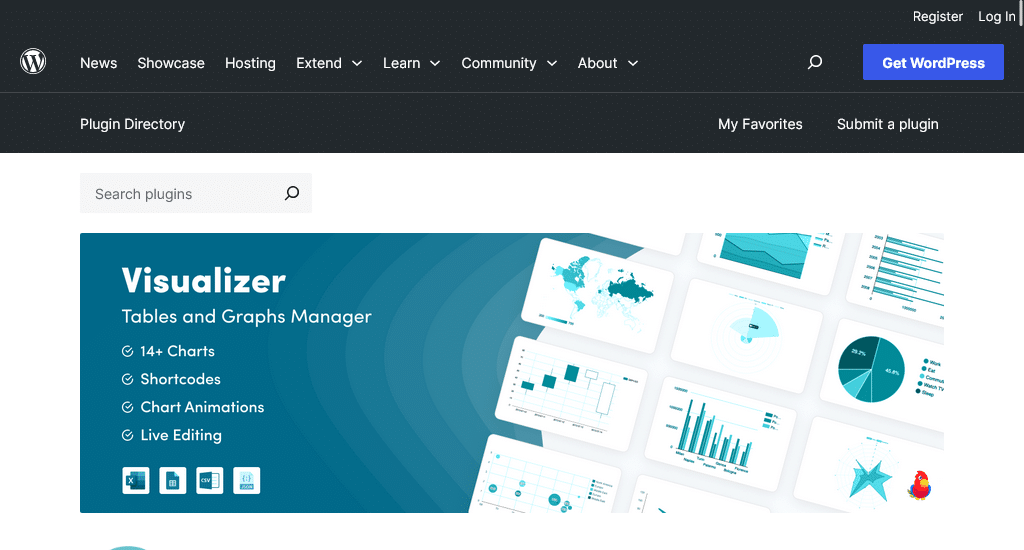
Visualizer is another plugin worth considering. It distinguishes itself as a versatile plugin for creating interactive tables and charts, boasting extensive functionality and a plethora of customisable styling options. The visualiser plugin for WordPress leverages the power of Google Visualization API, DataTables.net, and ChartJS to seamlessly integrate interactive charts and tables into your website.
- It provides an Excel-like interface for effortless table creation and allows direct chart creation from WordPress tables.
- With an exceptional on-page data editor, users can easily add sorting, partitioning, and searching features to tables.
- Visualizer boasts fifteen pre-built chart types and customisable settings, including width, height, colours, and fonts.
- It offers extensive customisation options and supports data import from various sources like Excel, CSV, and Google Sheets for a versatile user experience.
- Organise data effectively with multi-level headers.
- Connect tables to external data sources like Google Analytics or Facebook Ads for real-time updates.
Pricing
Starter Pack: $99/year
Developer Pack: $199/year
Agency Pack: $399/year
Final words
So, here are the top 5 WordPress table creating plugins you can count on. Each of the plugins mentioned will serve as an invaluable tool, empowering you to craft dynamic, responsive, and highly customisable tables to meet your specific needs with utmost efficiency and effectiveness.
Sazzad Hossain Author
Sazzad Hossain is a content marketing professional at WebAlive, a Melbourne-based web design and development agency. Since 2017, he has assisted businesses in developing content marketing strategies to foster growth. He enjoys researching current web design trends and online marketing strategies in his free time.


