Top 10 WordPress Pain Points And Reasons Why This CMS Still Rules The Market

WordPress is one of the most used CMS across the globe with an over 41% market share. Despite that, it is riddled with challenges that most users face. This post discusses some such common errors and issues that WordPress developers often face during the development phase as getting acquainted with these errors can help you save crucial time. This post also discusses why, despite its challenges, WordPress remains a favorite CMS for many businesses across the globe.
Introduction:
WordPress is the most widely used CMS across the globe and it has come a long way since it was launched in 2003. There are more than 1.9 billion websites that exist today and out of these, 41.40% of websites are powered by WordPress. Also, WordPress usage has grown by 12% every year since 2011. This simply means that almost half of the websites in the world are built using WordPress. However, over the years, users have cited various dissatisfactions with this CRM, the results of which are now getting visible. W3Tech reports that WordPress usage has fluctuated from 43.3% in March, 2022 to 42.9% in June, 2022.
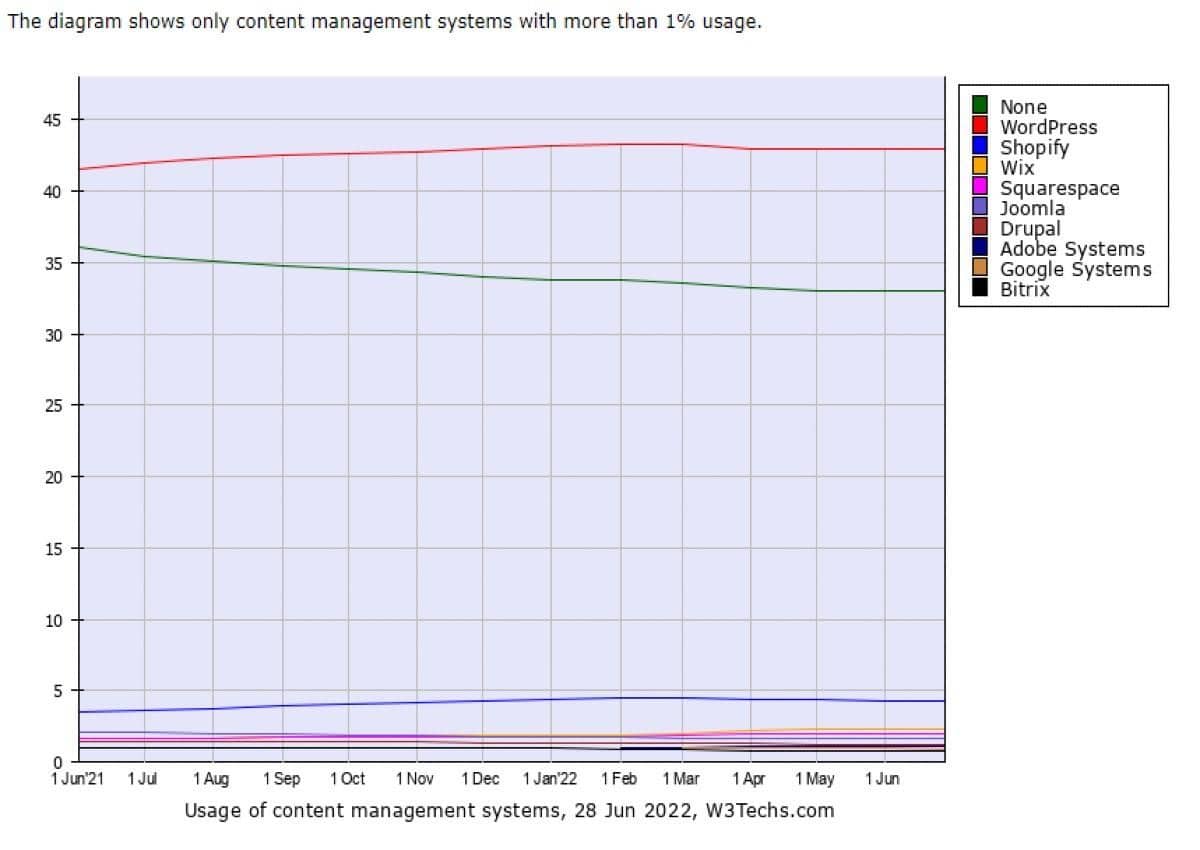
Naturally, nothing in this world is perfect. Everything has its pros and cons; so does WordPress. The idea behind this post is to help you identify major challenges with the world’s most admired CMS and manage them accordingly to help your website perform beyond any limitation. Moreover, we shall also discuss the reasons why WordPress continues to be the most dominant CMS used globally, despite its problems.
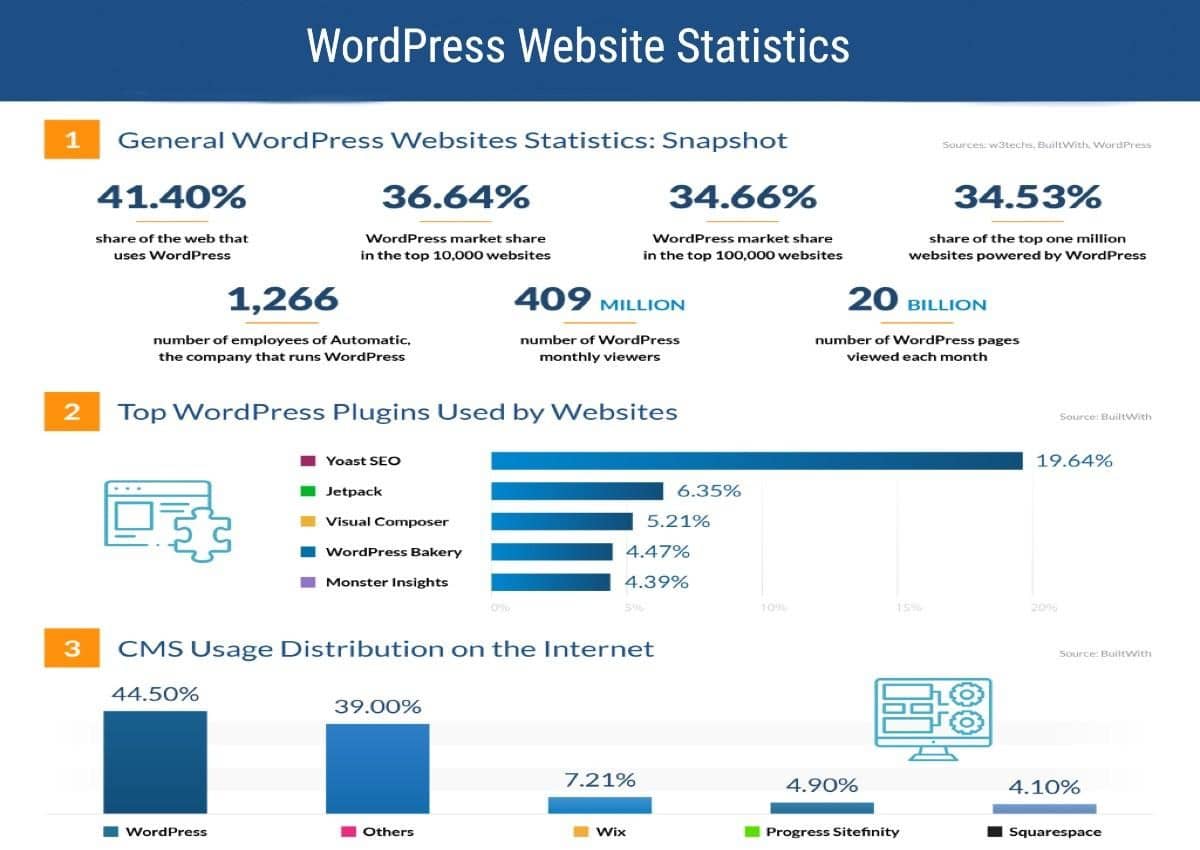
Top 10 WordPress Challenges
-
Vulnerable Security
WordPress security has been a common concern for a long time. It continues to be one of the most widely hacked CMS in the industry. The major reason for this is user error, like weak passwords, using themes, plugins, or hosting services from unreliable sources, and ignoring core software updates. A report published by Hashed Out states that half of the WordPress-powered websites are not updated to their latest version and over one-third of WordPress websites stay at least two versions behind. This happens despite the fact that every WordPress update comes with some security fix. Additionally, the high usage rate of WordPress makes it popular among hackers to target (since there is a lot of data that can be held for ransom).
-
Plugin Bloat
WordPress Plugins make development extremely easier. There is a wide range of plugins available for WordPress, each delivering a particular functional need. But there is risk attached to these plugins. Developers often prefer to develop lean projects with minimum codes but not all plugins conform to this principle. Many commercial plugins stuff their code with unnecessary features in order to justify the charges and end up bloating the plugin. In certain cases, the bloat occurs because of special third-party integrations as well. Excessive use of such plugins makes a website bloated, which can obstruct the user experience in WordPress.
-
Customizing Needs Expertise
Trying to make certain changes to a WordPress site requires comprehensive knowledge of CSS, HTML, and PHP. If you need some ordinary changes in your site, WordPress facilitates that with its UI without any serious trouble. But, unique, situation-specific or user-specific personalization requires changing the codes. Therefore, please don’t try to make exceptional changes to your website without the right expertise. It may cause a lot of damage to your website. In such cases, it is better to hire WordPress developers for the job instead of tinkering with the backend code and risking a major malfunction.
-
Unpredictable Backend
WordPress offers several customization options because of which the backend of each website becomes extremely different. For businesses maintaining multiple websites, it becomes quite frustrating to learn how each specific WordPress account is set up. This is a major hindrance in making even the smallest changes for any particular website and the subsequent downtime may harm your business.
-
Page Load Time
This is another common frustration when working on a WordPress website. The slow page load time in WordPress can be because of excessive use of plugins or an abundance of generic code that simply doesn’t contribute to the overall functionality of your website. Using too many plugins and custom themes also makes information processing quite slower for computers. That can turn off visitors and make them leave your site.
-
Absence of Built-in Backup System
If you don’t take preventive steps for this, it can prove to be the most frustrating aspect that you will encounter with WordPress. This CMS does not have a built-in website backup system. While there are various plugins that can be used for this purpose, you must choose a reliable one because a website without backup is extremely vulnerable and potentially threatening to the business. One wrong click can lead to severe consequences.
-
Error Messages Are A Part of WordPress
This is the most daunting aspect for beginner-level developers. You will often see frequent error messages while developing a website on WordPress that leaves you confused. General syntax error, RSS Feed error, and the “white screen of death” where you just see a blank white screen without any message. The good thing is, as these error messages are very common, there are several online resources available to encounter these error messages. But, since WordPress websites are configured differently, hence, it becomes quite tough to diagnose a specific issue and fix it without having hands-on experience in WordPress.
-
Wobbly Database Connection
Another major issue while working on WordPress is frequently occurring errors with database connection. So, whenever the connection is down, so will be your website. The reason behind this error is entering some broken credentials in WordPress-Config.php. This file holds all login info that you entered while installing the database. Making any changes to this causes frequent connection errors with the database.
-
Image Uploading
You might have noticed that uploading images on your WordPress site gets increasingly complicated or you might find it difficult to upload multiple images at once. This issue arises because of incorrect file permissions.
-
Performance
If you haven’t properly planned the resources to be used to host your WordPress site, it may have a direct impact on your website’s performance. Generally, such issues arise when users upload several plugins and use media on their websites that don’t match the capabilities of your hosting server.
Now that we have discussed the top 10 major issues arising with WordPress websites, you can consider these pain points as crucial lessons and prepare to combat them in advance while developing your WordPress website.
The Brighter Side

You must be wondering how WordPress can be the most impactful and widely used CMS across the globe when there are so many issues with it. Let’s discuss some major reasons why WordPress still enjoys the largest CMS market share globally.
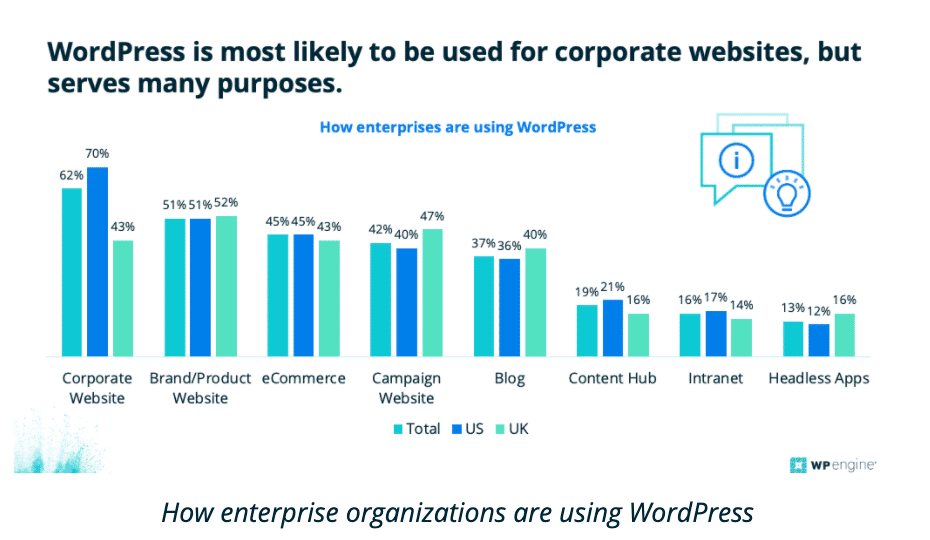
It Focuses on User Experience
WordPress is designed and developed to support a high-quality user experience for websites. The themes and plugins in WordPress work in perfect sync to offer a seamless user experience offering every possible solution for each desired functionality in your website. This makes WordPress-powered websites extremely SEO-friendly and Google rewards user-friendly websites with top rankings.
Easy Management of Metadata
If you are unaware of the terminology, metadata is a set of interrelated data from your website. Metadata and SEO titles allow a search engine to understand the relevance of your website’s information. WordPress allows you to insert relevant keywords to your metadata and SEO titles to make them extremely SEO-friendly. Yoast SEO is the most commonly used WordPress plugin that allows you to add relevant metadata to all your posts.
Optimized for Mobile Usage
There are more than 6.4 billion smartphone users in the world and the good thing is that you can target them all with your WordPress-powered website. As a marketer, you often try grabbing maximum eyeballs to your website, and to make your website accessible on smartphones, you don’t need to do anything extra. WordPress themes are already optimized for mobile usage.
Integrating Social Media Campaigns
Social media platforms have become the most convincing marketing tool today. WordPress helps you create customized social media buttons for blogs and this makes it quite easier for users to share your posts. WordPress allows you to add a social media feed to your website and you can even automate your social media campaigns through it.
SEO-centric Plugins
Choosing to launch a WordPress-powered website makes it a fit choice to gain top rankings in Google’s SERPs. You just need to have proper knowledge of using the right plugin for this. Yoast SEO is the most downloaded plugin that helps you optimize the content with relevant keywords and in creating complex XML sitemaps that make your site’s structure SEO-friendly.
Open-Source Software
WordPress is an open-source CMS which simply means that its creators have made the codes freely available for all to meet their specific business requirements. This is a major reason why WordPress has vast community support worldwide and they constantly innovate WordPress with core software enhancements including themes and plugins.
Highly Versatile
Besides the fact that WordPress is the most preferred blogging platform, it also supports multiple segments that you can easily launch through a WordPress-powered website. eLearning portal, RSS news portal, knowledge-based portals, jobs portal, event management systems, appointment scheduling, and invoicing system management are a few segments for which you can use this CMS, although you may need to hire WordPress developers for such diverse development requirements.
Keep Things Under Control
Businesses prioritize keeping maximum things under control. WordPress helps a lot in doing so. You can update themes and plugins and can easily install and delete them as and when required. You can run WordPress plug-in backups and add or edit backup schedules. Moreover, instead of having a URL with haphazard characters, you can easily edit your website’s permalink and even plug your keyword in the URL.
Endnote
So, we have elaborated much on both pain points and most rejoiced advantages of WordPress so that you can perfectly leverage this stunning CMS to develop a highly customized website for your business. To take full advantage of the world’s most popular CMS, it is advised to approach a reputed and experienced WordPress development Company and turn challenges into possibilities while staying within your budget and schedule.
Nathan Smith Author
Nathan Smith has spent more than 20 years in the IT industry and currently works at Technoscore as a Senior WordPress Developer. He uses his high-quality analytical skills to present relevant information and updates on technology. Driven by passion, his writing is inspired by a drive to help businesses in the constantly transforming digital space.


