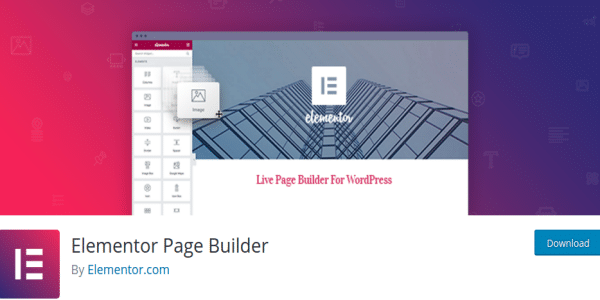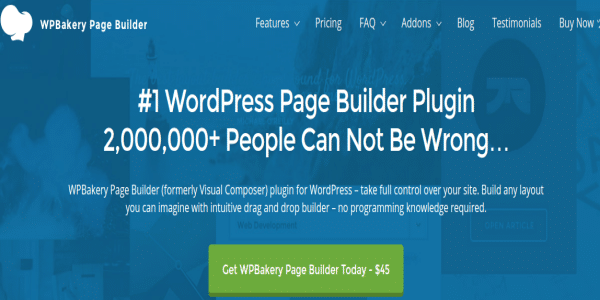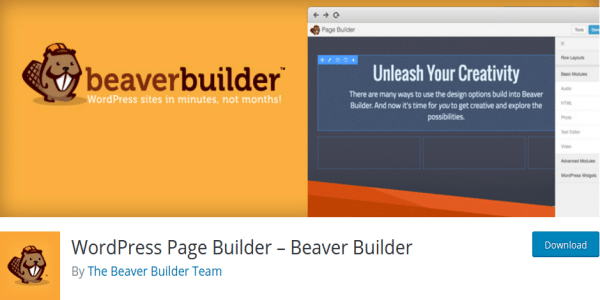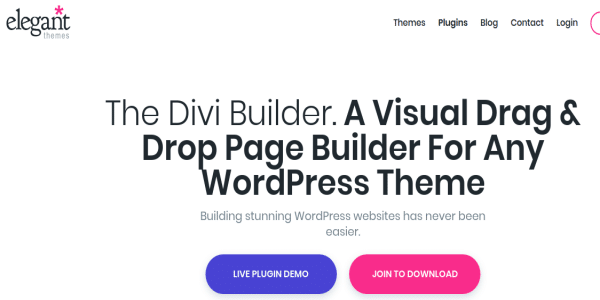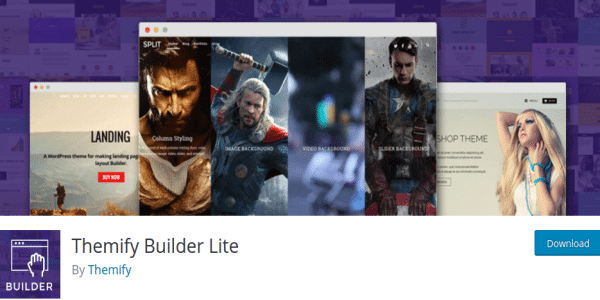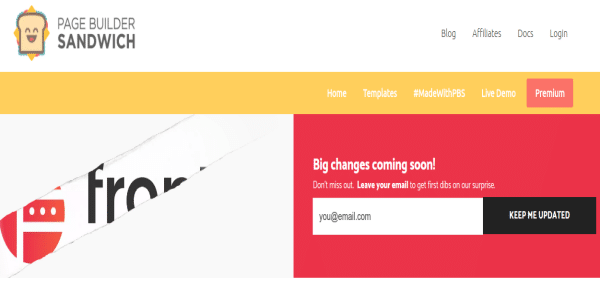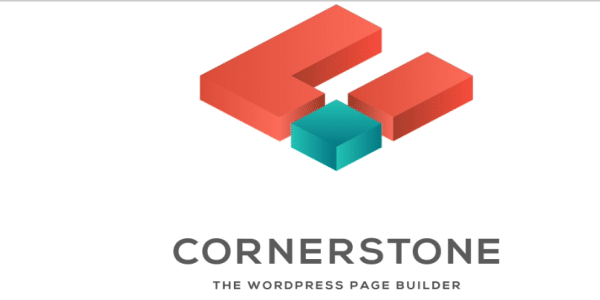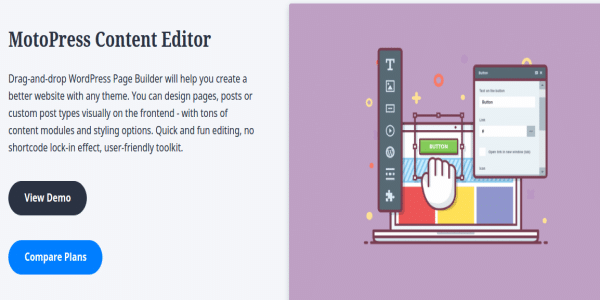Top 10 WordPress Page Builder Plugins To Use In 2025
Today, there are plenty of tools and technologies to make a website secure and beautiful. For your WordPress website pages, you have page builder plugins.
These plugins feature various kinds of drag and drop tools that give you the freedom to change a web page’s design and structure. Through these plugins, you can make changes in your website without writing any codes.
Why Use Page Builder Plugins?
A few years ago, the WordPress repository didn’t feature page builder plugins. The only method to make changes in web design was to write codes. Spring in plugins provided an interface with lots of customization options. Today, there are many types of page builder plugins in WordPress store to use and make necessary changes in a post or web page.
Are You Using Right Page Builder Plugin?
What are things that make a plugin the best page builder plugin? The right plugin will be easy to use, glitch-free and with an option to include different design elements.
Frankly, you cannot test every single WordPress page builder plugin to ensure your website has the right one.
Are you unsure about your website’s plugins? After investigating a pile of plugins, we’ve identified 10 most popular WordPress page builder plugins to add to your website this year to make it stand apart from the crowd of websites.
-
Page Builder
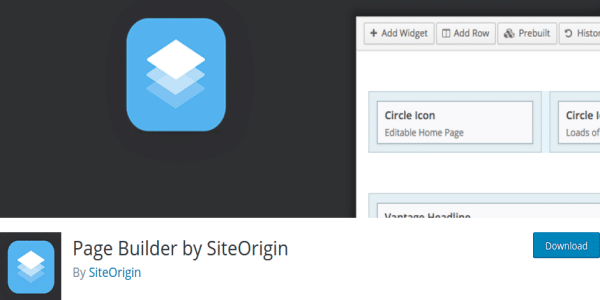
Price: Free
Rating: 5/5Page Builder is among the top scorers of WordPress store today. Millions of developers have downloaded it so far. The tool is apt in case you want a web page without any distraction.
Pros:
- Easy development of responsive page layout
- Quick layouts
Cons:
- It doesn’t offer fancy modification
- Customization options are limited
-
Elementor Page Builder

Price: Free, Premium $49
Ratings: 5/5Consists of 28 widgets, Elementor is a powerful yet easy-to-use page builder that helps create stunning webpages. It’s a drag and drop plugin that you can use to make a web design of your choice using different types of live editing tools.
Major features of the WordPress page builder include complete control over layout customization. Plus, the plugin offers many amazing page templates.
Pros:
- 28 widgets for post customization
- Special adjustment properties for mobiles
Cons:
- It doesn’t support WordPress version older than 4.4. In case of PHP, your website should have PHP version 5.4
-
WPBakery Page Builder

Price: $45
Ratings: 4.6/5WPBakery Page Builder consists of many predefined editing elements to create posts and pages. Today, more than two millions websites use the page builder. The plugin allows front-end as well as back-end page editing. Plus, there are over 100 predefined layouts to choose from.
Pros:
- Creation of e-commerce pages is easy, thanks to its compatibility with WooCommerce
- It supports various SEO plugins, including Yoast SEO
Cons:
- Beginners may find it difficult to use the plugin’s modules
- Removing the page builder may result in erasing of content
-
Beaver Builder

Price: Free
Ratings: 5/5The WordPress plugin allows development of different types of pages through its drag and drop editing tools. Through advanced module settings, users can decide whether an element will be responsive or not.
The plugin’s features include 30 predefined modules and front-end editing option.
Pros:
- Easy customization of the plugin through widgets
- Pages developed using the tool are responsive
Cons:
- The plugin plan isn’t available free
- Free version of the Beaver Builder plugin offers only a few modules
-
The Divi Builder

Price: Premium $89
Ratings: 5/5The WordPress page builder plugin is in demand these days due to its simple drag and drop interface. It offers over three dozen modules to create beautiful web pages without using any shortcode.
There are plenty of page layout choices as well as custom CSS facility.
Pros:
- A wide range of customization options give you an opportunity to create pages of your choice
- Any design can be created without writing code
Cons:
- It comes with a yearly access package
- Beginners may struggle to work with the plugin
-
Themify Builder

Price: Free, Premium $39
Ratings: 4.5/5If you are searching for an easy-to-use yet effective plugin for newbies, Themify Builder is the perfect pick. Packed with more than 20 modules, the plugin offers many alternatives to play with color, font and various other aspects of a page.
Pros:
- You can use it even when you don’t have coding experience
- Easy creation of grids and rows
Cons:
- Although Themify Builder is available free and also as a paid plugin, the free version has limited modules
-
Live Composer Page Builder

Price: Free
Ratings: 4.5/5It’s an awesome page builder for WordPress website that offers customization with ease. Apart from 30 predefined modules, Live Composer Page Builder provides lots of advanced features to create impressive pages quickly.
Live Composer Page Builder supports drag and drop with live previews.
Pros:
- Live editing on front-end to preview design while creating it
- All updated modules can be downloaded free
Cons:
- Column separation is difficult as well as time-consuming
- Ads in live editing page’s bottom may distract users
-
Page Builder Sandwich

Price: Free, Premium $39
Ratings: 4.6/5It’s a new WordPress page builder plugin with lots of features to excite developers. The front end editing page builder has more than 10 modules to create new columns. Easy and appealing interface lands it in the list of top page building plugins for WordPress.
Pros:
- Web pages can be created without using shortcodes, thanks to the plugin’s drag and drop feature
- Live editing is available
Cons:
- Free Page Builder Sandwich version comes with limited modules
-
Cornerstone

Price: Premium $39
Ratings: 4/5It’s the best page builder WordPress if you want a plugin with interesting front-end editing option. A big reason behind its increasing popularity is its long list of features, which include app-like interface and modification of posts as well as pages.
Pros:
- It provides simple interface
- There is an option of live editing to add CSS style
Cons:
- Page stops working if Cornerstone is removed from website
-
MotoPress Content Editor

Price: Free, Premium $29
Ratings: 4/5It’s a simple page builder plugin to use with any kind of theme. More than two dozen predefined modules and responsive layouts are some of the features making MotoPress Content Editor an effective page builder to use this year.
Pros:
- Existing web pages can be redesigned using the plugin
Cons:
- There are limited options to style web pages
Conclusion
WordPress page builders are in trend among beginners as well as experienced developers. Modern themes support various types of page builders to ensure that users get a website page of their choice. You can use any of the above mentioned plugin to customize your pages in the right manner.
Sarah Clarke Author
Sarah Clarke works as a writer for Media Fortress, an SEO Agency offering cost effective web design services in Sydney. She is a web addict and spends too much time in front of the computer. When she actually manages to get away for more than 10 minutes, she is usually reading books, traveling or shooting photos.