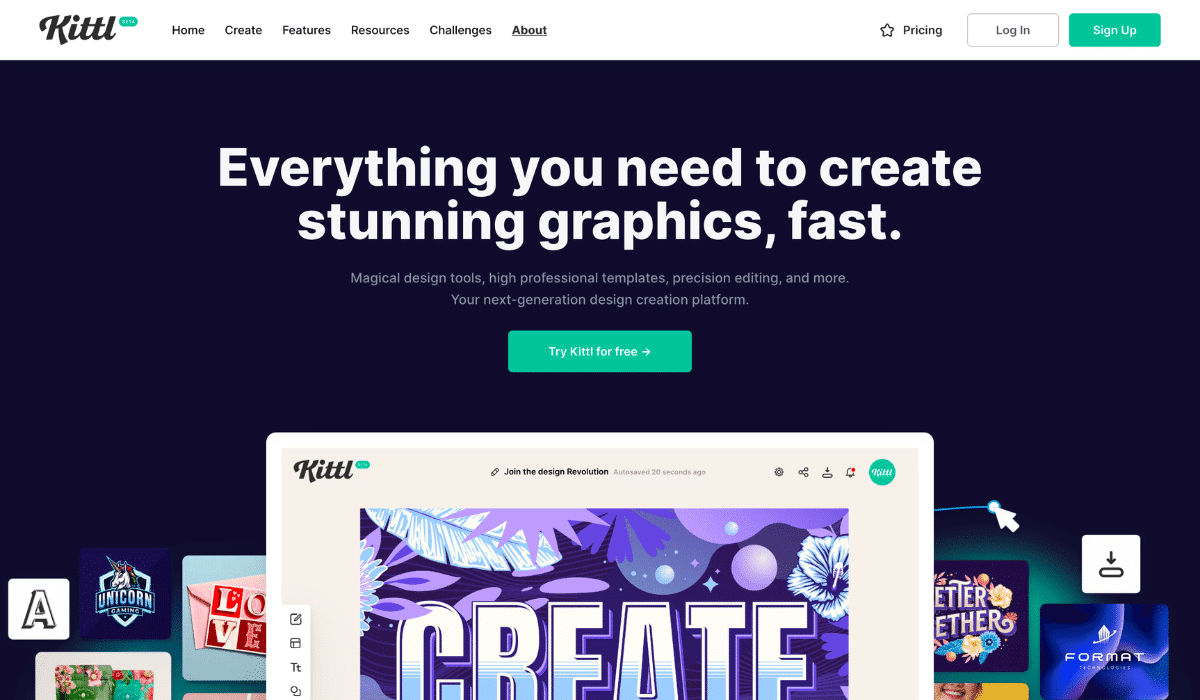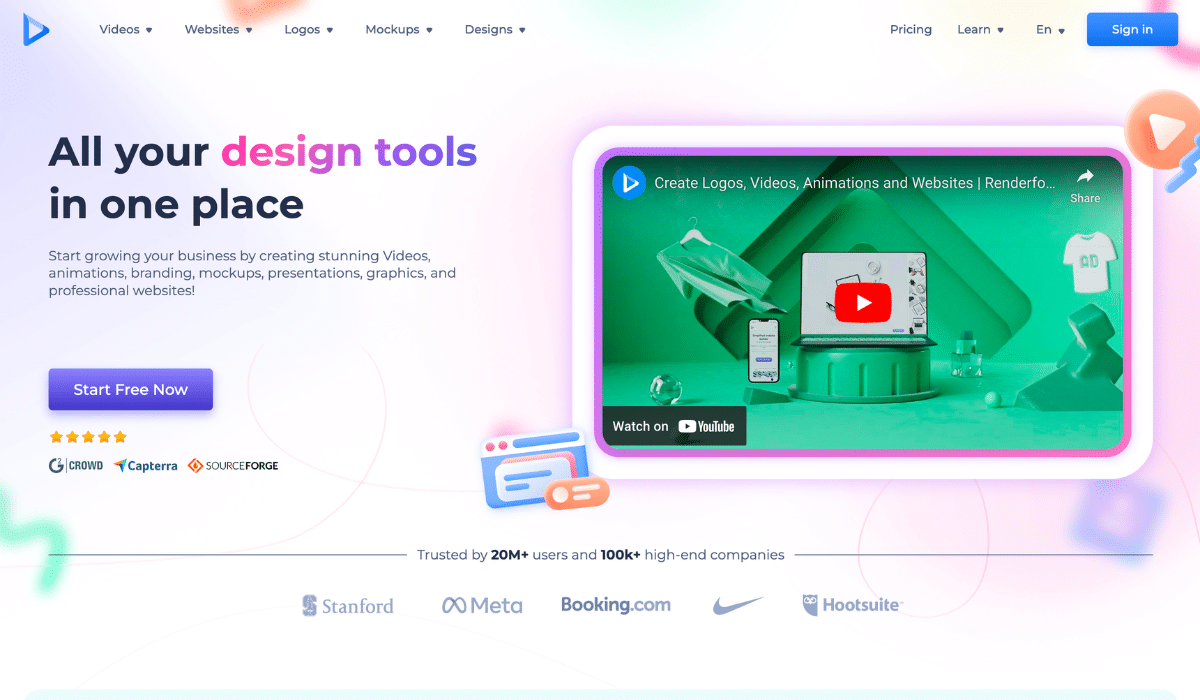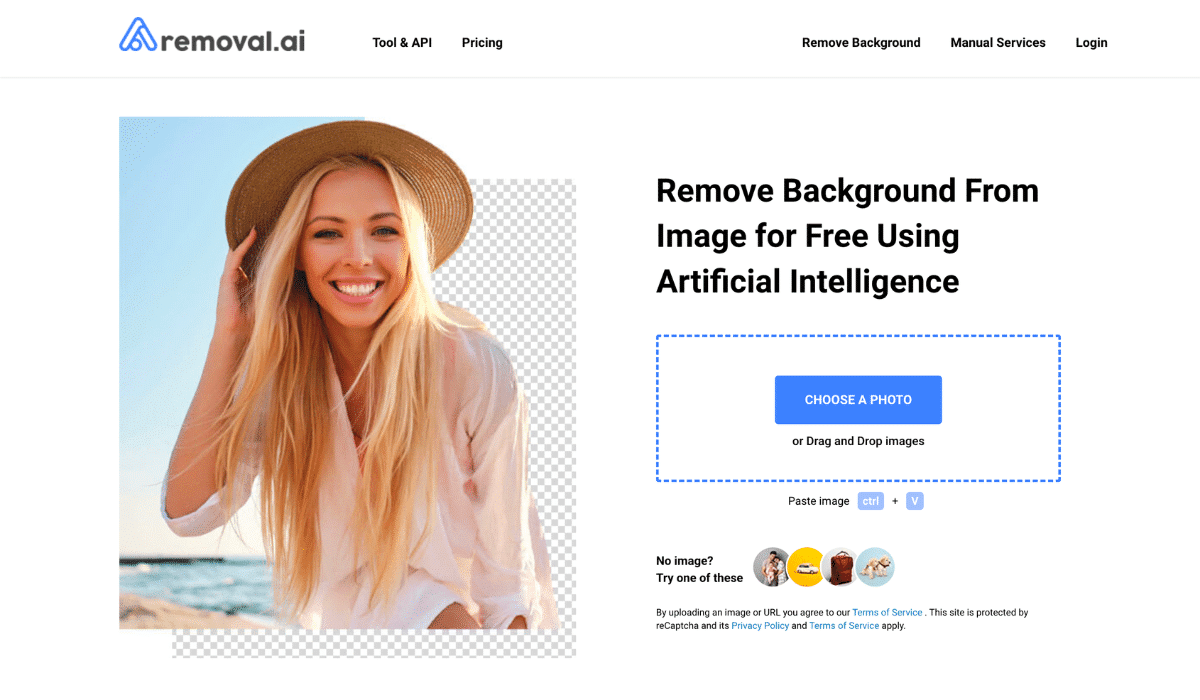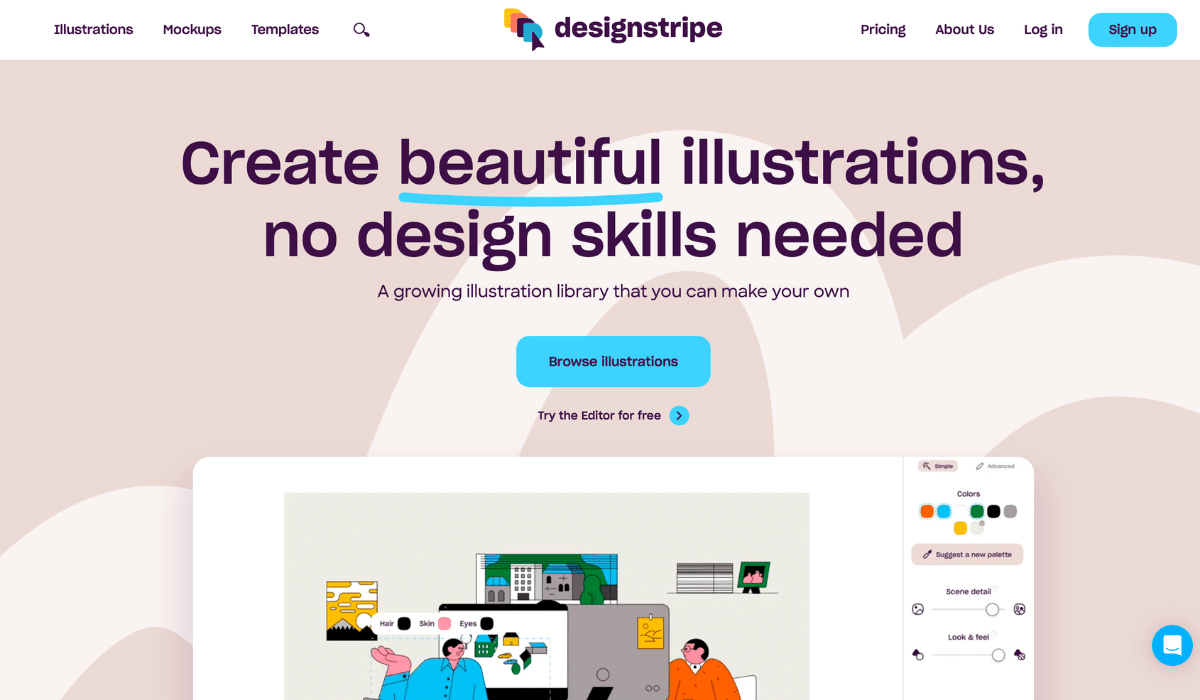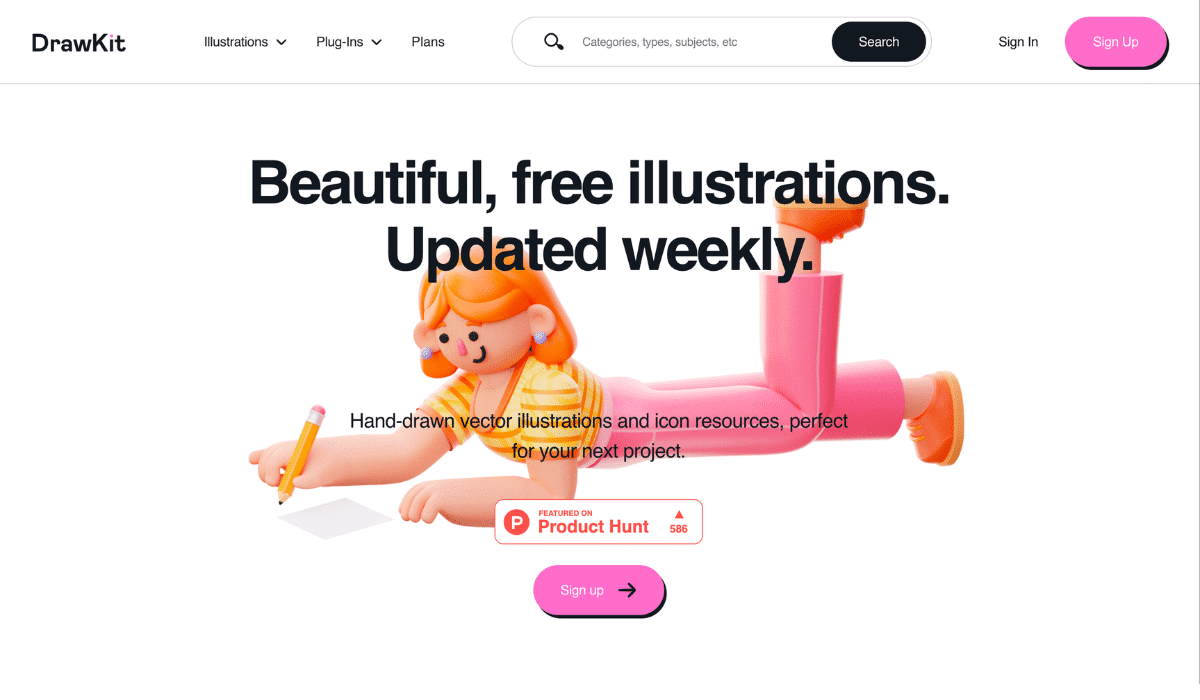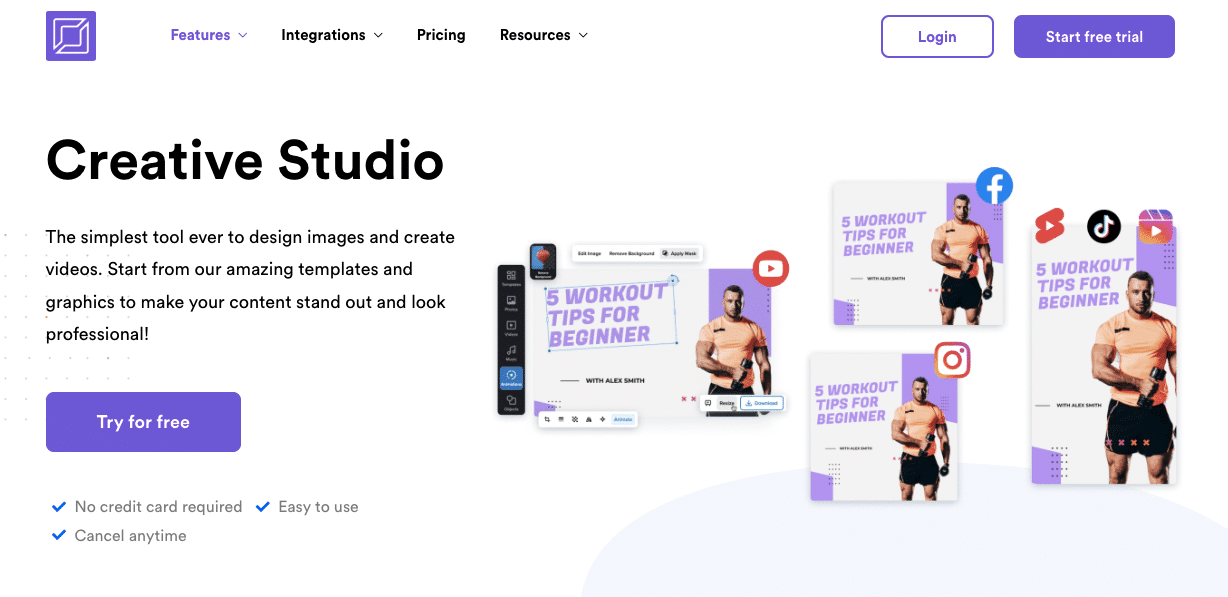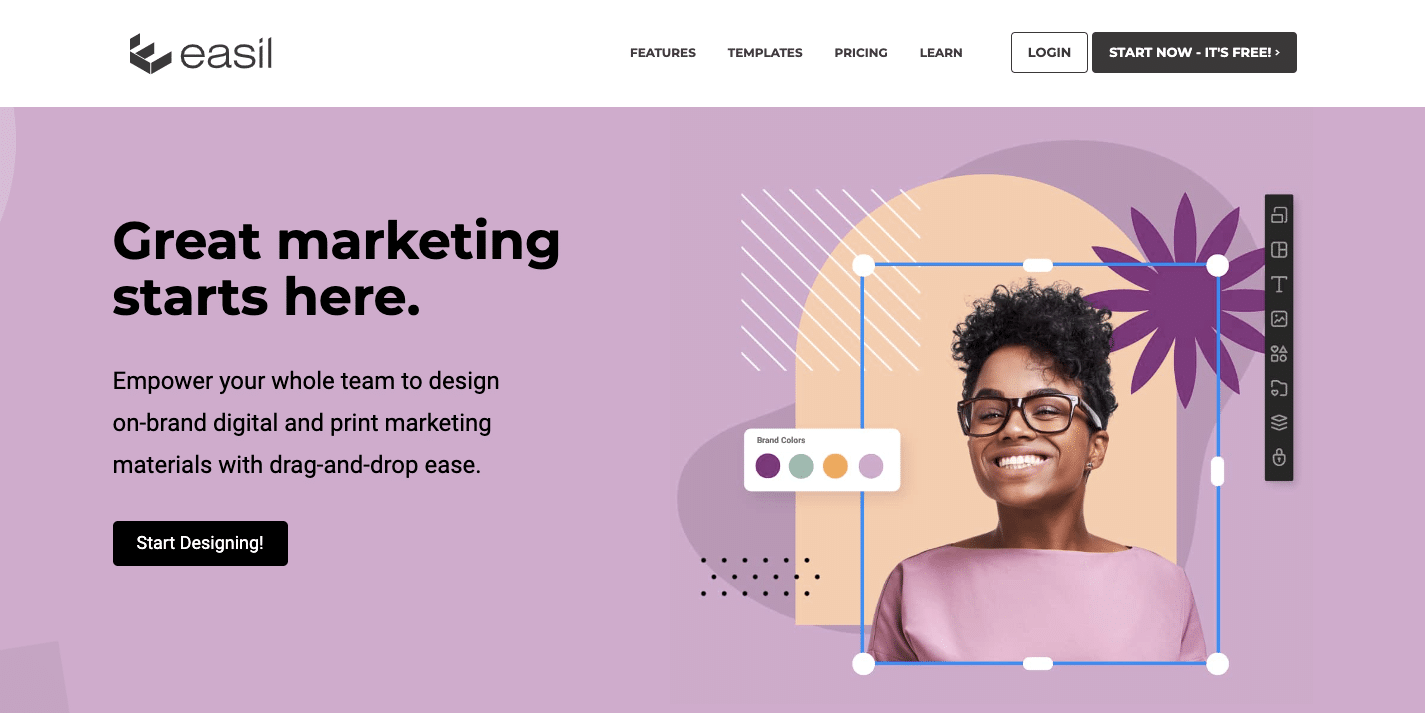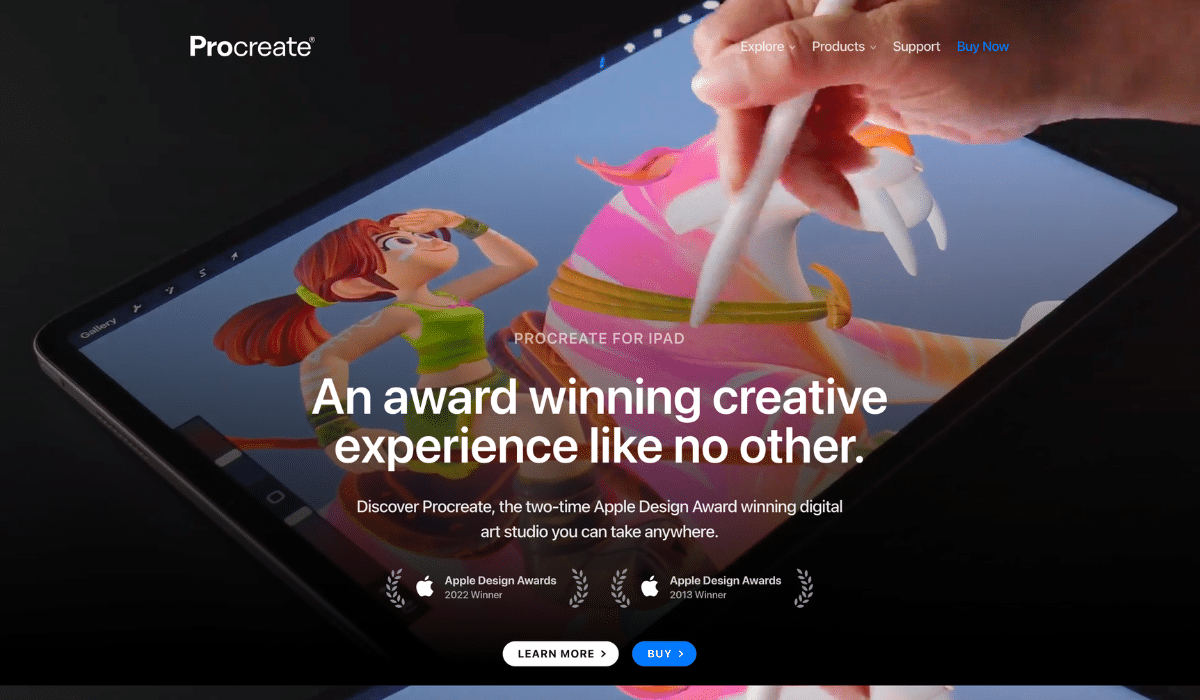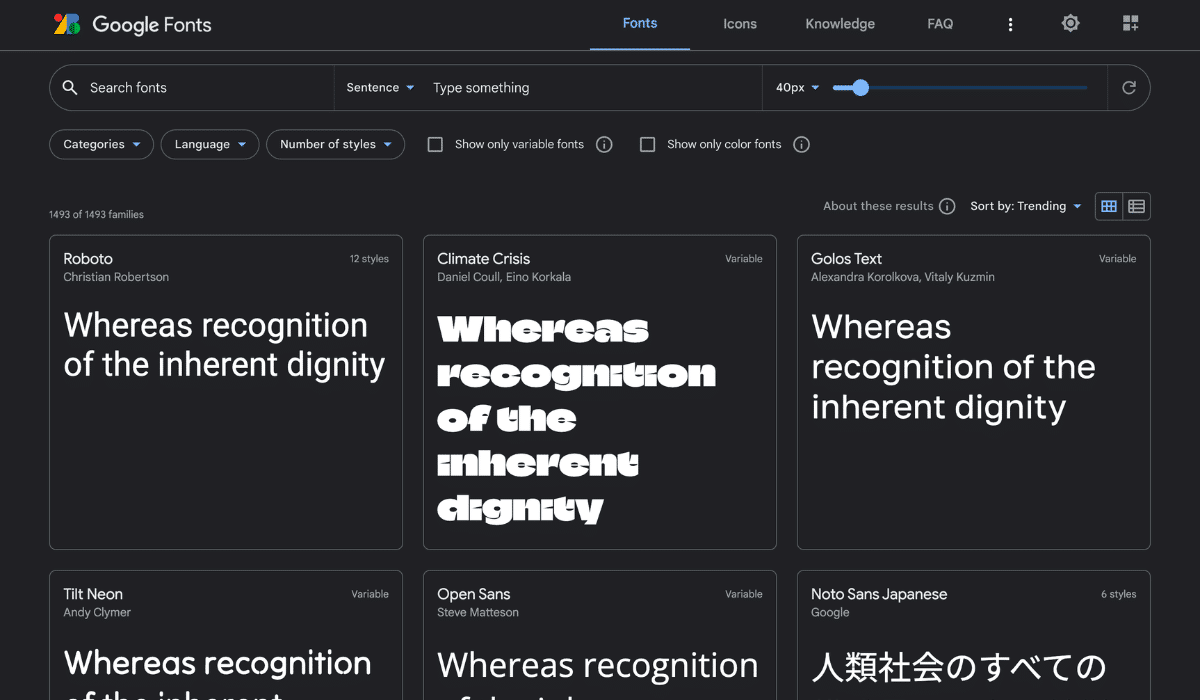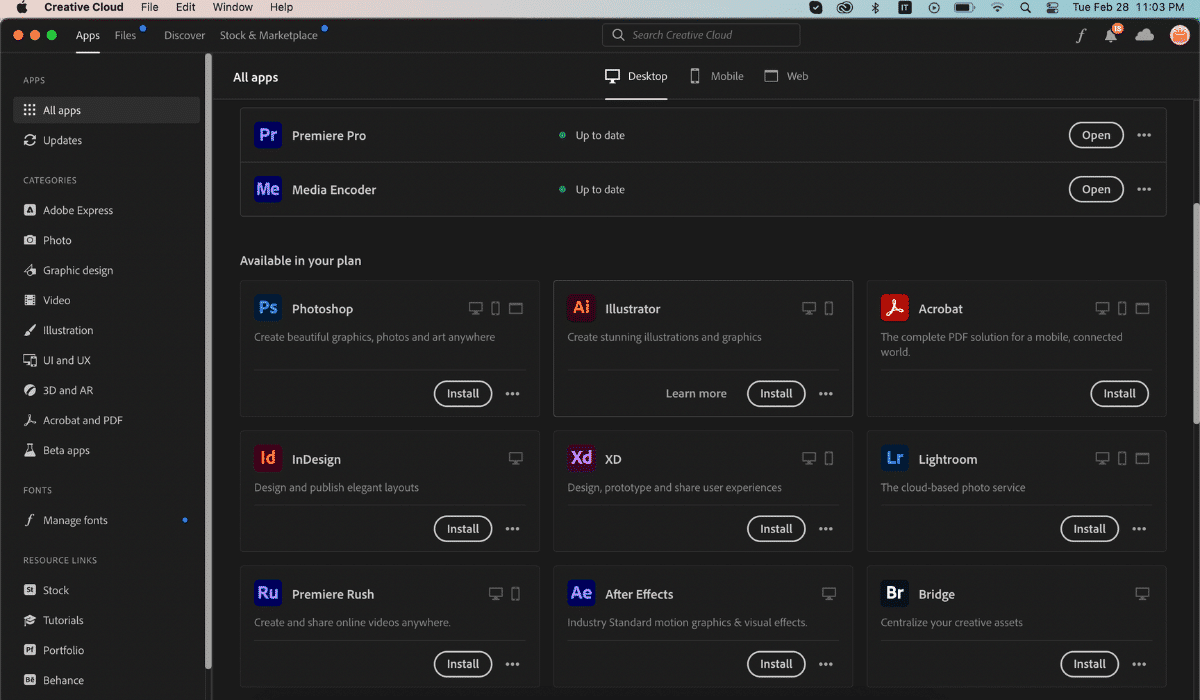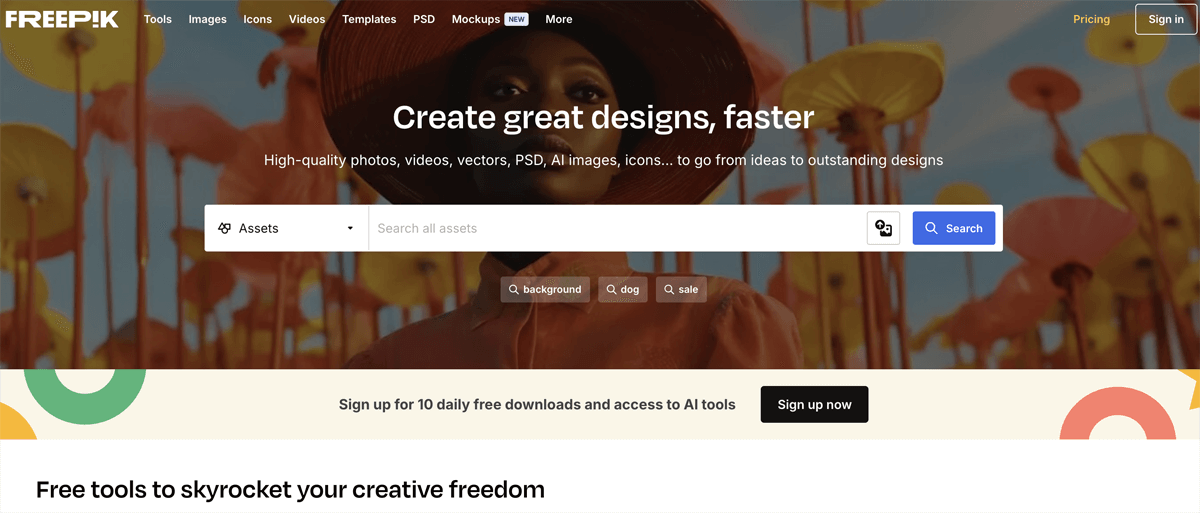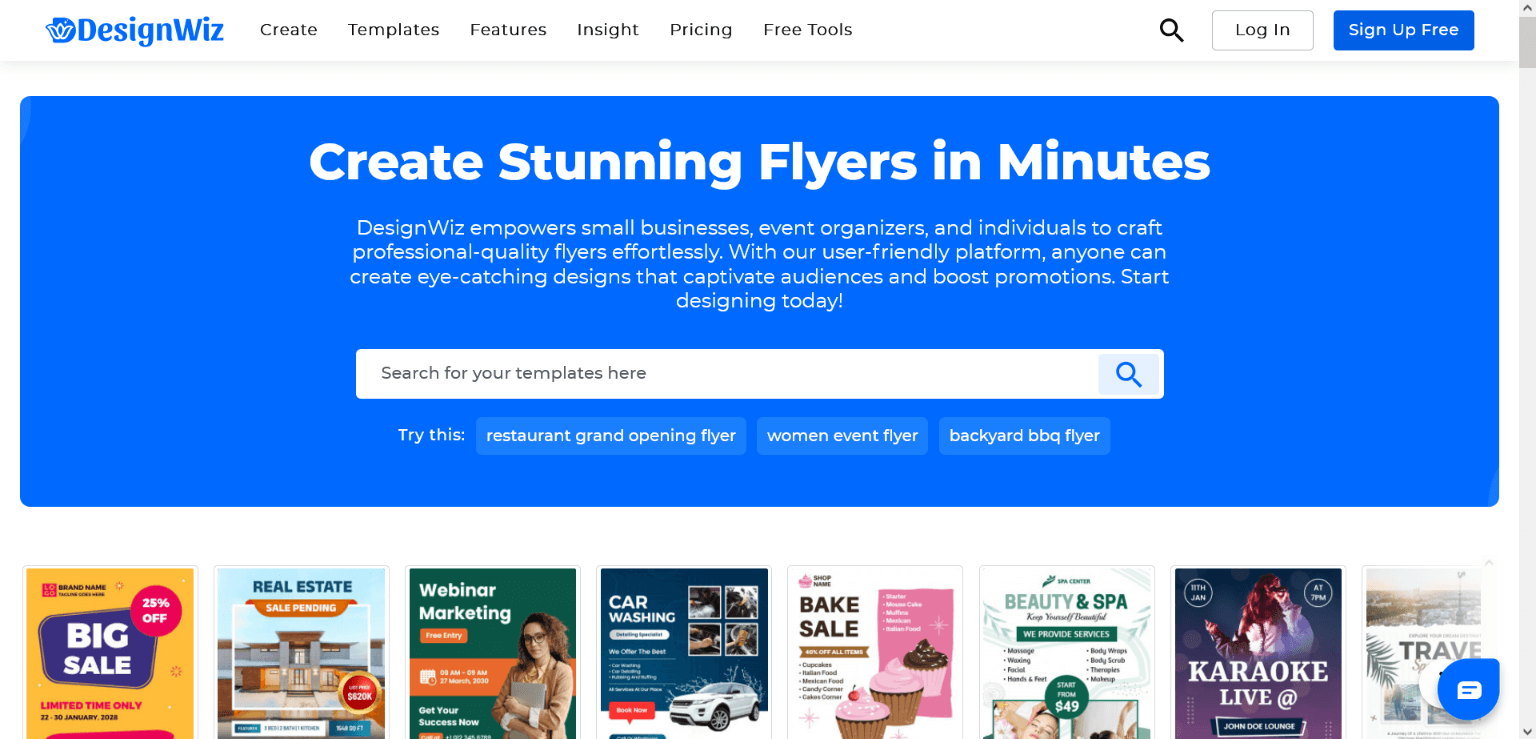The Ultimate Graphic Design Tools List for Design Teams in 2024

Short Summary
The visual communications landscape is a different kind of professional field. It takes time, keeping up with the trends, research, and constant learning to thrive and cater to the needs of the audiences who matter. That is why graphic designers tend to find the most efficient way to complete their tasks and deliver outstanding results. Nowadays, there are numerous tools that graphic designers use to turn their creative vision into reality. These graphic design tools step up their game and change how they approach their work as artists.
So, if you are an established visual designer or want to join the pool of creatives, read this article and learn more about the graphic design tools list that you can use to pick up the pace!
Introduction
Visual storytelling has been at the forefront of advertising regarding grabbing people’s recognition and retention. And last 2020, when the world experienced a significant pause because of the pandemic, graphic designers took a considerable leap in capturing people’s short attention span amidst millions of produced content daily.
With the seemingly endless number of audiences online, graphic designers struggle to cut above the noise and make their work stand out. Alongside this dilemma is the heavy demand from various brands and companies to unleash their objectives through compelling visuals and creative messaging. Therefore, with these mentioned problems alone, visual artists strive to find reasonable measures and practical tools to support them in performing their jobs.
Graphic designing or crafting outputs for the eyes with clear intent and a clever approach is not a walk-in-the-park profession. It is more than aesthetics and glamor. It has now become a staple work in advertising, e-commerce, marketing, and the digital world that deserves acknowledgment. In fact, graphic design is a formidable asset where 94% of people worldwide anchor their first impression of a brand or company on the designs produced and disseminated on different platforms.
Coming from this information, no one should question the essence of graphic designing and the difficulties every graphic designer faces every day. Hence, here is a great help for all the graphic designers out there who want to ease their problems and further their expertise. This article contains the ultimate graphic design tools list for you and your design teams to level up your game in the industry.
The Benefits of Having the Right Design Tools for Your Team
The internet’s power combined with technology has increased artists’ options for producing top-notch graphic designs. Today, there are several graphic design tools available, which provide comfort, convenience, and a large selection of editing options. But before delving into the specifics, here are some of the benefits of utilizing tools for graphic design.
-
Streamlines your workflow
The tools that graphic designers use are exceedingly efficient and practical once you know how to implement them properly. You can start crafting a design late in the evening and wrap it before you go to sleep. Although not advisable, you can rush an output through these tools because of their efficiency and convenience. Since most aspects are directly in front of you, you can streamline your workflow and make it more transparent, smoother, and faster. Nonetheless, the list of graphic design tools available online will unquestionably facilitate you to maximize your time and effort as an artist.
-
Keeps everyone on the same page
Working remotely or physically is an uphill task, especially since you need to consider other people’s ideas, objectives, and opinions. Yet, as a creative, you must acknowledge the need to seek help and ensure that you are having a productive collaboration with your design teams. Thus, you need to keep everyone on the same page and update them about your processes and progress. And in doing these measures, the graphic design tools list that this article provides in the latter part will undoubtedly assist you and help you avoid conflicts and misunderstandings among your group. With the help of various features, you can ascertain your design group’s success through fruitful teamwork.
-
Faster Design
Having a great design tool on your screen and easy-to-navigate software makes a cohesive, logical, and faster delivery of results. In a world of clicks, you can avoid committing mistakes, delay in modifying, and late reverts from your team. Since these graphic design tools are automated and digitally available, there is an assurance that you can yield immediate results that can make your clients and audiences happy at all times.
-
Increased efficiency
The unending graphic design tools list can offer you a more substantial potential to increase productivity and provide you greater motivation to fulfill your assignments than traditional design mediums. Given that almost everything is on your screen, the chances of completing your tasks faster are higher than ever. Aside from that, you can also perform your creative processes immediately without sacrificing the quality of your outputs. These tools are there to expand your imagination, match your vision, and enhance your visual knowledge. So, it is always a better choice to have graphic design tools with you.
-
Easier prototyping
Many visual artists use prototyping to avoid repeatedly executing a particular design. Prototyping is the process where they can create, recreate, and test their ideas with brands and audiences that reflect the overarching design concept that saves them from spending time and resources. Therefore, with this wide array of graphic design tools, graphic designers can now have a more effortless, affordable, and functional prototyping experience.
List of Graphic Design Tools for Your Design Team
Furthermore, here is a list of graphic design tools you can check and try at your comfort. You can visit and explore them through your smartphones, desktops, laptops, or any working device with an internet connection. This graphic design tools list will positively change your design perspective and put you on a pedestal as a modern artist.
-
Kittl.com

Opting for a graphic design subscription can provide businesses with consistent, high-quality design services, ensuring a cohesive and professional brand image. Another platform that must be on your graphic design tools list is Kittl. This fantastic creative site allows you to simplify complex designs without the hassle of starting your work from scratch. The reason behind this benefit lies in Kittl’s broad choices of templates for all purposes, font styles, and other elements that can make your work professional-looking, modern, and outstanding.Benefits:
- You can make different outputs like cards, web banners, logos, social media posts, etc.
- Downloadable results in different formats
- Various powerful tools include text effects, an illustration library, exclusive photos, and templates.
- Innovative editing buttons like texture clipping and magic recoloring
- User-friendly
- No software needed
- A tool suitable for collaboration
With these benefits, you can make designing more bearable. Kittl’s agenda to empower designers has been evident since its capability to deliver creative and precise outputs for brands is transpiring in front of everyone’s screens. The advantage of creating graphics within a second is Kittl’s most remarkable asset that can help you and your team succeed in a highly competitive industry.
-
Renderforest.com

Renderforest’s tagline, “all your creative tools in one location,” encapsulates its message to all graphic designers. This graphic design tool merely wants you to have access to a variety of online editing tools to help you grow your business with the aid of superior visualization materials, advanced tutorials, motion graphics features, music, and free mockups.Benefits:
- Free design software
- Has video intros production and animation tools
- Credible as manifested in its 30 million projects and counting every year
- Intuitive website builder
- Has more than 10 million users worldwide
- Embedded broadcast-quality materials
- Easy-to-use features
Apart from that, Renderforest heavily prioritizes updates of its tools to address the changing needs of its users. It has now turned into a go-to video design platform for every creative because of its simplicity, many tool selections, and convenience. Thus, go and check Renderforest’s website and discover more about this potent design tool.
-
Removal.AI

Removal.AI is an industry expert and service provider of a range of services that improve images through cutting-edge technology. This background removal design tool underwent years of artificial intelligence technology that now gives comprehensive photo editing features. Removal.Ai incorporates data-driven and knowledge-based systems that support the generation of original, innovative, and relatable designs.Benefits:
- Removes photo backgrounds as fast as possible
- 100% removes backgrounds
- Transparent, white, and customized photo backgrounds instantly
- A practical tool to create deliverables, such as cards, social media publicities, product catalogs, posters, presentations, and other designs.
- Accurate detection of the main subject and automated deletion of unwanted objects
- Text and effect tools are available.
- Instant publication of works
- Efficient and time saver
Therefore, Removal.AI is more than just a background remover. It is now a growing graphic design tool with many editing features for your preference. Its continuous commitment to upgrading and catching up with the trend makes it a must-have in your graphic design tools list. After all, Removal.Ai guarantees that you can take your style to greater heights, regardless of whether you are a newbie or a pro.
-
Designstripe.com

The graphic design tool Designstripe provides numerous choices for every artist who intends to create creative deliverables for brands or personal endeavors. You can utilize this tool online and pick from a comprehensive selection of design tools for your planned content, especially if you are delving into illustrations and vectors. Besides, Designstripe has a user-friendly interface so that even those without artistic talent can initiate new, engaging, and unique graphics that ideally meet your and your brand’s needs.Benefits:
- Illustration and vector elements are available worldwide
- No need to start designs from scratch
- Helpful in producing brochures, enhancing photos, and other design-focused materials
- Many customizable templates that are downloadable in PNG and JPG formats
- Add or erase objects without compromising the composition
- Efficiently modify elements based on your preference
- Availability of color palettes that can suit your choice
- Produce designs and turn them into mockups in seconds
In a nutshell, DesignStripe strives to address graphic design-related concerns and transform its platform, which has all-encompassing tools. With its prominent features, especially in the illustration and vector industry, you can definitely revamp your skills and find your niche as a creative.
-
Drawkit.com

If you have been hunting for hand-drawn vector illustrations that are compatible with your campaigns and marketing materials, then Drawkit.com is your best choice. From 20 freely hand-drawn user interface (UI) graphics in 2018, Drawkit evolved into a top-of-mind graphic design tool that many creatives have used. It is now an in-demand resource for images, illustrations, and hand-made graphics. Additionally, Drawkit’s capabilities have been expanded and now integrate motion graphics, animations, illustration kits, and other things that might assist your business in reaching its objectives.Benefits:
- No fee valuable and customizable illustrations
- Weekly content updates to elevate your work
- Amazing hand-drawn vector graphics compatible with your brand goals
- Has a variety of illustrations based on your topics, like health, education, and other subjects
- Accessible 2D, 3D Printing, elements, mockups, and animations
- Assist in transforming static web pages into interactive, immersive, and engaging ones.
Building from these positive advantages, Drawkit should definitely top your graphic design tools list and start capturing your audiences’ attention. With this platform, you can profoundly verify your reputation as a designer and make yourself an excellent hand-drawn vector-centered artist who manifests versatility and originality.
-
Creasquare.io

Don’t let the fear of designing content hold you back any longer. With Creasquare.io’s Creative Studio, anyone can create stunning visuals with ease! From professionally designed templates to intuitive editing tools, our features make it easy to craft amazing looking content in no time. No matter if you’re just starting out or a design pro, with Creasquare.io you can create exactly what you need to make your content stand out and look professional!Benefits:
- Over 100k+ colorful and professional-looking templates
- Access to 1 million+ free images and videos
- Thousands of shapes, stickers, icons, badges, labels and more for adding design elements
- Background removal tool to make any image transparent and replace it with a new one
- Image and video resizing in one click, to any format!
- Ability to add audio from our licensed tracks or upload your own music
- Add your fonts, color palettes, and logos to the brand kit
No more spending hours trying to perfect a design! With Creasquare.io you can create stunning visuals and videos with ease.
-
Easil

Easil is an all-in-one graphic design platform made for businesses of any size. With tools that are easy to use, even for beginners, and features offering more customization options than ever before, you can create professional designs quickly and efficiently.Benefits:
- Offer pre-made templates so you can get started creating your own custom designs with just a few clicks.
- Access over 1 million stock photos and graphics, or upload your own images to create something truly unique.
- The library of fonts is constantly growing so that you always have the perfect font for your design.
- Apply filters to images, customize text and shapes, and add animations to your design.
- Collaborative feature which allows multiple users to work on the same project from any device. With this feature you can give feedback, approve designs, and stay up to date with the progress of your projects all in one place.
- Makes it easy to share and export your designs.
- Download them as high-resolution images, or even create custom links that you can share on social media, in email campaigns, and more.
With Easil’s all-in-one design platform, you have the perfect tool for creating professional graphics quickly and easily.
-
Procreate

“Sketch. Paint. Create.” This line speaks volumes about what Procreate can do for you as an artist. This app is a game-changer graphic design tool in the visual communications industry since it maximizes the power of digital illustration, where professionals and newbies are welcome. With Procreate, you can cultivate diverse digital artwork that is fashionable and eye-catchy, primarily if you are targeting the current generation. Despite being exclusively available on Apple products, Procreate is worth trying and has a good ROI if you are a designer with an in-depth background in sketching and painting.Benefits:
- Broad creative features crucial in the digital drawing and painting industry
- Fun and easy to navigate and understand
- It has premier paintings, available illustrations, and unique animations.
- With more than 200 handcrafted brushes like inks, charcoals, pencils, and other necessary artistic texturing tools
- Importing brushes based on your preference is allowed.
- Permits downloading and importing of photos, removing background, changing composition, and manipulating multiple layers.
- As an artist, you have artistic freedom and complete creative control.
- Exporting in different formats, including PSD, PDF, ONG, TIFF, PNG, GIF, and HEVC, is allowed.
- Leverage seamless workflow and allows recording your creative process using time-lapse.
Although there is the notion of exclusivity and luxury, Procreate offers a worthwhile graphic designing journey that promotes your skillset and design knowledge. This platform should be one of the names in your graphic design tools list because its award-winning background and outstanding innovation in the field of visual communication are unbeatable. Hence, do not waste your time and start searching Procreate on your Apple store and initiate stroking that brushes and making magnificent digital artwork for your clients!
-
Google Fonts

Google, as a conglomerate, is known for its multitudes of services, one of which is Google Fonts. This platform is a home for 1482 font families and APIs. Google Fonts is now considered part of the tools for graphic design that is available through Android and CSS. With its various beautifully-made typographies and iconographies, numerous creatives go to Google Fonts to download and employ their favorites on their iOS, web, and Android devices.Benefits:
- Available anytime and anywhere
- Fonts in over 135 languages
- Positively transform your website and creative assets
- Has a catalog of open-source fonts and icons for immediate use and convenience
- Can be integrated into different graphic design-related work
- Provides analytics on demographics and information about the fonts
- Empowers collaboration on design teams by sending files to involved users
Google Fonts provides many advantages you can enjoy for free once you dive into this powerful graphic design tool. No matter where you are and what profession you have, you can pilot this application and incorporate the fonts of your choice in your web pages and publicity materials.
-
Adobe Creative Cloud Tools

Unquestionably, you have already heard about Adobe Creative Cloud Tools, especially when you are a part of the creatives team. Adobe Inc.’s design service providers allow its subscribers to enjoy many perks through different software that are good for graphic designing, animations, video production, photography, website development, and other design materials. These apps are available on desktop and mobile devices, making them flexible and accessible to everyone. Despite having a monthly or yearly subscription, the membership is rewarding, and the results can give milestones for you.Benefits:
- Wide selection of tools based on your needs
- Has millions of free images, drawings, clips, and fonts
- Has video tutorial content about basics and expert level
- Some of its well-known applications are:
- Adobe Photoshop (graphics)
- AI Illustrator (icons and designs)
- Lightroom (photo editing)
- Acrobat Pro (create, edit, and manage PDFs)
- Premiere Pro (video production)
- Adobe Express (editable templates)
- Valuable for professional graphic artists and creatives
- More features and easy-to-use tools
Adobe is continuously making a noise in the graphic design industry, which is reflected in the service it provides to its users. With its organized classification of tools, you can easily choose what you want to utilize and what platform can satisfy your demands. Although some of its applications require subscriptions, Adobe ensures that your money is advantageous to your part.
-
Freepik.com

Freepik is a comprehensive design platform that offers much more than just vectors and photos. It provides a wide range of assets, including editable templates, mockups, videos, and PSD files, making it a versatile tool for any design team. Beyond the extensive library, Freepik also features a suite of powerful AI tools such as an AI image generator, Image Upscaler, AI background remover, and many others, empowering designers to create and customize content quickly and efficiently.Benefits:
- Freepik gives users access to millions of free and premium assets
- The resources are easy to customize, as they can be downloaded in editable formats
- They regularly update their content to match current design trends
- User-friendly
- Utilize AI-powered image generation, mockup creation, editor, and more to simplify the design process
Additionally, Freepik offers a range of specialized tools to further improve your workflow: Expand for resizing images, Sketch to Image for converting sketches into digital art, Designer for editing templates, Reimage for generating variations of images with AI, Image Editor for fine-tuning visuals, and Retouch for replacing details in images. These tools make Freepik an all-in-one solution for creative professionals.
-
Designwiz.com

DesignWiz is an accessible online design tool with over 20,000 templates for creating professional visuals quickly. Its intuitive drag-and-drop editor, AI tools, and versatile design options make it perfect for all skill levels. DesignWiz is ideal for small businesses, educators, and creatives needing affordable, high-quality results across various platforms.Benefits:
- Create eye-catchy flyers easily.
- Download designs in multiple formats, including JPEG, PNG, and PDF.
- An easy-to-use, drag-and-drop platform for all skill levels.
- Fully online—no software installation required.
- Ideal for team collaboration with real-time feedback.
Whether you’re designing a flyer for a local event, business promotion, or an exciting sale, DesignWiz provides all the features you need to create professional-looking marketing materials. The platform offers a wide range of customizable flyer templates that make the design process straightforward, even for beginners.
Conclusion
In a nutshell, these ultimate graphic design tools listed for design teams can provide many benefits, given that the industry becomes more competitive and concentrated daily. By taking the first step of exploring these tools one by one, you can get a glimpse of what platforms can support your needs and what tools can change your creative process as a team. With these graphic design tools, you can turn compelling messaging into clear visualization that can grab your audiences’ attention and help you build your credibility as a creative. Some graphic design tools can indeed be pricey, but they are reasonable investments. So, take your time and think about whether you will use a tool or two. Check them and unlock their fullest potential at your convenience!
Jenn Pereira Author
Jenn Pereira is an experienced, passionate entrepreneur and digital marketer. She has worked with a range of companies in the software-as-a-service (SaaS) space to develop successful strategies and campaigns that drive business growth. Jenn co-founded SaaSLaunchr – a strategic SaaS Marketing Agency – to help businesses reach their maximum potential