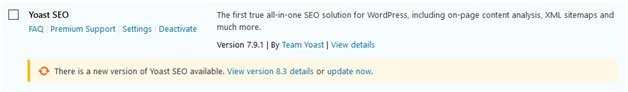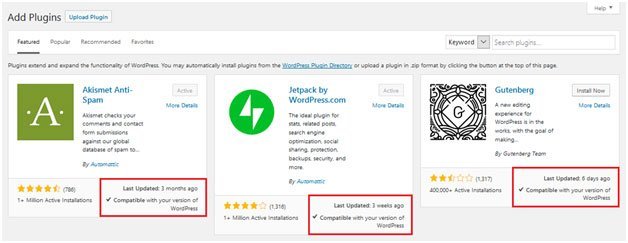The Top Ways to Secure Your WordPress Website from Cyber Attack

WordPress security is essential for all website owners.
After all, there’s nothing worse than investing a lot of time, effort, and money into building a stellar website, only to have it compromised by someone with malicious intent.
In a report issued by Sucuri, a leading security platform designed to help people secure their websites, it was estimated that 83% of all WordPress websites were infected at one point during 2017.
That’s a lot of websites.
And, while WordPress itself is built to have a secure core that’s difficult to penetrate, there are things that website owners do (and don’t do) that open it up to security threats.
That’s why today we’re going to share with you some of the best security tips, tricks, and strategies for protecting your website from attack that even those just starting their own freelancing business can benefit from.
1. Use a High-Quality Web Host
Your web host affects your site’s speed, performance, and ability to grow. But more than that, it affects how secure your site’s data is.
WordPress web hosts store your site’s data on servers based in , and deliver site content to site visitors when they click on your website.
So, if your web host is somehow compromised, you can bet your site’s data will be in harm’s way as well.
Here are some of the things you should look for in a high-quality web host to ensure your site is as secure as possible:
- Regularly updated service, software, and tools that can respond to potential security threats
- CDN services to fight against DDoS attacks that try to take down servers and disrupt the user experience by taking your site down
- Routine backup services, or at the very least a way for you to manually backup your website, as well as a way to restore it
- 24/7, reliable customer support to help you with any issues you come across, whether related to site security or not
- Malware scanning, datacenter protection, and built-in firewalls to prevent and/or identify suspicious activity
Of course, web hosts will come with a whole set of their own features related to site security.
And, depending on the kind of WordPress website you run, you’ll want to make sure your web host offers the right features to secure your site.
For instance, let’s say you want to start a dropshipping business and monetize your website, without having to deal with the hassle if inventory management.
With this kind of business model, you’ll want to ensure site visitors that not only is your site’s data secure, but their personal information is as well.
After all, when you start a dropshipping business, you sell products, process payments, and send information to your suppliers so they can deliver the items ordered to your customers. And using dropshipping tools like DSers, these process could ne even easier, and you will have more time to focus on your marketing.
If this data isn’t secure at any point during the process you not only risk your reputation, but your entire eCommerce business as well.
That’s why having SSL certificates, often offered by web hosting companies for free, can help instill trust in your customers as they purchase from you.
That’s why it’s so important before you decide which hosting company to go with, that you research what they offer in each of their plans to make sure they have the features you need.
2. Update Everything
There’s a reason why the WordPress core, themes, and plugins are all updated on a regular basis.
Sure, sometimes it’s so a new feature can be added.
But sometimes it’s because there is a known vulnerability or bug that needs patching to prevent your website from becoming a target for malicious activity.
Because of this, it’s essential you work to update your WordPress website whenever it needs it.
And, since it only takes a few minutes to do, there really is no excuse for not using the most up-to-date and stable version of the following:
-
WordPress Core
Each new WordPress release comes with new features, bug fixes, improved performance, and feature enhancements to keep up with industry standards.
By not updating the WordPress core you miss out on cool new features and put your site at risk for attack.
-
Plugins and Themes
Update all WordPress themes and plugins on your website for the same reasons you do the WordPress core. In addition, always research new themes and plugins you add to your website.

Check for the last time they were updated (don’t use if it’s been longer than 6 months), only use software created by trusted developers, and make sure they’re compatible with your version of WordPress.
When you install them on your site, do so one at a time so that if anything breaks, you can easily pinpoint the cause. -
PHP Version
PHP serves as the backbone of your WordPress website.
And, while the current version of PHP is fully supported for 2 years after its release, it’s important you always use the most recent version to reap the security benefits added to each new version.
According to WordPress.org, nearly 27% of people are using a version of PHP on their WordPress website that is not receiving support.
That not only opens up their sites for attack, it can also cause problems with updated WordPress themes and plugins because new versions are not likely compatible with older versions of PHP.
3. Use Strong Passwords
8% of WordPress websites are hacked because of weak passwords.
And while it may seem surprising, strengthening your login’s password is one of the quickest, easiest, and most effective ways of securing your WordPress website.
Even more surprising is the fact that just last year the most commonly used password was 123456. Unbelievable right?
There are plenty of password generators available on the internet that will give your rock solid passwords making it nearly impossible for hackers to achieve brute force attacks on your website.
For instance, you can use Strong Password Generator. Just click the “Generate password” button and voila. You have a strong password you can use to secure your website.

Think you’ll have trouble remembering these long and complicated websites?
Use a password organizer like Dashlane or LastPass and never worrying about forgetting (or losing) valuable passwords.
As a bonus, consider installing the Login Lockdown plugin on your WordPress website to limit the number of login attempts made on your website.
Once the limit is exceeded, your website will be locked for an hour, which is effective for stopping brute force attacks trying to guess your login password.
4. Install a Backup Solution
Even if your web host offers site backups as part of your hosting plan, you should install a backup solution on your website to perform additional backups.
After all, if the server hosting your site’s files (and backups) goes down, you’re out of luck.
Some WordPress backup plugins will let you automate the backup process, restore with a single click, and store your backups in popular third-party cloud storage such as Dropbox.
Here are the most popular:
- BackupBuddy
- BackWPup
- Duplicator
- VaultPress
- UpdraftPlus
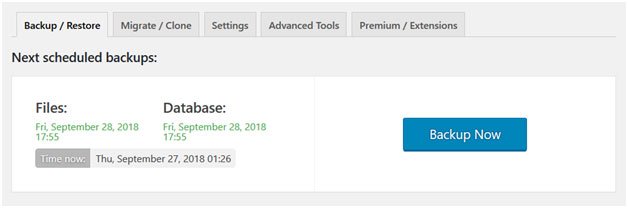
Backups of your WordPress website will give you the peace of mind needed to know that if by chance something does happen to your website, you can easily restore it to a previous version.
5. Use a WordPress Security Plugin
Lastly, we have to mention the fact that there are some amazing WordPress security plugins on the market today that work hard to protect your website and the user experience.
For instance, iThemes Security, Wordfence, Sucuri Security, and All In One WP Security & Firewall are some of the most widely used free WordPress security plugins.
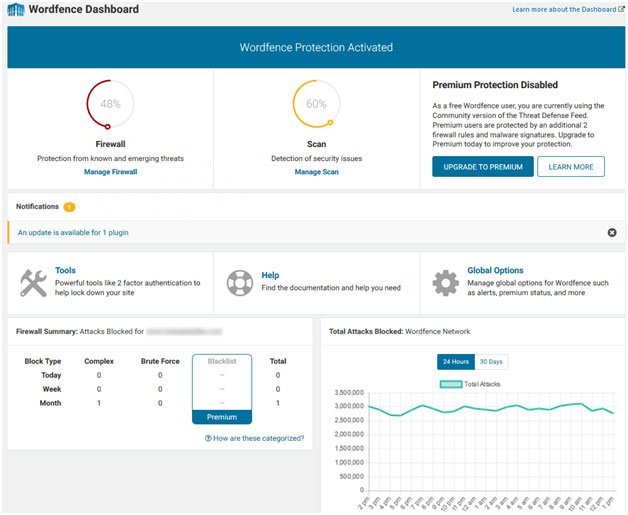
Reliable security plugins will have some, if not all, of the following features:
- Malicious network blocking
- WordPress security firewalls
- Malware scanning
- Two-factor authentication
- User action logging
- Automatic password resets when old
- DNS monitoring
- IP whitelisting and blacklisting
- File changelogs
- And much more
Keeping track of everything that happens on your website using a security plugin is one of the best proactive measures you can take to protect your website.
This is especially true if you’re working on building high-quality white hat backlinks.
After all, you don’t want to accidentally attract the wrong kind of site traffic and have a vulnerable site that is open to attack.
Final Thoughts
There are so many ways you can harden your WordPress website against those with malicious intent.
And the truth is, you can protect your site’s data, keep your site up and running, and preserve the user experience so your site visitors can always see what you have to offer.
Not to mention, performing these tips, tricks, and strategies on your websites allows you to enjoy your WordPress website at its best.
So, take the time to evaluate your website’s security and do your best to ramp it up as you grow so that you can have the peace of mind that all your hard work won’t disappear in an instant.