The Role of WordPress Themes in Supporting VoIP Phone Systems for Businesses
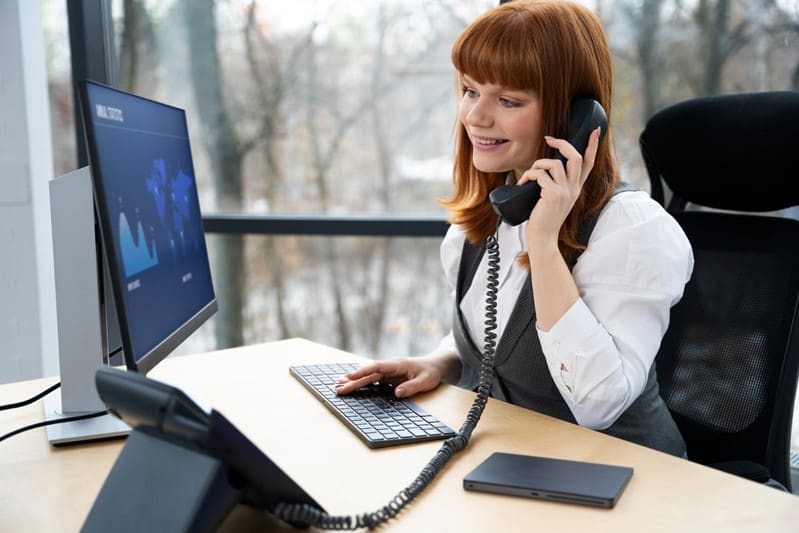
Websites are one of the main communication channels for your customers. It is where they ask for support, inquire about your product, and share feedback. Hence, a website compatible with VoIP integration and connectivity is essential for your business.
This way, the visitors willing to communicate can reach out to your teams seamlessly, with a few clicks. But how can you integrate VoIP functionalities into your website without significant structural changes?
This is where you can take advantage of a CMS like WordPress.
WordPress themes offer remarkable flexibility for optimizing your website for seamless VoIP integration. Let’s understand how selecting the right theme for your website can help enhance communication for your business.
Why WordPress Themes Matter for Hosted VoIP System Integration
WordPress themes are essential for your digital strategy because they shape your website. They also determine whether you can add third-party applications and run them smoothly.
Here’s how the right theme can make a difference:
-
Facilitate Customer Interaction
Customizable WordPress themes allow you to highlight your hosted VoIP systems essential features. You can easily add interactive icons such as click-to-call widgets, live chat boxes, and more. When all these icons are seamlessly visible on your web pages, contacting your team becomes a piece of cake.
-
Ensure Mobile Responsiveness
If you choose a responsive theme, your website is likely to work well on multiple devices, including laptops, desktops, and mobile devices. This can be especially beneficial because most of your customers use mobile devices to contact sales or support teams. Having a mobile-friendly site can help you ensure a seamless user experience.
-
Optimize for Speed
Fast and smooth websites can speed up VoIP-based interactions. WordPress themes optimized for speed ensure that your website loads quickly and prevent delays that could frustrate visitors and lead to lost opportunities.
What Makes a WordPress Theme VoIP-Compatible?
Here are the factors that make WordPress themes VoIP-compatible:
-
Plugin Integration
Integrating a VoIP phone system with your website will require multiple plugins to access features like click-to-call and call forwarding. Make sure you choose a theme that allows website visitors to contact you with minimal effort.
-
Custom CTA Elements
Add custom Call-to-Action (CTA) buttons like “Call Us Now,” “Request a Demo,” or “Get a Quote.” Place them above the fold and on the header, footer, and service pages. Customizing these CTAs will help them align with your business goals and encourage visitors.
-
Support in Multiple Languages
If your web services cater to a global audience, offering multilingual support can help you improve user experience and engagement. Choose a theme to add support widgets in all the required languages. You can also use pre-available multilingual themes compatible with plugins like WPML or ns like WPML or Polylang to make content translation easier.
-
Modern Design
Choosing a sleek, modern, and minimalistic look for your website makes it more aesthetic and establishes your company’s credibility. Such themes can be instrumentahighlight your brand’s authority and convey your company’s expertise while displaying your offering with a user-friendly layout.
Top Plugins for Most Optimal Web-based VoIP Functionality
While themes provide the structural framework for your website, plugins are essential for adding functionality, especially when integrating VoIP features.
Here are some must-have plugins that will help enhance your website’s functionality:
-
Click-to-Call Plugins
Click-to-call plugins appear as a small phone icon on your website. By simply clicking on this icon, visitors can call your team directly. This feature is essential for VoIP-based communication because it simplifies the interaction process.
-
Live Chat Plugins
Today’s customers are tech-savvy and speed-oriented. They prefer communicating via text in real-time to resolve their problems quickly. Live chat plugins enable instant communication between you and your visitors. Whether it’s addressing questions about your services, guiding users through the buying process, or providing tech support, you can do it all with a live chat plugin.
-
Interactive Voice Response
You can deploy the cloud-based IVR service plugin either as an extension to the click-to-call plugin or as a stand-alone plugin. Its primary purpose is to help users navigate to the right department without any manual intervention. Whether they want to reach out to sales, support, or any other department, your customers can do it with just a few clicks.
The right plugins coupled with a customizable WordPress theme can be a winning combo for your website. With this power-packed combo, you can enhance functionality and improve customer experience.
How to Integrate a Hosted VoIP System with Your Website?
Once you have chosen a compatible WordPress theme, follow these steps to integrate you hosted VoIP system:
-
Choose a tech-forward Provider
Choosing the right VoIP provider is the foundation. Look for providers that offer click-to-call buttons, call analytics and API support to connect to your WordPress website. Make sure the provider matches your business needs, scales with your business.
Pro Tip: Check for localized options if you are targeting specific regions.
-
Install the Plugin
Plugins make it easy to add VoIP functionality like calling and texting to your site. Check if your VoIP provider has pre-made plugins that can connect to your site. These VoIP plugins can also help with call tracking and analytics.
How to Install: Go to the WordPress Plugin Directory, search for your plugin and click ‘Install Now’. Activate the plugin after installation. -
Customize VoIP Features
Customization ensures the VoIP features are functional and look good. Use your theme’s drag-and-drop builder or plugin settings to place VoIP widgets like call buttons in high visibility areas like header, footer or product pages. Adjust the color, size and placement to match your site design.
Pro Tip: Test different widget placements to increase user engagement.
-
Test and Optimize
Before going live, test your VoIP integration thoroughly to make sure it works across devices and browsers. Simulate user interactions to test click-to-call buttons, call routing and analytics tracking. Optimize for mobile users, make sure features load fast and work well on smaller screens.
Final Check: Make sure your VoIP solution is compliant with international regulations like GDPR, CCPA, and HIPAA.
Conclusion
Whether creating a new website or optimizing your current website, choosing the right WordPress theme can make a world of difference. It helps establish a strong and reliable digital foundation. Hence, you need to make sure that the theme you choose aligns with your brand identity and integrates seamlessly with your hosted VoIP Phone System. When coupled with suitable plugins, a well-chosen theme makes your website a powerhouse for seamless customer interaction.


