The LinkedIn API: What you need to know
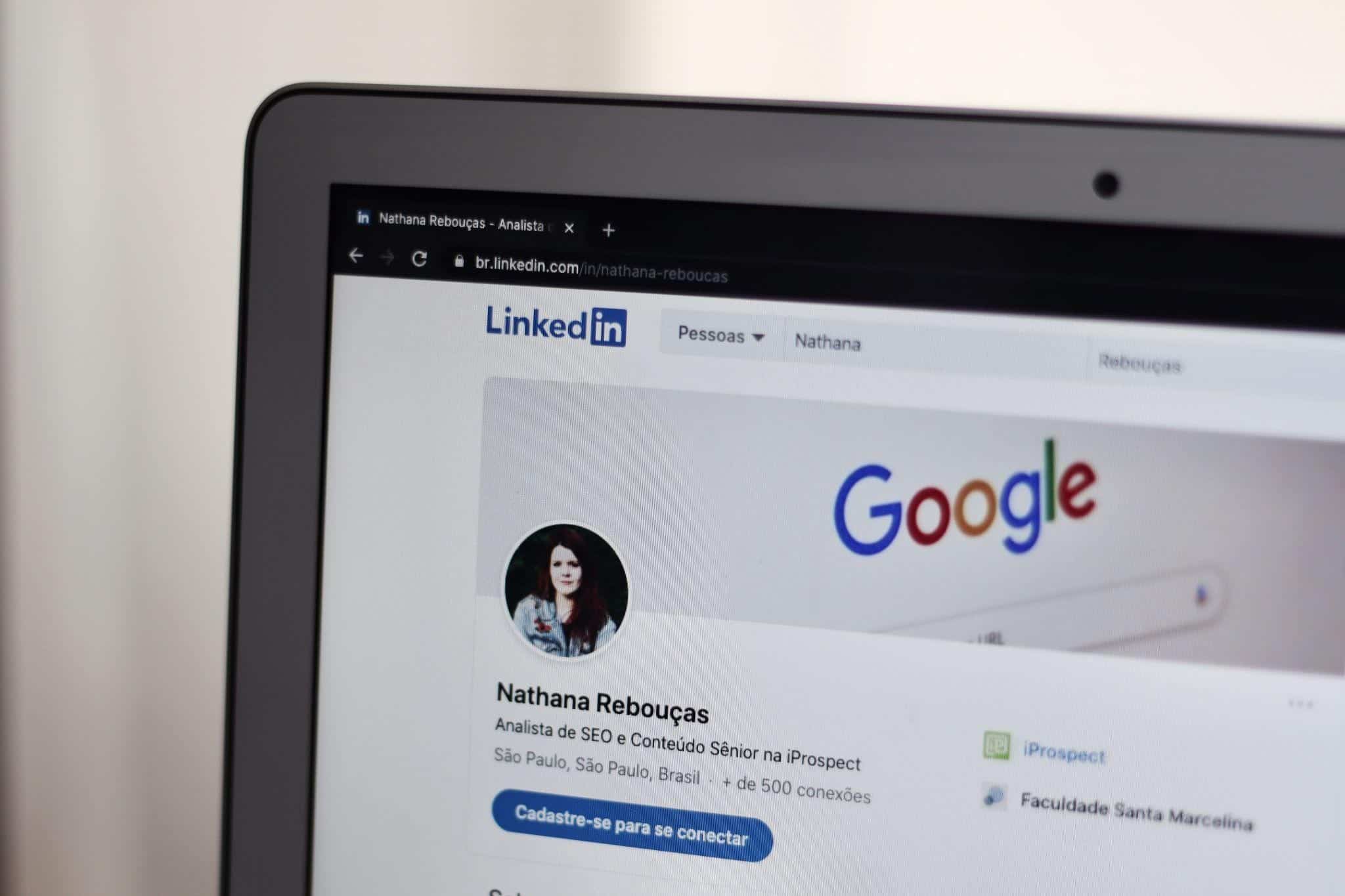
LinkedIn’s API can be used to access data from the LinkedIn platform for a variety of purposes. The cost of using the LinkedIn API varies depending on the type of access and the volume of data requested. Developers can get started with the LinkedIn API for free, but will need to pay for more extensive use. This is particularly useful for businesses aiming to streamline their recruitment processes through an HR portal.
Many developers use the LinkedIn API to access business data from LinkedIn profiles. For example, you might want to pull information about a particular company or industry in order to conduct market research. You can also use the LinkedIn API to search for and recruit new employees for your business. And if you’re an entrepreneur looking for investors, the LinkedIn API provides access to valuable data about potential investors.
There are also a number of other ways in which you can use the LinkedIn API, including scraping information from LinkedIn profiles and building tools that integrate with the LinkedIn introductions. The possibilities are endless, so if you’re interested in using data from LinkedIn in your applications or projects, be sure to check out their.
Getting started with the LinkedIn API
The LinkedIn API is a set of tools that allow developers to access data from the LinkedIn platform. It can be used to retrieve information about users, such as their profile data, or to access data about companies, such as the number of employees. The API can also be used to perform actions on LinkedIn, such as sending messages or creating new LinkedIn connections.
To get started with the LinkedIn API, you first need to create a LinkedIn developer account. Once you have registered, you will be provided with a set of credentials, which you will need to include in your code when making requests to the API.
The LinkedIn Developer Portal provides API documentation and code samples that will help you get started using the API. Additionally, there are a number of third-party libraries available that make it easier to work with the LinkedIn API. For example, the LinkedIn PHP library makes it easy to integrate the API into web applications written in PHP.
So if you are interested in developing tools or applications that make use of data from LinkedIn, be sure to check out the LinkedIn Developer Portal. And feel free to reach out if you need any help getting started with using the API!
How to use the LinkedIn API to get more leads
LinkedIn provides different APIs that you can use to get more leads. The first step is to create a LinkedIn developer account. Once you have created your account, you can find the different APIs on the Developer Network website.
The main API that you will want to use is the LinkedIn Marketing Solutions API. This API allows you to access all of LinkedIn’s marketing capabilities, such as lead generation and email marketing.
Another useful API is the LinkedIn Jobs API. This API allows you to search for jobs on LinkedIn and track job postings. You can find more information on how to use this API on the Developer Network website.
By using the LinkedIn APIs, you can get more leads from LinkedIn and improve your business’ marketing efforts. A compelling LinkedIn banner that aligns with your marketing message can further enhance your brand’s credibility and drive more engagement. Give it a try today!
That is all for today. Thank you for reading this article and I hope you enjoyed it. If you have any questions about this topic, please let me know in the Linkedin comments section. Also, don’t forget to share this article with your friends who are looking to improve their marketing efforts on LinkedIn!
5 ways to use the LinkedIn API to grow your business
LinkedIn’s API offers businesses a host of ways to grow and connect with customers. Here are five ways to get started:
- Use the LinkedIn API to find and connect with potential customers. The API can help you identify and connect with potential customers through its powerful search capabilities.
- Use the LinkedIn API to create custom applications that help you connect with customers on a deeper level. Applications built using the LinkedIn API can provide valuable insights into customer behavior and preferences.
- Use the LinkedIn API to drive traffic to your website or blog. The API can help you embed rich content from LinkedIn onto your website or blog, helping you to attract more visitors.
- Use the LinkedIn API to generate leads. The API can help you create lead generation forms that allow visitors to submit their contact information in exchange for downloadable content or other rewards.
- Use the LinkedIn API to improve customer service. The API can be used to provide customer service representatives with instant access to customer profiles and contact information, making it easier to provide prompt and accurate service.
In addition to LinkedIn’s official API, third-party tools like La Growth Machine offer robust solutions for automating LinkedIn automation. La Growth Machine enables users to automate various LinkedIn actions, including profile visits, connection requests, direct messages, and even voice messages. This platform enhances lead generation efforts by streamlining outreach processes and integrating multichannel communication strategies, such as email and Twitter, alongside LinkedIn.

