The Importance of Image Conversion Tools in Digital Workflows
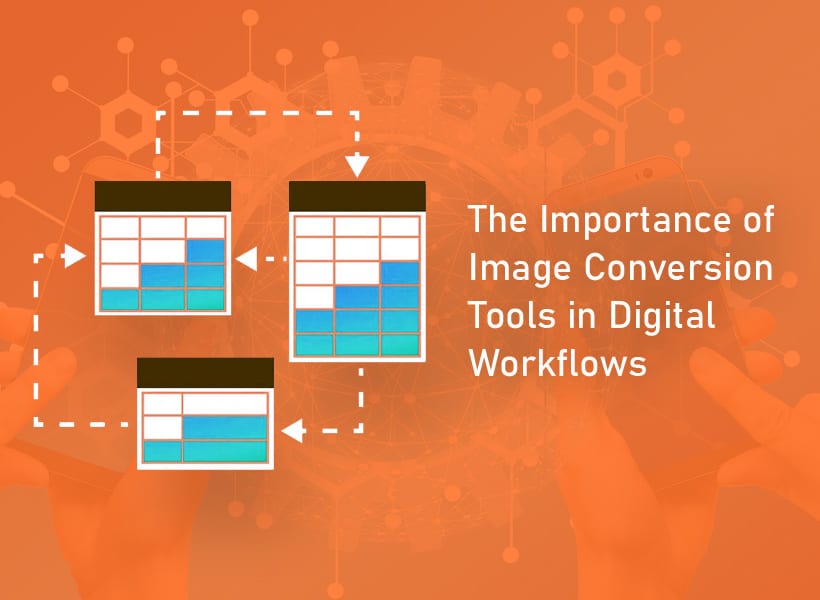
Let’s be real: the internet basically runs on visuals. Open up Instagram, scroll through an online shop, read a blog — pictures are everywhere. And they matter more than most folks think. The tricky bit is that not every format works everywhere. A photo that looks perfect on your laptop might turn into a mess online. Sometimes it doesn’t load, sometimes it slows everything down. That’s why image conversion tools aren’t some optional extra anymore — they’re a must.
I ran into this while helping a friend launch her e-commerce site. She had a bunch of sharp, professional shots. Looked fantastic on her computer. But once uploaded? Total chaos. A few images crawled when loading, others didn’t even show up. At first, she thought her website was broken. Nope — just the wrong file formats. We ran them through a decent conversion image tool, and boom: faster load times, cleaner look, no more customer complaints.
Why Formats Actually Matter
There’s no “best” format for everything. JPEG, PNG, WebP, GIF — each one has its place.
JPEGs? They’re my go-to for photos. Good quality, small enough file size so you don’t clog your site. PNGs are more for stuff like logos, graphics, or anything that needs a transparent background. And WebP… well, that’s Google’s newer kid on the block. Honestly, it’s kind of brilliant for websites because it slashes file sizes without killing the quality.
So yeah, picking the right format isn’t just some nerdy detail. It literally changes how fast your site feels and how professional it comes across.
What Happens If You Skip Conversion
If you don’t bother converting, issues pile up quick. Some sites straight up won’t take certain file types. A badly converted picture can look blurry or pixelated, which instantly makes a page feel cheap. And don’t get me started on giant file sizes — they drag your whole site down, annoy visitors, and Google hates slow pages.
Plus, doing manual one-by-one conversions with basic tools? Painful. I’ve done it. Takes forever, and you’ll want to throw your laptop out the window halfway through.
Why Online Tools Make Life Easier
Online tools are simple. No need to install clunky software or keep updating it. You just open a browser, upload your file, pick the format you want, and download it again. Done.
Most of the good ones let you handle a bunch of files at once, which is a lifesaver if you’re working with hundreds of photos. And the smarter tools compress files without destroying the quality, so your images stay sharp but load fast. You can also explore photo studio management software to streamline your workflow and handle images more efficiently.
Take Cloudinary, for example. Loads of businesses use it. And it’s not just about conversion — it actually optimizes images. Got a WebP file that refuses to load somewhere? Flip it into a JPG in seconds, and it still looks crisp. That kind of flexibility makes life a lot easier when you’re juggling different platforms.
Why Quality Still Counts
People notice visuals right away. If someone lands on your site and sees pixelated or stretched-out images, they’ll assume the whole business is sloppy. But sharp, high-quality pictures? They instantly build trust.
That’s why you need a tool that trims file sizes smartly, without trashing the details. It’s about hitting that sweet spot — fast to load, but still good-looking. When you manage that balance, visitors stick around longer… and yes, Google rewards you too.
Where You’ll See the Difference
In e-commerce, every second counts. Shoppers leave if your page takes forever to load. Get the formats right, and you’ll keep more customers around.
In marketing, fast conversions help you prep images for ads, emails, or social posts without stressing over deadlines.
For developers, it’s basically part of daily life. Converting between JPG, PNG, WebP, and whatever else just makes sure websites stay smooth and compatible everywhere.
The Future of Image Formats
Formats don’t stay the same forever. New ones like AVIF and HEIF are starting to roll out. They promise even smaller file sizes with even better quality. The problem? Not everything supports them yet. Which is why conversion tools will stay important — they bridge the old with the new.
Some tools are even playing with AI now. They don’t just convert — they auto-adjust images based on where they’ll show up. A social feed, an online shop, an app. Pretty smart, and honestly, it’s only going to become more common.
Wrapping It Up
These days, image conversion isn’t some extra chore — it’s part of the basics. Whether you’re running a shop, building a blog, or putting out ads, the right format can be the difference between keeping a visitor or losing one.
Cloudinary’s image tool make the whole thing painless. They’re quick, they don’t wreck your images, and they keep your site from turning into a snail.
And if you’re not already using one? Honestly, now’s a good time to start. Once you see how much better your site looks and how much faster it runs, you’ll wonder why you didn’t fix this sooner.


