The Business Case for WordPress Accessibility: Boost Reach & Compliance
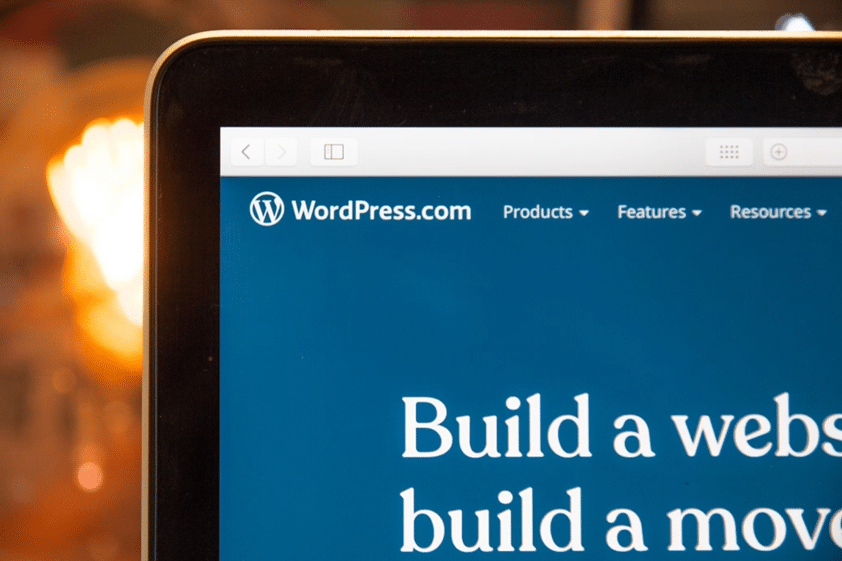
Your website is only as good as the number of people that can use it.
Accessibility in WordPress sounds like a fringe consideration, but it shouldn’t be. There is a strong business case for this: Ensuring WordPress website accessibility can promote audience reach and regulatory compliance.
Aspects of your website like language options, text size, high-contrast options and night-mode make people enjoy using your website and are more likely to return and buy products or services.
This article defines website accessibility, compliance, and legal incentives for businesses, how accessibility expands your audience and market reach, digital adoption, and best practices. This information will help you understand the significance of WordPress accessibility in boosting reach, improving compliance, and increasing revenue.
What Is Website Accessibility, and Why Does It Matter?
Website accessibility is essential for making it as easy as possible for the largest audience to use your website and buy products and services.
Aspects of website accessibility include:
- Alt Text for Images – Describes images for people using screen readers.
- Keyboard Navigation – Allows users to navigate a site using only a keyboard.
- Screen Reader Compatibility – Ensures content is readable by assistive technologies.
- High Contrast Mode – Improves text visibility for users with low vision.
- Captions for Videos – Provides text for spoken content in videos.
- Text Resizing Options – Lets users make text larger for easier reading.
If you don’t use these website features on your WordPress site, you should consider implementing them soon. The global demand for digital experiences is growing, and the more users you have, the broader the variety of needs you need to meet to ensure everyone can use your website.
And don’t forget: Accessibility goes beyond those with disabilities. It helps everyone use your site, whatever their needs. It also helps people see your site on a variety of devices to ensure the text is visible and stands out properly.
Compliance and Legal Incentives for Businesses
Another thing to remember is that accessibility isn’t a selfless gift to users. It’s a way of protecting your business from legal and compliance penalties.
Several global regulations govern product usability, and websites count as one of these products.
These global regulations include:
- ADA (Americans with Disabilities Act)
Websites must be accessible to people with disabilities, including digital spaces. - WCAG (Web Content Accessibility Guidelines)
Follow global standards to make web content usable for everyone. - EN 301 549
Required in the EU for ICT accessibility, including websites and apps.
WordPress lends itself to accessibility because it helps people build websites they can use. It has special tools called plugins and themes that follow the accessibility above. These tools ensure that the text is readable, the buttons work, and people using screen readers can easily understand the website.
Using a WordPress accessibility plugin can also make the process easier and faster. It is a quick and efficient solution to improve according to ADA, WCAG, EAA, UK Equality Act, AODA, ACA, Australia DDA, German BITV, BGG, and other global accessibility compliance standards. It scans websites and fixes various issues like text resizing, keyboard navigation, color contrast adjustments, and more without requiring major code changes. It supports 140+ languages. It is available with multisite plans as well. 10-Days free trial is also available.
Accessibility Expands Your Audience and Market Reach
There are many people with disabilities in the world and many more people that you might not realise have disabilities that will use your website, as long as you make it accessible for them to use.
You might think that your users won’t have accessibility needs, but you’re probably mistaken. Accessibility options cut across every demographic, including aging users, mobile-first users, desktop users, and users with temporary impairments.
These are all ways that accessibility is not just a kind act but a business consideration. The more people can use your website, the more customers will buy your products, and the higher your revenue will be. And don’t forget that Google crawlers give higher SEO value to accessible websites, so making your website accessible can rank it higher.
Digital Adoption: Making Tech Usable for All
Digital adoption, the act of an organization using new technologies, plays a significant role in website accessibility. By making your website easy for customers to use, you can also facilitate their digital adoption of new technologies.
Using WordPress accessibility features on your website can allow all users, especially the non-tech-savvy ones, to adopt new digital technologies they may not usually utilize when there is less digital friction between them and new experiences.
There are also benefits for employees, like increased engagement, lower churn rates, and much higher inclusivity for user onboarding sessions. These features give new hires the best first impression of your organization and give them the incentive to help your company thrive and grow.
Best Practices for Building Accessible WordPress Sites
Not sure where to start with accessibility implementation for your WordPress site? Follow these best practices to make your webpage words and images available to the maximum number of users and convert them into customers through easy to digest information and layouts.
Best practices for accessible WordPress sites include:
-
Use semantic HTML and ARIA roles
Semantic HTML tells computers and screen readers what each part of the page does. ARIA roles give more details about buttons, menus, or alerts. If companies don’t use these, some people won’t know how to move through the site or what actions they can take.
-
Ensure color contrast and font legibility
Good color contrast helps people with vision problems read the text. Clear fonts make words easy to understand. If the colors blend or the fonts are hard to read, some people may not be able to use the website or find the information they need.
-
Add alt text and keyboard navigation
Alt text describes images for people who can’t see them. Keyboard navigation helps people move through the site without a mouse. Without these, some users will miss important content or won’t be able to click links or use forms at all.
-
Use accessible forms and clear heading structure
Accessible forms tell people what to type and where. Clear headings help people and screen readers find sections easily. If these are missing or confusing, some users won’t know what to do or how to find what they’re looking for on the website.
Consider these best practices to give the best user experience for website users and reach the most people whilst being compliant with accessibility regulations.
Conclusion
WordPress extends beyond kindness to those with disabilities. Many more people benefit from accessibility options than you realise and if you take them into consideration you will gain more customers.
But that’s not the only benefit accessibility brings. You will also safeguard yourself against legal and compliance penalties, improve your SEO rating, and improve your user experience.
For all these reasons, accessibility is no longer optional; It’s a smart investment into your future and growth. If you haven’t audited your WordPress accessibility, today might be the best time to do it.


