SEO Tips for WordPress: Improve Your Rankings Fast and Easy

Your WordPress site has to be found by people in the target audience if online success is something that you plan on. And that’s where Search Engine Optimization (SEO)comes into play. SEO is optimizing your website to rank higher in search engine results pages(SERPs)
It will drive organic traffic, enhance your brand visibility, and, in turn, accomplish your online goals. The good news is you don’t need to be a wizard of technology in order to enhance your WordPress site’s SEO. With these seven easy WordPress tips that take only a minute, improve your rankings and achieve results fast.
Optimize Your Content with Relevant Keywords
Keywords are the foundation of SEO. They are the words and phrases people use when searching for information online. To optimize your content, you must identify relevant keywords that your target audience will likely use. Start by brainstorming a list of topics related to your website. Then, use keyword research tools to discover related keywords, their search volume, and competition.
Once you have a list of relevant keywords, it’s time to incorporate them into your content. Naturally, weave your keywords into page titles, headings, body text, and image alt text. Remember, the key is maintaining a natural flow and avoiding keyword stuffing, which can harm your rankings. Search engines prioritize content that provides value to users, so always focus on creating high-quality, informative, and engaging content that satisfies the searcher’s intent.
You’ll help search engines understand your content and improve your chances of ranking higher for those keywords. Remember to use various related keywords to provide context and avoid over-optimizing for a single keyword.
Boost Your Site Speed for Better Rankings
Site speed is a crucial ranking factor because it directly impacts user experience. Search engines like Google prioritize websites that offer a fast and seamless browsing experience. Start by choosing a reliable and fast hosting provider to improve your site speed.
Optimize your images by compressing their file sizes without compromising quality. Use a caching plugin to store static versions of your website, reducing server load times. Minimize HTTP requests by combining files and reducing the number of external scripts.
For more complicated WordPress hacks involving technical SEO, work with specialists from sites such as perthseostudio.com.au. They can perform an SEO audit to determine what’s slowing down your website and optimize it for speed and better user experience.
Craft Compelling Titles and Headings
Titles and headings are important in on-page SEO. They tell the search engines what your content is about and can make users click your link in search results. Your title tag needs to be a headline, displaying information within a short, concise manner, and preferably including the keyword of your main focus. Ensure your title tag is between 50-60 characters in length so that it’s fully displayed in search results.
The meta description is a summary of your content; it shows up underneath the title tag in search results. You need to write appealing meta descriptions now that actually describe what your content covers and will, therefore, encourage users to click through onto your website. Keep in mind that your meta description should be concise, at about 150-160 characters, inclusive of relevant keywords.
Header tags improve the reading experience for users, while also helping search engines to clearly see what structure and priority your content should fall into. Include target keywords within your H1 tag, along with additional, similar keywords in your H2 and H3 tags.
Build High-Quality Backlinks to Your Site
Backlinks are like votes of confidence from other websites. When a reputable website links to your site, it signals to search engines that your content is valuable and trustworthy. Building high-quality backlinks is an essential off-page SEO strategy. One effective way to acquire backlinks is through guest blogging.
Reach out to relevant websites in your niche and offer to write high-quality guest posts with links to your site. Create valuable content that others will want to share, such as infographics, videos, or in-depth guides. Promote your content on social media and other online platforms to increase its visibility and attract backlinks.
Engage with other website owners and influencers in your industry. Build relationships and explore opportunities for link exchange or collaborations. Participate in online communities and forums related to your niche. Provide valuable insights and include a link to your website in your profile or signature.
Install and Configure a Powerful SEO Plugin
WordPress offers a variety of powerful WordPress plugins that can simplify your optimization efforts. These plugins can help you optimize your content for specific keywords, generate XML sitemaps, and analyze your content’s readability.
They also offer advanced features like schema markup implementation, internal linking suggestions, and social media optimization. Once you’ve installed an WordPress plugin, configure its settings according to your website’s needs. Set your preferred keywords, connect your Google Search Console account, and customize your meta descriptions.
Utilizing an SEO plugin can streamline your optimization process and ensure that your website adheres to the latest SEO best practices.
Make Your Website Mobile-Friendly
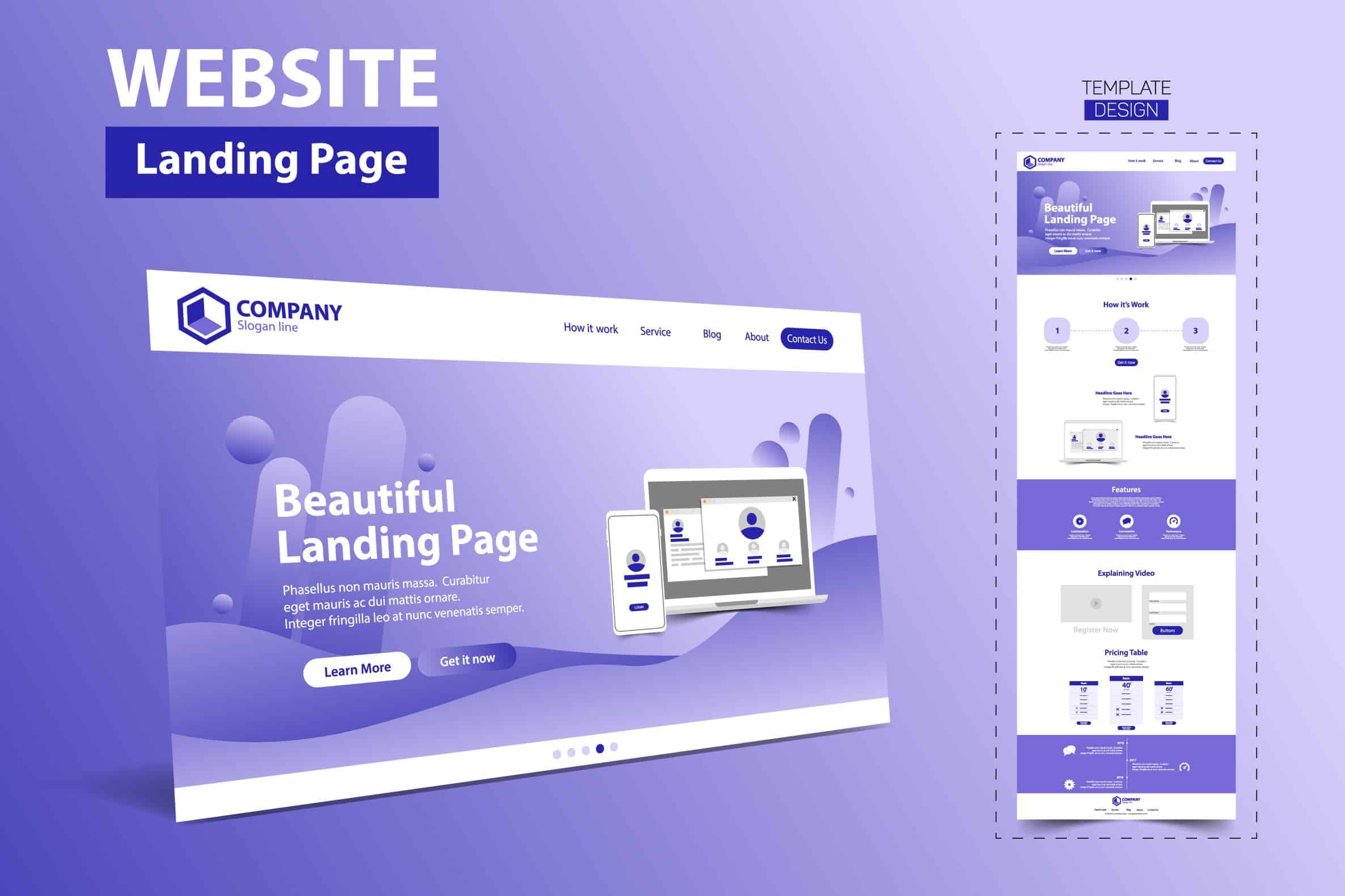
In today’s mobile-first world, having a mobile-friendly website is no longer optional – it’s essential. More than 60% of website traffic comes from mobile devices, and Google prioritizes websites that offer a seamless mobile browsing experience. Ensure your WordPress website is responsive and adapts to different screen sizes and devices.
Choose a responsive theme that automatically adjusts your website’s layout based on the user’s device. Test your website on various devices, including smartphones and tablets, to ensure it displays correctly and provides a user-friendly experience. Google’s Mobile-Friendly Test tool can help you analyze your website’s mobile responsiveness and identify any issues.
By prioritizing mobile-friendliness, you’ll improve your search rankings and cater to the growing number of mobile users, increasing your reach and engagement.
Track Your Progress
In measuring the effectiveness of your SEO efforts, you have to track the performance of your website. This involves a Google Analytics plugin and Google Search Console, both of which are pretty important in giving insight into the traffic on your website and the visibility of the search. Google Analytics will track your website traffic, showing where your visitors come from, which pages they view, and how much time they stay on your site.
Google Search Console gives you an insight into how well your website is appearing in search through keyword rankings, click-through rates, and even crawl errors. Having that information at hand, you will learn where to fix, refine, and improve your content strategy while being able to trace your changes over time. Always check your performance regularly within both tools and understand what works and what needs changes.
Conclusion
These seven SEO tips can significantly improve your WordPress website’s search rankings, drive organic traffic, and enhance online visibility. Remember that SEO is an ongoing process, and consistency is key. By consistently optimizing your website and staying updated with the latest SEO trends, you’ll be well on your way to achieving long-term online success.


