Secure Your Email Sender Identity: A Step-by-Step Guide
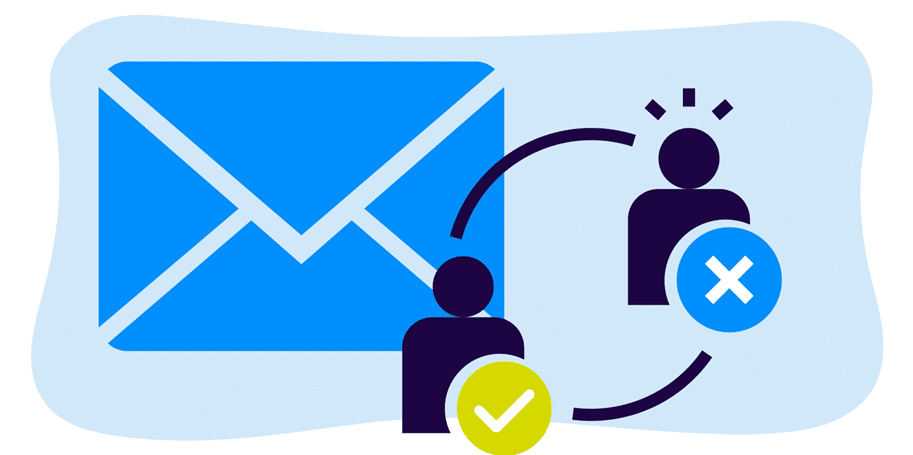
Email: it’s the digital lifeline we all depend on. But with great power comes great risk. Cyber crooks are always out to hijack your inbox for a number of nefarious purposes-phishing, spoofing, and a whole host of other nasty tricks.
So, why is it important to care about keeping your email sender identity secure? Because it is not just about having a poor reputation. It is about protection-protecting your data, your privacy, and the credibility from those who would make use of your identity.
In this blog, we go over exactly why securing an email sender’s identity has to be done and no negotiation should be held regarding its need. We are showing easy steps one can easily do today, together with a lowdown of tools that come with best practices for securing the inbox-and reputation-safe. You are about to lock down your emails like a pro. So let’s dive into it!
Why Securing Your Email Sender Identity Matters?
The identity of your domain is attached to each and every email you send. Therefore, once that domain is hacked into or abused, it will highly dent your credibility. Most cybercriminals camouflage their real email addresses under other ones, similar in spelling, valid, to trick victims into revealing information they should not, or authorize certain transactions.
By securing your email sender identity, you:
- Protect your recipients from phishing scams
- Prevent your domain from being blacklisted
- Improve your email deliverability
- Safeguard your brand’s reputation.
The good news is that you can achieve this through email authentication protocols like SPF, DKIM, and DMARC, which adds an extra layer of security against unauthorized access or spoofing attempts.
Key Authentication Protocols to Secure Your Email
-
Sender Policy Framework (SPF)
SPF stands for Sender Policy Framework, and this is a security protocol designed to enable the owner of the domain to approve which of the mail servers is to send emails on his or her behalf. This process ensures that upon arrival, an SPF record verifies whether the delivering server is approved.
Without an SPF record, every person can impersonate your domain and can send any amount of fraudulent emails. This opens up the door for spoofing: The cybercriminals send deceptive messages and appear to be you. In addition to hurting your brand reputation, this diminishes the trust recipients have in you. To maintain strong email security, it is important to regularly perform SPF record validations.
-
DomainKeys Identified Mail (DKIM)
DKIM gives a digital signature to each email, which the receiver can verify to ensure it hasn’t been tampered with along its path. This confirms the integrity of the email content and adds extra safety.
-
Domain-Based Message Authentication, Reporting, and Conformance (DMARC)
DMARC stands alone in this regard, primarily augmenting SPF and DKIM by instructing the receiver what to do when an unauthorized message is detected. You can set up policy instructions to reject, quarantine, or allow messages that fail an authentication check.
How to Secure Your Email Sender Identity?
-
Step 1: Set Up SPF Records
To implement an SPF record, you first need access to the DNS settings of your domain. The SPF record then outlines which servers can send emails on behalf of your domain. Tools like a DNS SPF generator make the process easier.
The Sender Policy Framework is a solution that helps in creating an SPF record as quick as possible without any errors. Here’s how it works:
- Identify the servers or services that send emails on your behalf (e.g., Gmail, Microsoft 365, or a marketing platform).
- Use an SPF generator to input this information.
- The generator will create the correct SPF syntax for you.
- Copy the generated record and add it to your domain’s DNS settings.
SPF generators help reduce errors and save time, ensuring that your SPF record is correctly implemented. Before finalizing everything, many users run a quick free SPF check to confirm the record is valid and functioning correctly.
-
Step 2: Configure DKIM
DKIM requires a pair of generated keys: one public, the other private. It provides putting the public key to the DNS as a record, with its placement. The private key gets hosted on your email server, which then uses that information to sign your message that it is not compromised on sending so therefore trustable.
-
Step 3: Implement DMARC
DMARC builds on SPF and DKIM, adding control over emails that fail authentication. You need to create another TXT record in your DNS that specifies your policy (reject, quarantine, or allow) and an email address for receiving reports on failed emails. It’s also essential to monitor domains with DMARC management to ensure ongoing visibility and enforcement across your email ecosystem.
Additional Steps to Improve Email Security
So, you’ve set up SPF, DKIM, and DMARC—awesome! But don’t hit “done” just yet. There are a few more tricks up your sleeve to really fortify your email defenses and stay one step ahead of cybercriminals:
- Monitor Your Reports: DMARC reports are like a security camera for your email domain. That means they show you exactly who’s sending emails on your behalf. Check these regularly to catch any suspicious activity before it escalates. It’s your early warning system. Using a reliable DMARC checker tool to analyze these reports can help you quickly identify any anomalies and strengthen your email authentication strategies.
- Use Strong Passwords & Multi-Factor Authentication (MFA): This one is a no-brainer. Your email accounts need to have difficult passwords, with multi-factor authentication enabled whenever possible. That’s having the front door double locked up is extra nice and secure in your digital life.
- Train Your Team: Nobody is safe from phishing attacks. Educate your personnel about the danger signals that point to an email as being a phishing one. Conducting regular phishing simulation exercises helps reinforce this awareness effectively. The more enlightened your personnel are, the better will be your chance of getting averted from a data breach. Remember: a prepared team is your best defense!
- Audit Third-Party Services: Take a moment every so often to review the third-party services that have access to your email system. Are they following best security practices? Periodic audits can help keep your email ecosystem secure and prevent unwanted surprises.
The Risks of Unsecured Email Communication
Unsecured email communication exposes individuals and businesses to a wide range of threats, making email security a critical priority. Key risks include:
- Phishing Attacks: This method attackers usually use looks like a legit email and tricks the user into providing sensitive information: passwords, credit card details, personal details. After an attack of this nature has happened, such attacks result in unauthorized account access, loss of funds, or theft of data. Phishing simulation testing helps organizations identify weaknesses and train employees to recognize these deceptive emails.
- Spoofing: There is a possibility of email header forging with the intent of making an email look like it actually comes from your domain; this is one tactic for misguiding recipients, though their scheme definitely taints your brand in association with fraud.
- Data Breaches: Unsecured Emails send over confidential data easily intercepted by cyber attackers for stealing confidential data, threatening either the sender or the receiver.
- Domain Blacklisting: If your domain is utilized in sending spam or malicious emails, it may be blacklisted by email providers. This gives a severe blow to one’s email deliverability as it ensures that legitimate messages will either go directly into the spam folder or are refused altogether. To prevent these issues, it is important to take steps to secure your email deliverability.
- Reputation Damage: A compromised email domain undermines any trust in your organization. Customers, partners, and stakeholders may be wary of engaging with communications from your brand, undermining long-term relationships and overall reputations.
Otherwise, all these risks remain high, with potential impacts that may even lead to irreparable damage to your business operations and eroded trust in your company.
Conclusion
Securing your email sender identity is very crucial in today’s world, which largely relies on digital communication channels, and one important medium is email. Implementing protocols such as SPF, DKIM, DMARC, among others, will help in safeguarding your domain, protecting your recipients, and your reputation using tools like DNS SPF generators.
So start your SPF record generation, DKIM setup, and DMARC setup today. Each step is a step toward the building of a secure and reliable e-mailing system. After all, prevention is better than cure, it is said, when dealing with cyber threats.


