Optimizing SEO with Product Videos in WooCommerce: Visibility and Ranking Benefits
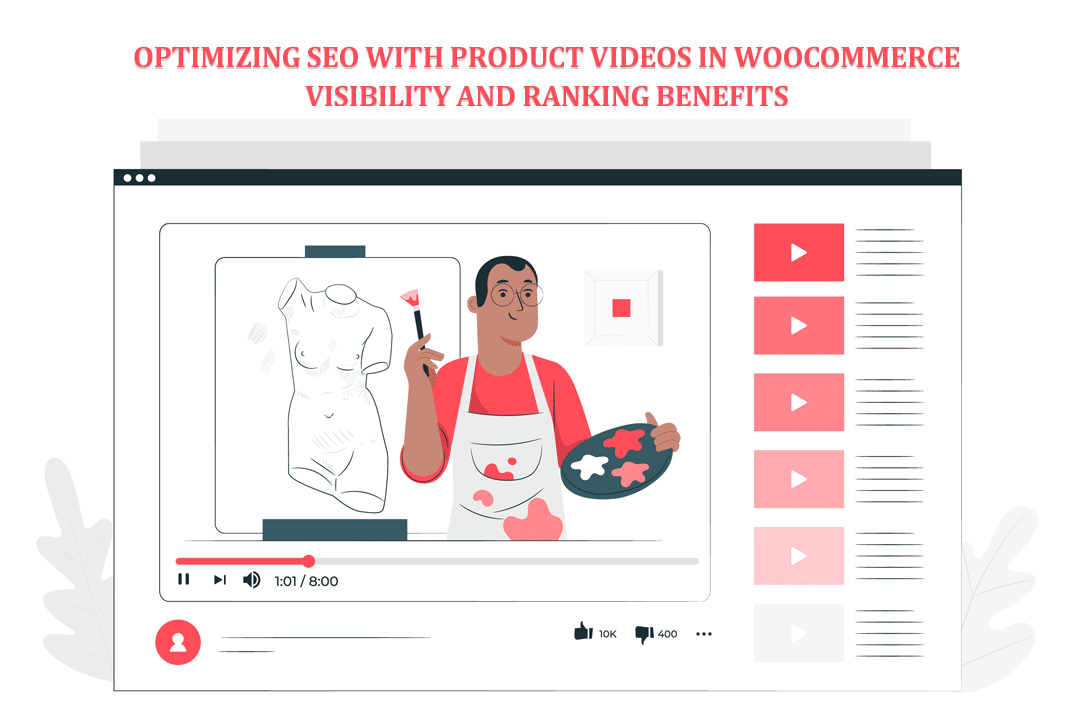
In today’s online world, making your WooCommerce store stand out is super important. One powerful way to do that is by using product videos. But wait, it’s not just about showing off your products; it’s about boosting your store’s visibility and search engine rankings.
Think of it as spotlighting your shop in a crowded market. In this guide, we’ll break it down in simple terms – how you can use these videos to get more people to see your products and make your online store rise the search engine ladder.
Let’s dive in and discover the benefits of optimizing your WooCommerce site with product videos.
-
Create High-Quality Videos
Creating high-quality videos means making videos that look and sound good. You need clear images and good sound so people can see and hear everything well. Use good lighting to avoid dark or fuzzy videos.
Make sure the camera is steady, so the video doesn’t shake. Plan what you want to show in the video and how to add the video into product gallery. Use a good background and props that fit the video.
Edit your video to remove mistakes and make it flow smoothly. High-quality videos are more attractive and keep people watching, which is essential for your website or business.
-
Keyword Research
Keyword research means finding the right words that people type into search engines when looking for stuff. It’s like knowing the secret words that will help your site to rank in search results.
You look for words that are related to what your website is about. You choose words many people search for but need to be more competitive. You can use tools to find these words.
Once you know the right keywords, you can use them in your website content, like articles or product descriptions. This helps your website to be found by more people and get more visitors.
-
Optimize Video Titles and Descriptions
Optimizing video titles and descriptions means making them better so that more people can find and watch your videos. Your video title should be clear and describe what your video is about.
Use words that people might type when searching. Your description is like a short story about your video. Use important keywords in both the title and description to help Google understand what your video is about.
This helps your video show up when people search for similar things. It’s like giving your video a better chance to be seen by the right people, which suits your channel or website.
-
Add Transcriptions and Closed Captions
Adding transcriptions and closed captions to your videos is like giving them words that can be read. Transcriptions are like written versions of what’s said in the video.
Closed captions are like text that appears on the screen while the video plays so people can read along. This helps many people, like those who can’t hear well or prefer reading.
It also makes your video more understandable for search engines, so they can show it to more people when they search for things. Overall, it’s like making your videos more accessible and easier for everyone to enjoy and understand.
-
Video Sitemaps
Video sitemaps are like maps for your videos on the internet. Just like a regular map helps you find places, a video sitemap helps search engines find your videos. It lists all the essential details about your videos, like their titles, descriptions, and where to find them on your website.
It’s like putting your videos on a road that search engines can follow so they know exactly where to go and help others find your videos more easily on the significant internet highway.
-
Thumbnail Optimization
Thumbnail optimization is about picking a good picture to represent your video. Think of it as the cover of a book—people who see your video thumbnail decide whether to click and watch.
So, choose a picture that shows what your video is about and makes people curious. It should be clear and exciting, like a mini poster for your video.
When your thumbnail looks great, more people will click on your video, and that’s good for your video’s success. It’s like making a great first impression, so more folks want to see what your video has to offer.
-
Video Schema Markup
Video schema markup is like a unique tag or label you put on your video to tell search engines what it’s all about. It helps search engines understand your video better.
This way, when people search for things, search engines can uniquely show your video with extra info and a thumbnail, making it more appealing.
Schema markup is like a helpful note that tells search engines, “Hey, this video is about this topic!” It’s like boosting your video so that more people can easily find and watch it when they search online.
-
User Engagement
User engagement is all about how people interact with your stuff online, like your website, social media, or videos. It’s like a conversation between you and your audience.
People are engaged when they like, comment, share, or spend time on your content. Consider it a sign that they find your stuff exciting or valuable.
High user engagement is good because it shows that people like what you’re doing. It can also help your content reach more people because social media and search engines often offer popular and engaging content to more users.
-
Monitor Performance
Monitoring performance means keeping an eye on how well something is doing. It’s like checking how fast a car goes or how well a team plays in a game.
When it comes to websites, videos, or any online stuff, monitoring performance means looking at the numbers to see whether things are going well. You might check how many people visit your website, how long they stay, or how many views your videos get.
By keeping track of performance, you can make changes to improve what you’re doing and ensure your content reaches and satisfies your audience.
-
Cross-Promote Products
Cross-promoting products are like telling your customers about other things you sell that they might like when they buy something from you. It’s a way to show them more of what you offer.
For example, if you sell cameras, you might tell customers about camera accessories like tripods or lenses. This can help increase your sales because people might buy more than one thing. It’s like when you go to a restaurant, and they suggest side dishes for your main meal.
By cross-promoting products, you’re helping customers discover and buy related items, which are suitable for your business and convenient for them.
Conclusion
Optimizing your WooCommerce store with product videos can be a game-changer in online selling. It’s like giving your store a powerful boost.
Using videos smartly can make your store shine in the online marketplace, helping you reach a broader audience and potentially increasing your sales. It’s all about giving your business the visibility and ranking benefits it deserves.
Using videos for SEO smartly can make your store shine in the online marketplace, helping you reach a broader audience and potentially increasing your sales. It’s all about giving your business the visibility and ranking benefits it deserves.

