Next.js vs WordPress: Which Is Better for 2025?
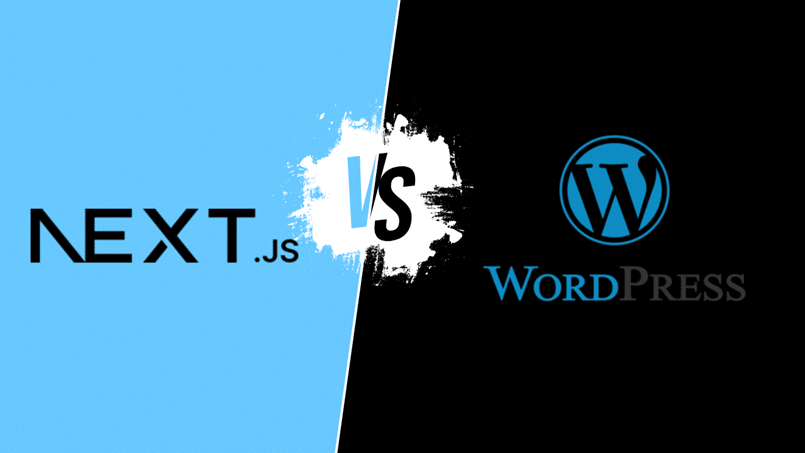
If you are creating a site in 2025, you will probably find Next.js and WordPress as two of the most used options. But what is best for you? The answer is not universal. Next.js and WordPress are two very distinct instruments for two different kinds of users. While WordPress is famous for being easy for new users to work with, with its huge themes and plugins, Next.js is a developer-oriented framework, famous for scalability and performance. That’s why many developers and growing businesses choose Next.js when building modern, high-performing websites.
In this blog, we will have a head-to-head comparison of both platforms so that you can pick the best one for you based on your goal, whether you are a small business, a blogger, or a developer.
What is WordPress?
WordPress is a content management system that powers over 40% of all websites. It is easy to use and has an incredible library of plugins and themes that allow any person to be a master at creating a site without writing code. You can install it with a few clicks, access the panel and add content immediately.
WordPress has two versions:
- WordPress.com – A hosted version (simpler for beginners).
- WordPress.org – A self-hosted and more versatile version.
WordPress is commonly used for:
- Blogs
- Business sites
- e-Commerce Stores (with WooCommerce)
- Portfolios
What is Next.js?
Next.js is a React structure implemented by developers to create fast, scalable and contemporary websites or web applications. It has server-side rendering (SSR), static site generation (SSG) and native routing. It is not a plug-and-play WordPress type; it requires development skills, primarily JavaScript and React.
Next.js is typically utilized when flexibility and performance are given more emphasis. It even supports headless CMs, such as Sanity, Contentful or WordPress (in headless mode), allowing developers to create custom frontends.
Comparison of Next.js vs WordPress
To determine which one is better between next.js and WordPress is better in 2025, we have to compare them. Here is a complete comparison of Next.js and WordPress:
Ease of Use
WordPress
If you are not a coder, WordPress is usually the simplest choice. It has a panel where you can type content, add plugins, change the theme and do everything with clicks instead of code. Even many web hosts have a WordPress configuration with one click. Beginners usually find it easy to roll.
Next.js
Next.js requires coding skills, particularly in JavaScript and React. There’s no drag-and-drop functionality. Programmers love it due to the flexibility it provides, but it has not been designed for a beginner or someone who wants a website without coding.
Performance
WordPress
WordPress websites are able to be fast, but only when properly configured. However, you usually need to install performance plugins, employ a cache mechanism, choose a decent theme, and compress your images. Otherwise, websites become sluggish, particularly if overloaded with too many plugins.
Next.js
Next.js was designed with speed in mind. It includes static generation of websites and server-side rendering features, among others, to make your site load faster. You have explicit control over how to optimize making it easier to meet performance goals from the start.
Flexible and Personalised Efficiency
WordPress
WordPress can do a lot because of the big library of themes and plugins that it has. But you are also working within the platform boundaries. Fully custom designs and complex functions can be complicated and may require a developer.
Next.js
Next.js provides a clean slate. It’s all hand-made from the ground up, so just about anything is possible. You can design and code all elements of your site as you prefer. This, however, is at the expense of time and development effort.
SEO and Content Management
WordPress
SEO is one place where WordPress shines, especially with plugins such as Yoast SEO or Rank Math. Creating content is also a piece of cake with the block editor that allows you to organize your pages and blog posts easily.
Next.js
SEO in Next.js is manually completed, which is a benefit to developers who want to have full control over how their pages are arranged. It has dynamic routing, meta tags and server side rendering, all excellent for SEO but it requires coding.
Security and Maintenance
WordPress
Being widespread as it is, WordPress is a bigger target for malicious hackers. Unprofessional older plugins, themes, or WordPress versions may make your site prone to exploitation. Updates and good safety habits are necessary but easily neglected.
Next.js
With Next.js, you are building architecture to have less vulnerabilities from third party sources. It is not completely immune, but with adequate hosting and coding practices, it is usually safer with generic attacks.
Cost and Hosting
WordPress
While WordPress itself is free, building a complete site often involves costs for hosting, premium themes, and plugins. Shared hosting plans are widely available and very affordable starting at just a few dollars per month, making WordPress a budget-friendly choice for many.
Next.js
Next.js projects usually require more advanced hosting platforms such as Vercel or Netlify, which may have higher costs depending on your app’s scale and functionality. Additionally, if you’re not managing the deployment and backend configurations yourself, hiring developers for setup and ongoing maintenance can increase the total expense.
However, for businesses that prioritize speed, SEO performance, and modern user experiences, the investment can be worth it. For instance, Max Studio uses Next.js to power its AI-driven face swap tool, delivering fast load times and a seamless interface for users looking to transform images in bulk.
How to choose Between Next.js and WordPress?
The considerations will depend on the goals of your project, your skill level, and the needs of your project.
Go with WordPress If:
- You want to launch a site quickly without much configuration.
- You don’t know how to code and prefer a friendly panel.
- Your focus is on blogs, business sites, or heavy content pages.
- You are working with a limited budget and want accessible hosting.
Go with Next.js If:
- You need complete control over design, performance, and architecture.
- You are building an app, Tool, panel, or personalized interactive front.
- Your team is excellent coders, particularly in JavaScript and React.
- Scaling, performance, and contemporary development practices are essential to you.
Each of these platforms is good; you are not selecting something better, but something that serves your needs. Select the one you are at ease with and that your project needs.
What is a Better One in 2025?
It depends. Next.js and WordPress serve one-of-a-kind types of customers and initiatives. If you are a developer creating a project with unique requirements, Next.js affords incomparable pace, flexibility, and performance. Suppose you are a non-technical consumer or want to get a domain quickly and cheaply. In that case, WordPress is the most effective and maximum handy option.
Both systems in 2025 are still robust and correctly enticing their audiences. The honest answer isn’t about what’s ‘best’—it’s about what’s best for you.

