Microsoft Forms vs. WPForms—and More Form Plugins
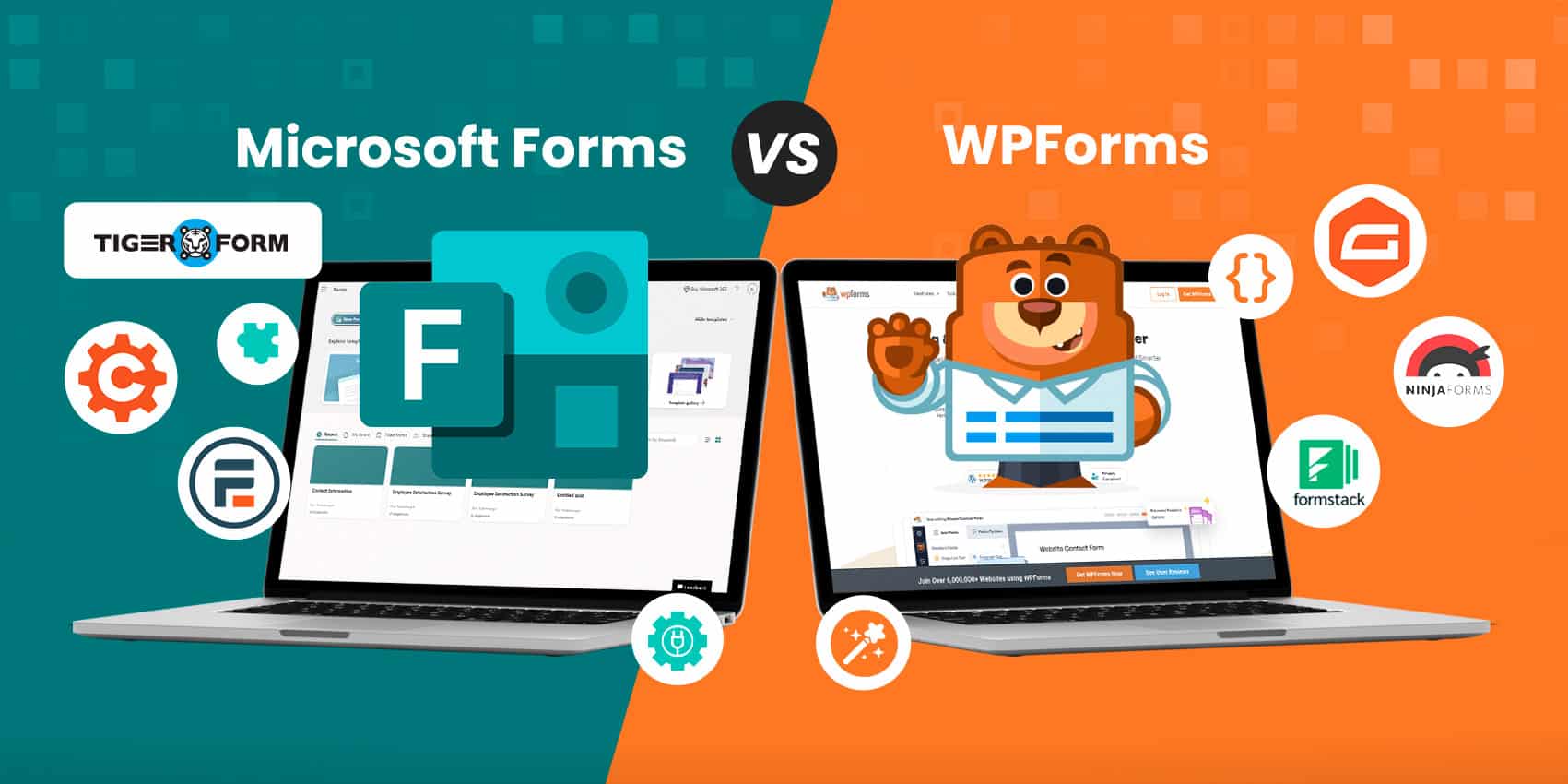
Microsoft Forms and WPForms are popular form tools, but choosing the right one isn’t always easy. If you’ve ever tried to collect information online, you probably thought, “I just need a simple form. This should be quick.” But often, it’s anything but.
Before you know it, you’ve run into limits you didn’t expect, and what was supposed to be a 10-minute task turns into a frustrating rabbit hole of trial, error, and YouTube tutorials.
Why? This is because not all form makers are built with the same level of flexibility, ease of use, or customization options. Unfortunately, using the wrong form plugin on your website can quietly sabotage your goals.
That’s why we’re breaking down the differences between MS Forms and WPForms. We’ll walk you through what each platform does best, where they fall short, and how they compare in terms of usability, integrations, and overall form support.
We’ll also explore other WordPress form plugins and external tools, including form builders like TIGER FORM, which offers unique features like QR forms.
Microsoft Forms overview
MS Forms, a part of the Microsoft 365 suite, is a tool designed for quick surveys, quizzes, and polls. If you’re already deep in the Microsoft ecosystem (e.g, Outlook, Teams, Excel), this platform can feel like a natural extension of your workflow.
It stands out in simplicity. Its interface is clean, minimal, and intuitive, especially for non-technical users. You can build a survey or quiz in minutes, with real-time results automatically collated in Excel.
There’s also integration with Microsoft Teams and SharePoint, making it useful for internal collaboration, HR departments, or teachers organizing digital assignments.
That said, it’s not without its shortcomings. Here are the form’s advantages and disadvantages:
| Pros | Cons |
|
|
Bottom line? Microsoft Forms is a great “lightweight” tool, but you’ll likely hit a wall if you want deeper customization, marketing features, or embed control.
WPForms overview
WPForms, on the other hand, is a WordPress plugin built specifically for ease of use without sacrificing power. It markets itself as “the most beginner-friendly WordPress form maker,” and to be fair, that’s a pretty accurate claim.
WPForms uses a drag-and-drop interface that lets you build everything from simple contact forms to advanced multi-step workflows, payment forms, registration portals, and more—all within your WordPress dashboard.
It provides robust form support features like conditional logic, form abandonment tools with add-ons, spam protection, and deep integrations with services like Mailchimp, Stripe, and Zapier.
WPForms works with WordPress plugin integrations, making embedding forms and automating workflows easily across your site. Their WPForms Lite is a free version with essential tools that work well for startups or smaller sites looking for reliable and easy-to-manage form support.
| Pros | Cons |
|
|
WPForms is robust. If your site runs on WordPress and you want power and flexibility without needing to touch code, it’s hard to beat.
MS Forms vs. WPForms: feature comparison
| Feature | MS forms | WPForms |
| Platform | Web-based, Microsoft 365 | WordPress plugin |
| Ease of Use | Very easy, minimal setup | Easy, drag-and-drop builder |
| Customization Options | Very limited | Highly customizable |
| Conditional Logic | Basic | Advanced |
| Payment Integrations | None | Stripe, PayPal, Square |
| Third-Party Integrations | Limited (Microsoft only) | Extensive (Zapier, Mailchimp) |
| Analytics | Built-in | Requires add-on or plugin |
| Embed Options | Web-only | Full WordPress integration |
| Pricing | Free with Microsoft 365 | Free & premium plans available |
Verdict? If you’re looking for basic data collection within Microsoft environments, MS Forms does the job. But if you want customization, control, and scalability, WPForms is the more versatile tool.
Alternative external form creators and WordPress form plugins
If MS Forms and WPForms don’t quite meet your specific needs, don’t worry—there’s a bustling ecosystem of form makers out there, many of which offer unique features or niche capabilities. Here are six of the best alternatives worth considering:
-
TIGER FORM
TIGER FORM is a unique player in the form tool market today because it is a form generator that lets you design and personalize your QR codes alongside your forms, all within the same platform. This makes form sharing easy and stylish, especially for events or in-person promotions.
The QR codes are more than just aesthetic; they also track scans and form submissions, giving you valuable insight into how people interact with your forms. You can secure your forms with passwords and set expiration dates to control access. Sharing is flexible too; while QR codes are the main focus, you can also distribute your forms via email or direct links.
For larger campaigns, TIGER FORM allows you to download or print many QR codes at once, which is handy for registrations or flyers. Although it’s not a WordPress plugin, you can embed Tiger Form forms on WordPress sites or connect them through third-party apps like Zapier or CRMs using their API.
-
Cognito forms
Cognito Forms is a solid, standalone form maker for detailed and secure forms. It comes with handy features like repeating sections, calculated fields, and strong data encryption, making it a top pick for businesses needing professional-grade data protection. Plus, it supports HIPAA compliance, so it’s a reliable choice for medical or regulated industries.
They also offer multi-page forms, conditional logic for smarter user experiences, built-in payment options, and easy Microsoft Excel integration.
While there’s no dedicated WordPress plugin, you can easily embed Cognito Forms on any WordPress site using embed codes. It also connects well with third-party platforms and CRM Integrations.
-
Ninja forms
Ninja Forms is a popular WordPress plugin known for its wide and modular add-ons. It’s free to get started with the basic plugin, and you only pay for the extra add-ons you need, which makes it budget-friendly and flexible.
It also integrates with variations of tools like Slack, Mailchimp, and various CRMs. Plus, it’s developer-friendly with custom hooks and filters for those who want to dig deeper.
With its flexible pricing and smooth WordPress integration, Ninja Forms is a great option for site owners who want to build and expand their forms over time without getting overwhelmed.
-
Formstack
Formstack is a powerful standalone form tool for businesses that want to automate workflows and approval processes rather than just collect data.
It’s built with security in mind, offering HIPAA compliance and SOC 2 certification. You’ll also find dynamic prefilled fields and strong integrations with major CRMs like Salesforce and HubSpot.
Although there’s no dedicated WordPress plugin, you can embed Formstack forms into WordPress sites or connect them through APIs and third-party tools. This tool works especially well for large teams, HR departments, and companies with complex business workflows.
-
Formidable forms
Formidable Forms is one of the most advanced WordPress plugins for form-making out there. It has a bit of a learning curve but packs powerful tools for handling and displaying complex data.
Some highlights include form calculators, views that show data in tables or grids, math functions for advanced logic, and the ability to submit posts right from the front end.
It’s ideal for real estate sites, directories, or any project needing detailed data management and custom displays. Since it’s a WordPress plugin, it fits right into your site and gives you full control over forms and data.
-
Gravity forms
Gravity Forms is a well-known premium WordPress plugin that balances powerful features with ease of use. It supports conditional logic, file uploads, digital signatures, and REST API integration. It also works smoothly with payment processors like Stripe and automation tools like Zapier.
There’s no free version, but with its strong feature set, wide range of add-ons, and helpful community, Gravity Forms is a solid investment for businesses looking for reliable and scalable forms on WordPress.
Upgrade your WordPress website with the best form support
Forms might not be the flashiest part of your website, but they’re critical for capturing leads, processing orders, and engaging users. If you’ve struggled with slow, limited, or frustrating form builders, it’s time to upgrade.
You can upgrade with form making tools, like the ones we mentioned above. MS Forms works great if you want something light and are already using Microsoft tools. WPForms is best for WordPress users who want more power, flexibility, and easy integrations. There are other solid options like TIGER FORM, Ninja Forms, Cognito, Formidable, and Gravity Forms, each with its own strengths.
And the decision really depends on your platform, what you need it for, and what matters most to you.
If you want to seriously boost your WordPress site, try out the form makers we compiled for you!


