Mastering WordPress Development: Tips, Tricks, and Best Practices
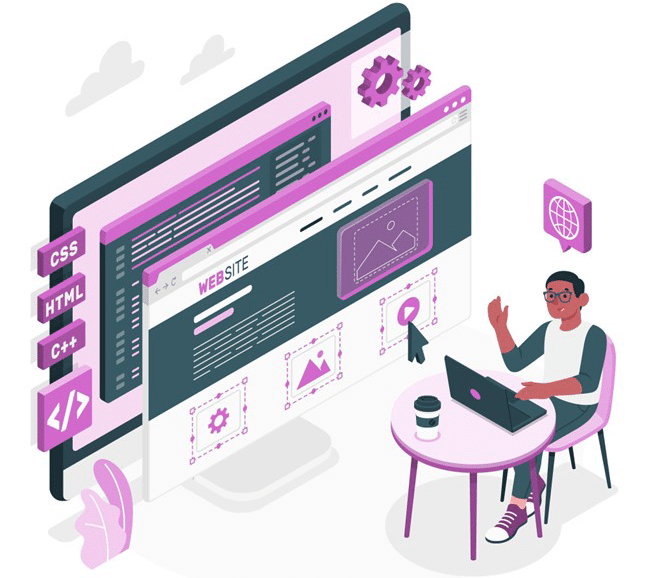
WordPress is the most popular Content Management System (CMS) in the world, powering over 40% of websites globally. From bloggers to eCommerce giants, WordPress offers flexibility, scalability, and user-friendly tools that make it a favorite among developers and non-developers alike. However, like any powerful tool, WordPress requires expertise to unlock its full potential. For businesses seeking professional WordPress development in grand haven services, working with experienced developers ensures optimal results and the implementation of best practices. In this article, we’ll explore essential tips and tricks for WordPress development and cover how troubleshooting tools like restarting an SSH service can enhance your WordPress workflow.
Why WordPress?
Before diving into development tips, it’s worth understanding why WordPress is a dominant force in the CMS world:
- Open Source: WordPress is free and open-source, allowing developers to modify and customize it to meet their unique needs.
- Plugins and Themes: With thousands of plugins and themes, WordPress enables users to add features and design without coding knowledge.
- Scalability: Whether you’re running a personal blog or a corporate website, WordPress can handle it.
- SEO-Friendly: WordPress has built-in SEO capabilities and supports advanced plugins to optimize your website’s performance.
Setting Up Your WordPress Development Environment
To ensure smooth development, you need a robust local development environment. Popular tools for this include:
- Local by Flywheel: A user-friendly local development environment.
- MAMP/XAMPP: Cross-platform tools for running a local PHP server.
- Docker: For developers needing scalable and containerized environments.
Each of these tools ensures that you can test, debug, and deploy WordPress sites efficiently.
Essential Tips for WordPress Developers
1. Child Themes Are Non-Negotiable
When customizing WordPress themes, always use a child theme. This practice allows you to make changes without losing modifications during updates.
2. Optimize for Speed
Page speed affects user experience and search rankings. Use tools like Google PageSpeed Insights to analyze your site, and follow these tips:
- Minify CSS, JavaScript, and HTML.
- Use caching plugins like WP Fastest Cache, WP Super Cache or W3 Total Cache.
- Implement lazy loading for images.
- Use a Content Delivery Network (CDN).
3. Secure Your WordPress Site
WordPress is a frequent target for cyberattacks due to its popularity. Follow these steps to secure your site:
- Keep WordPress, plugins, and themes updated.
- Use strong, unique passwords.
- Install security plugins like Wordfence or Sucuri Security.
- Restrict login attempts and enable two-factor authentication.
Advanced WordPress Development Techniques
1. Custom Post Types (CPTs)
Default WordPress posts and pages might not fit every use case. Custom Post Types allow developers to create content types like portfolios, testimonials, or events. Use the register_post_type() function in your theme or plugin to define CPTs.
2. Gutenberg Block Development
The Gutenberg editor, introduced in WordPress 5.0, uses blocks to create content. Developers can build custom blocks with React.js to offer unique functionalities tailored to client needs.
3. Integrate APIs
WordPress can interact with external services using REST APIs. For instance, if you’re building a WordPress site that pulls data from a CRM, you can use the wp_remote_get() and wp_remote_post() functions.
4. Debugging in WordPress
WordPress debugging tools, such as WP_DEBUG and Query Monitor, are invaluable when troubleshooting. But sometimes, resolving issues might require server-level access, particularly when working with SSH.
When and Why to Restart SSH Service
While developing or maintaining WordPress websites on Mac-based servers, you might encounter situations where your SSH service stops responding. This is especially true if you’re managing files or databases via the command line.
For example, during a routine update of WordPress files, your SSH connection might hang, preventing you from completing critical operations. Restarting the SSH service can solve such issues.
Here’s how to restart SSH service Mac:
1. Open the Terminal application.
Run the command:
sudo launchctl stop com.openssh.sshd sudo launchctl start com.openssh.sshd
2. Enter your admin password when prompted.
This simple action can restore your connection and allow you to continue managing your WordPress server seamlessly.
Common WordPress Development Challenges
1. Database Errors
Corrupted databases can lead to the infamous “Error Establishing a Database Connection.” Always back up your database before making changes and consider tools like phpMyAdmin or Adminer for repairs.
2. White Screen of Death (WSOD)
WSOD occurs due to PHP errors or memory issues. Enable debugging by adding the following line to wp-config.php:
define('WP_DEBUG', true);
3. Plugin Conflicts
Sometimes, plugins can conflict with each other. Deactivate all plugins and reactivate them one by one to identify the culprit.
Streamlining Your Workflow
Efficient workflows are key to productive WordPress development. Here’s how you can optimize yours:
- Version Control with Git
Version control systems like Git help track changes and collaborate with team members. - Use Staging Sites
Test updates and new features on a staging site before deploying them to the live website. Tools like WP Stagecoach or built-in staging from hosting providers can simplify this process. - Automate Tasks
Automation tools like Gulp or Grunt can handle repetitive tasks like minifying code, optimizing images, and compiling Sass files.
Hosting Considerations
The right hosting environment significantly impacts WordPress performance. Here’s what to look for:
- Managed WordPress Hosting
Hosts like WP Engine or Kinsta optimize their servers for WordPress. - VPS Hosting for Developers
Virtual Private Servers (VPS) provide dedicated resources, making them ideal for high-traffic sites or custom solutions.
Pro Tip: If you’re managing a VPS on Mac and face SSH-related issues, knowing how to restart SSH services can save time and prevent prolonged downtimes.
Future of WordPress Development
As WordPress evolves, so do its development possibilities. Trends to watch include:
- Headless WordPress: Use WordPress as a backend while relying on modern JavaScript frameworks like React or Vue.js for the frontend.
- AI Integration: Incorporating AI tools for content generation and personalization.
- Progressive Web Apps (PWAs): Leveraging WordPress to create web applications that behave like native apps.
Conclusion
WordPress development offers endless possibilities for creating robust, scalable, and user-friendly websites. By mastering tools, troubleshooting techniques like restarting SSH services on Mac, and staying updated with the latest trends, developers can ensure their WordPress projects excel in performance and functionality.
Whether you’re a seasoned developer or just starting, remember: the WordPress community is vast and supportive. Take advantage of forums, plugins, and tools to keep learning and pushing the boundaries of what WordPress can do.


