How to Make Your WordPress Source Code Optimized for SEO
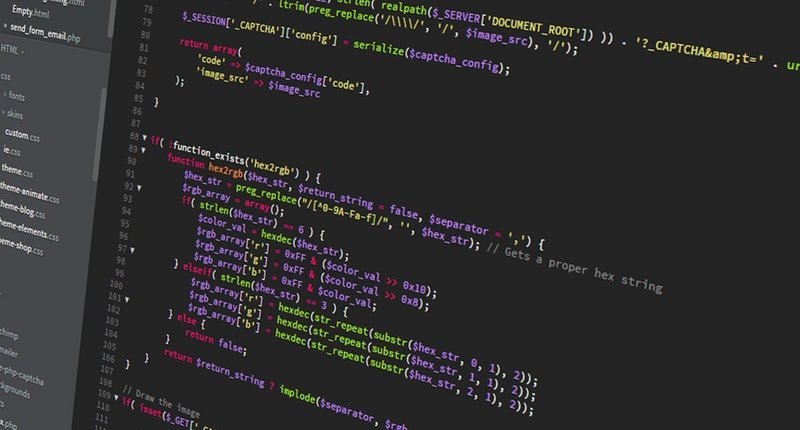
Good Content, attractive images, outstanding web design, an exquisite theme and excellent back links will not mean anything; unless the WordPress source code optimization is performed to perfection!
Search engine giants Google and Bing does not care much about the theme, photos or the website layout. What search engines hold close to their heart are details that seem too technical and boring like keywords, file names, and alt tags.
What is SEO?
So what is SEO coding and why is everyone so worried about getting their websites SEO optimized?
SEO is an acronym that means Search Engine Optimization.
The SEO is a unique strategy used by webmasters to create engaging websites. To create an engaging website the webmaster must pay special attention to optimization of the source code.
The idea behind source code optimization is not to try to trick the system or Google to rank a website higher. The thing is that websites with optimized codes and suitable formatting makes it easier to make your website standout in WordPress.
Here’s what WordPress website owners can do about it! they can try to understand the boring but very necessary technical details like alt tags, meta data, and keywords to name a few.
Misunderstanding the tech of WordPress source code optimization might play a vital role in putting any website out of business in no time. Use these tips to enhance the source code optimization for better SEO.
Better Link Building
Link Building in itself is nothing short of an art. The most challenge part of a website source code is to come up with a creative, interesting, and on budget link building. Include the organic editorial links in the source code that requires no specific action from the SEO.
A link building service will allow the webmaster to come up with excellent code that helps create awareness.
The Title Tag
One of the most important elements in every WordPress website code is the Title Tag. Anyone can view the title tag of a website by toggling the CTRL+U keys. Search engines to determine what to include in their search engine outcomes use the title tag.
Google has come up with using title tags in some really interesting ways. Sometimes the search engine will repeat the exact same title tag into the search queries. It’s vital to come up with a title tag that is attractive and easy to grasp. Updating title tags can be labor intensive, so consider contracting with a marketing virtual assistant to tackle this project.
Do not Spam the Code with Keywords
Keywords are the search queries that users inputs in the search bar, it is important for the keywords included in the content to appear natural.
Stuffing keywords makes it hard for the search engine to categorize the content in thefirst result page. The keywords must appear easy and natural. The code content must be easy to read for better results.
-
Problems in the Canonical URL Tag
The canonical URL tag depending on how it’s used is a very powerful toolkit for identification of duplicate content. The tag works by combining link equity from various URLs that could hold the same content.
There’s nothing anyone can do to save the website! To avoid this, you can use free tools like Attrock Canonical Tag Checker to identify any issues with your tags, since one incorrect line of code is enough to destroy a well-designed content.
-
Create the Site Map in XML Format
Plugins used in WordPress makes it easier to create the Google XML sitemaps. The webmaster central and the website optimizer tools could be useful in creating an XML sitemap.
In case, a website has one too many sitemaps, use index file as the proper way to submit all the sitemaps in a single instance. The format of a sitemap index is similar to the XML format of the actual sitemap file.
The H1 Heading Tag
H1 is the main heading on the webpage designed in WordPress. To make the heading appear user-friendly, warm, and inviting. The heading must make people click on the link and get access to the website for further reading.
The idea behind the inclusion of the H1 heading to make people think that this particular content is very useful; it shows the user that this is the content they have been searching for.
All the information is available on this particular website is the aim and reason for including the H1 heading.
The Anchor Text
The anchor text within the WordPress source code is used to add links internally to the website or for adding external links from other websites. The anchor text is useful in a source code because it highlights what the link will represent.
The anchor text in WordPress coding makes it easier for the search engine to find the website. Using an anchor text brings much needed attention to the website in the search engine algorithm.
It helps optimize the website so that the search engine algorithm understand what the website represents.
Here’s a word of caution, stuffing anchor texts will not help the website in manipulating modern search engines like Google in giving their website higher ranking. Instead, focus on making the anchor texts appear natural and very easy to use.
Image Alt Texts
Now it’s time to shed some light on Image Alt Texts and use them in source code optimization. The alt image texts tags are an important part of websites. What the alt texts does it to tell the search engine what a particular image is about.
Consider search engine as a robot that won’t be able to understand what a particular image on your website will represent.
To help the search engine bot understand what the image represents, the image alt texts are used to tell the search engine what the image is about.
This helps the website rank higher in image searches. The image alt texts are used in infographics, diagrams, the website logo, different screenshots. Team member photos, and images of products.


