Instagram Shoppable Gallery to your Shopify Storefront- A Guide
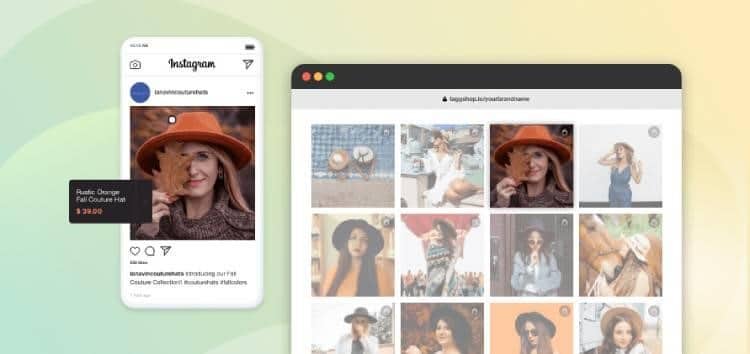
Instagram has become the go-to platform for eCommerce platforms to target and achieve sales. With over one billion active users, it is a social media giant and a powerful tool for eCommerce businesses.
With the introduction of social commerce, people have been going crazy with embedding social media shoppable galleries in their online storefronts. Converting UGC on Instagram into shoppable can be a deal-making as 63% of users expect a personalized shopping experience.
Creating Instagram shoppable feeds can successfully nurture the growing demand for effortless customer experience. Let’s read further to know everything about embedding a Shoppable Instagram feed to your Shopify storefront.
Shoppable Instagram feed on Shopify – Everything you need to know!
Instagram is a robust social media platform for users to find inspiration and discover new products to get into their lives. And the Instagram feed on Shopify is a visualized representation of all the products and merchandise of a brand that also includes details, specifications, prices, etc. just like a product catalog.
With the introduction of Instagram Reels in 2020, UGC is on a boom. Brands are changing their marketing strategies and inculcating new ways to include more UGC and relatable content on social media. So social media is anyway so important for brands and integrating Instagram feed on Shopify is a must.
This helps in making the sales funnel smaller and allows brands to display product tags anywhere on their online store. While embedding an Instagram feed on the Shopify store can increase website traffic and boost sales to a great extent.
Continue reading to understand how to get this done.
How to embed a shoppable Instagram feed on Shopify?
Social commerce tools like Taggshop are a great way to embed Instagram shoppable galleries as they do not require any technical complexities. You can customize and moderate the gallery. Moreover, you also get regular analysis of how your gallery is performing on the website.
Once you have decided on your social commerce platform, follow these steps.
-
Collect content
On the chosen platform’s dashboard, choose to create a new shoppable gallery. Add Instagram feed to Shopify store, choose the required connection type and click “Publish”.
-
Customize the feed
With Taggshop’s impressive features, you can add a theme to your social feed, customize the background with various layout options, change card style, and edit theme settings, etc., You can also add an exciting CTA button to your gallery. With these edits you can ensure that your gallery is personalized and aligns with your online store’s theme.
-
Moderate your content
In this, you can remove any inappropriate or sensitive content from the gallery. Display only relevant and valuable content to your audience. You can also highlight the best products to display them on top and make your gallery more compelling.
-
Add product tags
After you are satisfied with the customization and have completed moderating the content, it is time to add product tags and make your feed shoppable. This allows you to display important information about your products in one place.
Add information about the products like specifications and prices beside the image. You can either connect your existing catalog or manually add products of your choice.
-
Publish your gallery
Now is the time to publish your gallery. After the gallery is finalized, you need to choose “Shopify” as your application, adjust the dimensions of your catalog, and copy the embed code displayed below.
-
Embed on Shopify
Go to your Shopify account, and navigate to the web page on which you wish to Add the Instagram feed the Shopify website. Add a block and paste the embed code. Your gallery will be live on the website once you hit the “Publish” button.
Did you know that 70% of online shoppers turn to Instagram for inspiration on purchasing a product?
Additional features:
- Sync products directly from your Shopify store.
- Get content rights from original content creators to avoid any lawsuits in the future.
- Enable hotspots to highlight the product that was tagged. Make your gallery more interactive and deliver a frictionless experience.
- Use the on-site visual uploads feature to allow users to post reviews directly on the website.
- The intelligent tagging assistant allows easy product discovery using suggestions.
- Track user sentiments, analyze themes, check for top-performing products, and make the necessary improvements using the analytics feature.
How does integrating a shoppable Instagram feed on Shopify benefit your brand?
Sell on Instagram with Shopify, make the sales funnel shorter, highlight experiences, and capitalize on users’ inspiration. To garner better brand-user relationships, boost engagement, and improve revenue you need to make your Instagram shoppable.
Here’s more to know about the benefits.
-
Shoppable Instagram is an authenticity booster
Instagram content has come a long way and became an incredible source of inspiration and authentic information. It has the potential to influence users’ purchase decisions, deliver reliability, and much more.
With Instagram content, people get a better product understanding and make smarter purchase decisions. By showcasing real-life experience your chances of uplifting sales increase and making a long-lasting impact.
-
Helps make the purchase process quicker
Brands aspire to make the sales funnel shorter. With Instagram shoppable galleries brands achieve this as they allow people to make a purchase exactly where they are with authentic content. A lengthy purchase process is a major turn-off for customers.
With shoppable galleries to display genuine experiences, existing customers have the prices and other important details. You tap into impulsive buying behavior by providing all the relevant information.
-
Advertise using UGC
User-generated content is content created by people who have an experience with your brand – it can customers, fans, influencers or employees. Shoppable Instagram galleries when incorporated into your eCommerce store highlight the reviews that shape buying decisions.
By displaying raw and unfiltered images of your products in action, you gain the trust of your customers and give more credibility to your brand. You leverage the power of reliability and transparency as the best marketing technique.
-
Deliver personalized experience to online shoppers
Online shopping lacks personalization as there is no in-person contact with your customers. But with shoppable galleries, you deliver a personal experience and build better relationships with the users. D2C brands are rapidly increasing and incorporating customer-centric practices that are not enough for growth. However, with Instagram shoppable galleries you can overcome this lag.
As personalized UGC is, it also drives desired results. By Shopify Instagram integration on the website, you offer a personalized experience to your visitors and give them just the right amount of encouragement they need to finalize their purchase.
Over to you
In this blog, we learned about how to embed Instagram shoppable gallery to your Shopify storefront and its benefits. With the current trends changing and evolving quickly, it’s important to give customers the attention they crave.
Brands are putting in extensive efforts to improve their social media presence. They are keeping heavy budgets, resources and time to have insightful and attractive social media accounts. It is vital to use this presence and hard efforts to increase exposure and sales. Because that’s the ultimate goal for any brand, right?
Taggshop enables brands to capitalize on social content by curating social media feed into a shoppable gallery and letting users embed it on their eCommerce store.
Incorporating brand’s Instagram feed on Shopify helps in improving user engagement, enhancing sales, and taking your website to a whole new level.
Saurabh Sharma Author
Saurabh Sharma is a Digital Marketing Executive at Taggbox, a leading UGC platform. He has two years of experience in the Information Technology industry. He spends his time reading about new trends in Digital Marketing and the latest technologies.

