How To Use WP_Query To Create Pagination In WordPress
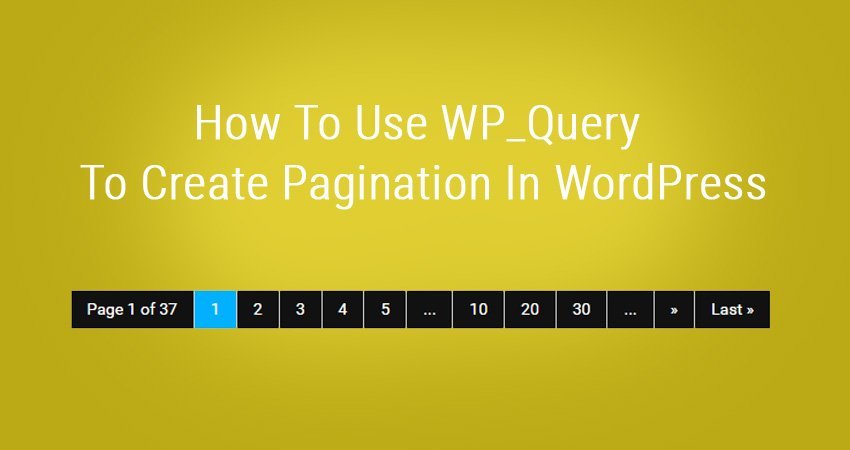
WP_Query is an effective way of increasing the page views of your website. It can optimize the bounce rate by creating pagination in WordPress. But you may think that this is a bit complicated for someone like you who is not well-versed in this subject.
There is no need to be afraid because this tutorial will give you some tips that you can use as a guide. With this tutorial, you will learn the process of adding a custom loop in WordPress with pagination.
But First, You Need To Know What WP_Query Is
WP_Query is a very critical class that you need to learn in WordPress. Why? Because it will enable you to access custom post types, pages, posts and records in the database.
Knowledge of this subject is very useful. Take the examples the developers. They don’t have to write complicated SQL queries for the database if they want to get the exact information that they need on custom post types, pages or posts since it is WP_Query that will perform all the donkey work.
What Is The Importance Of Pagination In WordPress?
Being one of the core features of WordPress, pagination can be utilized by its users for different kinds of purposes.
It is one of the best and most effective ways of dividing long posts into short pieces that will display each of the new pieces in their respective pages.
If you have at your disposal a WordPress theme that is well coded and you have been using it already, it is very likely that using a tag in a post included the spot where you need the post to end and then it will continue the post on to the next page. In that respect, WP_Query is the thing that is doing the work.
It is very easy to see that if you have a long post or article; it will take some time for it to load. Additionally, it will be harder and more inconvenient for the followers of the blog or website visitors to read.
Dividing the posts or contents of the article or lengthy descriptions into several pages as necessary will make it easier and more convenient for the visitors to read and digest the entire content without being annoyed.
This functionality of WP_Query is well known to WordPress website owners and WordPress webmasters. They are well versed in pagination functionality that is already built in with WP.
With ease, they are able to use it with numerical pagination or links to split long contents into several parts as can be possible. They can also showcase these posts with their previous and following pages accordingly.
WP_Query will enable you to make your posts and articles easier to read and follow and they will be more legible. But this is not the only benefit of pagination.
The overall appearance and feel of your website will be more compact and accurate, your bounce rate will be reduced, the SEO ranking of your website will improve, the page views will increase and you will have more pages to place your clients’ advertisements.
But this will not work effectively with standard WordPress templates and themes. If you want to get the most of its benefits WP_Query is the theme that can create effective pagination in WordPress.
How To Create Pagination By Using WP_Query
The default pagination used in WordPress is easy to code and implement. It is implemented by Next Page and Previous Page. But there are times that this default system will not work with modern themes.
Therefore WP_Query should be preferred. You may need to read up certain codex pages that are relevant to this subject if you want to understand how WP_Query works.
This Is A Sample Code That Will Render Pagination
An example can be found in this site on how to use WP_Query for pagination purposes
Step 1: Make a template file using the name CustomPage.php in the theme folder. Then you need to put this code in one of the custom static pages.
max_num_pages);
} ?>
Step 2: Go to the admin area and make a page and then choose a template
The example given on this webpage also discussed the pagination function which discusses the importance of a certain code which is required in order for the custom pagination to work.
You need to place this code in functions.php which can be found in the theme folder. Please refer to the webpage for details.
Furthermore, this webpage also discusses styling for the pagination. It says that this can be done by opening up the style.css which you can also find in the theme folder. And then it specifies a certain code that you need to add. The details are also indicated in this webpage.
Here Are Some Additional Examples
You will find another example on how to use WP_Query in creating pagination in WordPress if you will visit this webpage: https://wordpress.stackexchange.com/questions/254199/pagination-when-using-wp-query . It describes two options of solving issues that you may encounter on a static page.
Here Is A Piece Of Advice
Many developers have been using query post commands in WordPress to retrieve and filter information from webpages and posts published online. However, those who are in the know recommend that this should not be done for a number of reasons.
Since query posts are really very simple, they can result in problems if you want to modify the primary query of a webpage with a new one. It will repeat SQL queries in a loop that is not efficient. At times, it will not succeed if there are several post paginations.
A better method is to use WP_Query if you are working with multiple numbers of loops. It will determine the right query on every page and will pull a number of relevant posts.
This method will also provide more information about the request thus helping in troubleshooting and optimizing webpages. This will also enable you to run more complex queries in databases simply, efficiently and safely.
James Gorski Author
In addition to being the editor at designrfix and writing about tech, web and graphic design among other subjects, I love “unplug” and be outdoors hiking and enjoying nature. If you can’t reach me, it’s probably because where I am at doesn’t have cell phone reception.


