How to Setup a Free Email Newsletter for WordPress with MailChimp
The email newsletter is a powerful marketing tool, which allows companies to communicate with clients in the most effective. If you run a WordPress website, you also have an opportunity to craft and send newsletters using popular marketing automation platform MailChimp. The great news is that you can do it for free.
If you have never created email newsletters before, this article is a must-read for you. Let’s find answers on all your questions related to MailChimp usage.
In which ways can I setup email newsletter for WordPress with Mail Chimp?
Let’s clarify one important thing. There are two different approaches how to can create an email newsletter with MailChimp:
- Approach 1: You can copy a piece of code from MailChimp and paste it into a WordPress HTML/text widget. This is an old-fashioned method, which is rarely used since MailChimp redesigned its interface.
- Approach 2: You can integrate the newsletter into your website with a MailChimp for WordPress plugin. This is the simplest and most effective method, so it will be discussed in this article in more details.
First thing first, let’s find out how MailChimp works, what features it has and how you can use them. After that, you will get an easy-to-follow instruction on how to utilize WordPress plugin.
How to sign up to MailChimp?
Sign up process will not take you a lot of time. You should simply provide your contact information, including postal address and link to your WordPress site. You will get a confirmation email, which will contain a hyperlink. Click it to activate your MailChimp account.
Is MailChimpa free platform?
You can use MailChimp for free, if your subscribers list doesn’t exceed 2,000 users, and if you are going to send less than 12,000 emails per month.
If you are planning to launch an email marketing campaign, which will not meet these requirements, you have to pay for a Grow or Pro plan.
How to create an email marketing campaign?
So, let’s get started. If you are ready to design your first email newsletter, you should login to MailChimp, select Campaign tab and then click Create Campaign button.
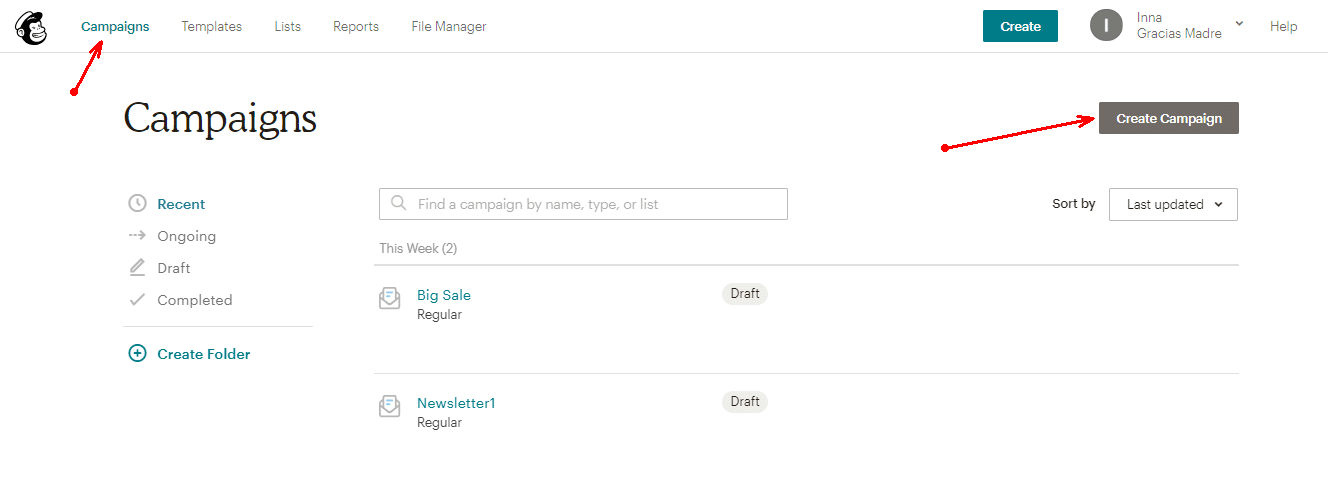
Next step is to choose what kind of email you want to create: regular, automated, plain text or A/B test. Let’s consider the creation of a regular email as an example.
Also, you should come up with a unique campaign name. Keep in mind that it will not be displayed in the email and the recipient will not see it. This name is necessary for you only.
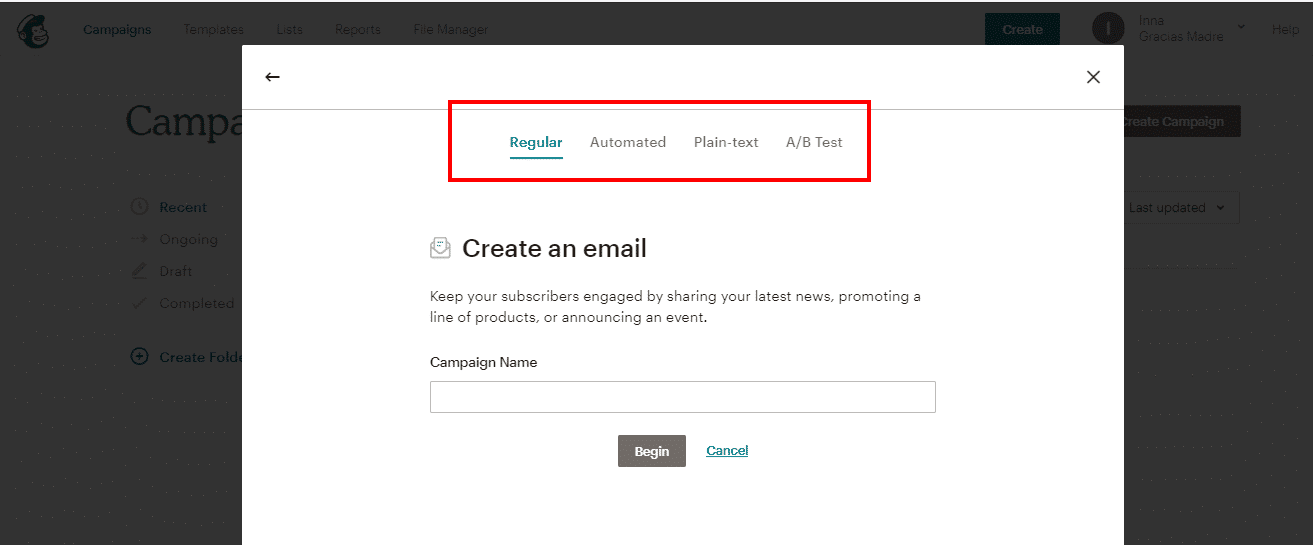
Now you should fill in a form, which consists of the following sections:
- To: In this section, you should choose one of the existing subscribers lists. You have an option to personalize the email. Add *|FNAME|* tag, and the system will substitute it with the recipient’s name.
- From: Here you can change the default email. For instance, if this email announces the beginning of the semi-annual sale, you can substitute [email protected] with sales department’s email [email protected].
- Subject: You should come up with a catchy subject line, which will drive the recipient’s curiosity. It will help you to increase open rate. Keep in mind that the subject line shouldn’t be longer than150 characters.
- Content: This is the main body of the email, so it should include text, images, links and call-to-action buttons. This part is the most important one, so feel free to get professional assistance.
An expert from RewardedEssays could help you to write a compelling text, a freelance editor from Fiverr could proofread your copy, and marketer from Upwork could improve the design.
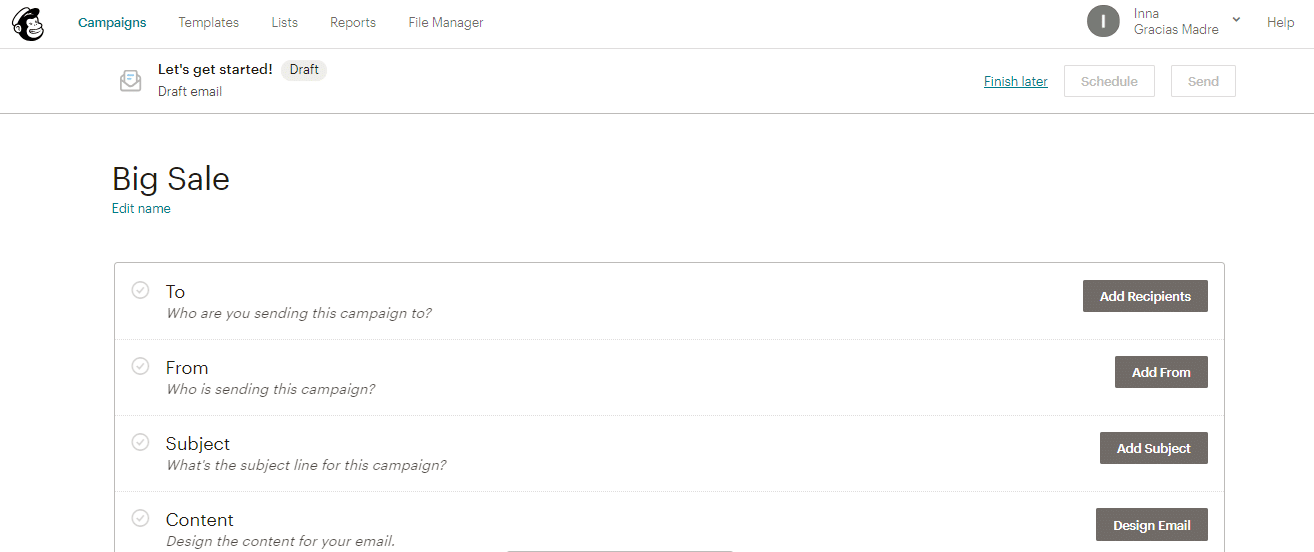
MailChimp offers numerous layouts and themes, which you can use for free. Whether you aim to showcase your new product or make an announcement, you can always find suitable pre-set layouts and customize them up to your preferences.
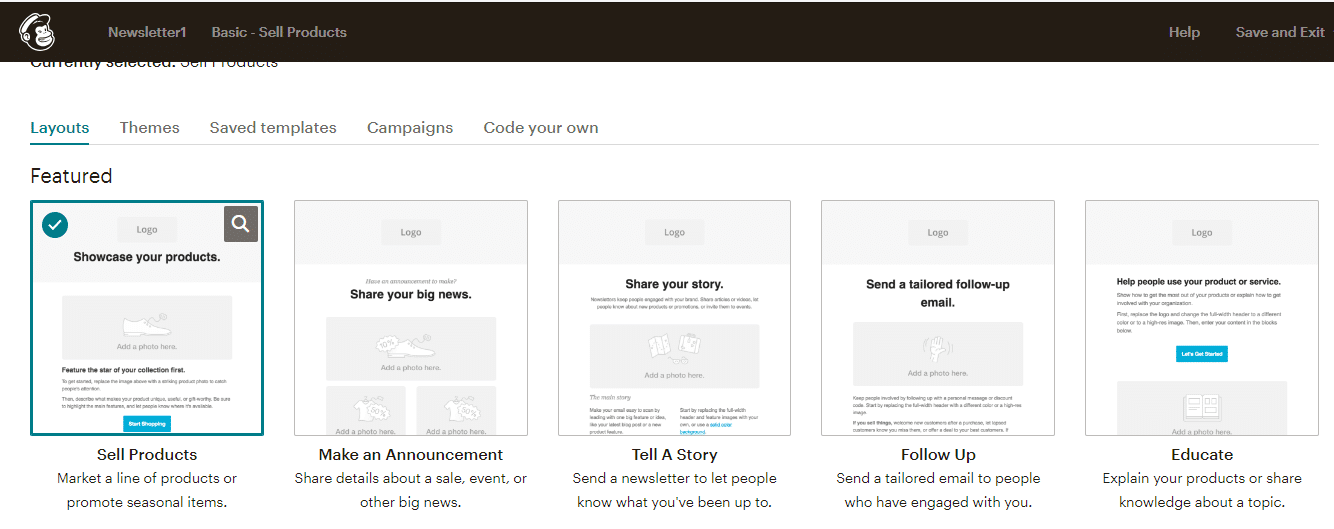
In case if you want to create an unordinary template on your own, you can paste your code, or import it from zip file or URL. You are free to use your creativity to design a one-of-a-kind layout and impress your clients.
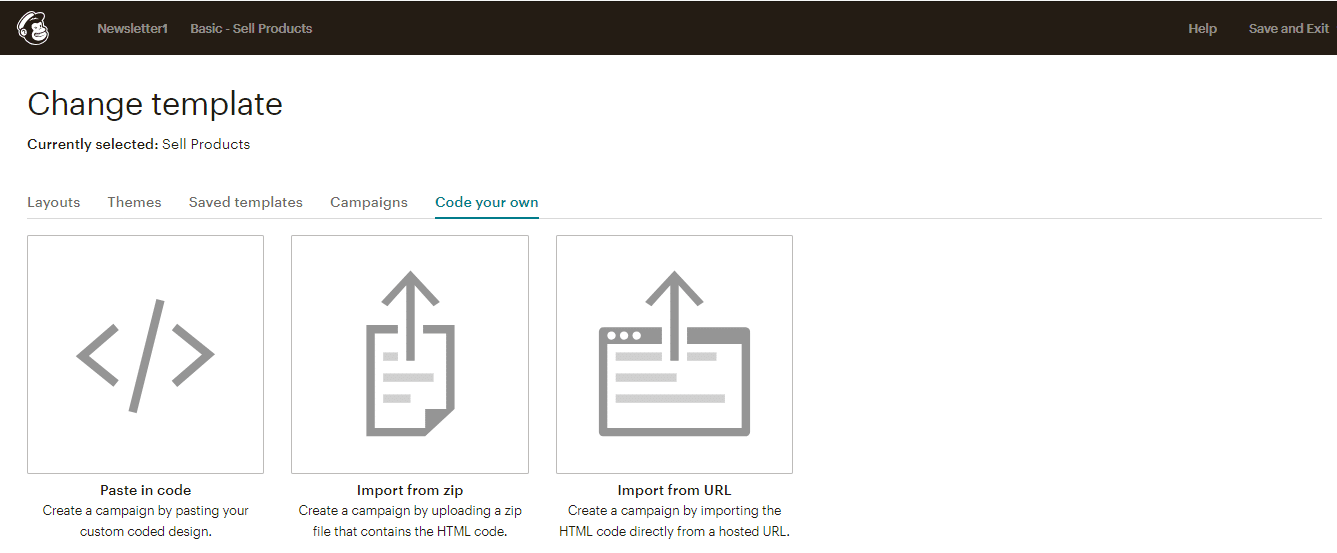
How to use MailChimp for WordPress plugin?
Finally, you can use this guide to setup your free email newsletter for WordPress with MailChimp plugin.In fact, it’s not as tricky as it seems and five minutes will be enough to complete it:
- Firstly, you should click WP Dashboard > Plugins > New Plugin. After that search for MailChimp for WordPress and press button Install now.
- Now you need to activate this plugin.It will allow you importing your subscriber lists, campaigns and other pre-sets in a hassle-free way. Select Activate Plugin and agree with a system to add your MailChimp API key. Now you can use this link to get your API key.
- When you will be redirected to MailChimp, you should click a link Get your API key here. Follow the link and then select Create a Key. Now it’s time to copy and paste obtained API key into the plugin’s settings page. Don’t forget to save final changes!
- Congratulations, you are all set! You can send your first email newsletter.
This plugin also allows setting up new sign-up forms to get new subscribers to your list. If you want to utilize this feature, follow these directions:
- The first step is to click to MailChimp for WordPress Dashboard > Forms
- After that you should pick one or a few lists to subscribe users to. It all depends on your email marketing strategy. At this stage, you can also customize your form and add extra fields, if necessary.
- Now you can add a newly created sign-up form to relevantweb pages. You should utilize this shortcode[mc4wp_form].
- To make Custom Form integration work correctly, click WordPress Dashboard > MailChimp for WordPress> Integrations > Custom Form Integration to check the final settings.
- Task is completed!
In Conclusion
MailChimp is one of the best solutions, which you can use to create outstanding marketing campaigns for free. It’s is easy to integrate with WordPress, for this reason, it will work perfectly for your website. If you want to craft a remarkable email newsletter, don’t wait and start using MailChimp for WordPress plugin right now.
Bridgette Hernandez Author
Bridgette Hernandez is a marketer at SupremeDissertations. She has a master’s degree in Anthropology and bachelor’s degree in Digital Marketing.
Bridgette is obsessed with emerging technologies and opportunities they bring. She loves blogging, sci-fi books reading and watercolor drawing.

