How to Set Up a Live Chat With ChatGPT Support on WordPress
Providing outstanding customer service is not a luxury in the cutthroat world of today—it is a necessity. Live chat has emerged as a powerful tool for building immediate and personal connections, resolving issues promptly, and ultimately, boosting customer satisfaction and loyalty.
But what if you could elevate your live chat experience even further by integrating the power of artificial intelligence?
This guide will walk you through the process of setting up a live chat with ChatGPT support on your WordPress website using the WSChat – ELEX WordPress Live Chat Plugin.
This powerful combination allows you to leverage the efficiency and contextual understanding of ChatGPT alongside the robust features and functionality of WSChat, creating a seamless and intelligent customer support experience.
Understanding the Importance of Live Chat
Before we dive into the technicalities of setting up live chat, let’s explore why it’s an indispensable component of customer support in the digital era. Live chat enhances customer experience by providing immediate assistance, increasing customer satisfaction, and resolving queries promptly. According to various studies, businesses that implement live chat experience higher customer engagement and conversion rates.
Benefits of Using ChatGPT-Supported Live Chat
- Faster response times: AI can instantly answer basic questions, freeing up agents for complex concerns.
- 24/7 availability: Provide support even when agents are offline.
- Consistent and accurate responses: Reduce human error and maintain a consistent tone.
- Personalized communication: ChatGPT can personalize responses based on user context and history.
- Improved agent efficiency: Agents can focus on higher-value tasks while AI handles routine inquiries.
- Increased customer satisfaction: Prompt and personalized responses enhance customer experience.
Choosing the Right Plugin: WSChat – ELEX WordPress Live Chat
The first step in setting up a live chat with ChatGPT support on WordPress is selecting a reliable plugin. WSChat – ELEX WordPress Live Chat Plugin is an excellent choice, known for its user-friendly interface, robust features, and seamless integration with ChatGPT.
WSChat provides a smooth and intuitive channel of communication with your customers, allowing you to respond to their questions, provide advice, and build powerful relationships. Whether you run a WordPress website centered around content, a service-oriented business, or an e-commerce platform, WSChat gives you the tools to offer personalized help and create excellent user experiences.
WSChat is a complete solution for companies looking to enhance their customer service activities and boost customer satisfaction, from its simple installation procedure and customizable features to its seamless connection with other essential innovations.
Unleash the AI Hero in Your Live Chat with ChatGPT and WSChat!
Imagine a live chat that thinks like a human and acts like a superhero. With WSChat and ChatGPT, that’s exactly what you get.
ChatGPT, the language model genius, understands conversations and crafts realistic, helpful responses to your customers’ questions. This means accurate, relevant answers in real-time, turning your chatbot into a customer support champion.
Boost your live chat superpowers with this integration:
- Faster answers: Handle more inquiries efficiently, even with limited agents.
- 24/7 support: Never leave a customer hanging, even outside business hours.
- Consistent tone: Maintain a professional, error-free voice across all messages.
- Flexible control: Undo or adjust AI-generated text for a perfect response.
This dynamic duo doesn’t just answer questions – it:
- Saves time: Let AI handle basic inquiries, freeing agents for complex issues.
- Personalizes experiences: Adapt responses based on context and history.
- Increases satisfaction: Prompt, accurate help keeps customers happy.
Additionally, integrating an AI answering service can further reduce agent workload by handling voice-based customer inquiries, making it easier for businesses to provide multi-channel support.
Ready to unlock the power of AI for your live chat? This integration is your secret weapon for streamlined support, happier customers, and a thriving business.
To get started, follow these steps:
Step 1: Creating and Getting the OpenAI API Key:
Begin by visiting the OpenAI website and logging into your existing account or creating a new one if needed. Generate your API key by navigating to the API section, and adhering to the instructions provided by OpenAI to create a unique key linked to your account.
Step 2: Setting Up WSChat:
Navigate to Plugins > Installed Plugins > ELEX WordPress Live Chat Premium > Settings or
In the WordPress Dashboard Sidebar, go to WSChat > Settings.
Configure Settings:
General Settings: Choose your communication protocol (Pusher or HTTP), enable/disable live chat and pre-chat form features, and customize pre-chat form fields.
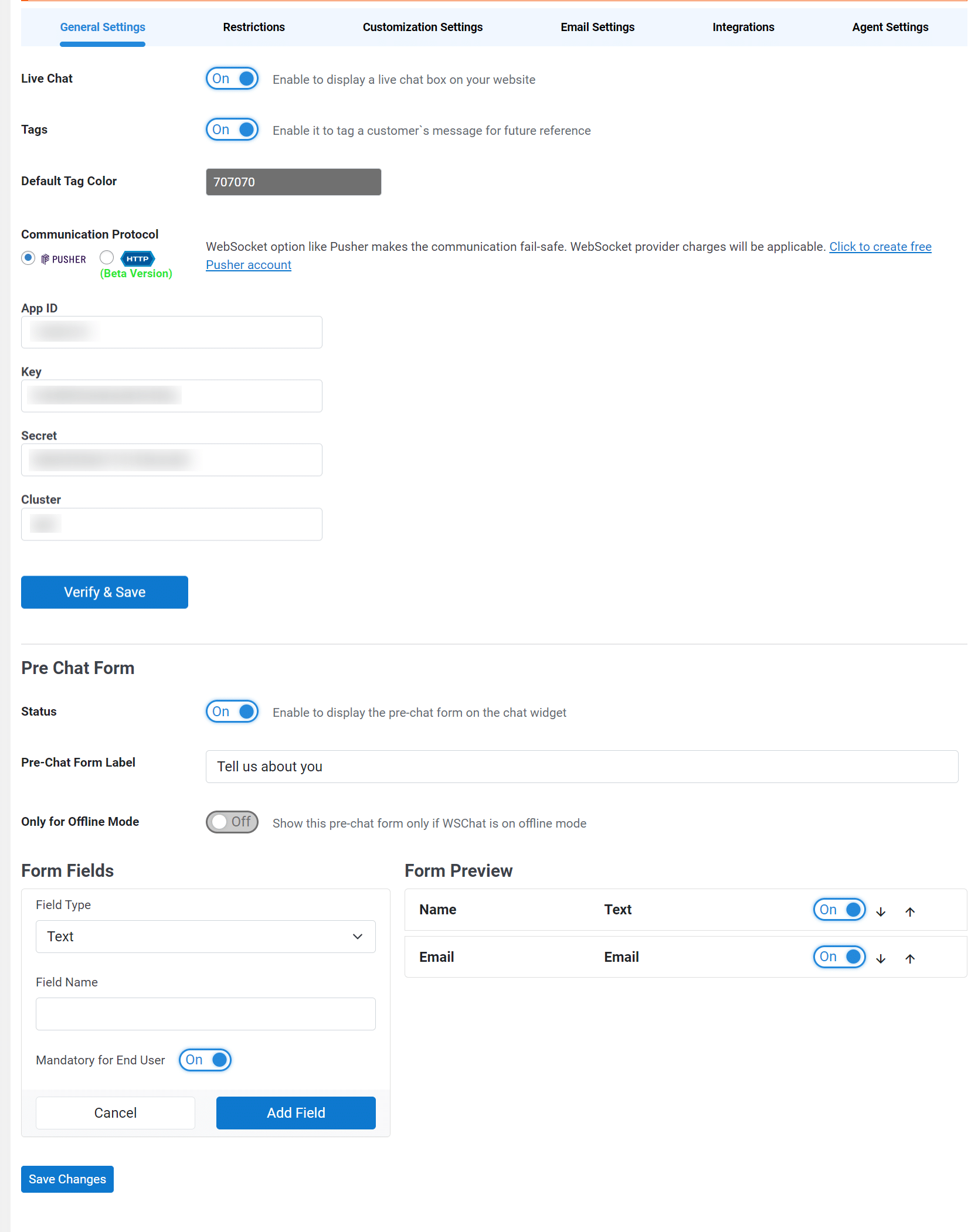
Restrictions: Choose which pages to display the chat widget on and exclude specific IP addresses or email addresses.
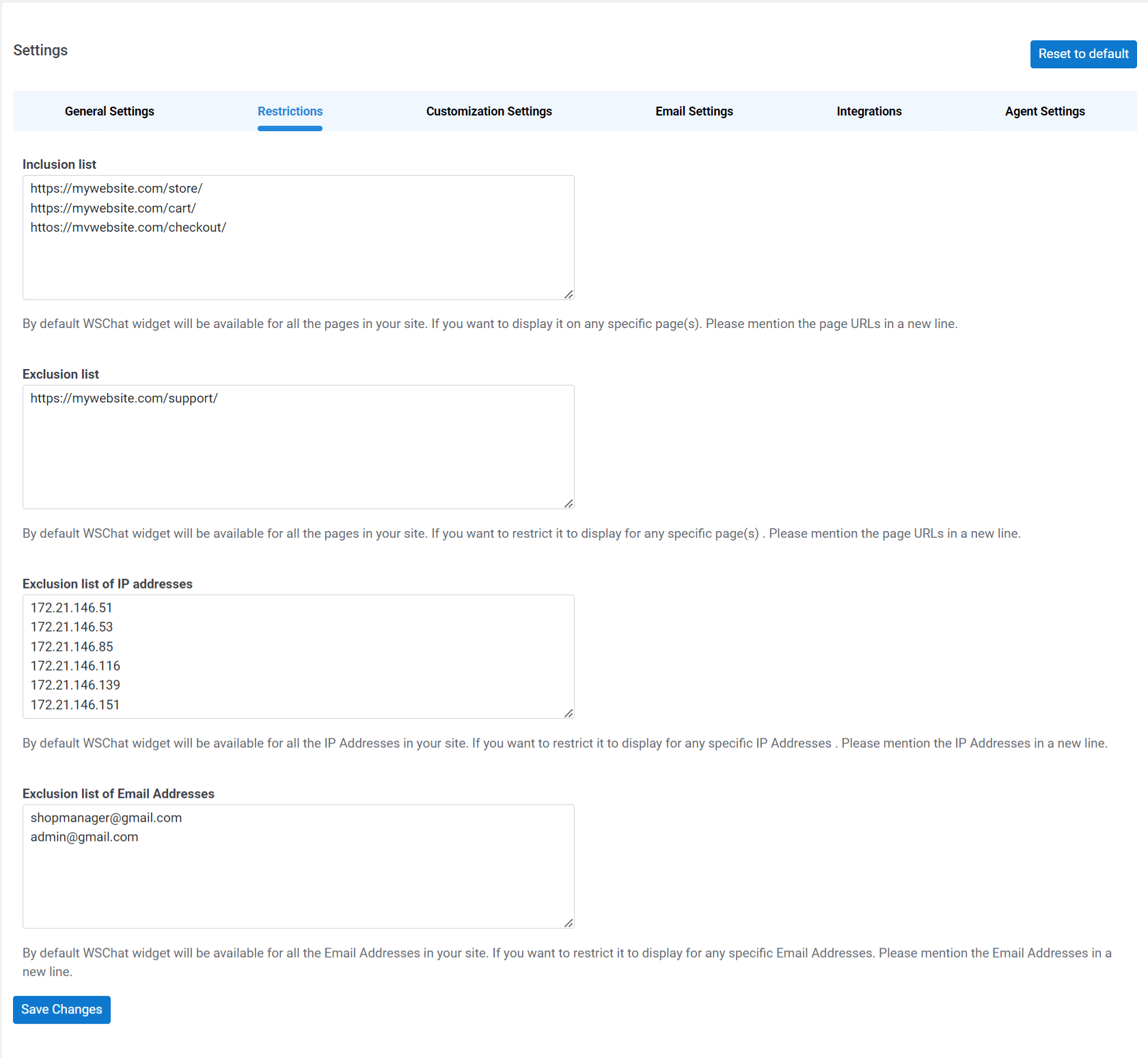
Customization Settings: Tailor the chat widget’s appearance (text, colors, fonts, alert tones) to match your brand.
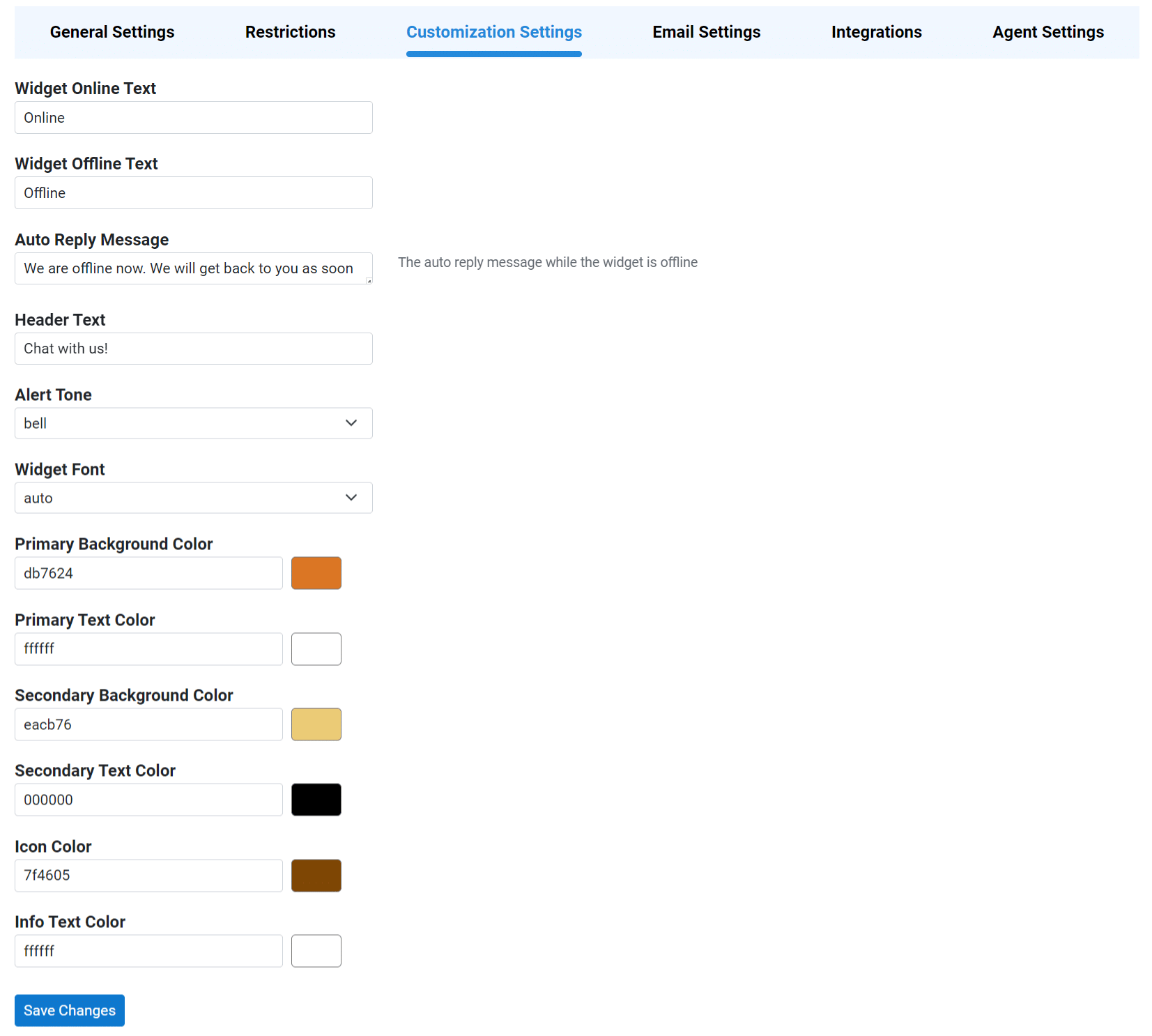
Email Settings: Enable chat notifications, feedback forms, and email transcripts for customers.
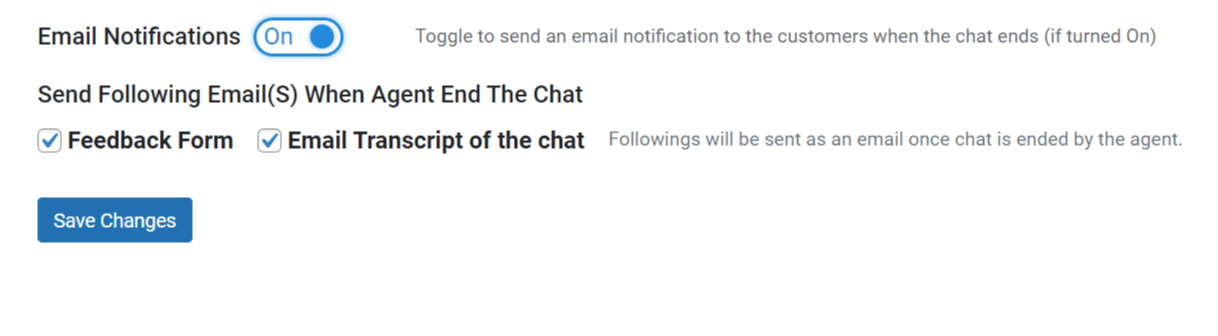
Agent Settings: Create and manage agent roles with granular permissions, ensuring efficient teamwork.
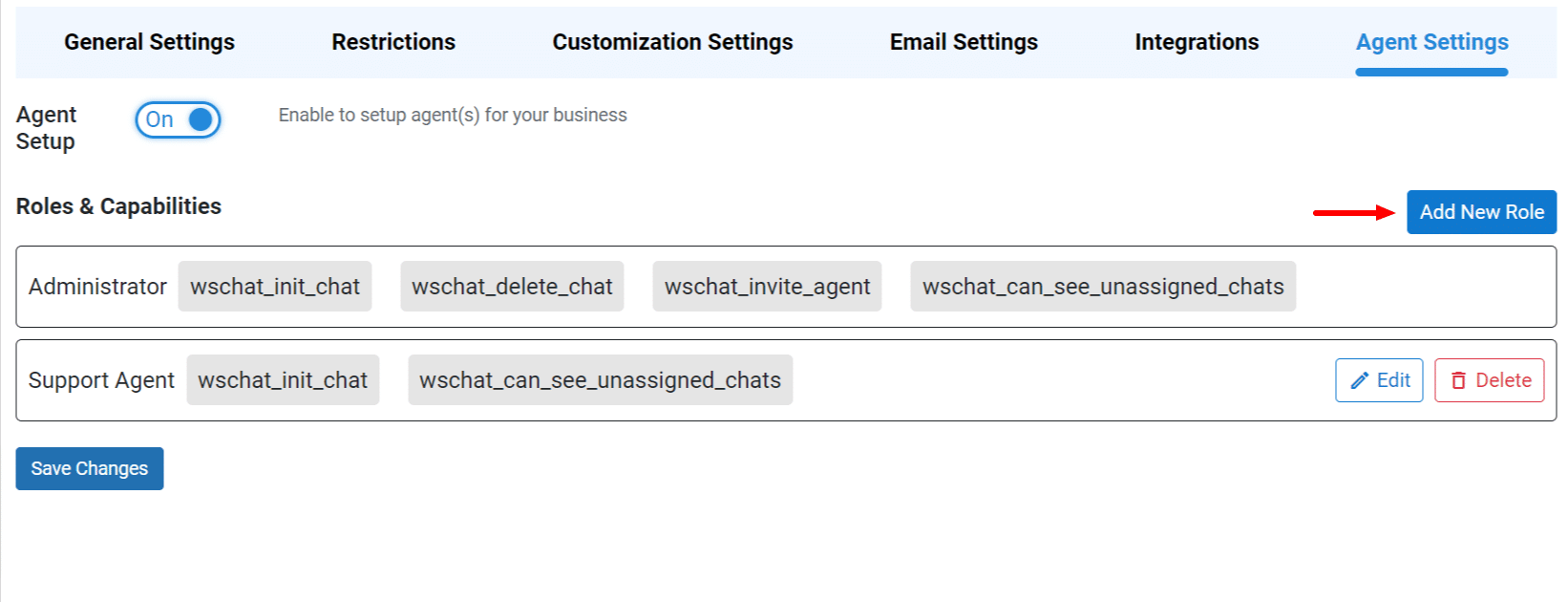
Step 3: Setting up the ChatGPT Integration in WSChat:
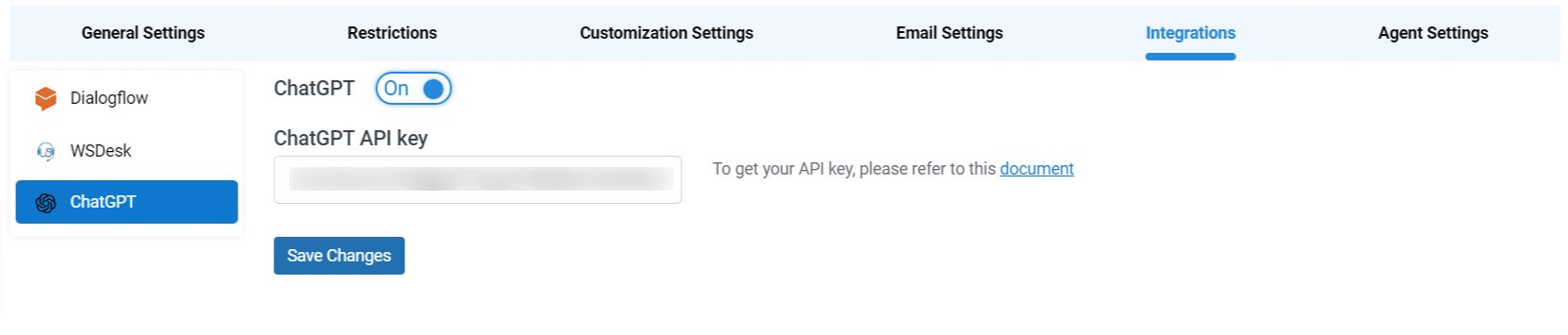
Head to the Integrations tab and select ChatGPT. Paste the API key, obtained from the OpenAI website, into the designated field. Save the changes to activate the ChatGPT integration within WSChat.
Upon completion of these steps, the ChatGPT integration will be operational in WSChat, granting you access to the capabilities of generative AI to enhance your live chat support.
Step 4: Demonstration:
Once configured, responding to inquiries in WSChat with AI-generated responses becomes uncomplicated. For instance:
The integration also facilitates the rectification of grammatical errors, giving your writing a more refined and professional tone. You can undo your most recent edit with the Undo button, while Restore brings back the original data. The Spelling Checker function ensures the absence of misspelled words.
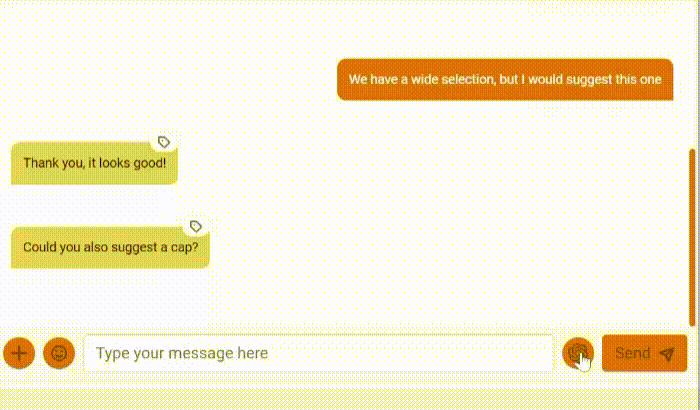
The “Change To Business Tone” feature transforms the writing into a more formal and professional tone, suitable for business communication. To initiate a response, simply click the “Generate Reply” button, which will provide a suggested AI-generated response based on the input.
Best Practices for Live Chat Support
To ensure the effectiveness of your live chat support, consider implementing the following best practices:
- Be reachable during key hours, with proactive invitations for assistance.
- Make your chat widget easy to find across all devices.
- Aim for quick response times (think minutes, not hours!).
- Train agents to be product experts and use shortcuts wisely.
- Be friendly, professional, and personalize interactions by name.
- Actively listen, ask clarifying questions, and communicate clearly.
- Prioritize solutions, offer extra help, and follow up for feedback.
- Train agents regularly, monitor performance, and leverage technology.
- Integrate with other systems for a smooth workflow. WSChat also integrates directly with WSDesk – ELEX WordPress Help Desk & Customer Support Ticketing Plugin, which also has seamless integration with OpenAI ChatGPT, converting live chat into actionable helpdesk tickets.
By mastering these strategies, you’ll unlock a live chat experience that boosts customer satisfaction and sets your business apart.
Conclusion
In conclusion, setting up live chat with ChatGPT support on WordPress using the WSChat – ELEX WordPress Live Chat Plugin can significantly enhance your customer support capabilities.
By following the steps outlined in this comprehensive guide and incorporating best practices, you can create a seamless and efficient live chat experience for your users, ultimately leading to increased customer satisfaction and loyalty.
Embrace the power of live chat to revolutionize your customer support strategy and propel your online business to new heights.
Miron Golani Author
Miron is a creative content writer specializing in WordPress, WooCommerce, and other aspects of website development, maintenance, and growth strategies. Not only does she cover the basics of eCommerce, but she also delves into more niche topics. When she is not writing, she is out exploring the world and capturing people through photographs.

