How to Make a Logo for the Site on WordPress

The logo is the graphic symbol that conveys the values ideas and meaning that is hidden behind it. Whenever we think of some company or even if we think of our favorite places of food the first thing, we look up to is a logo design that is made with a logo maker.
To gain popularity one needs to build a well-designed logo and you need to keep in mind while making a logo that your logo should define the motto behind your business.
What is the concept behind the logo website?
The concept to make a logo for the website or any business helps us to stand out among competitors. It also helps to catch the people’s attention with its unique and prominent design.
How to make a logo for WordPress
To make a logo you mainly have two choices. One is to make either by yourself or you can use the logo making services
How can you design a logo by yourself?

If you are willing to design the logo by yourself, you should have the ability and basic knowledge about the logo design. For self-design, you will need one of the most popular graphic sites (Adobe Illustrator or Adobe Photoshop)
For an easy and quick way, you can make logos by using Turbologo logo maker for websites. These actions are of Logaster. For making the logo for WordPress or any website I recommend you to use horizontal orientation.
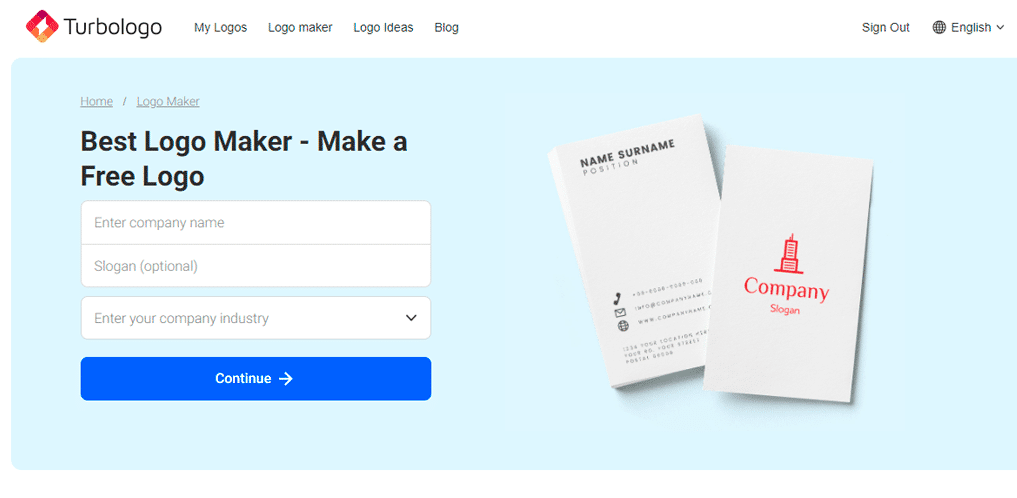
These are the steps you need to follow for making a logo for websites.
- Enter your brand or company name you can also add a slogan as well if you require.
- Choose the option which you like the most from several logo concepts with different combinations of icons and font.
- Then you have to edit the color range, font, text size, and place of the object
- Download the final result in the full-size HD mode.
How to add logo on WordPress site
- The first step is to click on the site identity section
- Then go to themes and click on the customize option
- Click the button that is mentioned with the Add logo and then you can upload it to your website
Follow these steps if you want to put the new logo on a website. It is the simplest and the easiest method.
How can you choose the color of your logo for your website?
You have to be good when it comes to picking the color for your logo. The color should have the quality to capture the audience’s eyes. I will suggest you not to make your logo too colorful.
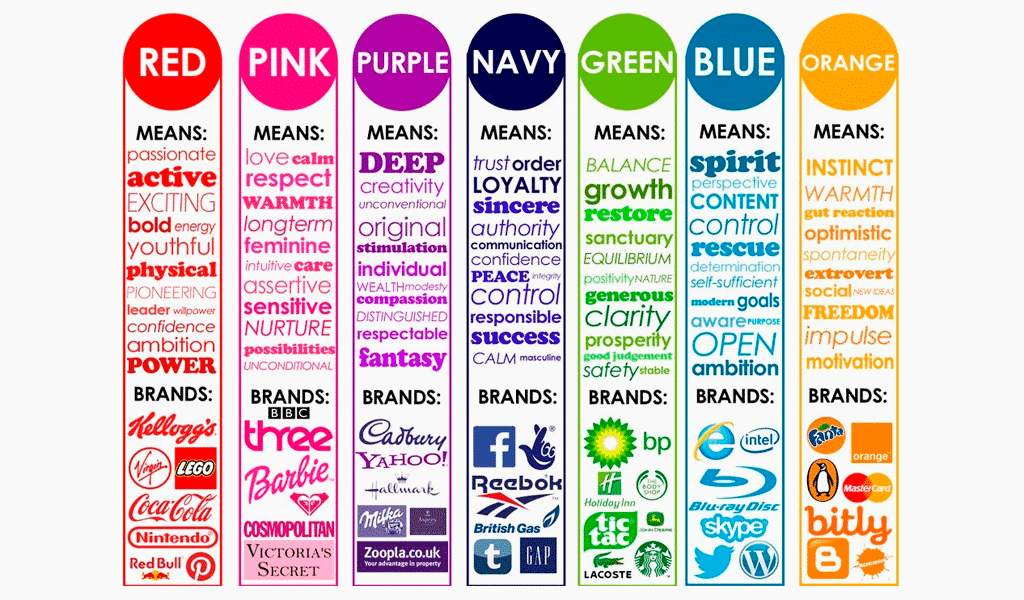
Sites where you can make a logo for your WordPress website
You can make the logo with the help of Logo makers.
- Turbologo
- Canva
- Online logo maker
- Design hill
- Free logo design
- Graphic springs
- Place it
- Ucraft
- Tailor brands
Is logo making right for you?
Hopefully, you should have a better expectation of the cost, quality, and process of making online logo makers. Making a logo is a lot of fun to do and it defines your brand.


