How to Integrate Digital Catalogs into WordPress Sites for a Better User Experience
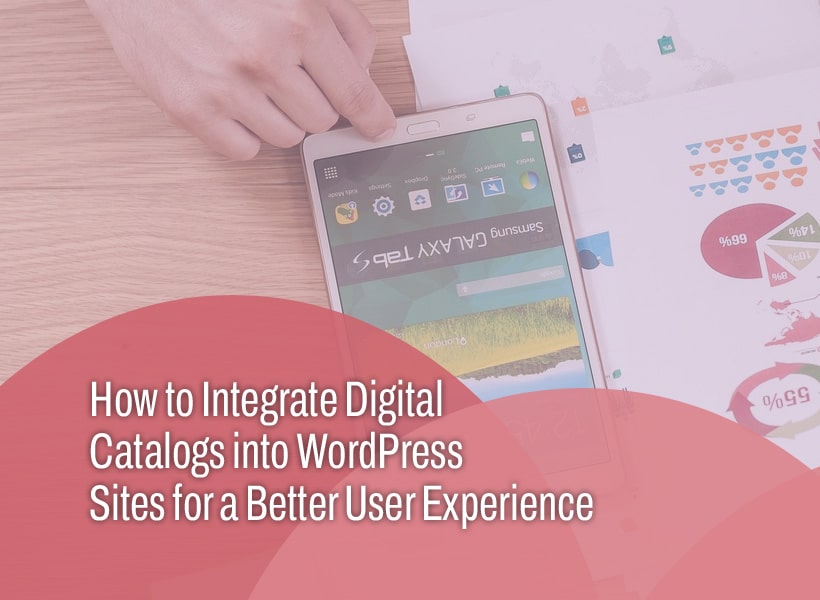
When it comes to keeping visitors engaged and encouraging them to explore your products, few tools are as powerful and often underutilized as a digital catalog. For WordPress site owners, integrating one can be a game-changer. But if the term “digital catalog” makes you think of clunky PDF viewers or outdated flipbooks, it’s time to update your expectations.
Today’s digital catalogs are sleek, responsive, interactive, and designed to blend seamlessly into modern websites. And when done right, they can seriously elevate the user experience.
Why Digital Catalogs Work So Well on WordPress
WordPress is, by far, the most popular content management system on the web. It’s flexible, customizable, and open to countless integrations. That makes it the perfect platform for embedding digital catalogs.
Unlike a traditional e-commerce setup where visitors jump between product pages, a well-integrated digital catalog allows for immersive browsing. People can flip through collections, zoom in on details, click to shop, and even share pages with a single tap or click. It mimics the experience of flipping through a high-quality print catalog but with all the dynamic capabilities of a web-based tool.
So if you’ve ever felt like your WordPress shop feels too flat or your content is too scattered, a digital catalog might be what you’re missing.
Setting the Foundation: What You’ll Need
Before you dive into integration, it’s helpful to get clear on what kind of catalog you’re working with. Are you promoting seasonal collections? Monthly lookbooks? A complete product catalog? Your intention will shape how you present it on your site.
You’ll also want to choose a platform that actually lets your catalog shine, without overwhelming your backend or frustrating your visitors. WordPress gives you the freedom to embed media and use plugins, but not every tool plays nicely with it. Look for a catalog creator that emphasizes responsive design, interactive elements, and fast loading times.
One popular choice among brands and retailers is Publitas. It’s a cloud-based digital catalog platform that allows you to upload your designs and convert them into interactive experiences. With options like product tagging, shoppable pages, and full-screen display modes, it fits nicely into modern e-commerce and content strategies. You can take a closer look at this software and see if it aligns with your needs.
Embedding a Catalog Without Disrupting the Flow
One of the main goals of integration should be to make the catalog feel like a natural part of the site not some awkward, tacked-on feature. If someone’s browsing your site and opens your catalog, the transition should feel smooth. No jarring pop-ups. No cluttered sidebars. No weird browser redirects.
To do this, you can either embed the catalog directly on a WordPress page using an iframe or integrate it through a dedicated plugin (some catalog platforms offer these). Both methods work, but the key is to ensure that whatever you use doesn’t slow down your site or clash with your theme’s styling.
You also want to consider how users will access the catalog. Is there a “Catalog” tab in your menu? A call-to-action on the homepage? A pop-up that appears after a few seconds of browsing? Think about your audience’s behavior and place the catalog where it makes the most sense in their journey.
Making It Feel Interactive and Useful
Once your catalog is live on your WordPress site, don’t treat it like a static file. The beauty of digital catalogs is that they’re dynamic. Use that.
Highlight key pages in your marketing emails or blog posts. Update the catalog regularly, especially if your inventory changes often. If you’ve added product tagging or shoppable elements, test them yourself make sure the path from page to checkout is short and frictionless.
Also, think about the browsing experience across devices. A lot of users will access your site via mobile, and if the catalog doesn’t adapt well to smaller screens, it might get ignored. Responsiveness isn’t just a bonus it’s essential.
Storytelling Through Design
This is where digital catalogs can really elevate your brand experience. A well-designed catalog doesn’t just list products it tells a story. Whether it’s the story of your new summer collection, a behind-the-scenes look at your design process, or a themed holiday guide, catalogs give you space to immerse people in your brand world.
In contrast to product pages that often feel transactional, catalogs can feel aspirational. They let you showcase your products in context: styled looks, curated groupings, seasonal campaigns. If your catalog links directly to individual product pages or adds items to a cart, even better you’re connecting inspiration with action.
The best part? All of this fits beautifully within WordPress, without needing custom development.
Monitoring What’s Working
After launch, track how users interact with your catalog. Platforms like Publitas typically offer analytics that show what pages people viewed, where they clicked, and how long they stayed engaged. Combine that with WordPress traffic insights or Google Analytics and you’ll start to get a real picture of how your catalog is performing.
If people are bouncing quickly, maybe your catalog needs a stronger intro or better navigation. If a particular page gets more attention, consider highlighting those products elsewhere on your site. The more you treat your catalog as a living part of your strategy, the more return you’ll get from it.
A Better UX Is Within Reach
At the end of the day, user experience is about more than just speed and functionality, it’s about creating an environment where your visitors feel guided, inspired, and encouraged to explore. Digital catalogs, when done well, do exactly that.
They break up the monotony of endless scrolling and give people a reason to pause, browse, and engage. They open up space for visual storytelling while staying grounded in utility. And on WordPress, they’re easier to integrate than most people assume.
Whether you’re a small boutique owner or running a full-fledged online store, embedding a catalog can be that subtle but impactful upgrade your site’s been missing. All it takes is a bit of setup, a great tool, and an understanding of how your audience prefers to explore.


