How to Fix WordPress Contact Form Not Sending Email with SMTP
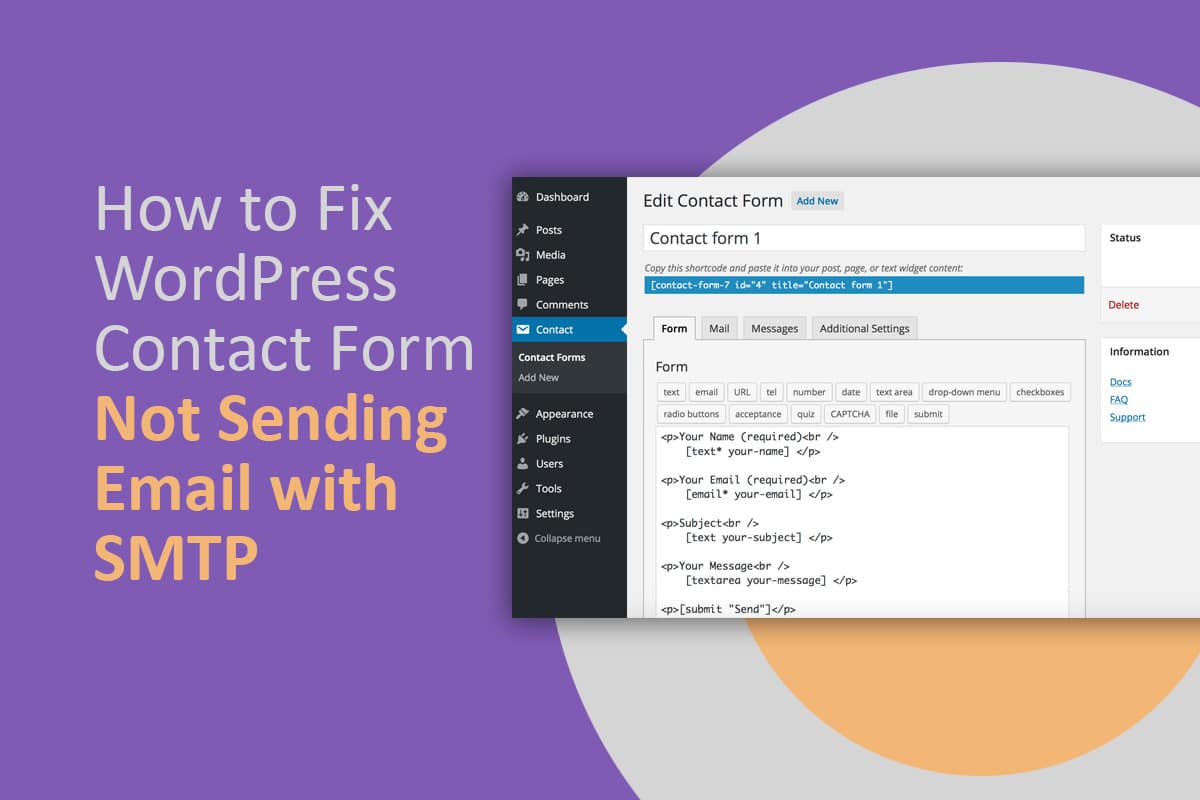
Having problems with receiving email notifications from your WordPress contact form? Well, you shouldn’t panic. This is a very common issue among WordPress users.
Fortunately, an easy fix exists.
SMTP (Simple Mail Transfer Protocol) is the best solution for WordPress users searching for reliable email deliverability. An effective way of fixing issues related to SMTP is by using plugins.
Before looking at how to fix WordPress contact form not sending email with SMTP, let’s first have a closer look at why WordPress is not sending emails.
Why WordPress Is Not Sending Emails
WordPress utilizes the PHP mail function in order to send emails generated by any contact plugin such as WPForms. To reduce spam, email providers regularly checks whether an email originates from the source it claims to be emanating from.
For instance, assuming yahoo.com is your email server, but your email asserts that it’s been sent from your site’s domain, chances are high that the form notification shall be blocked prior to even reaching the spam folder.
That explains why utilizing the default PHP email function is discouraged and instead users are encouraged to use SMTP to dispatch emails from WordPress.
In a brief summary, the following are the two main reasons why WordPress is not sending your email:
- You have not configured your SMTP server properly – In most instances, WordPress fails to send emails because the SMTP server on your underlying operating system isn’t configured properly.
So what does proper configuration entail? It involves utilizing authentication, following the appropriate practices when you’re setting up the SFP records, configuring basic SMTP server settings among many others. On top of that, some internet service providers don’t allow the connection of SMTP over port 25.
The failure of your SMTP server to connect over port 25 means that you will not be able to receive any email notifications from WordPress. If you suspect that the underlying SMTP server is not properly configured, you can use certain plugins to bypass your default server.
Doing so gives you the utmost ability to link up with your WordPress site with an optimized delivery service that is fully managed by a third party. An example of such a third-party service would be SendPulse. The platform provides a reliable SMTP server as well as 12000 free emails per month.
- You’re picking up poor reputation from neighbors – This is very common when you happen to be on a shared server environment. If yes, then chances are very high that your site’s underlying SMTP server is sharing Sender Reputation with hundreds if not thousands of other senders.
The fact that you’re sharing IP space or Sender Reputation with others might be problematic for your email deliverability especially in situations when a sender on shared environment does not have good sending practices or is sending emails to purchased lists.
The same is true if a sender on the shared environment is experiencing high bounce rates or receiving high complaint rates. You can also experience problems if the hosting provider doesn’t monitor users to combat poor senders from abusing the network.
Finally yet importantly, you’ll experience problems if one or more senders hits some sort of spam trap or blacklist because of poor sending practices.
Of great importance to note is that being on shared servers is not necessarily a bad thing. In fact, it can go miles to help enhance your deliverability if other senders on the shared server boast a great reputation.
How to Fix WordPress Contact Form not Sending Email with SMTP
Fix The Issue Using Plugins
Tons and tons of various plugin options are available in the WordPress repository that helps you perfectly configure your account to send emails. Unfortunately, not all of them are reliable.
The following top-rated SMTP plugins will be handy in helping you fix the issue:
- WP Mail SMTP – This is by far the most popular. The SMTP setup tutorial clearly shows you how to easily configure the WP Mail SMTP plugin for sending emails using Microsoft Hotmail/Live account, Yahoo, or Gmail. It might work perfectly with others as well.
- Gmail or G Suite – This option utilizes Google’s API to use your G Suite or Gmail account to send emails from your site. You don’t need to put in your Gmail username or password in your dashboard. Here’s how to send emails using Gmail from your WordPress securely.
- Mailgun – A highly popular email service provider, Mailgun allows any website owner to send huge quantities of emails. Using this service, it is possible to send more than 10,000 emails every month. Use this tutorial to set up SMTP in your WordPress using Mailgun.
- Postmark – Postmark does not allow one to utilize public domain mails such as Yahoo and Gmail. With postmark, you are only allowed to use email addresses from your personal domains. The first 25,000 email credits are free. After you have exhausted this number, you will need to purchase more credits.
- WP SES – The WP SES plugin allows you to create one free AWS (Amazon Web Services) tier account that expires twelve months after you’ve signed up. Even though you are creating a free account, you’ll have to enter your credit card information and billing address during the sign up process. The good thing is that you’ll not be charges unless you exceed your free tier limits usage.
- SparkPost – With SparkPost, you can send up to one hundred thousand emails per month for free. Just like Postmark, SparkPost does not allow you to utilize public domain emails like Yahoo or Gmail. You’ll have to use an email from your personal domain.
- FluentSMTP – FluentSMTP is the fastest-growing free SMTP plugin for WordPress. It has a very straightforward setup process and features like multiple email service support, email fallback, and email logging. You can use several email services like Gmail, Amazon SES, Microsoft 365 Backup, MailGun, SendGrid, Sendinblue, Elastic Email, etc.
Final Words
Failure by WordPress to send emails either correctly or at all is one of the most common issues among website owners. A good number of managed WordPress hosting providers do not offer email hosting. You can also use a tool such as SMTP Ghost to send emails to prospective leads.
Nevertheless, this doesn’t mean that you cannot send emails. When you’re facing the issue highlighted in this primer, normally it is because of an incorrect email setup on the WordPress installation.
The above are some of the ways you can fix WordPress contact form not sending email with SMTP.
Having trouble with your WordPress contact form emails? Fear not! Learn why it happens and discover an easy fix using SMTP. The key is proper configuration and using reliable plugins. Email Verifier is a great choice to ensure your emails are not only delivered but also land in the right inbox.
Wynn Zhou Author
Wynn Zhou is No.1 SEO consultant from Singapore, she is also a founder of Digital M Pte Ltd With 8 years of experience in SEO and digital marketing, she dedicates her time outside work in content writing.

