How to Fix “Are You Sure You Want to Do This” Error in WordPress
Some WordPress warnings are a blessing. They tell you straight up what the problem is. Pluggable.php error even tells you what line do you have to fix.
This one, however, is a tough one to figure out. When you try to do something in WordPress, and the system asks you, “Are you sure you want to do this?” it’s just frustrating.
It only seems impossible. It’s harder to fix than some other problems with WordPress, but it’s doable. Here are seven ways to do this.
Check whether you’re logged in
It’s a simple mistake and a simple fix. The system may have logged you out if you haven’t interacted with the page for a long time.
Check whether you’ve logged in or not. If you’re out of the system, log in, and the problem is fixed.
If you’re not, go to the next step.
Check the plugin format
One of the reasons you’re getting “Are you sure you want to do this” error is that you’ve uploaded a plugin in a wrong format.
There’s only one compression format WordPress takes. It’s ZIP. If your plugin file is in .7z or .rar for some reason, you have to change that.
If that’s not the reason, move on to the next step.
Clear your cache
Another thing that can easily solve the “Are you sure you want to do this” error is clearing your browser’s cache. It doesn’t work all the time, but sometimes, this is what’s causing the problem.
To clear cache in Chrome, go to More tools > Clear browsing data or simply press Ctr+Shift+Delete.
You can go with the auto checked options, cookies and other site data, and cached images and files.
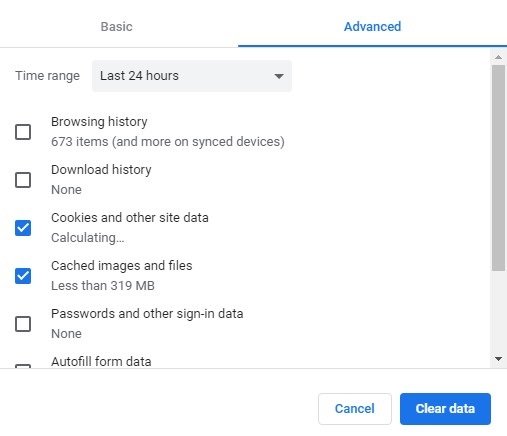
For Safari, you can press almost the same hotkeys, Command+Shift+Delete or go to Preferences > Privacy. When you’re in the menu, you can choose “Allow from current website only.” Make sure you save the password from the website before you do this.
Does not solve the issue? Here’s what you can try.
Check plugins one by one
One of the most common problems that cause the “Are you sure you want to do this” error is a faulty plugin. If you have installed many of them, you have to deactivate all plugins. Then manually check each of them to find out the problem.
To do that, go to your FTP client, and open the wp-content folder. Find the folder containing plugins, and rename it to “plugins.deactivated.” Now that they’re not active do the action WordPress wouldn’t respond to again.
If the error doesn’t appear anymore, you’ve found out it was a plugin that caused it. Now you have to check each one to find out what wasn’t working properly.
Go to the folder and rename it back to “plugins.” Now enter the admin page and activate each plugin one by one.
Here’s where it gets a bit daunting. You have to check whether the error pops up after you activate each plugin. It can be a long process if you have plenty of plugins, but it is an easy way to do this if you don’t want to go into technical details.
Once you locate the faulty plugin, get a new version, look for common solutions, or find a replacement.
Did deactivating plugins not cause the issue? Then go to the next step.
Check WordPress themes
Sometimes, it’s the theme that’s causing trouble. You have to disable your theme manually and check whether the error is fixed.
You can disable the theme in the same way you did with the plugins. Go to the folder where it is located, and rename the folder, or delete the theme entirely. You have to make a backup of the theme before you do this.
Now, WordPress will be using a default theme. Check if the issue is resolved. If it is, you have to figure out what’s wrong with the theme you’re using. You may have installed it incorrectly, or it has problems with the code.
Check PHP memory limit
There are so many plugins you can’t help but install another one. If you’ve uploaded a new SEO plugin, cybersecurity plugin, and a resource-hungry shopping cart like WooCommerce, you may be falling short of memory. It can also happen if you’re setting up your site, and it happens to be too big for the default host settings. In this case, you’ll have to check what’s your PHP memory limit and change it.
Go to your Cpanel > Software > Select PHP Version > Switch to PHP options. Now, you’ll see a set of strings. Look for memory_limit. If it’s under 128M, it may be the cause of the problem.
Go to the PHP.ini file, open it in the editor, and find the memory_limit string. Change the value to 128M. While you’re at it, you can change max_execution_time at 60. It’ll help you avoid further problems if you’re upgrading your website.
Nor sure you can do it properly? Contact the support, they’ll sort this out pretty fast.
Reset the security keys
Another reason that can cause “Are you sure you want to do this” error is a security issue. Whether it’s a legitimate concern or a bug, WordPress can bar you from posting content if it’s present.
The only thing you should do in this case is to change security keys.
Go to pubic_html and open the wp-config.php file. Press Ctrl+F and find the line that reads “Authentication Unique Keys and Salts.” There are eight lines with keys there.
Go to WordPress key generator, and swap the existing keys to the ones you get on this page.
Save the file and see whether the problem is solved now. You’ll have to log in again before you can do anything on the site.
The ultimate advice on solving “Are you sure you want to do this” error
You may feel like this error is unbeatable at first. Go through each step of this tutorial, and you will most likely fix it.
Make sure to backup your site or files you’re altering. If none of these tips help, contact the support.

