How to Defer Parsing of JavaScript in WordPress Website?
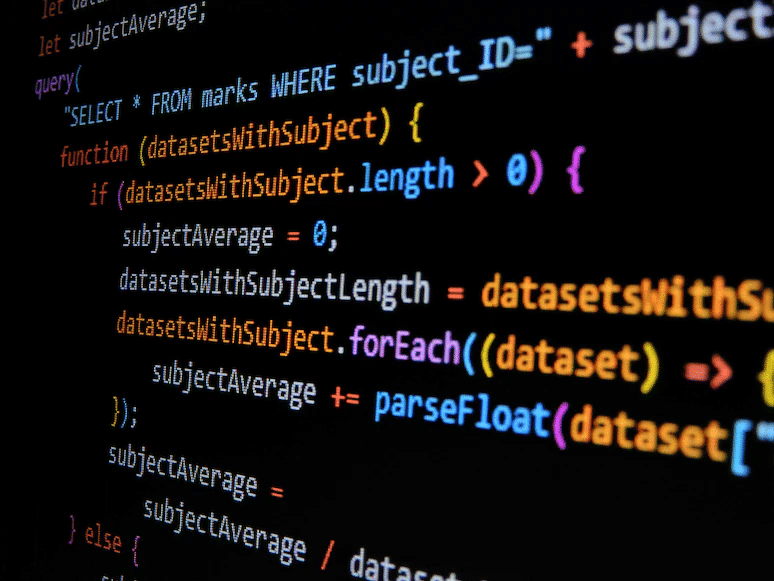
Defer Parsing of JavaScript is a technique that can help to speed up your WordPress website. It involves loading JavaScript files after the main content has finished loading, which can reduce the time it takes for your website to become interactive.
In today’s fast-paced digital world, website speed is a critical factor that can make or break your online presence. A slow-loading website can lead to a frustrating user experience, lower search engine rankings, and reduced traffic and conversions. As a website owner, it’s essential to optimize your website for speed and performance, and one technique that can help you achieve this is the deferred parsing of JavaScript.
Defer parsing of JavaScript involves delaying loading JavaScript files until after the page’s main content has loaded. This can help speed up the website by reducing the time it takes to become interactive. By deferring the loading of JavaScript files, the browser can focus on loading the page’s main content first, leading to a better user experience.
If you’re using WordPress to power your website, implementing deferred parsing of JavaScript can be straightforward. You can use plugins or edit the website’s code to defer the loading of JavaScript files. However, before implementing this technique, it’s essential to understand the benefits and potential drawbacks of postponing the parsing of JavaScript in WordPress.
Implementing deferred parsing of JavaScript in WordPress can speed up your website and provide a better user experience. However, it’s essential to understand that this technique is not a one-size-fits-all solution. Depending on the complexity of your website and the types of JavaScript files used, deferred parsing of JavaScript may not always provide the expected benefits.
To ensure that you’re effectively implementing deferred parsing of JavaScript, it’s essential to test your website’s performance before and after implementation. You can use tools like Google PageSpeed Insights, GTmetrix, or Pingdom to measure the website’s speed and identify areas for improvement. Testing can help you determine whether deferred parsing of JavaScript is providing the expected benefits and whether any adjustments need to be made.
Defer parsing of JavaScript is an effective technique that can help improve the speed and performance of a WordPress website. By deferring the loading of JavaScript files, you can reduce page load times, provide a better user experience, and improve search engine rankings. If you want to optimize your website for speed and performance, consider implementing deferred parsing of JavaScript in WordPress.
What is Deferring Parsing of JavaScript?
When a website loads, the browser uses all the HTML, CSS, and JavaScript files to render the page. JavaScript is an important component of many websites, but it can also be one of the biggest bottlenecks regarding loading speed. This is because JavaScript is often large and complex and requires a lot of processing power.
Deferring parsing of JavaScript involves delaying loading JavaScript files until after the main content has finished loading. This can help speed up your website by allowing the browser to focus on packing the main content before dealing with the JavaScript files.
Benefits of Deferring Parsing of JavaScript in WordPress
- Faster Page Load Times: One of the main benefits of deferred parsing JavaScript in WordPress is faster page load times. By delaying the loading of JavaScript files, the browser can focus on loading the page’s main content first. This can reduce the time it takes for the website to become interactive, leading to a better user experience.
- Improved User Experience: A fast website is essential for providing a good user experience. When a website loads quickly, users are more likely to stay on the site, engage with the content, and return in the future. Defer parsing of JavaScript can help improve the user experience by reducing the website’s loading time and providing a faster, more responsive experience.
- Better Search Engine Rankings: Website speed is an important factor in rankings. Search engines like Google use website speed as a ranking factor, and faster websites are more likely to rank higher in search results. Defer parsing of JavaScript can help improve website speed, leading to better search engine rankings and increased traffic to the website.
- Reduced Server Load: When a website loads, it makes requests to the server for resources like HTML, CSS, and JavaScript files. The server must process these requests and return the resources to the browser. Defer parsing of JavaScript can help to reduce the server load by delaying the loading of JavaScript files. This can reduce the number of requests the server has to process, which can improve the performance and reliability of the server.
- Reduced Bandwidth Usage: Bandwidth is an important resource for websites, and it’s important to use it efficiently. By deferring the loading of JavaScript files, you can reduce the amount of bandwidth used by the website. This can help save money on hosting costs and improve the website’s performance.
- Improved Mobile Performance: Mobile devices have become an increasingly important part of the web, and optimizing websites for mobile devices is essential. Defer parsing of JavaScript can help to improve mobile performance by reducing the amount of data that needs to be downloaded by the browser. This can improve the speed and responsiveness of the website on mobile devices, leading to a better user experience.
- Compatibility with Older Browsers: Some older browsers may not support the async and defer attributes used in postponing the parsing of JavaScript. However, other techniques can be used to defer the loading of JavaScript files in these browsers. By implementing these techniques, you can improve the compatibility of your website with older browsers, which can enhance the user experience for a wider range of users.
Best Practices for Deferring Parsing of JavaScript in WordPress
- Optimize Your JavaScript Files: Before you start deferring parsing of JavaScript, it’s important to ensure your JavaScript files are optimized for speed. This means reducing the size of your files, eliminating unnecessary code, and compressing your code. You can use tools like UglifyJS or Google’s Closure Compiler to help with this process.
- Use the async or defer Attributes: The async and defer attributes can be added to your script tags to help with the deferring parsing of JavaScript. The async attribute tells the browser to load the script asynchronously, which means it won’t block other resources from loading. The defer attribute tells the browser to load the script after the HTML has finished parsing, which can help to speed up your website. However, it’s important to note that the defer attribute may not work in all browsers.
- Load JavaScript in the Footer: By default, WordPress loads JavaScript files in your website’s header. However, you can move these files to the footer of your website to help defer the parsing of JavaScript. This can be done using a plugin like Scripts to Footer.
- Minimize the Number of JavaScript Files: Too many JavaScript files can slow down your website, so it’s important to minimize the number of files you use. Combining multiple files into one can help to reduce the number of requests your website has to make, which can speed up your website.
Conclusion
Deferring parsing of JavaScript is an important technique for optimizing your WordPress website’s loading speed. By using a plugin, optimizing your JavaScript files, using async and defer attributes, loading JavaScript in the footer, and minimizing the number of JavaScript files, you can help to speed up your website and provide a better user experience for your visitors.

