How To Create A Multi-user Website On WordPress
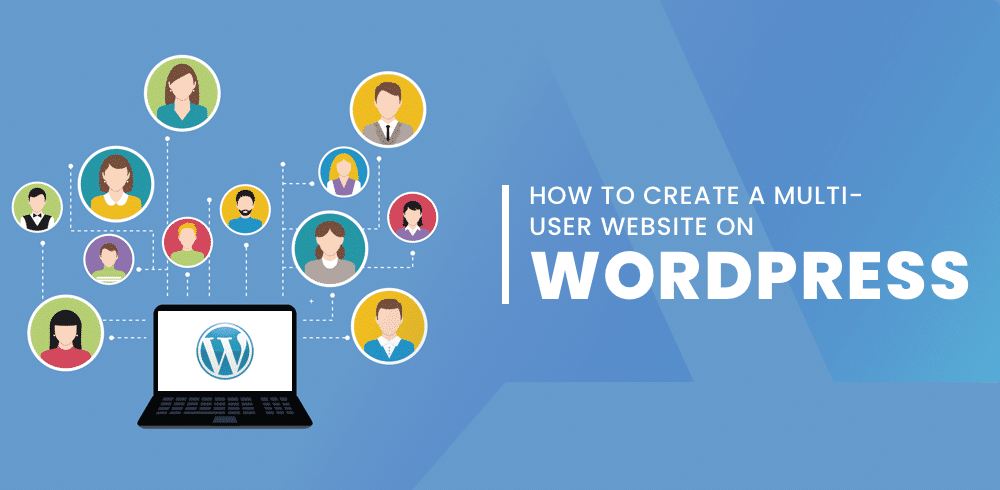
WordPress is one of the best platforms for website development services. Especially a blog format website with some plugins and some apps that make it more usable.
Here we are going to talk about how you can create a multi-user blog website by using WordPress.
Now, the question arises that why would one want to make it a multi-user? There are many answers to this pretty easy question.
The most important is to keep it dynamic and moving. A single person cannot do all the work like writing, editing, posting, and working on the SEO part.
For the people who don’t know, WordPress provides the users with a special part that allows them to improve the SEO of the content that they have written. There are plenty of tutorial videos available on the internet on how users can do that.
The Basics Of A create a Multi-user Website
Coming to the main point, a create a multi-user website. Companies use these kinds of websites to promote their service or to share something with their audience.
There are many blog businesses that work in the same format and they need many writers to keep their platform updated and running.
A blog requires content and that too regular content with good quality. This requires many other people being able to access some parts of the website.
The admin of the website has the power to set the role for each individual. Look at it just like a Facebook page, there were different categories, editor, moderator, and one was a part where other people could contribute.
Here similarly there are 4 categories that are administrator, editor, author, and contributor.
Admins can do anything, editors can edit the already written posts and authors have the power to create posts and also make changes to them whenever they feel like.
Contributors contribute their work in the same way as authors and that can be posted on the blog.
But let’s understand how we can do custom web development where we can add all these people and assign them the roles that they want.
Steps To Set Up A Multi-user WordPress Website
- Addition Of New Authors To The Website
- A Specific Definition Of The Role Of Authors In WordPress
- Creation Of Stylish Author Biographies
- Displaying A List Of Authors
Step 1: Addition Of New Authors To The Website
The first step towards creating a multi-user environment is to add new authors to the blog website that you have created with WordPress.
The user first needs to design their website, they need to know how they want it to look, what is the style on which they want to work on and when everything is sorted, they need to add new authors.
There are some people who might be thinking that it might be a long process but it is nothing like that, it is pretty simple. It is easier than creating a website on WordPress.
The admin needs to just go the Users option and select Add new in it. All the fields that you will see there will explain what is required to be entered in them.
Actually, they are very simple like username, email, first name, and last name, etc. There is also an option for a password.
Admins are advised to choose the two-way authentication on the blog so that it stays secure.
Admin cannot afford to give them access to write anything to anyone hence, security is important. Website development services can also help enterprises to set up their WordPress blog.
Step 2: A Specific Definition Of The Role Of Authors In WordPress
After creating a new user/author the admin needs to decide their role. There are many options, especially in full-stack development services but knowing that the website is a blog, here will talk mainly between two, author and the contributor. Let’s look at what both of them are actually.
- Author
- Contributor
Author:
The name is self-explanatory. This is a user who can write, edit, publish, and also delete the post whenever they want to.
They have all control over their own work, they cannot do anything to other authors’ work but yes they can change the work they have done themselves.
Contributor:
A contributor is very similar to an author but the powers that they have are less. Contributors can also write and publish their own posts but they cannot edit the posts or remove them once they are published.
That means they either have to request the admin or the editor to make changes because they have power limited up to posting only.
Step 3: Creation Of Stylish Author Biographies
After authors are added and they are also assigned their roles it is time to write about them. Biography is the part of the author’s profile that lets the user know about them.
It is a very short description of them and mostly is used to highlight the qualities of the writer. This is something that allows the users to understand the person behind the words.
It is important that admins collect information from their authors or tell all of them to write a simple bio for themselves that can be published on their profile.
Step 4: Displaying A List Of Authors
This is the last step that will make the admin able to display the list of all authors involved in writing the content of the website using a WordPress widget.
In this way, visitors can easily browse the posts of a particular author. Professionals involved in full-stack development services also contribute to the list.
The Author Avatar widget can be used for this purpose. After installing and activating the plugin, it will be available inside the Appearance option of the widgets folder.
The user just needs to simply drag it to a preferred location and then open it. A little configuration is required including the title of the widget, roles as well as what information is to be displayed.
One can also select the option of selecting as authors or contributors depending on the choice. A simple ‘Show button’ option will display the whole list of the authors for the convenience of users.
Conclusion
A multi-user custom web development on WordPress is not complex at all. When more users are added, the chances of an increase in creativity and editorial pace will also increase significantly. It will not only gain more visitors but also help in getting an economic push.
Tarun Nagar Author
Tarun Nagar is the Founder & CEO of Dev Technosys, a global ranking custom web development company. With 10+ years of experience of enabling then Startups which are now global leaders with creative solutions, he is differentiated by out-of-the-box IT solutions throughout the domain.
He is known for his visionary qualities and adaptability for technology and trends, passionate as he is in every aspect dedicated to making IT simple, accessible and approachable for business enterprises.


