How to Add Breadcrumbs to Any WordPress Website
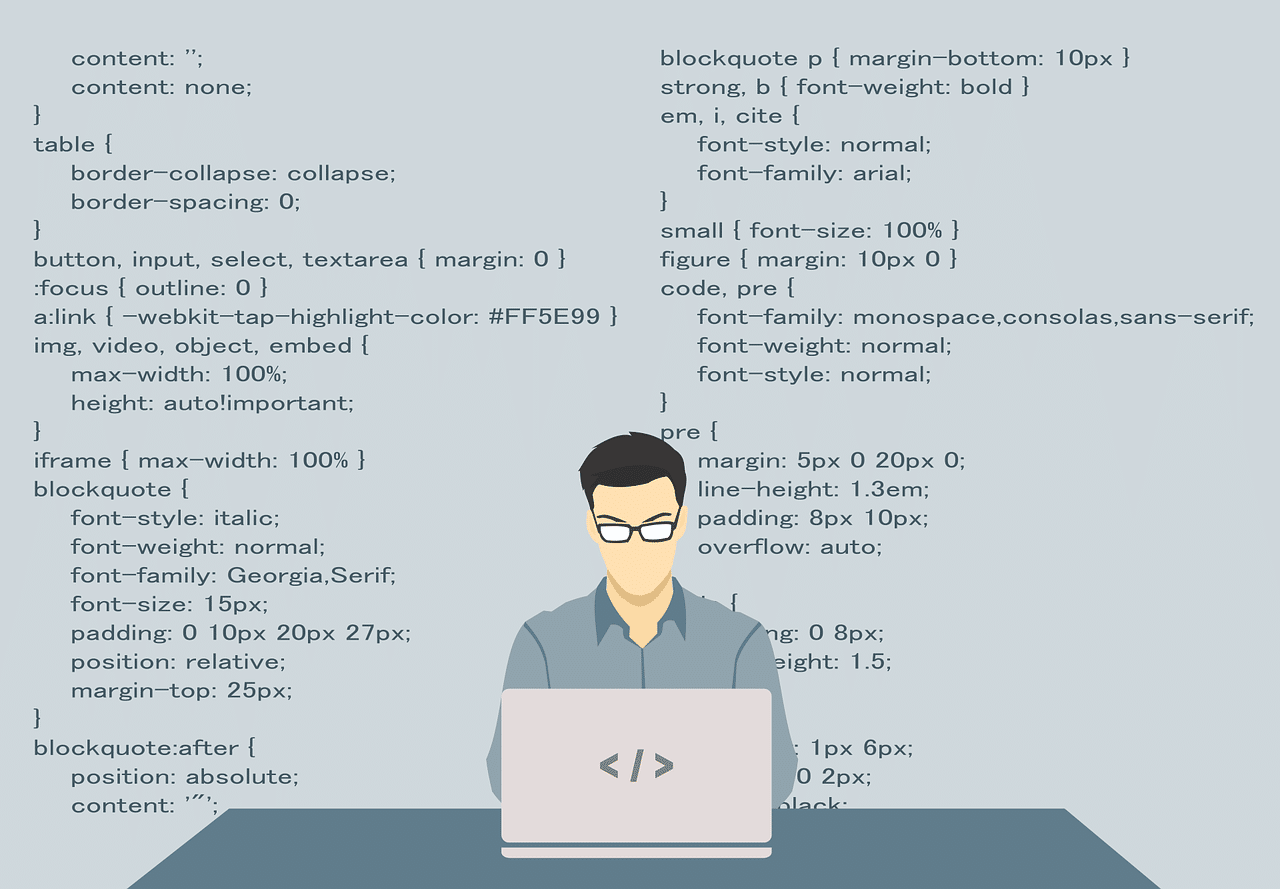
Getting on a website, be it informative or commercial, users generally expect to quickly find what they need. Sadly, not every site is user-friendly, intuitive, and remarkable for effortless navigation.
Most of the time, visitors end up being lost on eCommerce platforms or directories that offer a myriad of things to choose from.
If you strive to keep your website simple and engaging, let’s look at the simplest technique of adding non-edible breadcrumbs to a WordPress website with the help of popular plugins.
What Is Breadcrumb in WordPress?
Breadcrumbs are sort of a navigation method that allows visitors to move around a website easily and access other pages. It acts as a guide that directs consumers to a relevant place, assisting them in their searches.
Websites backed by breadcrumbs are characterized by higher user engagement and SEO rankings as visitors tend to stay there longer.
The effects of using breadcrumbs on the website are usually the following:
- The user is aware of their current location on the website.
- Navigation to any other web page takes 3 clicks at most.
- Navigation chain that improves the overall website image
- Featured snippets that typically enhance the website’s ranking on Google
Common Types of Breadcrumbs
Location-based: this type of breadcrumbs implies establishing a hierarchy through which the user gets informed of their location on a web source. It requires using separators like slashes //, arrows → , or any other symbols you find relevant.
Attribute-based: such breadcrumbs are particularly useful on eCommerce platforms that need to help consumers filter out their preferences in the search of the best item of service. In short, breadcrumbs are a set of filters applied to the entire web page where the user is currently located.
Path-based: this navigation is a result of the user’s movement throughout the website based on which breadcrumbs are generated. Basically, the consumer can trace their navigation from the moment of opening this website.
Drop-down menu: this type of navigation combines location-based breadcrumbs with integrated drop-down menus that simplify the process of navigation when the consumer is trying to find the best item within one or another category of goods.
Quick Guide on How to Add Breadcrumbs Code
There exist three basic methods of adding breadcrumbs to a web source:
- Using standard components or modules of CMS.
- Applying plugins that allow integrating breadcrumbs into a web page.
- When there are no ready-made solutions, the last option is to create a navigation chain using PHP or CSS.
This guide is intended to explain the first and second methods of breadcrumbs integration from this list.
Let’s first look at how plugins work.
Yoast is a popular plugin used for a multitude of SEO purposes, including breadcrumbs installation. Yoast lets you set up breadcrumbs and tailor them to your website. So, you should have it installed. If you don’t have it now. Go to your WordPress dashboard and install it. Next, you should do the following:
1) Go to Plugins and click Add New (a new SEO option must appear in your sidebar)
2) Copy and insert this short piece of code to the header.php file to activate the breadcrumbs functionality
<?php
if ( function_exists(‘yoast_breadcrumb’) ) {
yoast_breadcrumb( ‘</p><p id=”breadcrumbs”>’,'</p><p>’ );
}
?>
3) Click Update File to keep those changes
4) Choose Appearance > Theme Editor
5) Now insert the same piece of code in one of the following files. Depending on what theme file you pick, the breadcrumbs will be displayed in different places:
header.php – to put them under the header of your website
page.php – to put them on every website’s page
single.php – to put them on every post published on your website
6) Go to SEO and Search Appearance
7) Click the Breadcrumb Tab
8) Choose Breadcrumbs settings and configure the settings according to your needs.
9) click Enabled
10) Save all changes
This is a rough algorithm of how to install breadcrumbs on WordPress websites. However, besides Yoast, there is a wide choice of other options that can be helpful in installing breadcrumbs.
For example, Breadcrumb NavXT, Catch Breadcrumb, Flexy Breadcrumb, or SEOPress are all fit for this purpose.
If you feel like using one of them, you should go to your WordPress dashboard again and get any that you like installed.
Let’s look at how Breadcrumb NavXT works for adding breadcrumbs.
Once you have installed this plugin, it allows you
1) Navigate Appearance and Widgets
2) Drag the Breadcrumb NavXT on to the Widget area
3) Go to Settings and Breadcrumb NavXT
You change the breadcrumbs in the CSS file or in the additional CSS section on your theme options.
What to Remember
The rules below are intended to give you the right knowledge of breadcrumbs application when you have decided to upgrade your website with this element.
- Breadcrumbs are meant to help users on specific pages that need better navigation. So, you don’t have to add them on every single page of your website. For example, landing pages can deliver excellent user experience without breadcrumbs.
- Breadcrumbs are not an alternative to the menu on the main web page. It is an additional element to improve the website usability.
- If you prefer location-based navigation, include all the elements of the user’s path so that they could easily jump to any web page they need.
Now with the knowledge of breadcrumbs installation, you can considerably improve the look and usability of your site.
The installation of breadcrumbs is always an easy process, but its value has a substantial impact on the quality of the user journey on your site.
Once it is properly done, your audience will enjoy easy navigation and face fewer difficulties in understanding how to browse yourWordPress website in the best and most effective manner.
Whatever plugin you try first, this brief guide can be of much use for you in this journey. As soon as you master this simple technique, you can experiment with other plugins to uncover more styles and configurations.
What Is the Point of Applying Breadcrumbs?
Despite taking little space, breadcrumbs give great value to website owners. It increases usability to a website that becomes a more attractive place to browse.
The use of breadcrumbs also results in lower bounce rates as users feel more engaged and satisfied with being on your website.
Similarly, it helps website owners get their website to the top of Google search through a strong linking structure that relies on breadcrumbs to make your snippers look better.
The Upside of Using a WordPress Website
Breadcrumbs are not the only option that makes WordPress stand out. There is a bunch of other benefits that make WordPress a popular place for the creation of top-level marketplace and eCommerce websites.
For starters, WordPress users have over 54,000 plugins that allow customizing a website to the business needs and goals as well as a myriad of themes most of which are intuitive and responsive.
WordPress is also remarkable for an amazing content management system that lets users build effective content strategies and distribute a variety of content that fit the audience’s interests.
Finally, it is an open-source platform, which means that you can engage third-party developers to improve and work on your website, if necessary.
All these qualities explain why WordPress has gathered such a big number of adherents that decide to build their businesses on this platform.
Kyle McDermott Author
Kyle McDermott is a web developer, blogger, blockchain enthusiast, and business analyst. He loves to write about new technologies, business news, and sports events. Kyle is also a proofreader at Computools.

