How do I Make My WordPress Site SEO-friendly?
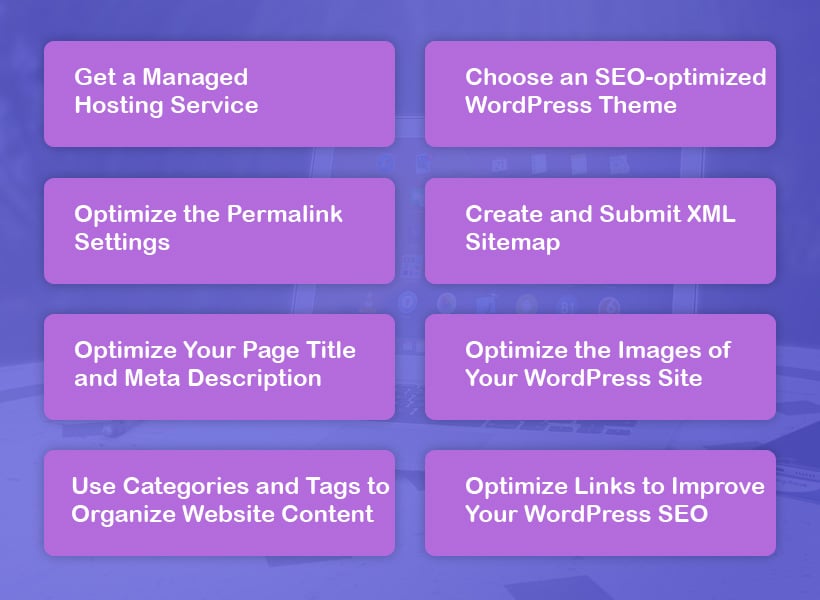
If you are reading this, you probably want to attract more traffic to your WordPress site by making it more SEO-friendly.
And you realize that relying just on the standard Yoast SEO plugin is not gonna cut it.
At least, not anymore!
Making your WordPress site SEO-friendly and ranking higher in Google SERPs is going to take more than just including keywords in your web page or blog content.
Don’t fret. We have done the research for you.
So, let’s see the steps you need to take to improve your website’s SEO score and get more organic visitors.
Get a Managed Hosting Service
A good hosting service provider will help you protect your website while maintaining a fast loading speed. Even though security and site speed don’t affect WordPress SEO directly, nobody wants to stay inside an insecure and slow website.
It would ultimately lead to poor user experience and traffic loss, negatively affecting your site’s rankings.
When you work with a managed web hosting service provider, you share some of your website responsibilities with the hosting company.
With managed hosting, the hosting company will run malware checks, back up your site data, automatically update essential WordPress plugins and themes, fix possible security gaps, and do much more.
In simple words, your website will be fast, secure, reliable, and user-friendly with a managed hosting service.
The hosting company will simplify the management of the site speed, security, and page-loading time, resulting in a better user experience and improved site ranking.
Choose an SEO-optimized WordPress Theme
Let’s be honest here. SEO is the least of your priorities while you are choosing a WordPress theme. We get it. You want a well-designed, feature-rich theme that will make your site look fantastic.
Well, it’s fine to select a feature-rich theme.
However, you need to make sure that the WordPress theme is responsive and doesn’t slow your website down.
Highlighting the significance of mobile-friendly design, Umesh Joshi, founder of traffickite.com, states, ‘Google gives preference to mobile-friendly websites, featuring them prominently in search results. A non-mobile-friendly theme can adversely impact your site’s SEO ranking.’
Meanwhile, if the feature-heavy theme is poorly coded, it will badly affect your website’s performance, driving more users away.
The verdict – if you want to make your WordPress site SEO-friendly, choose a theme that is responsive, lightweight, and offers solid performance.
Optimize the Permalink Settings
Quiz time! Tell us – which one of the following two website URLs looks more readable?
- https://example.com/link-building-for-startups/
- https://example.com/?p=56789
Of course, the first one. It’s more readable, and it’s the type of URL that your readers want to see. It’s a clean, canonical, and SEO-friendly URL structure.
This also helps the search engine crawlers and your readers understand the meaning and value of your website content more easily.
To optimize your website’s permalink, navigate to Settings → Permalinks.
Once you get there, select either the “Post name” or “Custom Structure” option to get clear and readable URLs for your web pages.
Create and Submit XML Sitemap
The XML sitemaps are files that include a complete and well-structured map of every single page of your website. This file makes it easier for search engine bots to find, crawl, and index your web pages.
You can also create the XML sitemap manually if you have relevant coding knowledge.
Or you can install a reliable sitemap plugin and use it to do the job for you.
Once the sitemap is ready, submit it to the Google Search Console and Bing Webmaster.
Every time you make a major change to your website, you must create and submit the updated sitemap to the search engines. You can also automate the process of resubmission of sitemap using relevant platforms.
This way, the search engines will continue to evaluate and understand your web content with ease, helping your site rank higher in SERPs.
Optimize Your Page Title and Meta Description
The page title and meta description are two of the most important factors that tell your readers what they can expect by clicking on your page’s link in the SERPs. These factors also help search engines determine whether your web page is relevant to the search queries.
So, you must optimize your page titles and meta to make your WordPress site SEO-friendly and capture high-quality traffic.
To do that, you must:
- Put the main keywords in the page titles and meta descriptions.
- Limit the length of the page title and meta description to 60 and 160 characters respectively.
- If the page title is a bit longer than 60 characters, try to put the main keyword at the beginning of the title.
Optimize the Images of Your WordPress Site
Supple found that nearly 32.9% of all Google search queries come up with image results. So, if you want your WordPress site to rank higher in SERPs, you need to optimize your site images and alt texts for SEO.
To do that:
- Compress and resize your images to keep them within 100 KB if possible. If your image files are too large, they can slow down the page loading speed, negatively affecting the overall user experience.
- Use alt texts in all of your website’s images. These texts will make your content more accessible to readers with visual impairments or screen readers by describing the content of the image. You can also try adding keywords here, for better SEO.
The result?
Readers will be happy. Google will love it. And your site’s SEO score will go up.
Use Categories and Tags to Organize Website Content
Categories and tags are yet another way of organizing your website content. These parameters will also help the visitors and the search engines understand your website’s structure.
Categories will help you classify your website pages and posts into wide groups. You can make these classifications more specific with tags.
In short, these two parameters will help the readers find what they are looking for more easily.
To create categories for your WordPress site, navigate to Settings → Writing.
On the other hand, to add or manage tags, navigate to Posts → Tags.
Optimize Links to Improve Your WordPress SEO
Links play a critical role in ranking your website in the search engine results.
With internal links, you can help search engine crawlers find your web content and pages that are relevant to a specific topic. It also makes your pages helpful and easy to navigate for the readers, extending the time they spend on your site.
You can use external links to link out to credible websites that align with your readers’ interests, indirectly improving the credibility of your content.
Last, but not least, try to get a good number of backlinks from multiple reputable websites with high domain authority (DA).
You cannot underestimate the effects of backlinks on your website’s SEO.
According to Semrush, on average, top-ranking pages in SERPs had 3.8x more backlinks than the pages that ranked from second to tenth place.
And to get quality backlinks, you need a solid link-building strategy.
No idea how to do that? No worries!
You can always outsource this job to the SEO experts to get quality backlinks, improve your site’s SEO score, and attract more high-quality organic traffic.
Bottom Line
You don’t need to be an absolute SEO expert to make your WordPress site SEO-friendly.
Most of the tips we have mentioned in this blog are easy to implement as long as you have a little knowledge of WordPress and on-page SEO.
Just pick a solid managed hosting service, an SEO-friendly theme, and the correct SEO plugins, and do a little bit of tweaking here and there.
For more advanced stuff like getting quality backlinks, contact a reliable SEO expert.
Do these things the right way and hopefully, your website will get many high-quality organic traffic after a few months.

