How Can Image-to-Video AI Optimises Your Web Landing Page for More Conversions
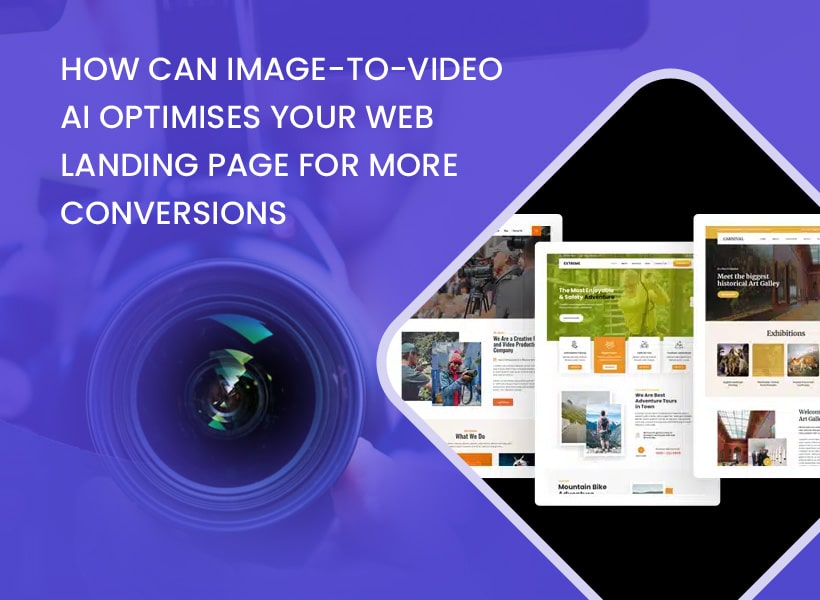
When someone lands on your website, you have only a few seconds to make an impression. Your landing page needs to explain what you do, show why it matters, and guide visitors toward a clear next step. That’s a lot of work for a single screen.
Video is one of the most effective ways to do that. A short, focused clip can communicate context, emotion, and product value much faster than a static image. The challenge used to be production: shooting, editing, and iterating videos for every landing page variation was slow and expensive.
Image-to-video AI changes that. Instead of starting from scratch, you can turn existing product photos, UI screenshots, and brand visuals into dynamic short videos tailored for your landing pages—often in minutes, not days.
In this article, we’ll look at why video works so well on landing pages, how image-to-video AI fits into your design process, and a simple workflow you can use to transform static pages into high-performing, motion-rich experiences.
Why Video Works So Well on Landing Pages
Video brings three big advantages to landing pages:
-
Faster understanding
A short video can walk visitors through your product or service in a way that feels natural: a quick tour of the interface, a product in use, or a simple before-and-after story. Instead of trying to piece together your value from text blocks and screenshots, visitors can “see it” in a few seconds.
-
Stronger emotional impact
Motion, pacing, and subtle animation help you create a mood: calm and trustworthy for a financial product, playful for a creator tool, bold for a new tech product. You can show real use cases and context, not just isolated visuals. That emotional layer often makes the difference between “interesting” and “I’ll sign up.”
-
Clearer focus on the call to action
Well-designed video isn’t just decoration; it leads visitors toward a specific action. A demo clip can naturally direct the eye toward the “Start free trial” button. A testimonial video can sit right above the “Book a demo” section. When the story and the call to action support each other, conversions tend to improve.
What Is Image-to-Video AI?
Image to video AI is a type of tool that takes still images and automatically turns them into short video clips. You upload one or more images—like a product shot, UI screenshot, or illustration—then choose a style or add a short prompt. The AI generates a sequence with camera motion, subtle animations, and sometimes transitions or text overlays.
In practice, image-to-video AI lets you:
- Animate product photos with gentle rotations, zooms, or close-ups
- Turn UI screenshots into quick interface walkthroughs
- Create looping background videos from your brand visuals
- Transform static banners into motion assets for different campaigns
The key benefit is speed. You can generate multiple video variations from the same image set and test them, without reshoots or complex editing.
Where Image-to-Video AI Fits on Your Landing Page
Think of your landing page as a story from top to bottom. Image-to-video AI can enhance several key chapters of that story.
1. The Hero Section
The hero is usually the first thing visitors see—often a headline, a short subheading, and a visual. Instead of a static image, you can use a short looped video that:
- Shows your product being used
- Animates your core visual or brand symbol
- Sets the scene with subtle motion and light
Keep it short, loopable, and visually calm. The video should support the headline and call to action, not distract from them. In most cases, it’s best to autoplay without sound and make sure the first frame looks good as a static poster image too.
2. Feature Highlights
Further down the page, you can use image-to-video AI to create micro-demos:
- A quick pan through a dashboard
- A before/after split screen showing the impact of your solution
- A short sequence of a product in different scenarios
Each clip should be tied to one clear benefit and paired with concise copy. Think of these as “mini stories” that answer: “How does this feature actually help me?”
3. Social Proof and Case Studies
Social proof doesn’t have to be static logos and text quotes. With image-to-video AI, you can:
- Animate a grid of customer logos
- Turn case-study visuals into short clips showing the journey from problem to result
- Add subtle motion behind testimonial sections to make them stand out
The goal is to make your proof feel alive and current, while still being easy to read and trust.
A Simple Workflow to Upgrade Your Landing Page
Here’s a practical way to move from a static page to a video-enhanced one using image-to-video AI.
Step 1: Choose the Sections to Upgrade
Start small. Pick:
- The hero section
- One or two key feature rows
- One social proof or case-study area
You don’t need video everywhere. A few focused elements usually have more impact than a fully animated page.
Step 2: Gather Your Best Images
Collect the assets you already have:
- Clean product photos (ideally on-brand and high resolution)
- Screenshots of your app or service in real use
- Brand illustrations, patterns, or icons
- Case-study images, charts, or “results” visuals
Organise them by section so you know which images will feed which video.
Step 3: Generate Video Variations with AI
Upload your chosen images into an image-to-video AI tool. For each section, create a few variations with different motion styles. For example:
- Hero: slow zoom in on the product, or a smooth pan across a scene
- Feature row: quick, snappy movements that match the pace of your copy
- Social proof: gentle motion, low intensity, so text is still easy to read
Experiment with clip length (often 5–15 seconds works well) and aspect ratio to fit your layout. Generate more than one option per section so you can test which feels best.
Step 4: Optimise for Performance
Video is powerful, but only if your page loads quickly and feels smooth. As you export:
- Use appropriate resolutions (you rarely need full 4K for a small on-page video)
- Compress videos to keep file sizes reasonable
- Use modern formats where possible (like MP4 or WebM)
- Lazy-load videos that are below the fold
Always test on mobile as well as desktop. If a video feels heavy or glitchy on a mid-range phone, simplify it or lower the resolution.
Step 5: Connect Video to Clear CTAs
Every video should support a specific action. Ask yourself: “What should visitors do right after watching this?” Then place a clear call-to-action nearby. For example:
- Hero video → “Start free trial” button in a contrasting colour
- Feature micro-demo → “Try it now” or “See it in action” link
- Case-study clip → “Read the full story” or “Book a consultation”
Make sure the text in your video and the text of your CTA match in message and tone.
Step 6: Test and Iterate
Once your updated landing page is live, measure what happens:
- Does the new hero video increase click-through on your primary button?
- Do people scroll further when they see micro-demos?
- Which version of a clip keeps visitors on the page longer?
Because image-to-video AI is fast, you can keep iterating: swap out a clip, tweak motion, change the first frame, or test a new story angle—without waiting on a full production cycle.
Best Practices and Common Mistakes
Best practices:
- Keep videos short and purposeful
- Use motion to clarify, not complicate, your message
- Make sure all key info is understandable even with sound off
- Maintain visual consistency: colours, fonts, and style should match the rest of your brand
Common mistakes:
- Adding video just for the sake of novelty
- Using busy or overly dramatic animations that fight with your headline
- Ignoring load time and mobile experience
- Hiding CTAs far away from your most engaging visuals
Conclusion
Image-to-video AI gives you a new way to optimise landing pages: you can take the images you already have, add motion and story around them, and test your way to higher engagement and conversions.
You don’t need a full redesign or a production studio. Start with one page, pick a few key sections, turn your best visuals into focused clips, and connect them to clear calls to action. Over time, you’ll build a library of on-brand, flexible video assets—and a landing page experience that feels modern, dynamic, and built to convert.

